Quick and timely payments from customers are essential to maintain the liquidity and cash flow of your business. But how can you encourage customers to pay their invoices promptly? Cash discounts are a great option here – a payment discount granted to customers if they pay their invoice within a certain period of time.
Odoo offers a simple solution to create discount terms and manage discount postings and payment reconciliations automatically. When you define payment terms in Odoo for cash discounts, the system automatically calculates the discount amount when an invoice is paid within the discount period and posts the discount amount to the corresponding discount account. Thus, handling cash discounts with Odoo becomes easy and hassle-free!
Cash discounts in Odoo 16 – Fully automated thanks to separate settings option
The option to offer cash discounts with Odoo was already available in earlier versions, but it still required some manual settings. For the release of the 16th version, Odoo has improved this significantly and made the settings more precise. Users can now define discounts separately in the payment terms, and enable Odoo to automatically factor in the discount during payment reconciliation. This provides several benefits:
- You can define different cash discount rates and periods for different customer groups or products.
- You can consider different tax regulations by freely specifying whether the cash discount is calculated on the total amount inclusive or exclusive of taxes.
- Invoice items can now be clearly separated, as users can clearly assign discounts and cash discounts to individual items and get a better overview of the items included.
- Discounts can be listed and differentiated clearly, providing a better overview of the discounts and cash discounts included in the invoice.
- The clear assignment of discounts and cash discounts to individual invoice items and the improved listing of discounts makes it easier to evaluate accounting and follow-up reports.
Setting up cash discounts in Odoo: this is how it works
Setting up cash discounts in Odoo helps companies to incentivize customers for prompt payment and thus improve their cash flow. In the following, we will show you how to set up cash discounts in Odoo yourself. Please note that the steps may differ depending on the Odoo version you are using.
Step 1: Create Payment Terms
To use cash discount in Odoo 16, you first need to create a payment term with cash discount. To do this, go to the “Accounting” module and select “Payment terms” from the “Configuration” menu.
Then click on “New” to create a new payment term.
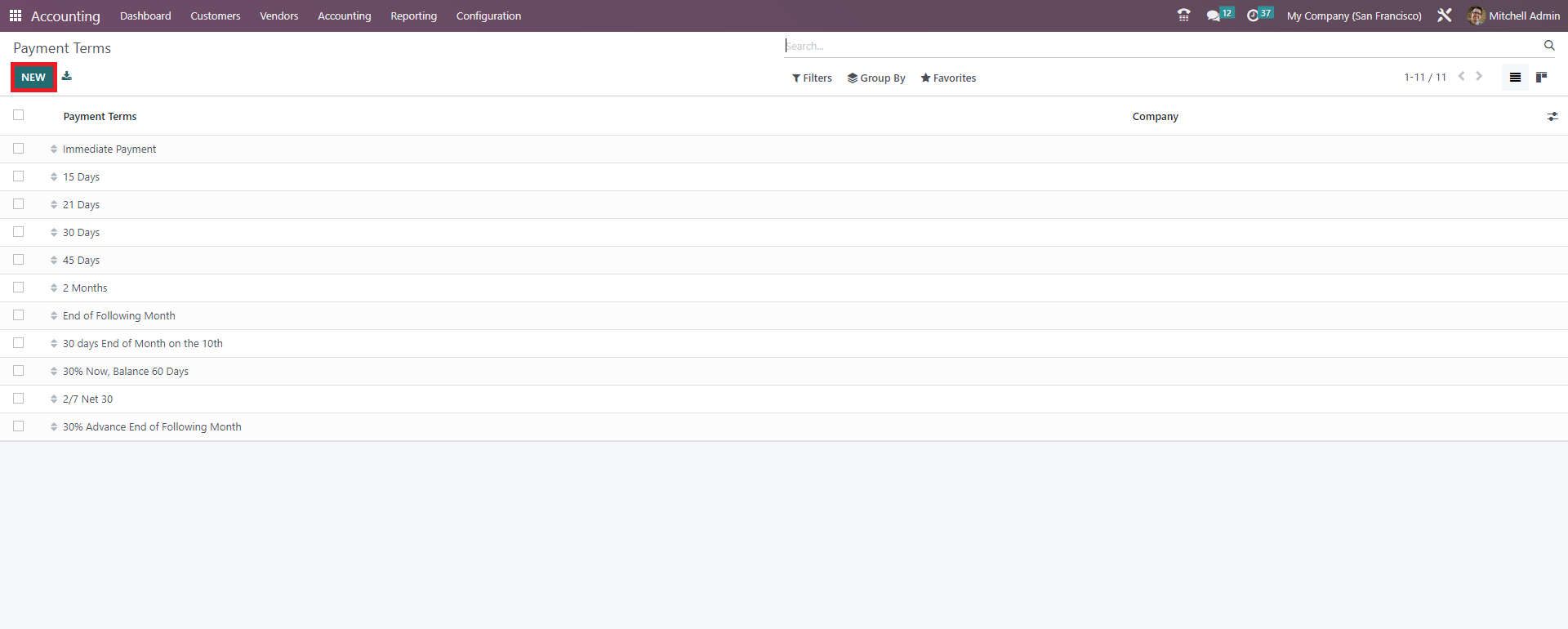
Step 2: Create new payment term
Specify a name for the payment term as in this example “2/7 Net 30“. You can also add a description of the payment term that will be displayed later on your invoices.
Fill in the fields “Discount %” and “Discount days” according to the desired discount conditions.
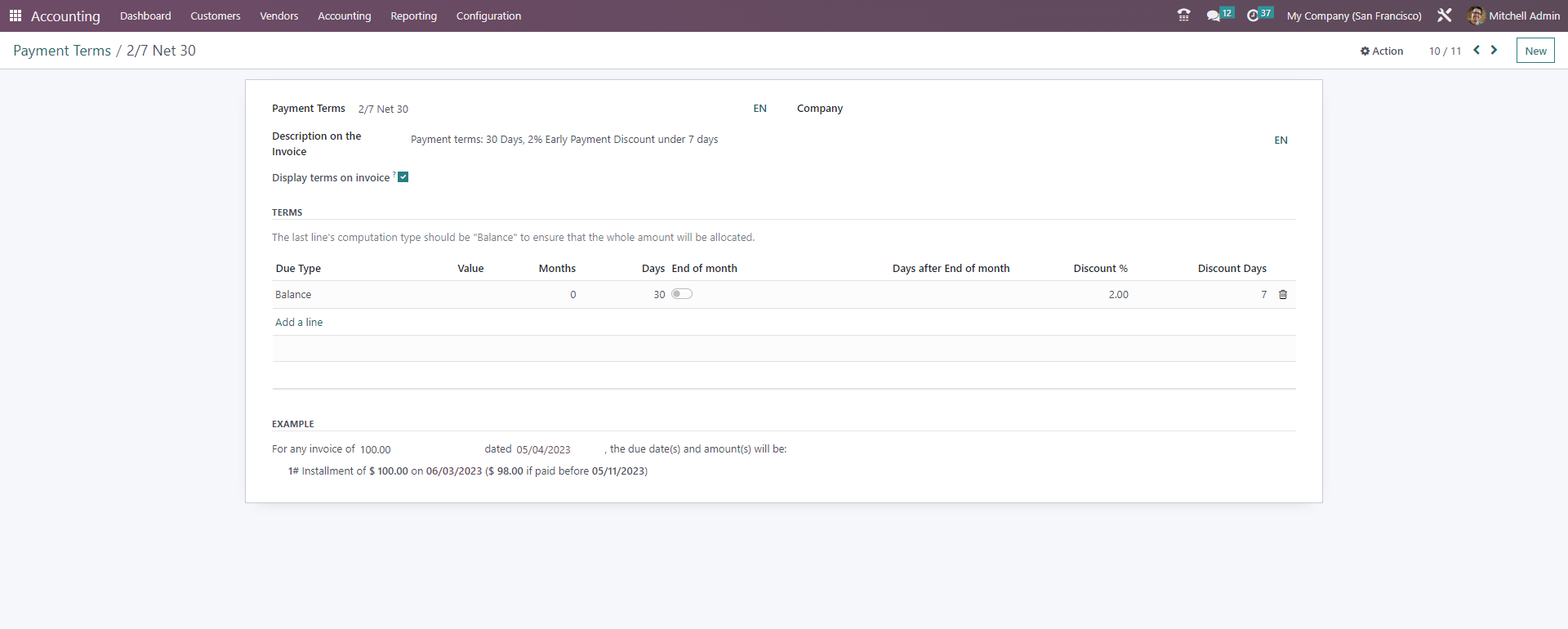
Step 3: Create an invoice & apply cash discount
Now create a new sales invoice by opening the “Customers” drop-down menu in the top left menu and then clicking on “Invoices“. Click on “New” and fill in all the necessary fields and then select the payment term with discount that you created earlier.
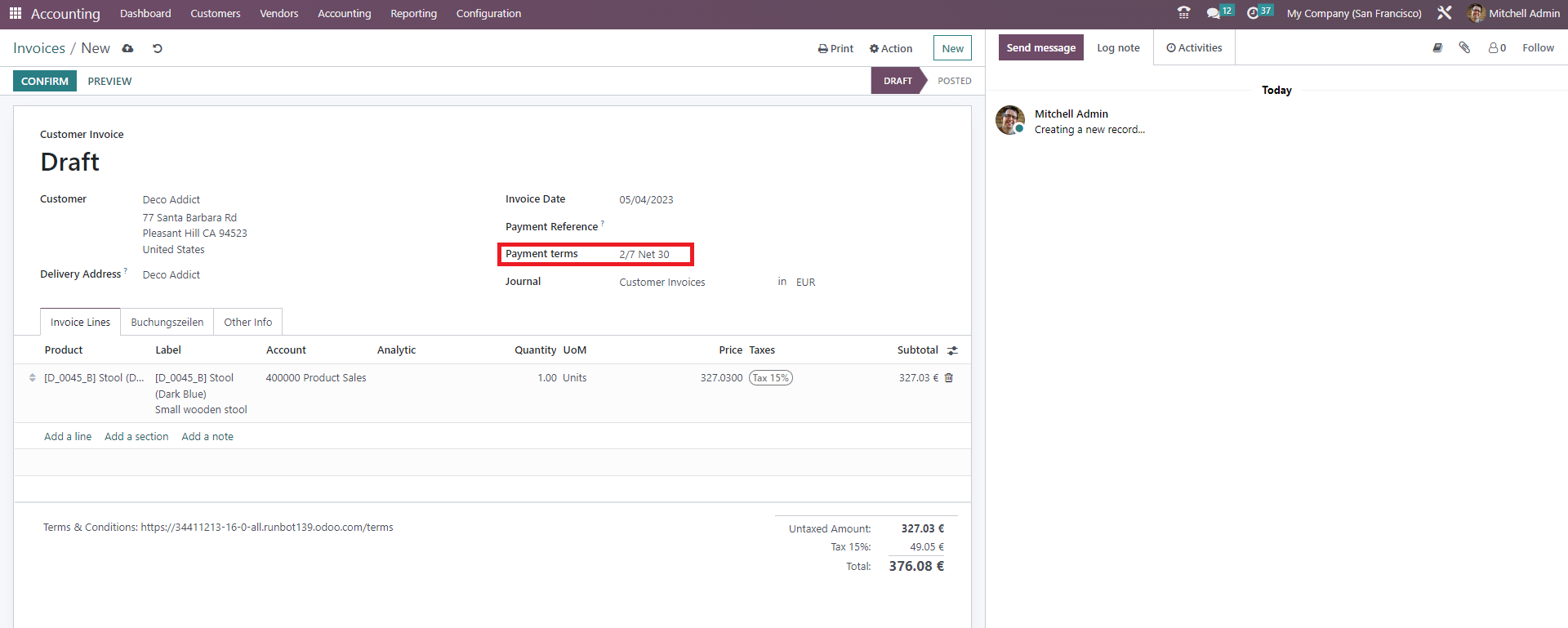
Step 4: Register the Cash Discount in Payment
After you have created the invoice, go to “Confirm” and then “Register Payment“. In the window that appears, select the “Mark as fully paid” option, and click “Create payment“. Once you have registered the payment, the discount will be calculated automatically.
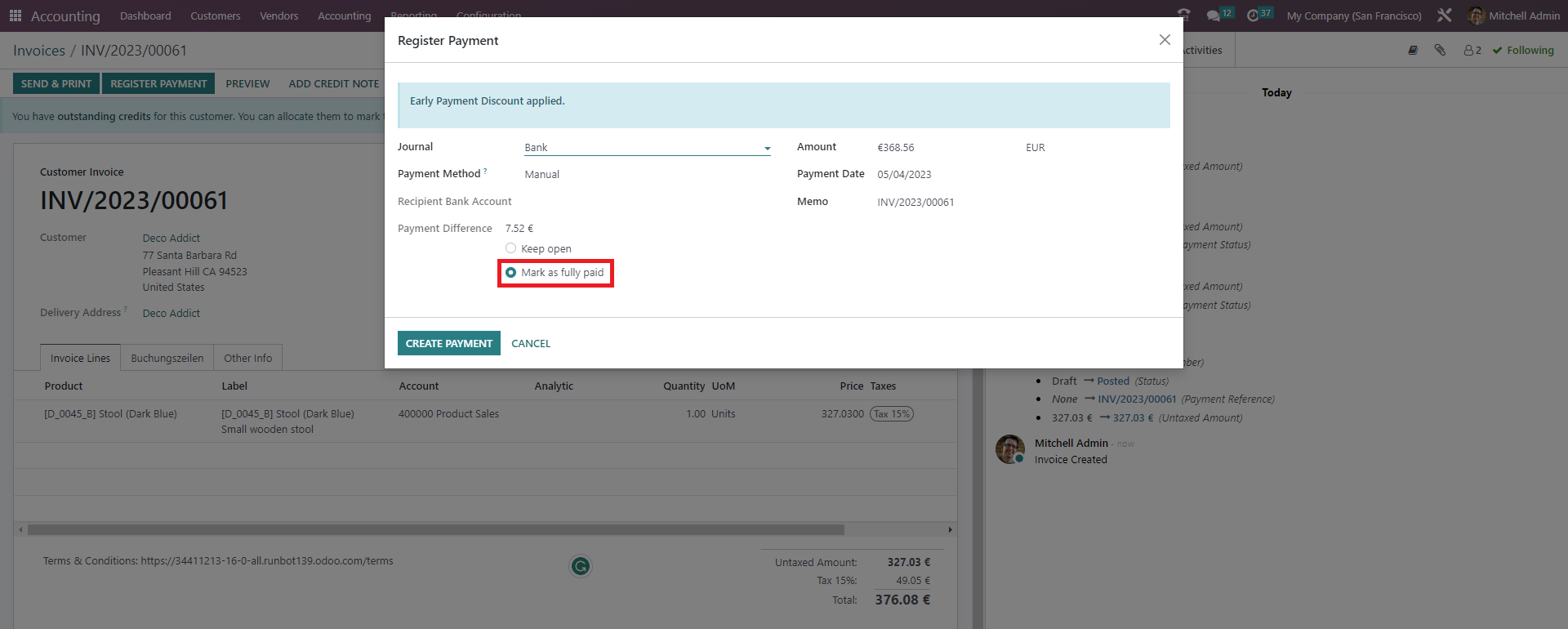
Step 5: Verify posting in Accounting
To ensure that the entry was registered with the correct journal items, go to “Payments” and select the payment in question. Click on the “Journal Entry” tab in the upper right corner and verify that the discount was posted correctly. You should be able to see the individual journal entries for the cash discount and make sure everything was posted correctly.
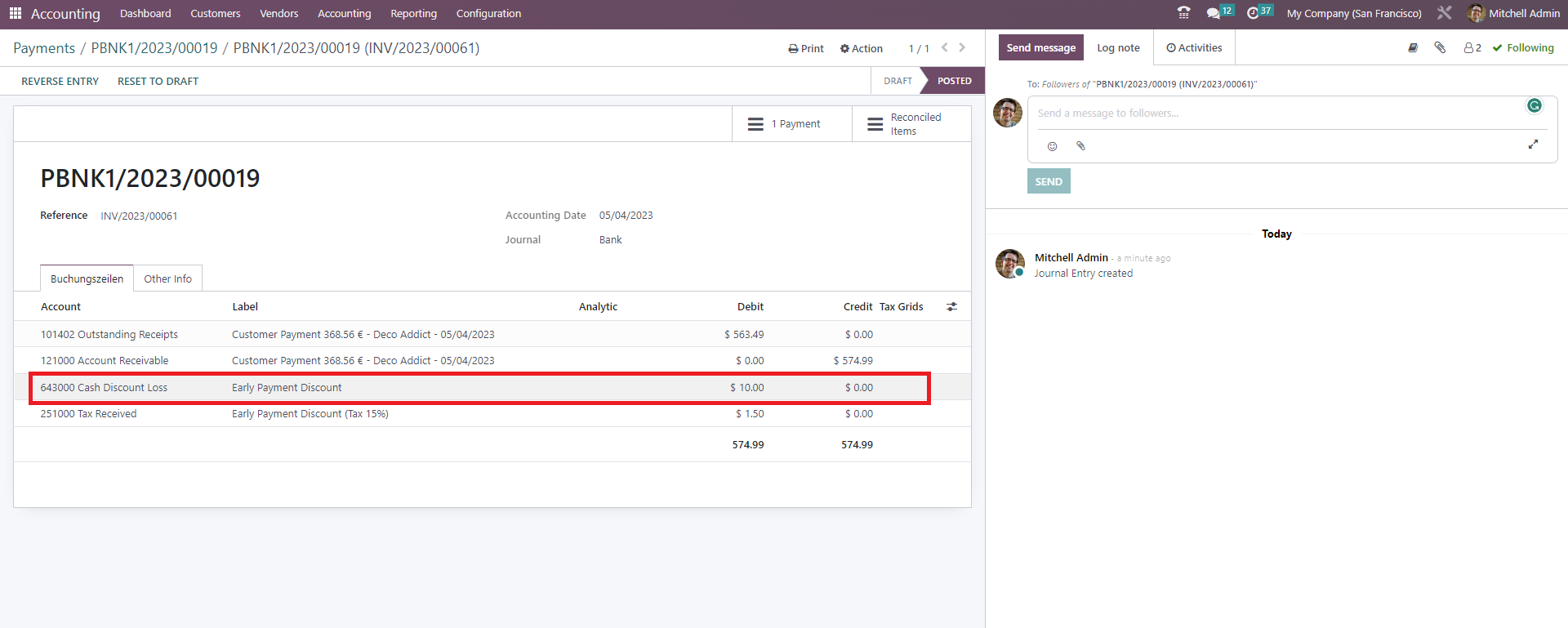
That’s it! These are the basic steps to set up and apply cash discounts to invoices in Odoo 16. Of course, you can also apply cash discount terms to specific products by configuring them on product or customer level.
Optimize your cash flow automatically with Odoo’s cash discount function
Set up cash discounts with Odoo, incentivize fast payments to secure liquidity! Define cash discount terms effortlessly and have discount bookings managed automatically. So you can focus on what really matters: Growing your business. Contact our experts for a personal consultation on Odoo and how it can help you improve your processes!
Cash discounts in Odoo 16 – Fully automated thanks to separate settings option
The option to offer cash discounts with Odoo was already available in earlier versions, but it still required some manual settings. For the release of the 16th version, Odoo has improved this significantly and made the settings more precise. Users can now define discounts separately in the payment terms, and enable Odoo to automatically factor in the discount during payment reconciliation. This provides several benefits:
- You can define different cash discount rates and periods for different customer groups or products.
- You can consider different tax regulations by freely specifying whether the cash discount is calculated on the total amount inclusive or exclusive of taxes.
- Invoice items can now be clearly separated, as users can clearly assign discounts and cash discounts to individual items and get a better overview of the items included.
- Discounts can be listed and differentiated clearly, providing a better overview of the discounts and cash discounts included in the invoice.
- The clear assignment of discounts and cash discounts to individual invoice items and the improved listing of discounts makes it easier to evaluate accounting and follow-up reports.
Setting up cash discounts in Odoo: this is how it works
Setting up cash discounts in Odoo helps companies to incentivize customers for prompt payment and thus improve their cash flow. In the following, we will show you how to set up cash discounts in Odoo yourself. Please note that the steps may differ depending on the Odoo version you are using.
Step 1: Create Payment Terms
To use cash discount in Odoo 16, you first need to create a payment term with cash discount. To do this, go to the “Accounting” module and select “Payment terms” from the “Configuration” menu.
Then click on “New” to create a new payment term.
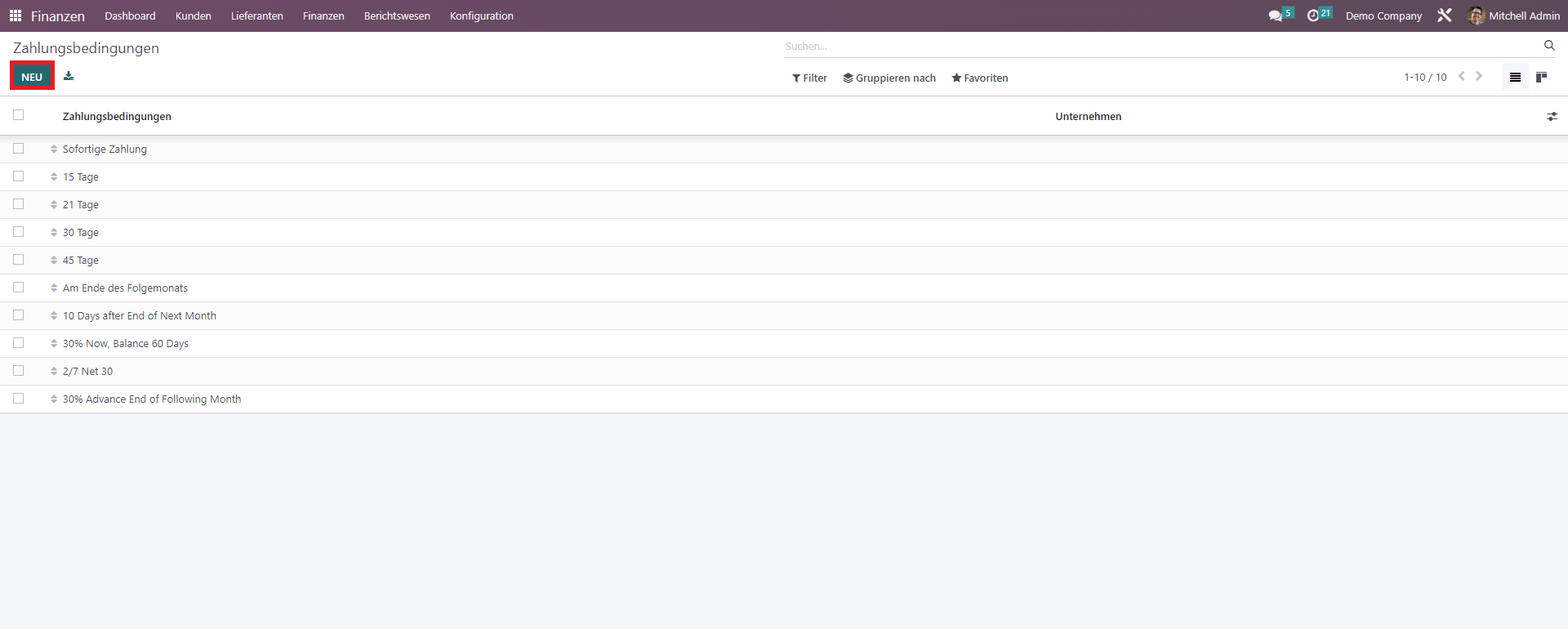
Step 2: Create new payment term
Specify a name for the payment term as in this example “2/7 Net 30“. You can also add a description of the payment term that will be displayed later on your invoices.
Fill in the fields “Discount %” and “Discount days” according to the desired discount conditions.
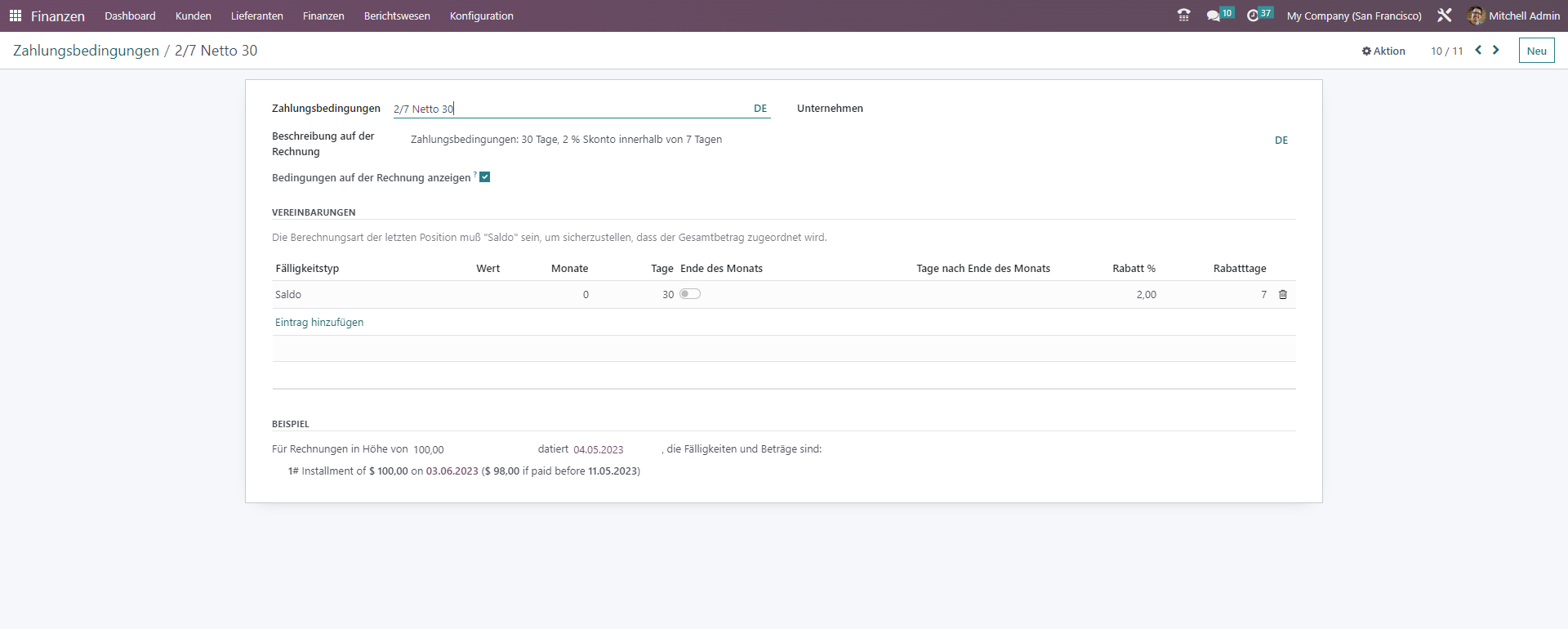
Step 3: Create an invoice & apply cash discount
Now create a new sales invoice by opening the “Customers” drop-down menu in the top left menu and then clicking on “Invoices“. Click on “New” and fill in all the necessary fields and then select the payment term with discount that you created earlier.
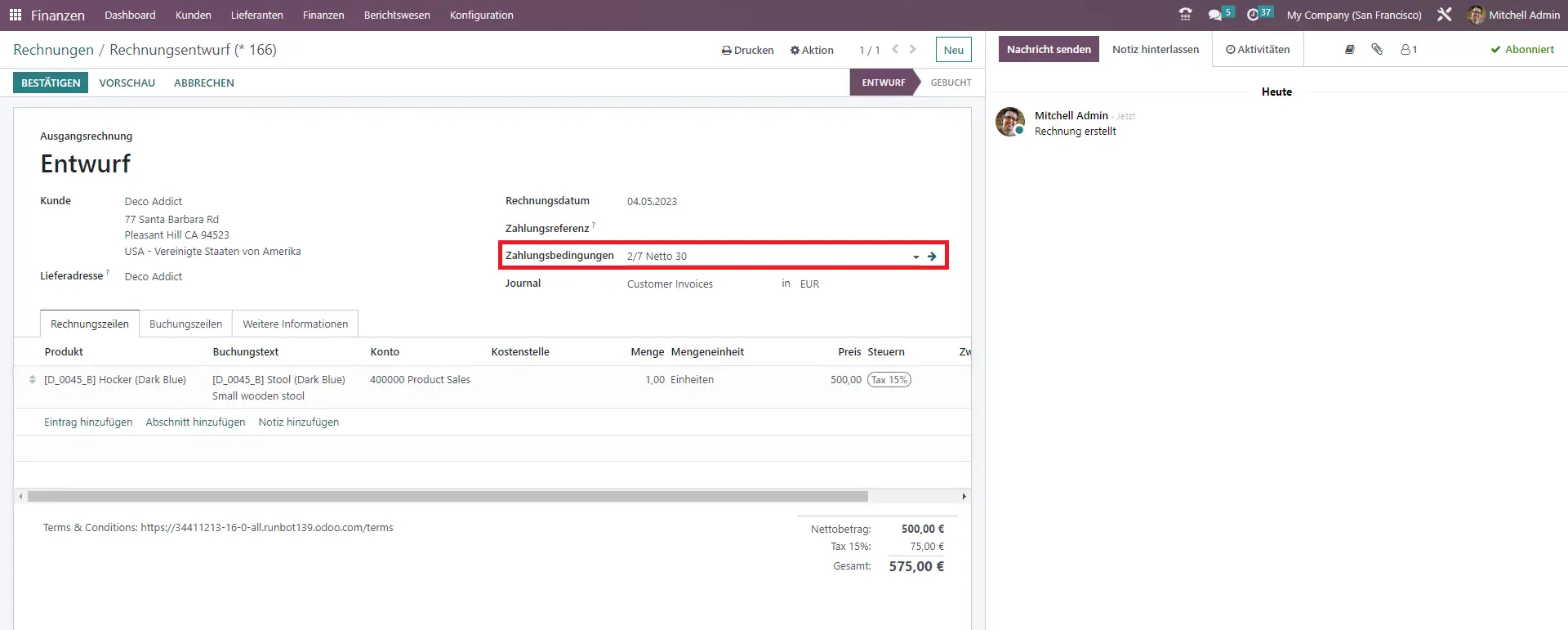
Step 4: Register the Cash Discount in Payment
After you have created the invoice, go to “Confirm” and then “Register Payment“. In the window that appears, select the “Mark as fully paid” option, and click “Create payment“. Once you have registered the payment, the discount will be calculated automatically.
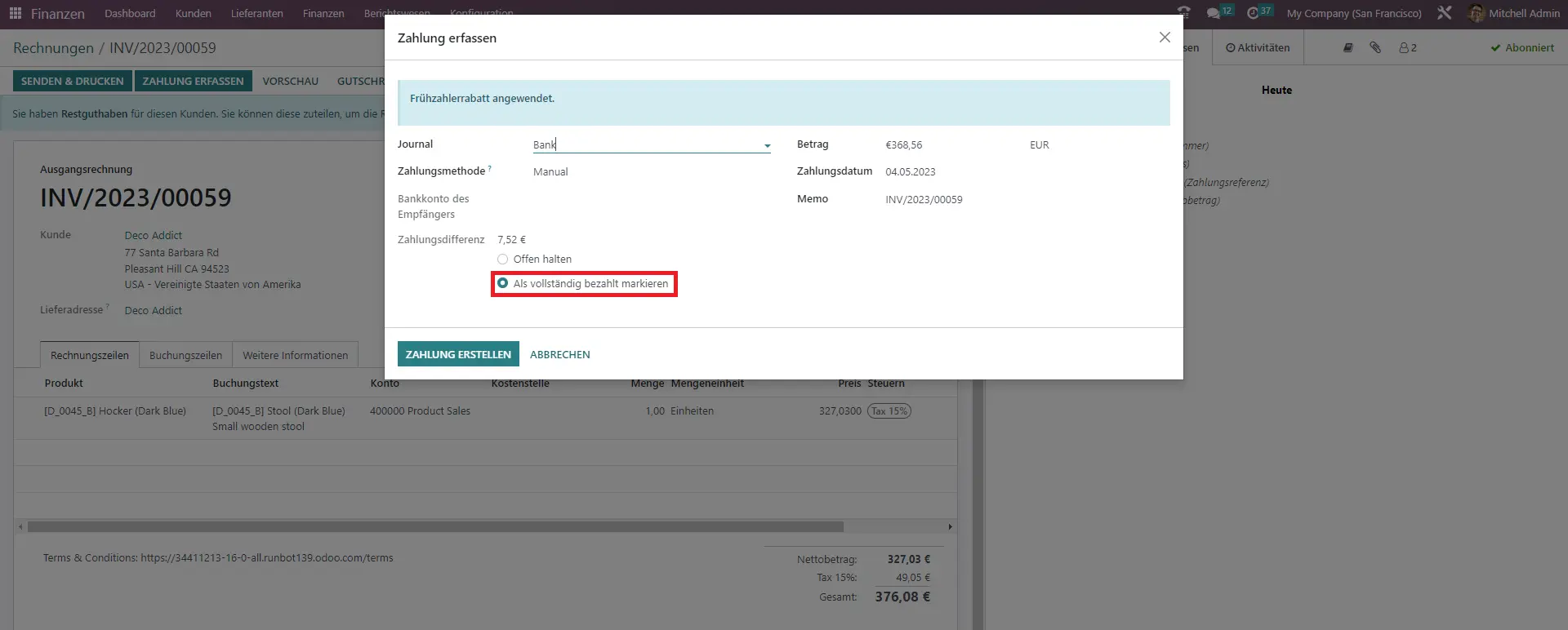
Step 5: Verify posting in Accounting
To ensure that the entry was registered with the correct journal items, go to “Payments” and select the payment in question. Click on the “Journal Entry” tab in the upper right corner and verify that the discount was posted correctly. You should be able to see the individual journal entries for the cash discount and make sure everything was posted correctly.
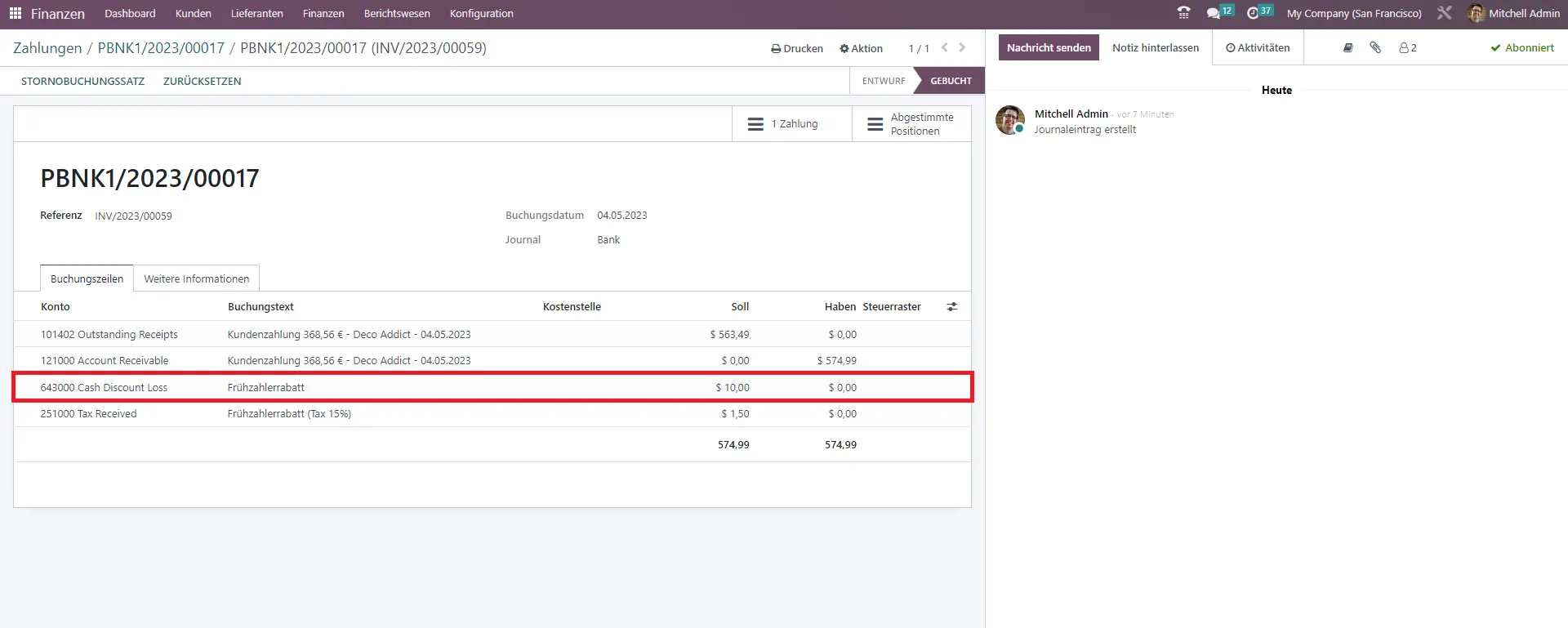
That’s it! These are the basic steps to set up and apply cash discounts to invoices in Odoo 16. Of course, you can also apply cash discount terms to specific products by configuring them on product or customer level.
Optimize your cash flow automatically with Odoo’s cash discount function
Set up cash discounts with Odoo, incentivize fast payments to secure liquidity! Define cash discount terms effortlessly and have discount bookings managed automatically. So you can focus on what really matters: Growing your business. Contact our experts for a personal consultation on Odoo and how it can help you improve your processes!