The Order-to-Cash (O2C) process is a core cycle of any business that spans from the moment an order is placed right through to when the cash hits your bank. Many companies often manage this process confusingly across different tools or, even worse, manually. It does not have to be that way. We’ll show you how you can get your debtor management fully under control with Odoo 17 and create a solid, flawless cash flow for your business
The Traditional O2C Process: A Roadblock to Efficiency
Traditionally, the O2C process has been a paper-heavy, manual slog. From sales order creation, fulfilling orders, invoicing, and finally to cash receipt and reconciliation, each step is an opportunity for delays and errors. Imagine printing invoices, mailing them out, waiting for payments, and then manually reconciling them. It’s a drain on resources and a barrier to your cash flow and working capital optimization.
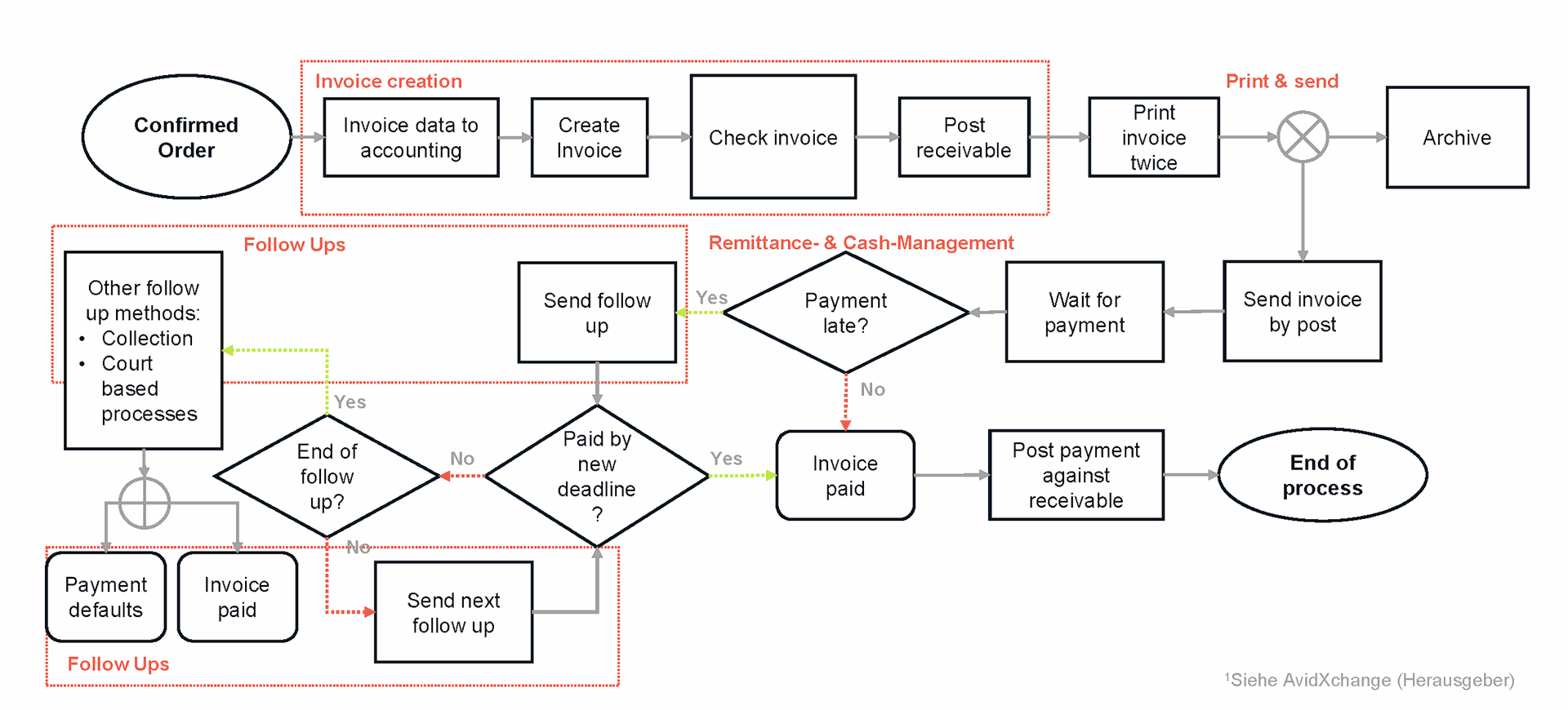
In such a setup, the entire process could cost upwards of €5.55 per transaction.*
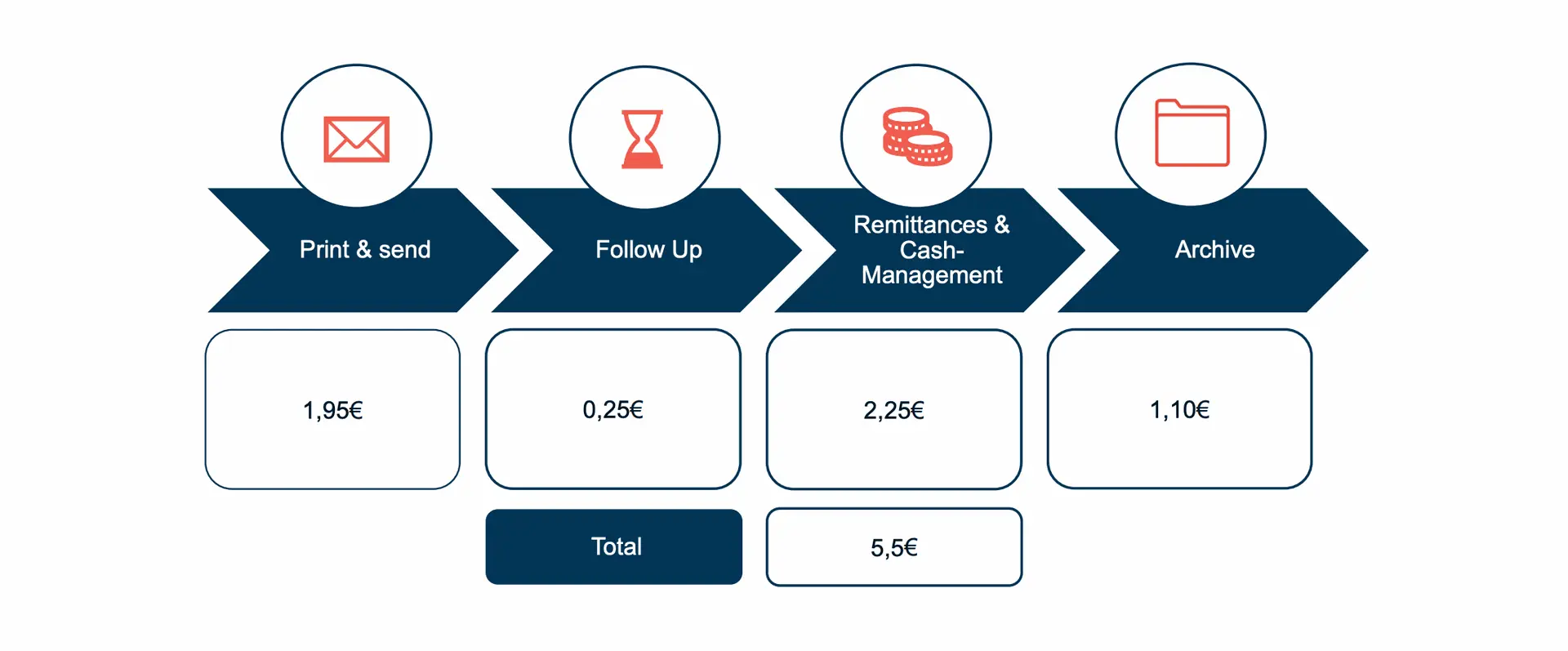
*Results of Research Study conducted with Technical University Munich (TUM) on German companies
Odoo 17 can bring the cost of your Order-to-Cash process down by 70%
By digitizing and automating the O2C process in Odoo, you can simplify operations, reduce manual errors, and speed up the entire cycle:
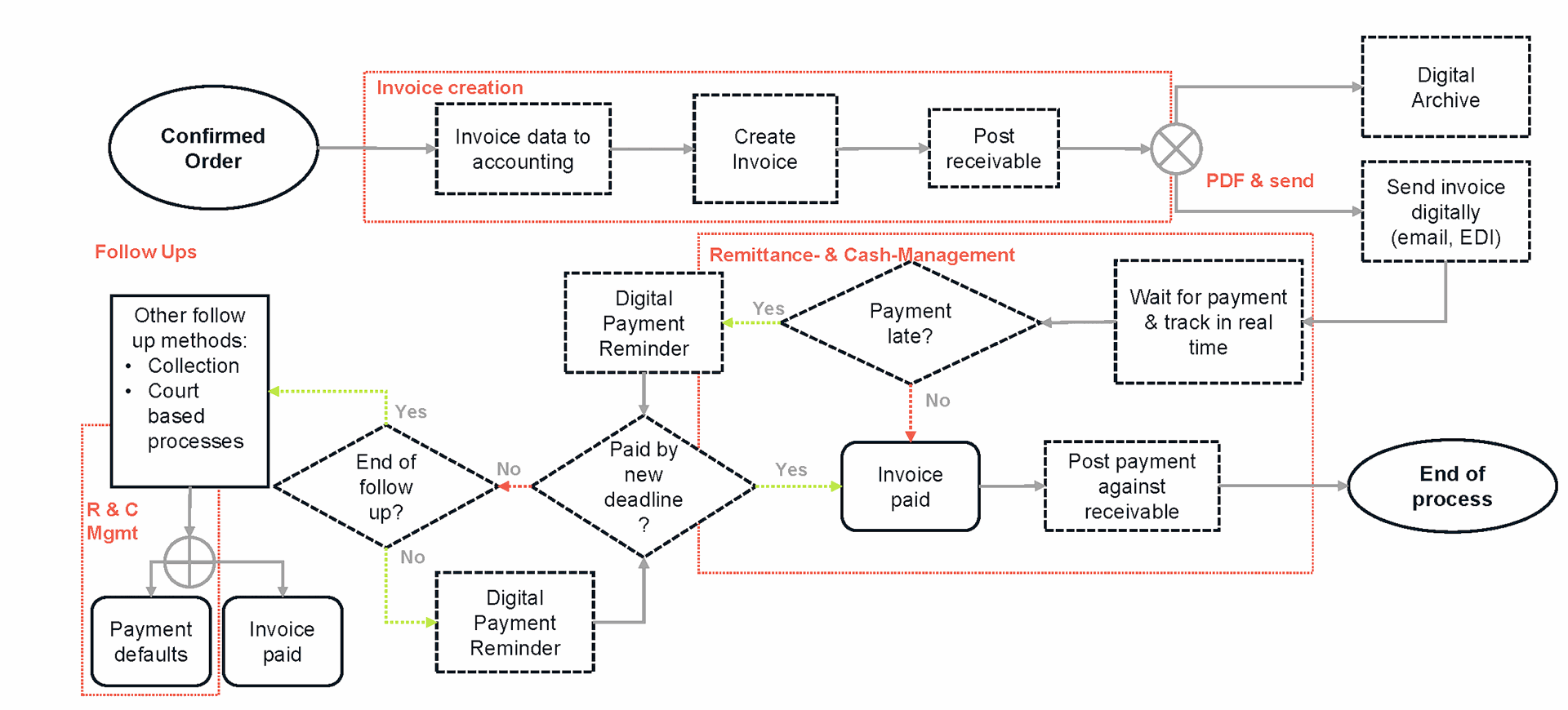
- Sales Orders to Invoicing: As soon as an order is confirmed, an invoice is automatically generated and sent out. No manual intervention required.
- Digital Delivery: Invoices are sent electronically, cutting down the time spent in transit and reducing the environmental impact of paper invoices.
- Payment and Reconciliation: Payments are tracked in real-time, with automatic reminders for late payments. Once payment is received, it’s automatically reconciled, closing the loop without manual input.
This way you can reduce processing cost significantly by 3,85€ per Transaction. Now, multiply this by the number of transactions your company processes, and the savings are impossible to ignore.
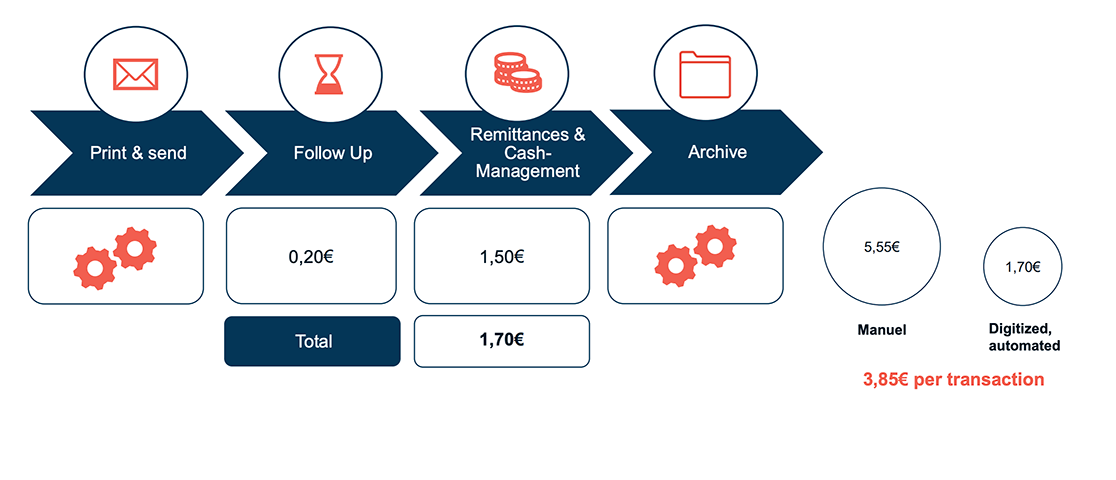
Automating your Order-to-Cash in Odoo 17 has many more benefits:
Apart from considerable cost saving, Odoo 17 can improve your Order-to-Cash in many other ways:
- Improved Cash Flow: Faster invoicing and payment cycles mean improved liquidity, giving businesses better control over their cash flow.
- Enhanced Customer Experience: Quick, accurate invoicing and streamlined payment processes make for happier customers.
- Reduced Error Rates: Automation minimizes the chances of human error, ensuring more accurate invoicing and accounting.
- Scalability: As your business grows, an automated O2C process can scale with you, without the need for proportional increases in staffing for finance functions.
These are some key features of Odoo 17 for Order-to-Cash:
- Customer Order Management: Odoo’s user-friendly interface makes managing sales orders straightforward, speeding up the sales cycle
- Direct Invoicing from Orders: It allows you to convert sales orders into invoices with a few clicks, reducing manual work and expediting the billing process
- Quick Payment Collection: With integrated payment solutions and automated reminders, collecting payments becomes faster and more efficient
- Integrated View of Finances: The seamless connection between sales and accounting modules offers a clear financial overview, linking sales activities directly to your financial records
- Automated Communication: Odoo allows you to keep your customers informed with automated updates and easy access to account information
Tutorial: How Order-to-Cash works in Odoo 17
Please note: For integrations like webshops, marketplaces, external warehouses etc. this process will differ.
Odoo can integrate eCommerce platforms and marketplaces like Amazon or Shopify to increase efficiency and automation in businesses’ O2C processes. These integrations will alter the End2End process, primarily due to the automated data flow between Odoo and these platforms.
Talk to our experts! They are happy to show you how the Order-to-Cash process in Odoo 17 will look like tailored to your individual requirements.
Step 1: Create a Sales Order
- Go to the Sales app in Odoo
- Click on “New” to create a new sales order
- Select the customer from the drop-down list or create a new customer on the fly
- Add the products to the sales order by selecting them from the product list
- Enter the desired quantities for each product
- Review and modify any other relevant order details such as delivery date, payment terms, etc.
- Save the sales order
- Click on “Confirm” to confirm the sales order. Odoo will check the product availability in the inventory. This will be displayed by the color of the graph next to the quantity
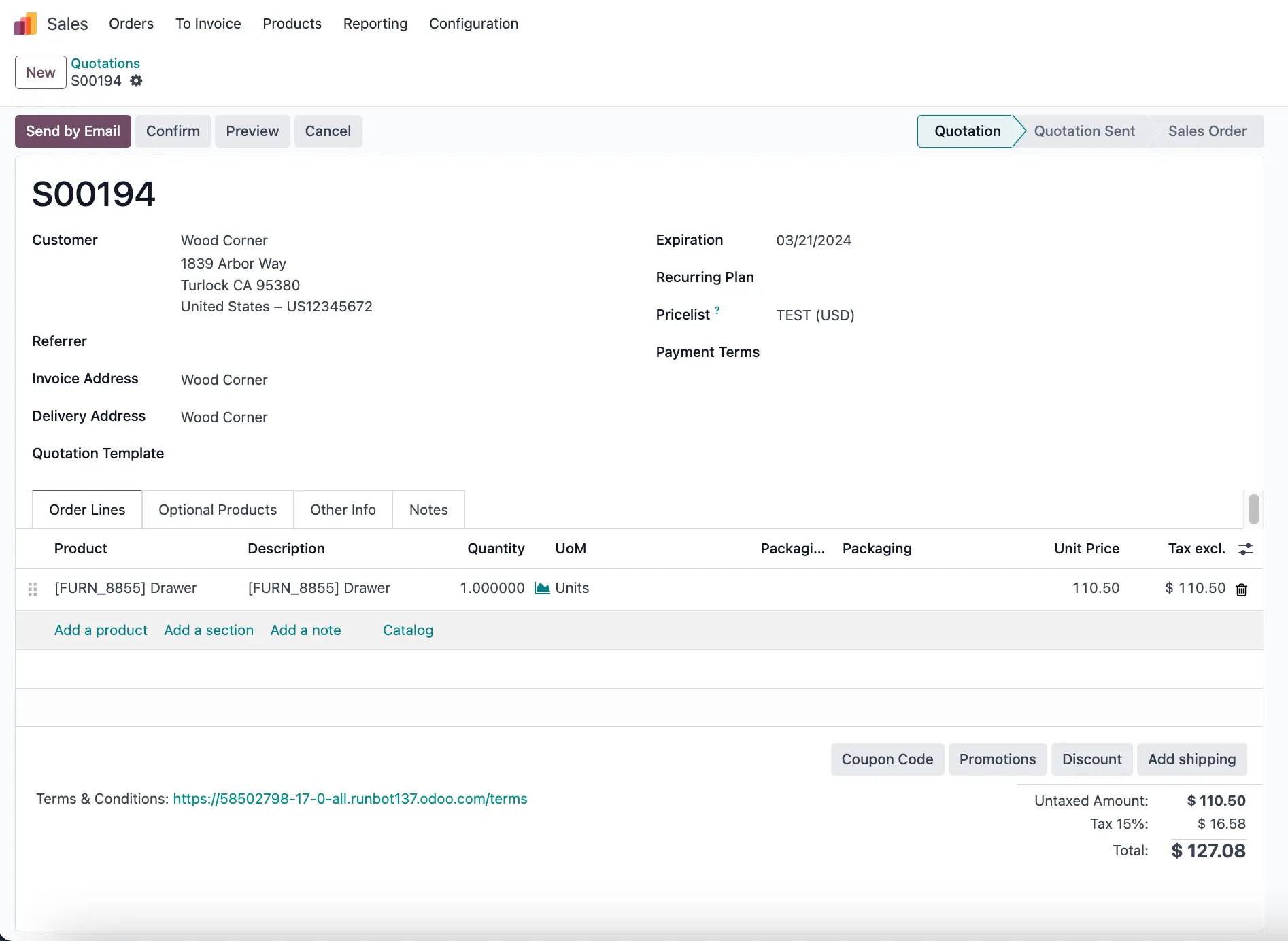
Step 2: Deliver the products
- Once the sales order is confirmed, click on the Smartcard “Delivery”
- Click on “Validate” to validate the delivery order, which will reserve the products for delivery
- If you need to ship the products, you can print the delivery slip or packing list and proceed with the shipment
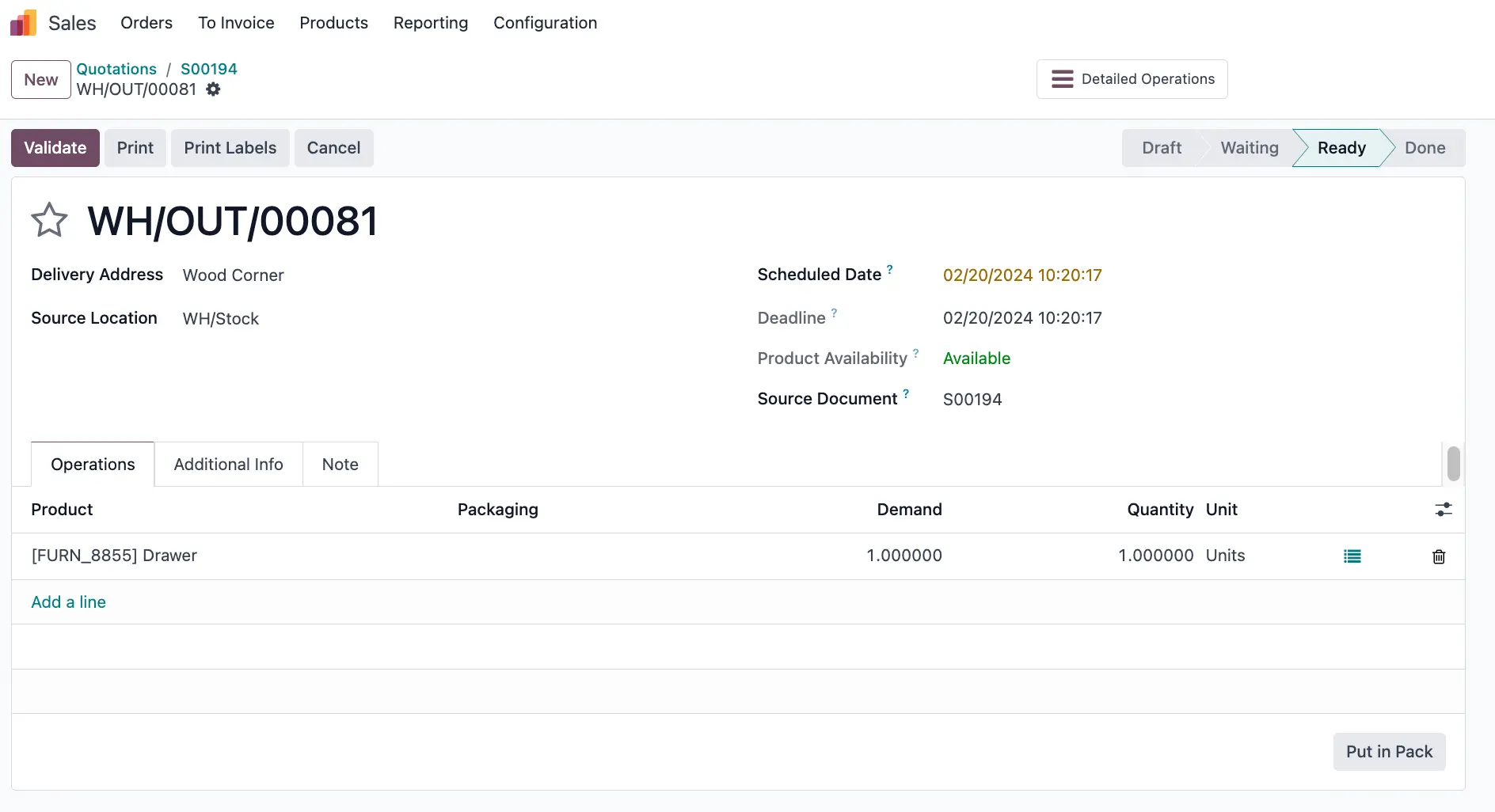
Step 3: Create invoice
- Go back to the Sales Order
- Click on “Create Invoice” to create a new customer invoice
- Select which kind of invoice you want to create (regular or down payment)
- Review and modify the invoice details if needed
- Click on “Confirm” to post the invoice
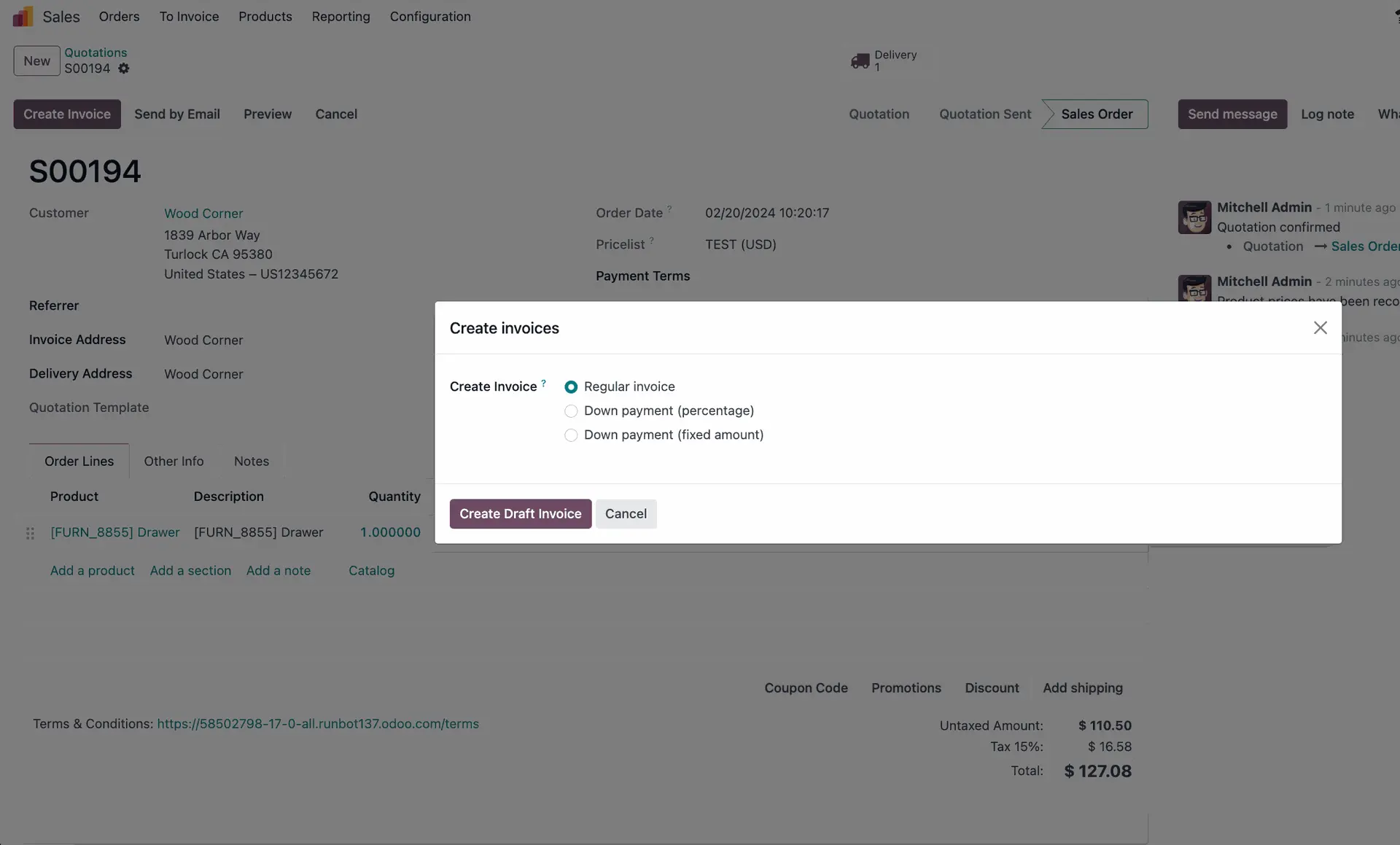
Step 4: Register payment
- Click on “Register Payment” to register a new payment
- Save the payment
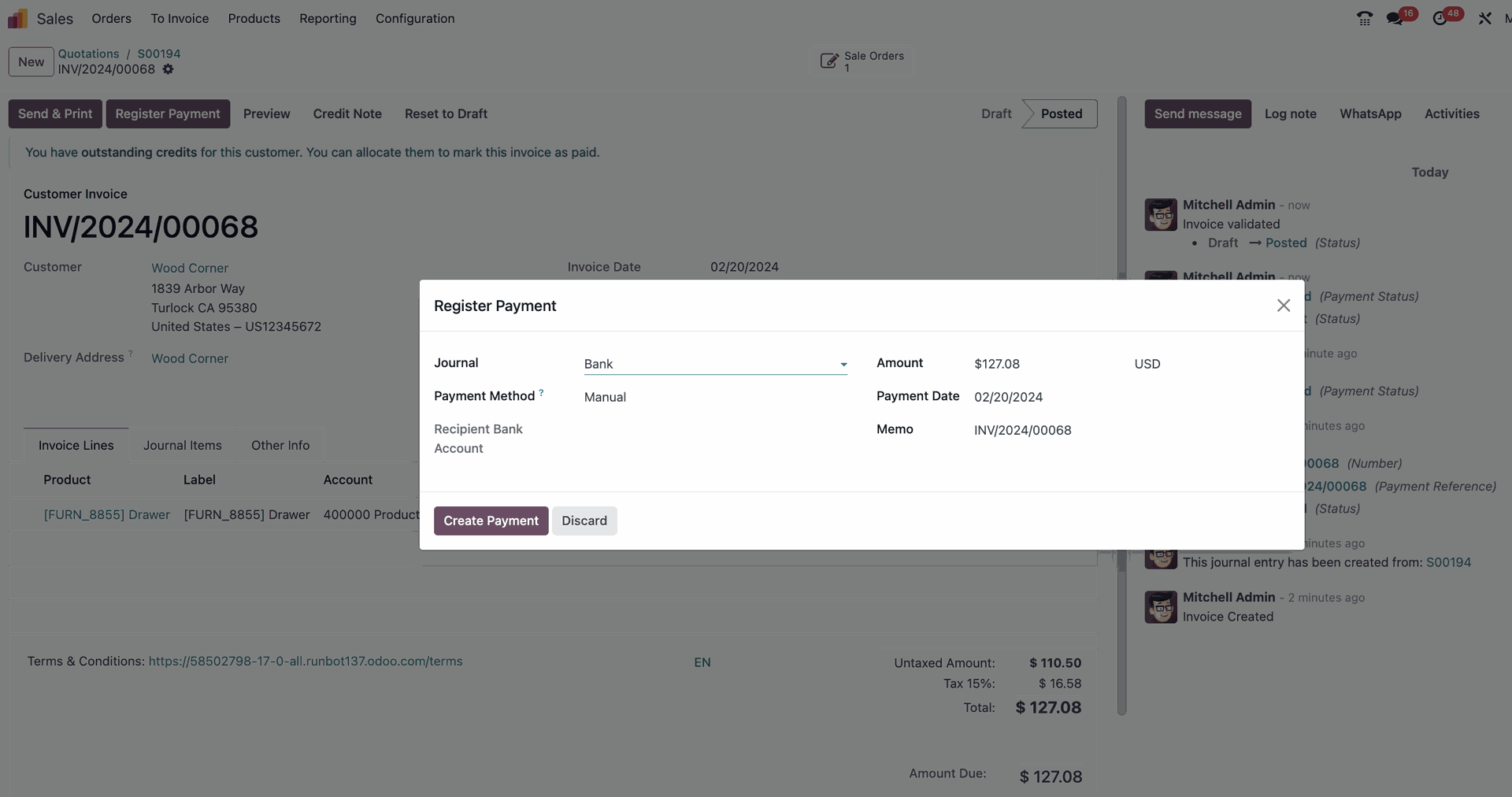
Step 5: Reconcile payment
- Go to the Accounting app in Odoo
- Navigate to Bank via the Accounting Dashboard and manually create a New Transaction
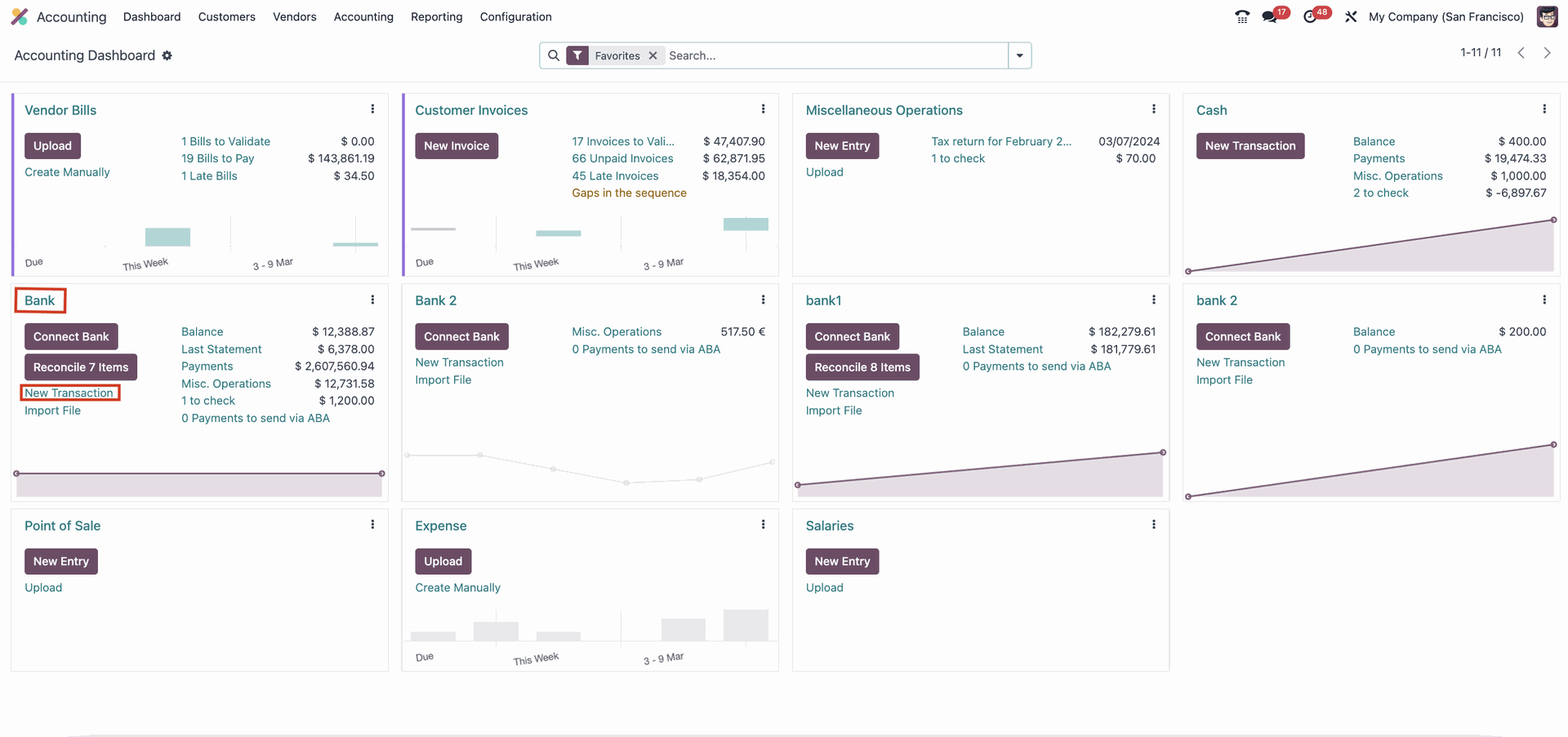
- Select the correct Date, Label, Partner and Amount
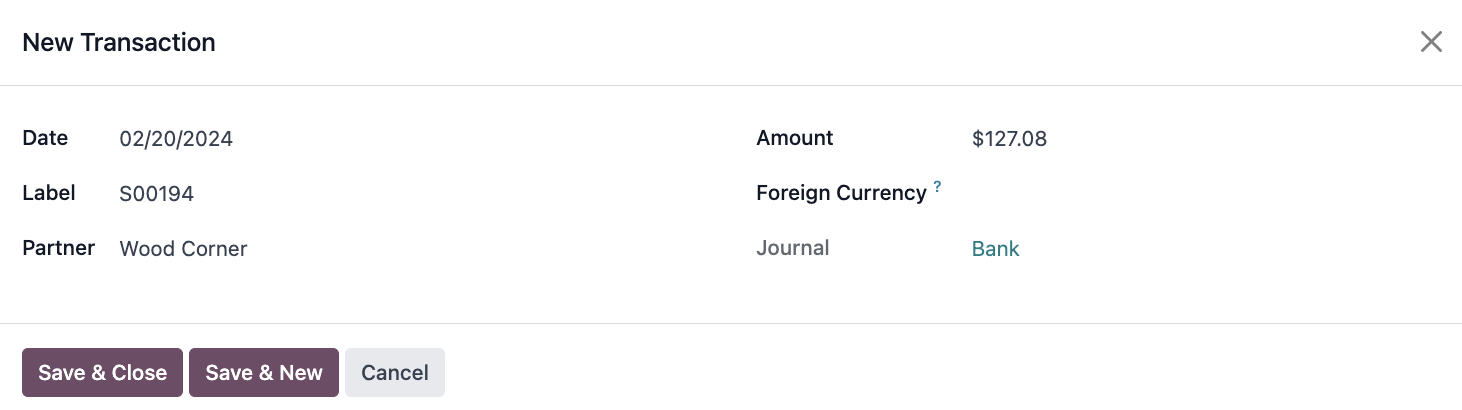
- Click on your customer invoice and associated items via the “Match Existing Entries” tab to match your entries with the New Transaction request
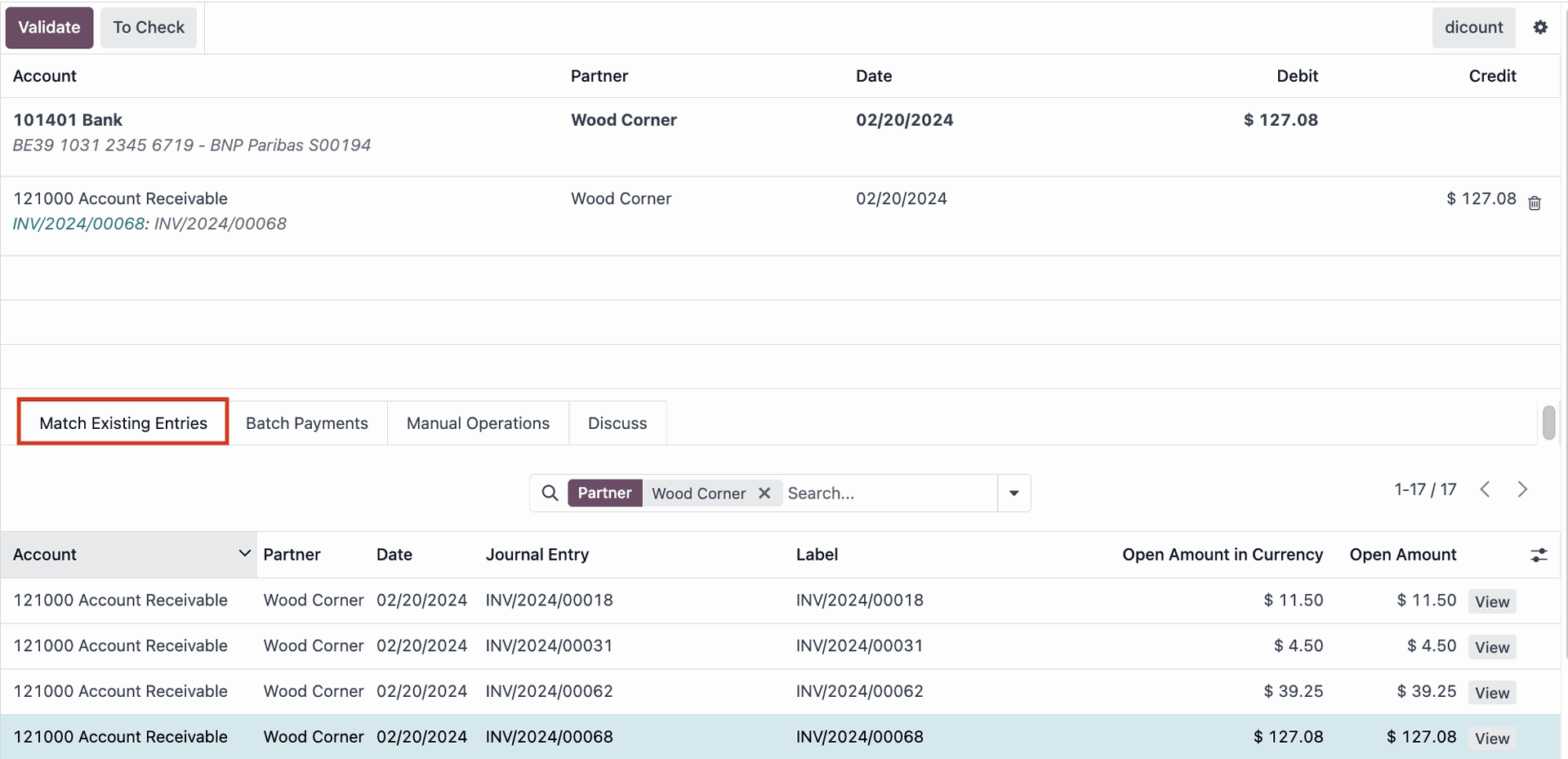
- After matching your entries, click on “Validate” to reconcile the payment with the customer invoice
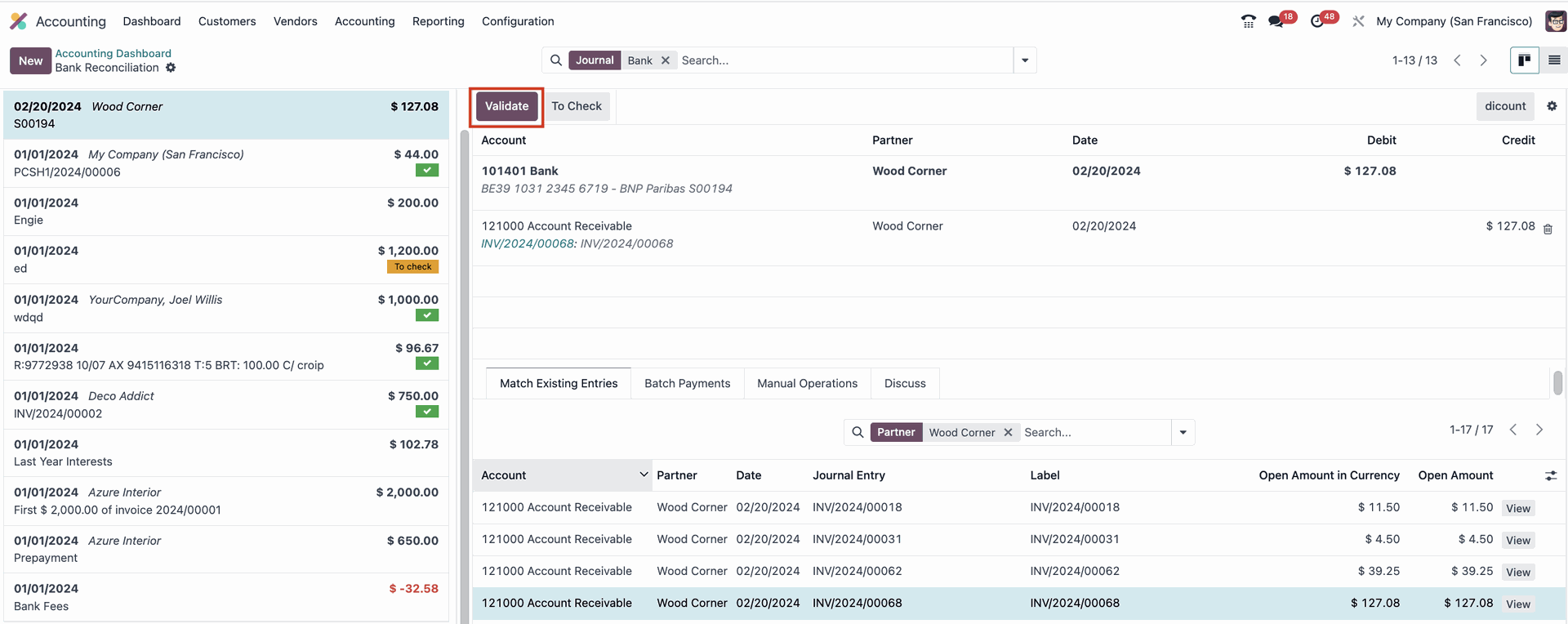
Ready to optimize your Order2Cash process with Odoo 17? Talk to our experts!
Do you want to make your Order2Cash process more efficient? Our team of Odoo experts can help! Whether you need to implement O2C workflows in a standard Odoo 17 or you’re dealing with various system integrations, we have the skills and know-how to support your project and help you achieve your goals.
Contact us now and see how we can make the most of Odoo to meet your business requirements!
The Traditional O2C Process: A Roadblock to Efficiency
Traditionally, the O2C process has been a paper-heavy, manual slog. From sales order creation, fulfilling orders, invoicing, and finally to cash receipt and reconciliation, each step is an opportunity for delays and errors. Imagine printing invoices, mailing them out, waiting for payments, and then manually reconciling them. It’s a drain on resources and a barrier to your cash flow and working capital optimization.
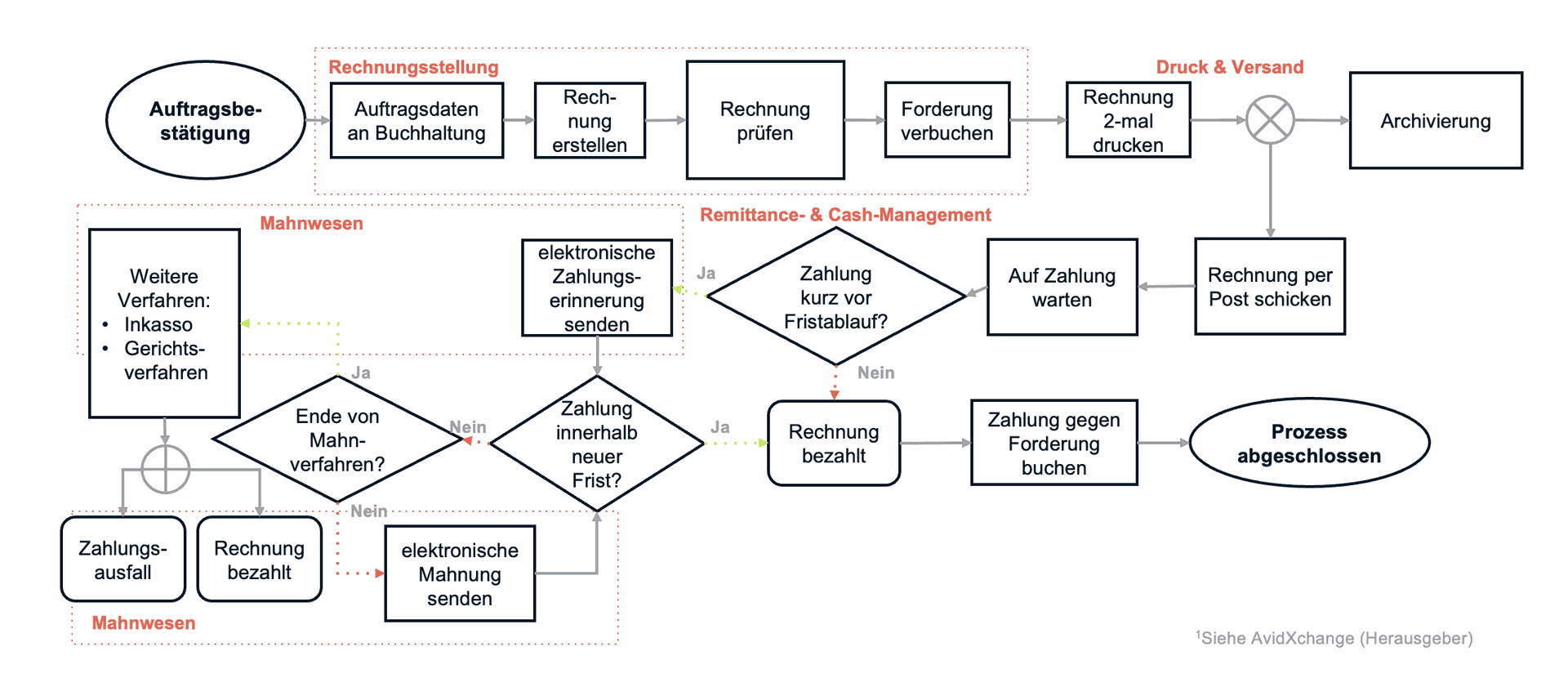
In such a setup, the entire process could cost upwards of €5.55 per transaction.*
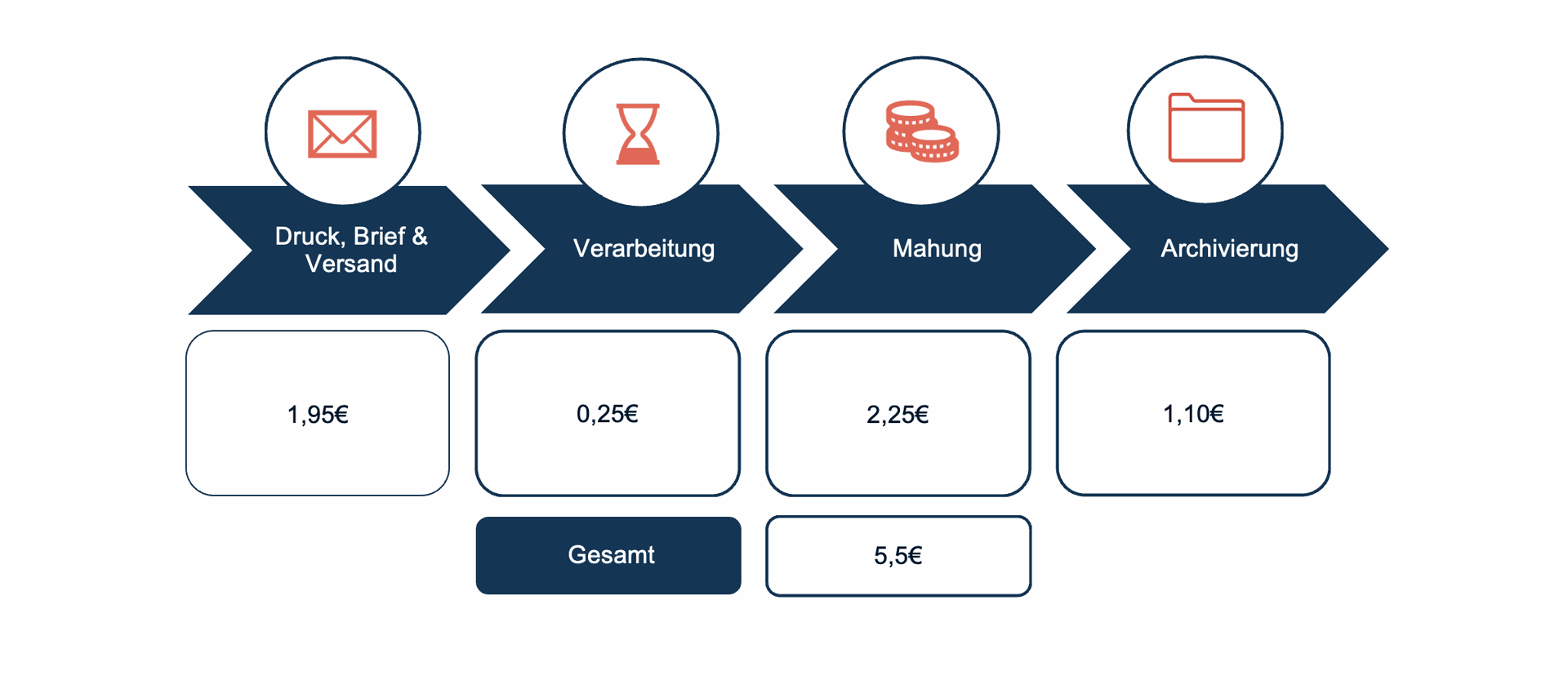
*Results of Research Study conducted with Technical University Munich (TUM) on German companies
Odoo 17 can bring the cost of your Order-to-Cash process down by 70%
By digitizing and automating the O2C process in Odoo, you can simplify operations, reduce manual errors, and speed up the entire cycle:
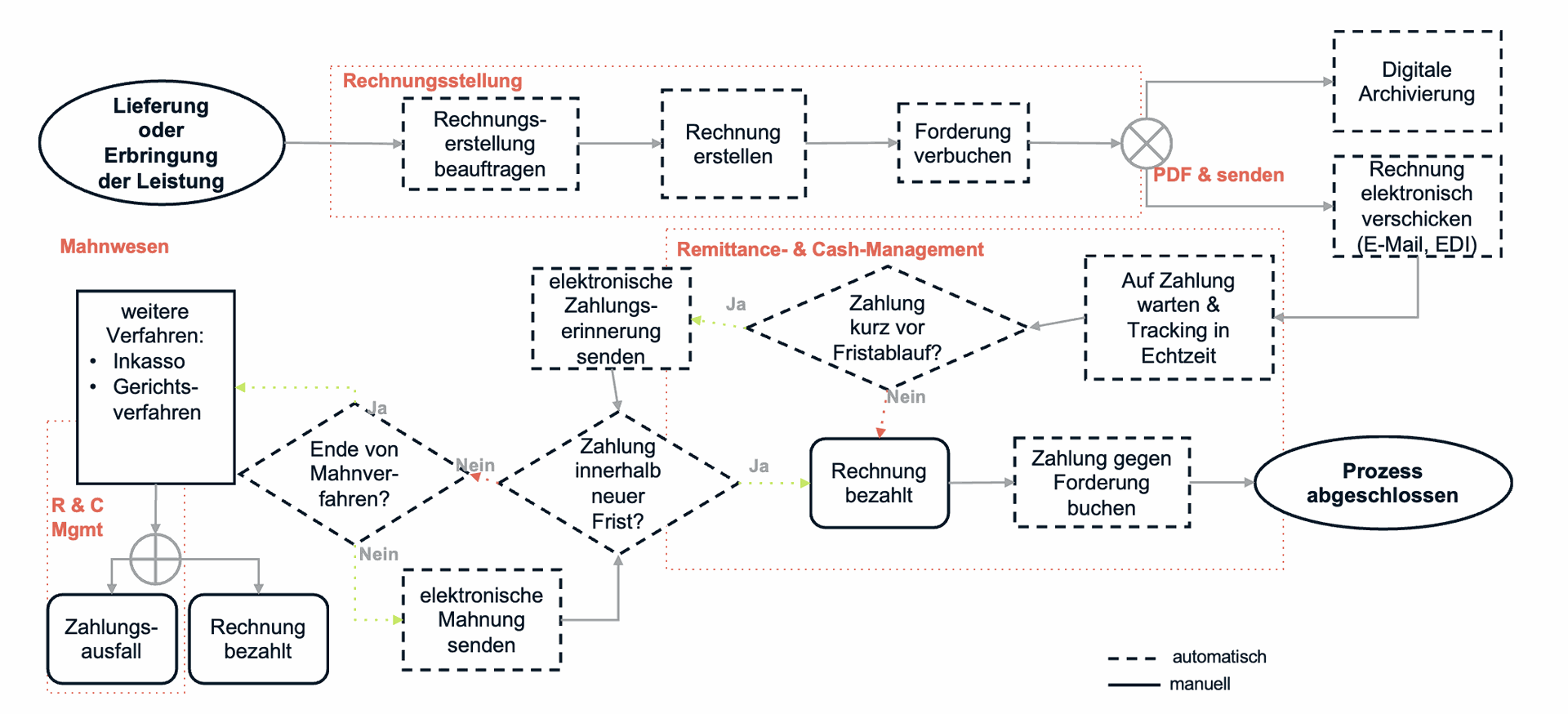
- Sales Orders to Invoicing: As soon as an order is confirmed, an invoice is automatically generated and sent out. No manual intervention required.
- Digital Delivery: Invoices are sent electronically, cutting down the time spent in transit and reducing the environmental impact of paper invoices.
- Payment and Reconciliation: Payments are tracked in real-time, with automatic reminders for late payments. Once payment is received, it’s automatically reconciled, closing the loop without manual input.
This way you can reduce processing cost significantly by 3,85€ per Transaction. Now, multiply this by the number of transactions your company processes, and the savings are impossible to ignore.
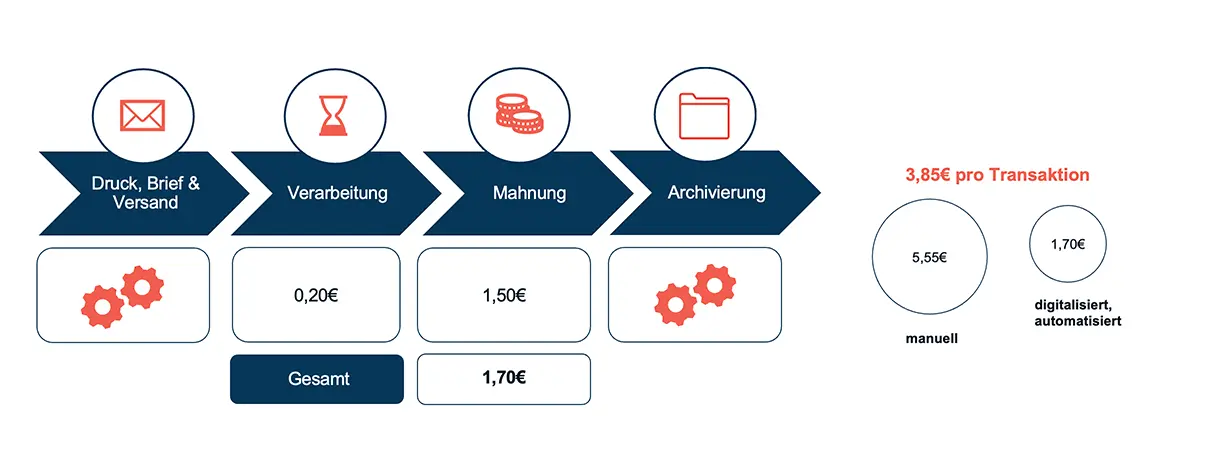
Automating your Order-to-Cash in Odoo 17 has many more benefits:
Apart from considerable cost saving, Odoo 17 can improve your Order-to-Cash in many other ways:
- Improved Cash Flow: Faster invoicing and payment cycles mean improved liquidity, giving businesses better control over their cash flow.
- Enhanced Customer Experience: Quick, accurate invoicing and streamlined payment processes make for happier customers.
- Reduced Error Rates: Automation minimizes the chances of human error, ensuring more accurate invoicing and accounting.
- Scalability: As your business grows, an automated O2C process can scale with you, without the need for proportional increases in staffing for finance functions.
These are some key features of Odoo 17 for Order-to-Cash:
- Customer Order Management: Odoo’s user-friendly interface makes managing sales orders straightforward, speeding up the sales cycle
- Direct Invoicing from Orders: It allows you to convert sales orders into invoices with a few clicks, reducing manual work and expediting the billing process
- Quick Payment Collection: With integrated payment solutions and automated reminders, collecting payments becomes faster and more efficient
- Integrated View of Finances: The seamless connection between sales and accounting modules offers a clear financial overview, linking sales activities directly to your financial records
- Automated Communication: Odoo allows you to keep your customers informed with automated updates and easy access to account information
Tutorial: How Order-to-Cash works in Odoo 17
Please note: For integrations like webshops, marketplaces, external warehouses etc. this process will differ.
Odoo can integrate eCommerce platforms and marketplaces like Amazon or Shopify to increase efficiency and automation in businesses’ O2C processes. These integrations will alter the End2End process, primarily due to the automated data flow between Odoo and these platforms.
Talk to our experts! They are happy to show you how the Order-to-Cash process in Odoo 17 will look like tailored to your individual requirements.
Step 1: Create a Sales Order
- Go to the Sales app in Odoo
- Click on “New” to create a new sales order
- Select the customer from the drop-down list or create a new customer on the fly
- Add the products to the sales order by selecting them from the product list
- Enter the desired quantities for each product
- Review and modify any other relevant order details such as delivery date, payment terms, etc.
- Save the sales order
- Click on “Confirm” to confirm the sales order. Odoo will check the product availability in the inventory. This will be displayed by the color of the graph next to the quantity
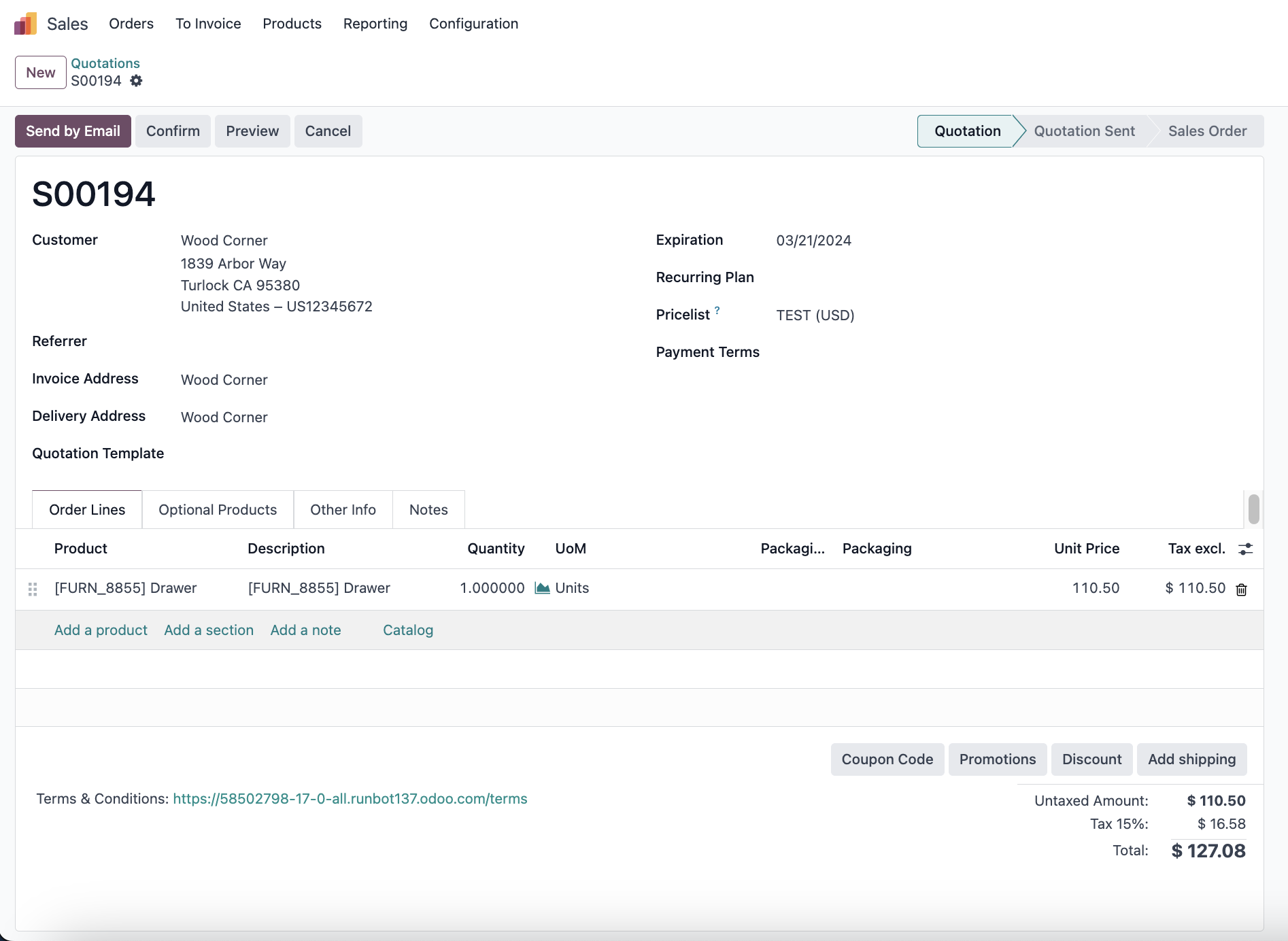
Step 2: Deliver the products
- Once the sales order is confirmed, click on the Smartcard “Delivery”
- Click on “Validate” to validate the delivery order, which will reserve the products for delivery
- If you need to ship the products, you can print the delivery slip or packing list and proceed with the shipment
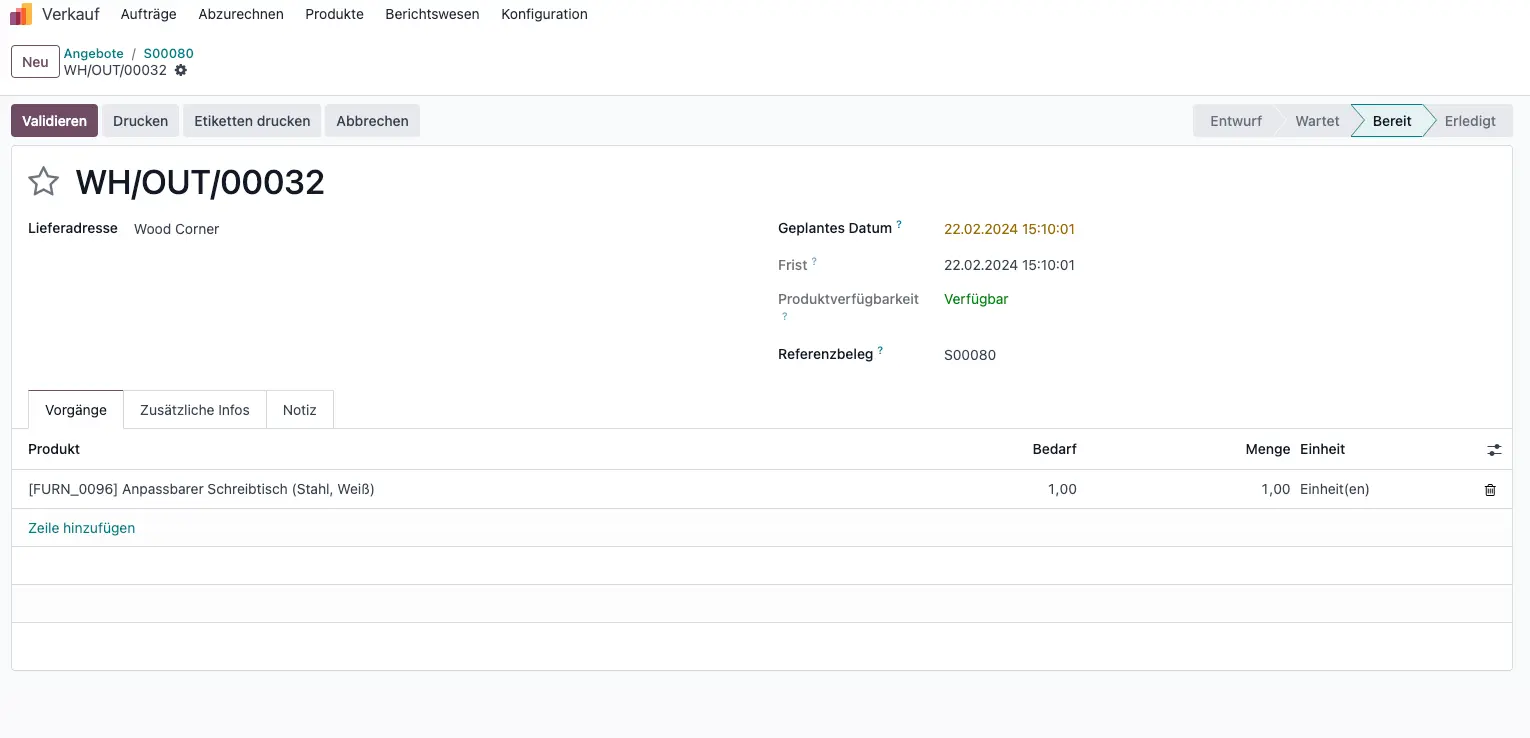
Step 3: Create invoice
- Go back to the Sales Order
- Click on “Create Invoice” to create a new customer invoice
- Select which kind of invoice you want to create (regular or down payment)
- Review and modify the invoice details if needed
- Click on “Confirm” to post the invoice
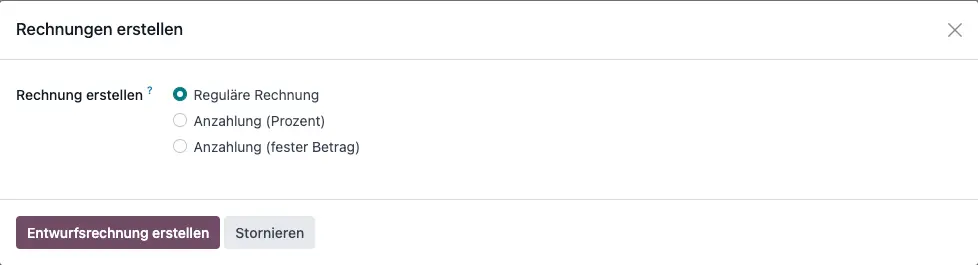
Step 4: Register payment
- Click on “Register Payment” to register a new payment
- Save the payment
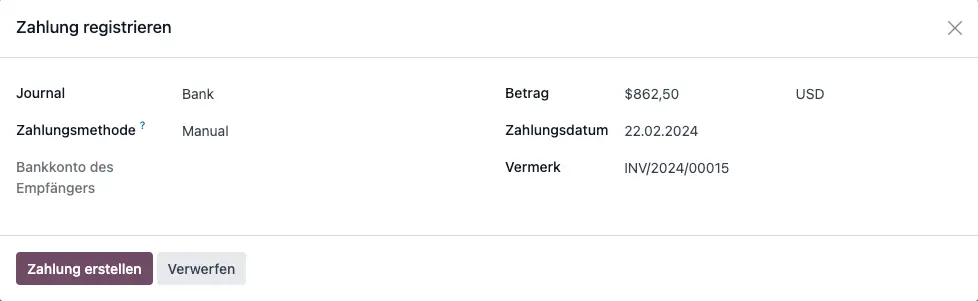
Step 5: Reconcile payment
- Go to the Accounting app in Odoo
- Navigate to Bank via the Accounting Dashboard and manually create a New Transaction
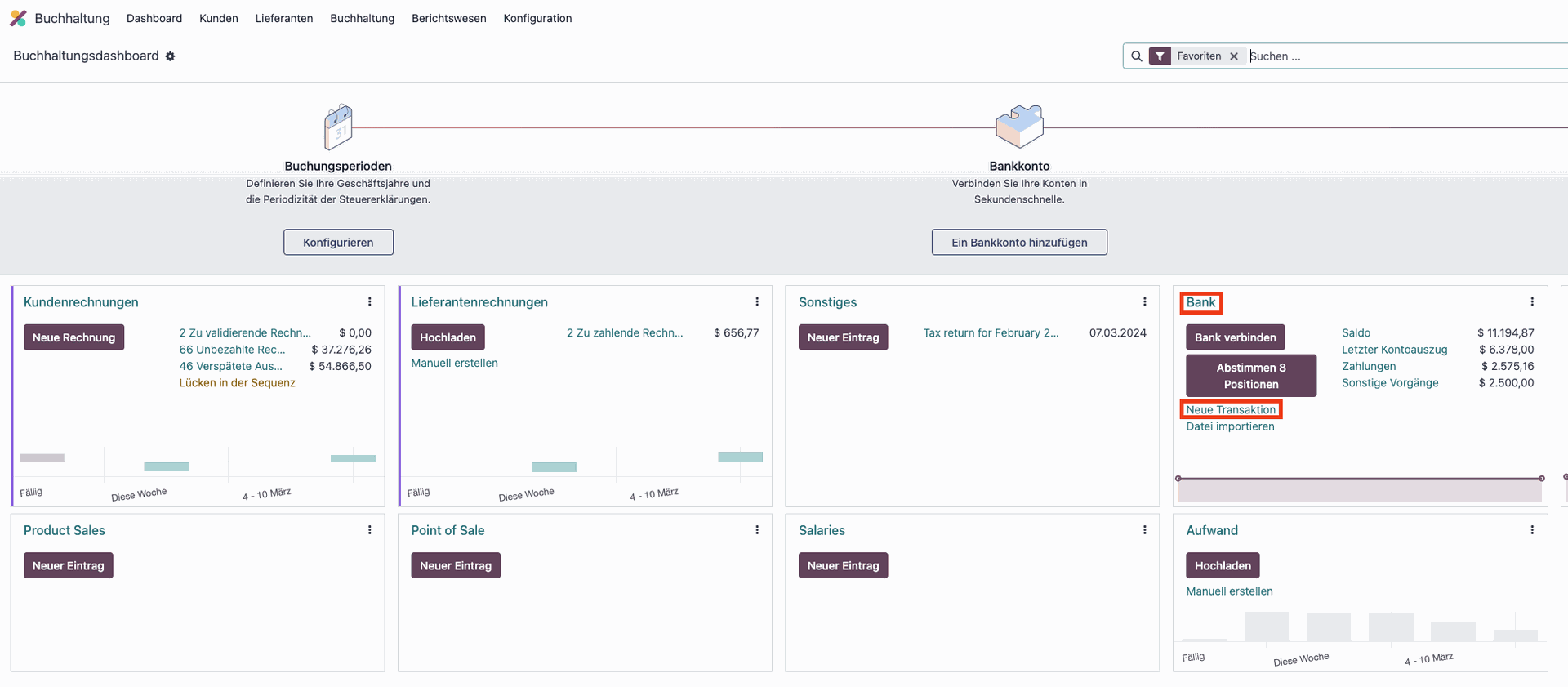
- Select the correct Date, Label, Partner and Amount
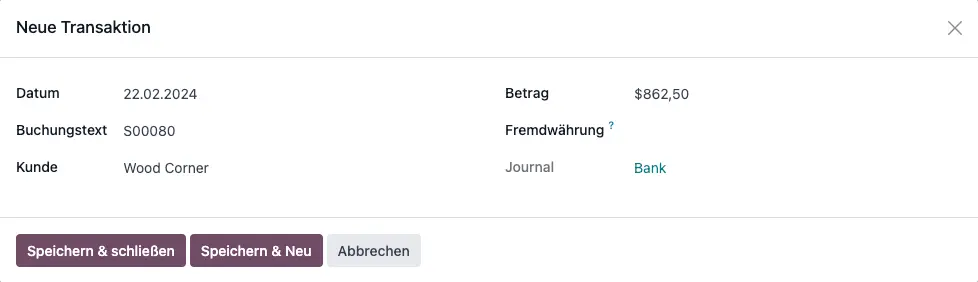
- Click on your customer invoice and associated items via the “Match Existing Entries” tab to match your entries with the New Transaction request
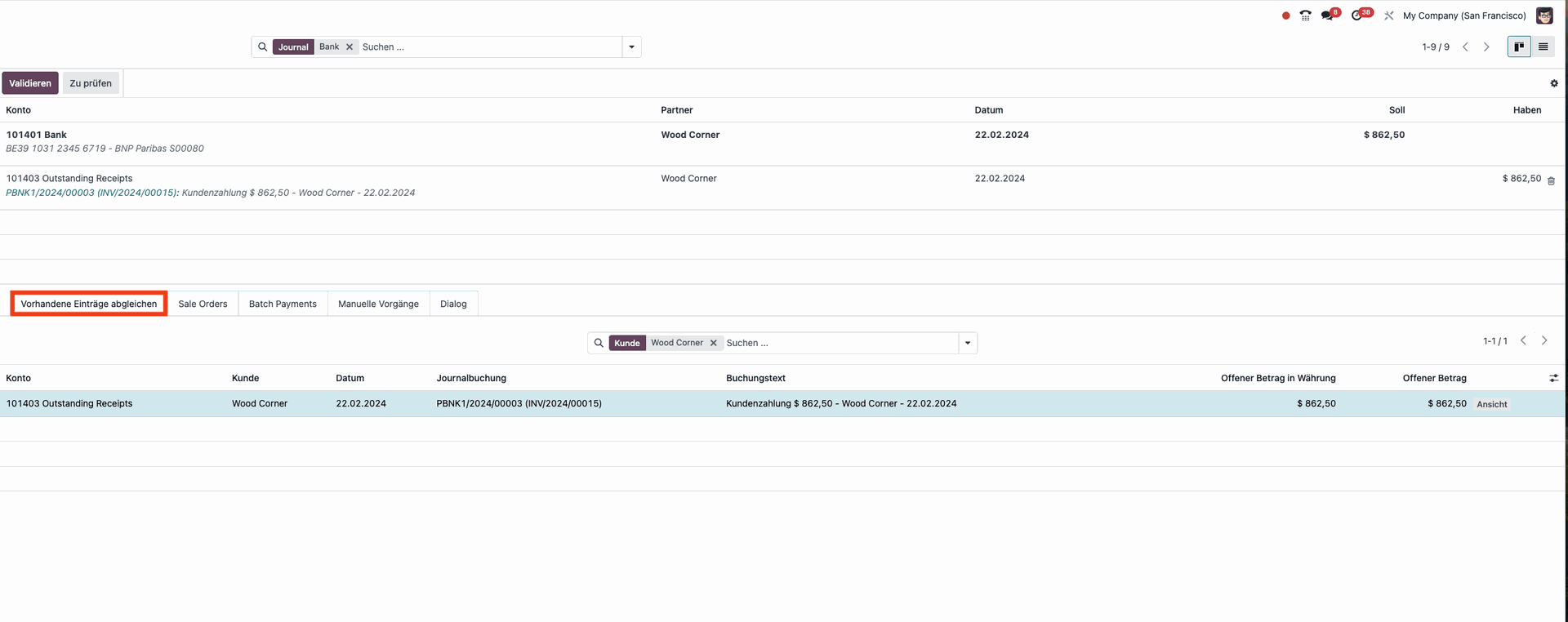
- After matching your entries, click on “Validate” to reconcile the payment with the customer invoice
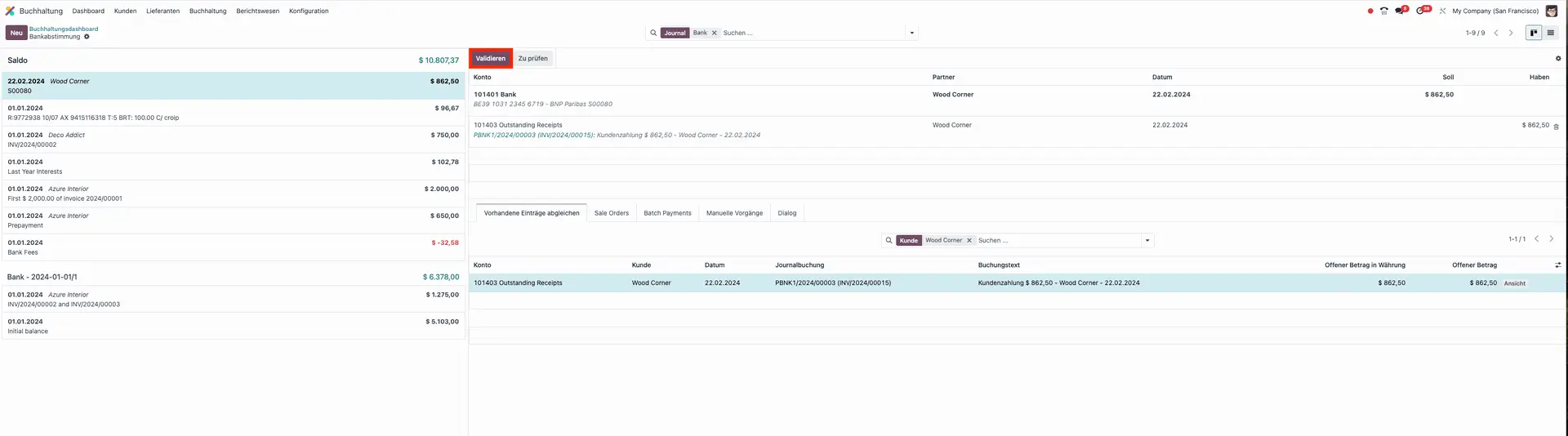
Ready to optimize your Order2Cash process with Odoo 17? Talk to our experts!
Do you want to make your Order2Cash process more efficient? Our team of Odoo experts can help! Whether you need to implement O2C workflows in a standard Odoo 17 or you’re dealing with various system integrations, we have the skills and know-how to support your project and help you achieve your goals.
Contact us now and see how we can make the most of Odoo to meet your business requirements!