Odoo POS is a complete sales and operations system that integrates with inventory, accounting, eCommerce, and more. In this article we cover how Odoo POS works, key use cases, and how it connects with the rest of the Odoo ecosystem.
What is Odoo Point of Sale?
A Point of Sale (POS) system is a combination of hardware and software that businesses use to process sales, manage inventory, and track customer interactions. Odoo POS is a cloud-based, fully integrated solution that works across industries, including retail, restaurants, ticketing, and subscriptions.
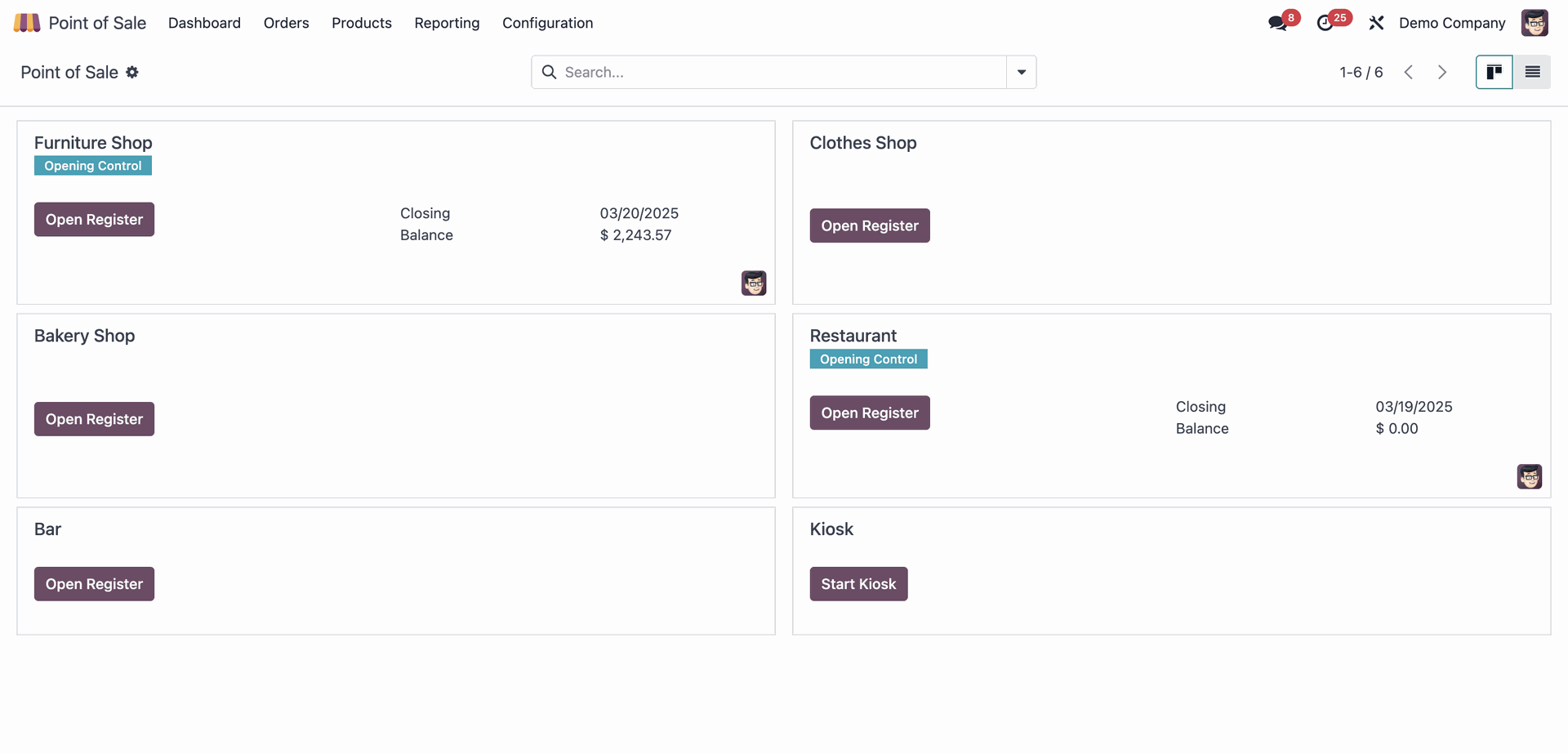
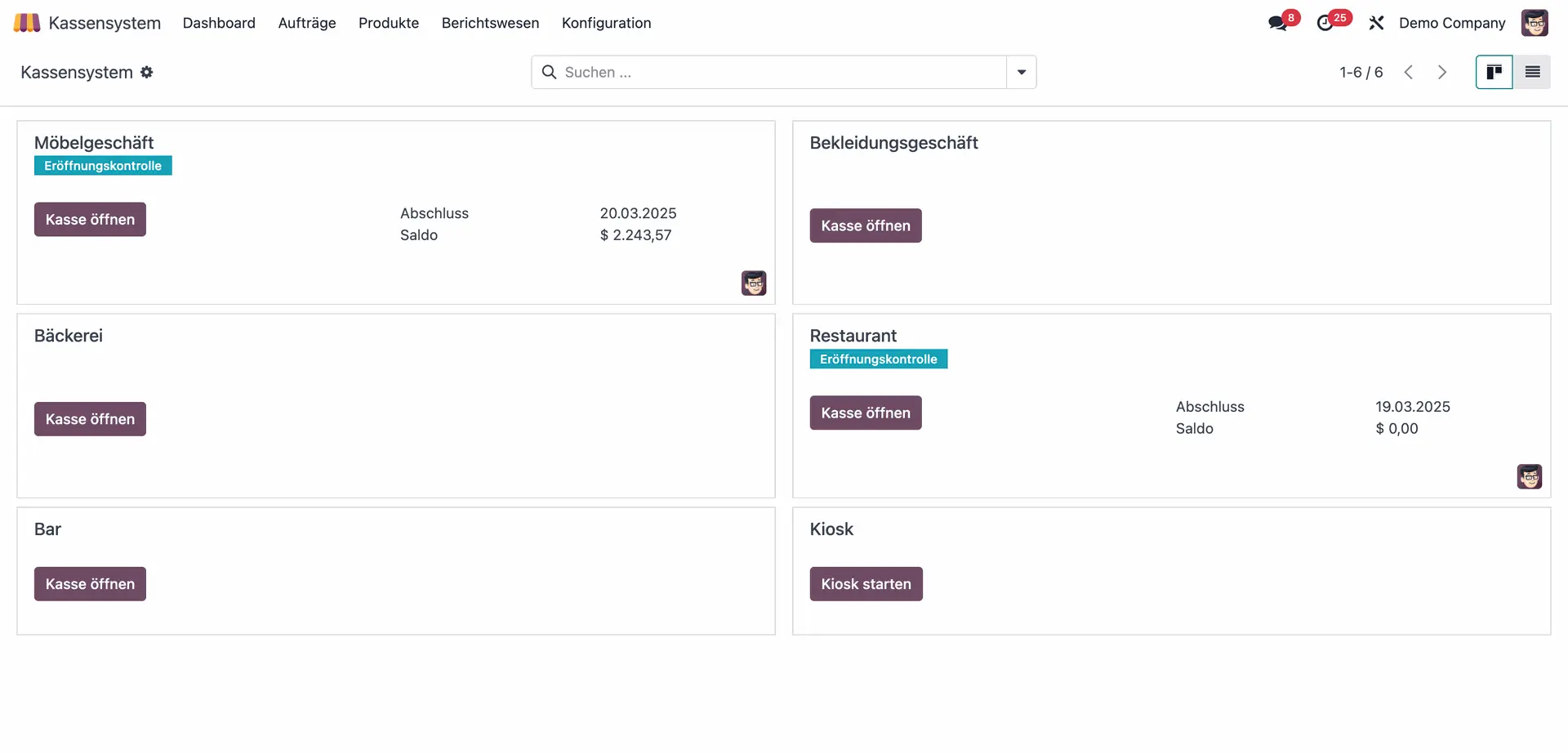
Key features of Odoo POS:
- Fully online & offline: Works even when the internet is down, syncing data once reconnected.
- Multi-device compatibility: Accessible from tablets, desktops, and mobile devices.
- Customisable interface: Tailor POS layouts for different business needs.
- Seamless payment processing: Supports cash, card, and digital payments.
- Loyalty & customer tracking: Reward repeat customers with discounts and loyalty points.
- Integrated inventory & accounting: Sales automatically adjust stock levels and update financial records.
- Multi-store & franchise management: Manage multiple locations from a single database.
Because Odoo POS integrates with other Odoo applications, businesses can easily optimise and fully connect sales, stock control, and financial tracking without needing third-party software.
Odoo POS works for different use cases
Odoo POS adapts to different industries by integrating with additional modules like Kitchen Display, Inventory, eCommerce, and CRM, depending on the business type.
Restaurants & cafés
Connect POS with Kitchen Display, table-side ordering, and delivery integrations.
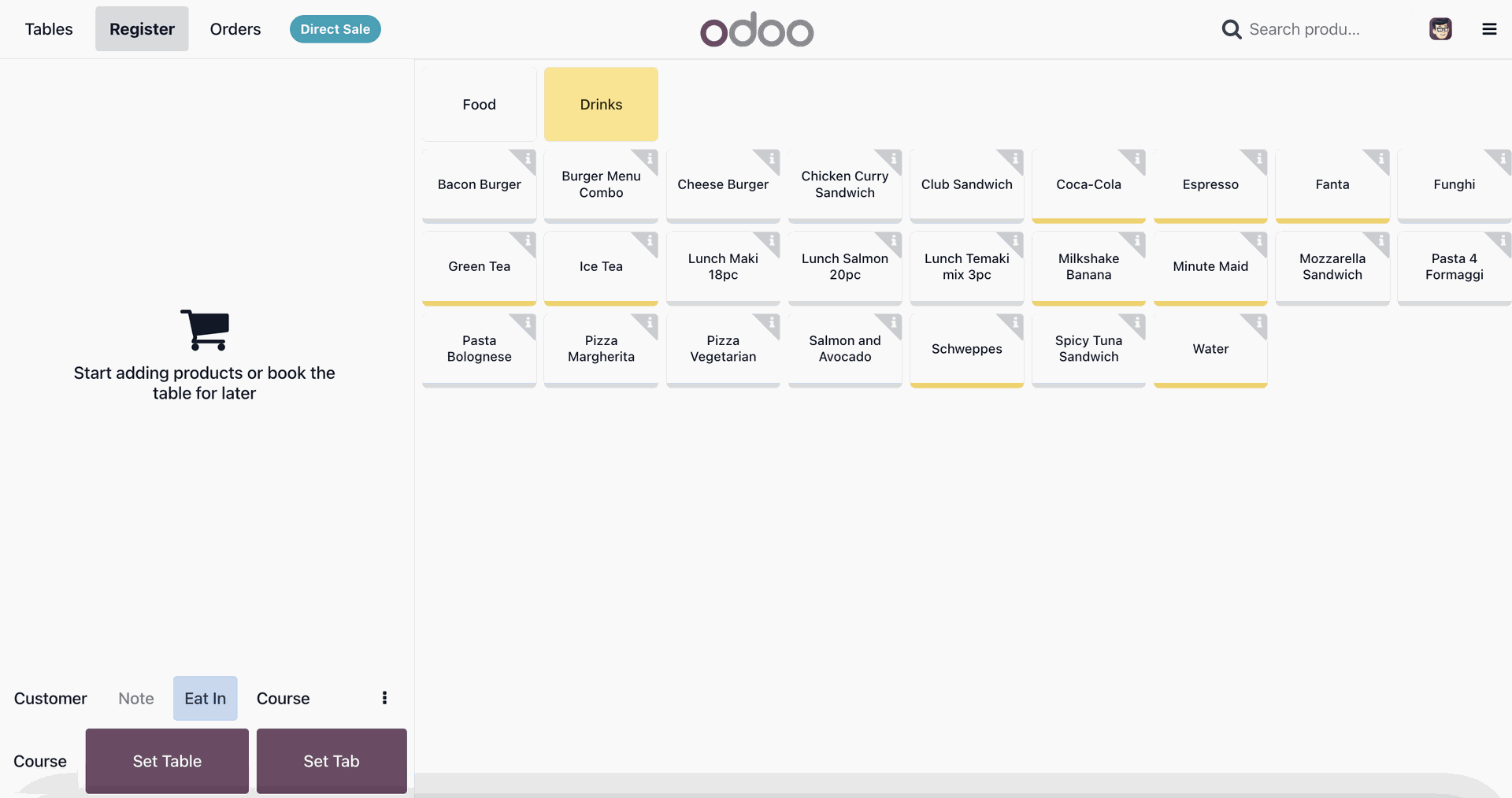
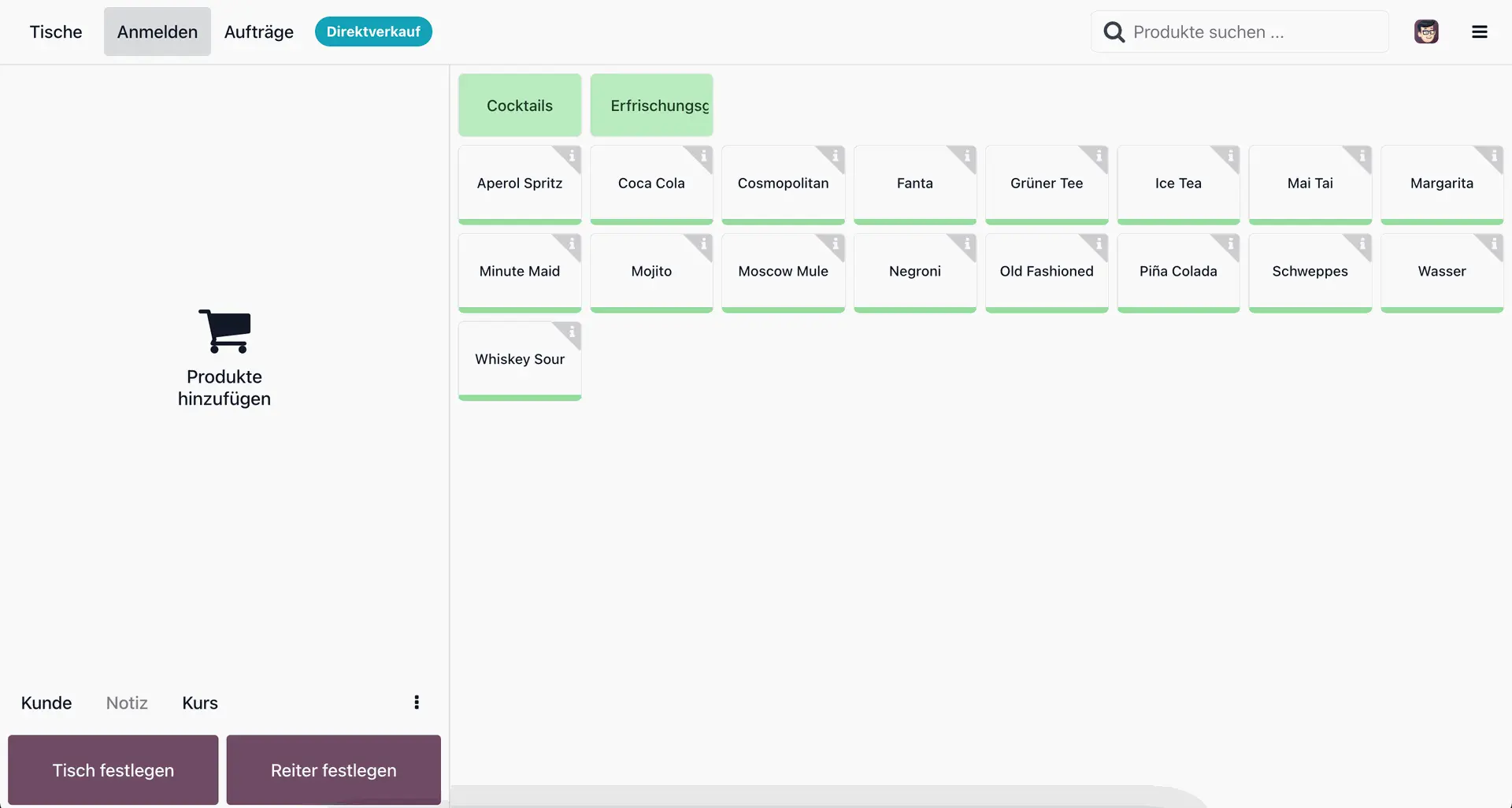
Retail & shops
Sync sales with inventory, barcode scanners, and promotions.
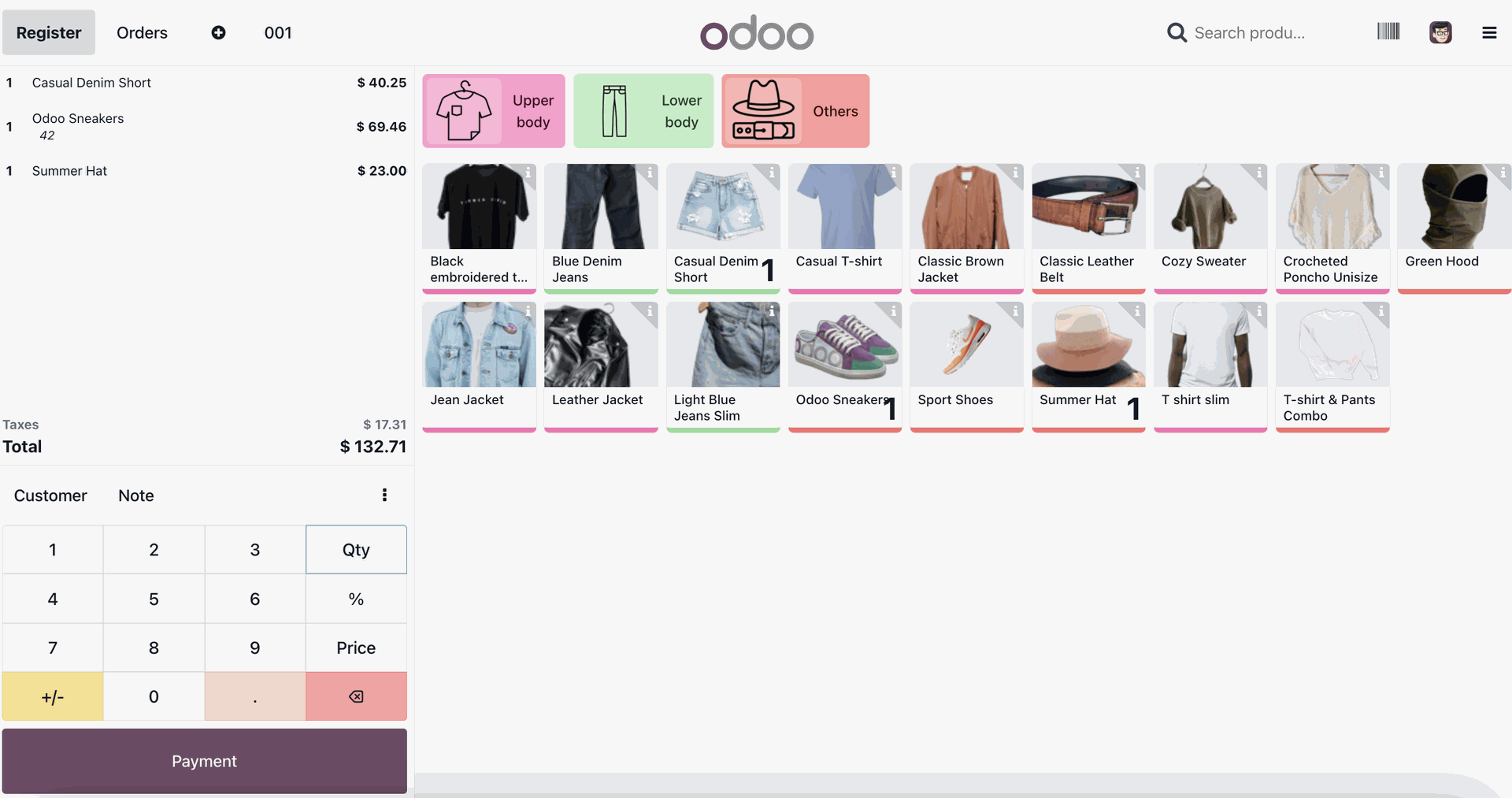
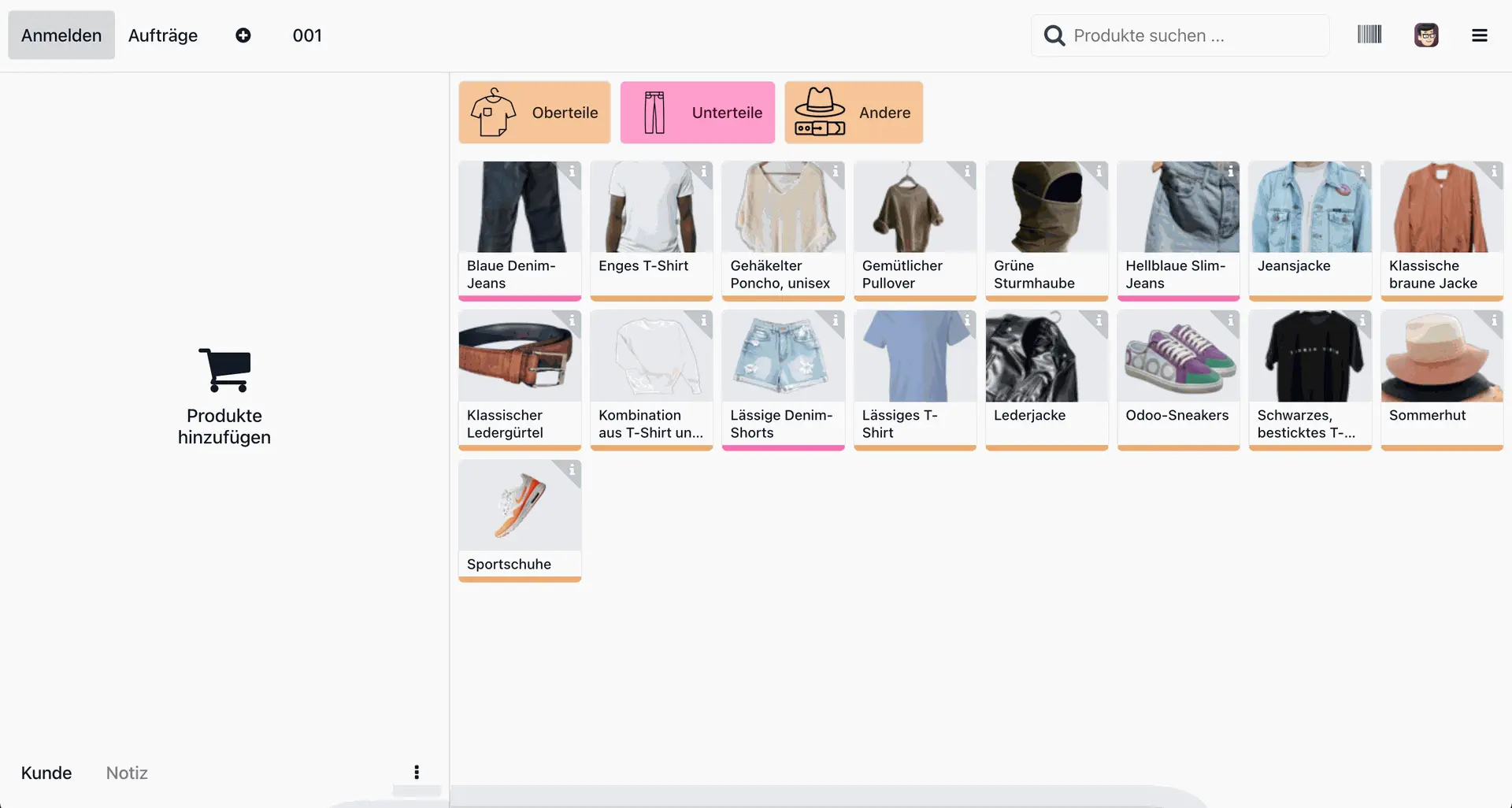
Tickets & events
Automate subscription renewals, ticket validation, and customer tracking.
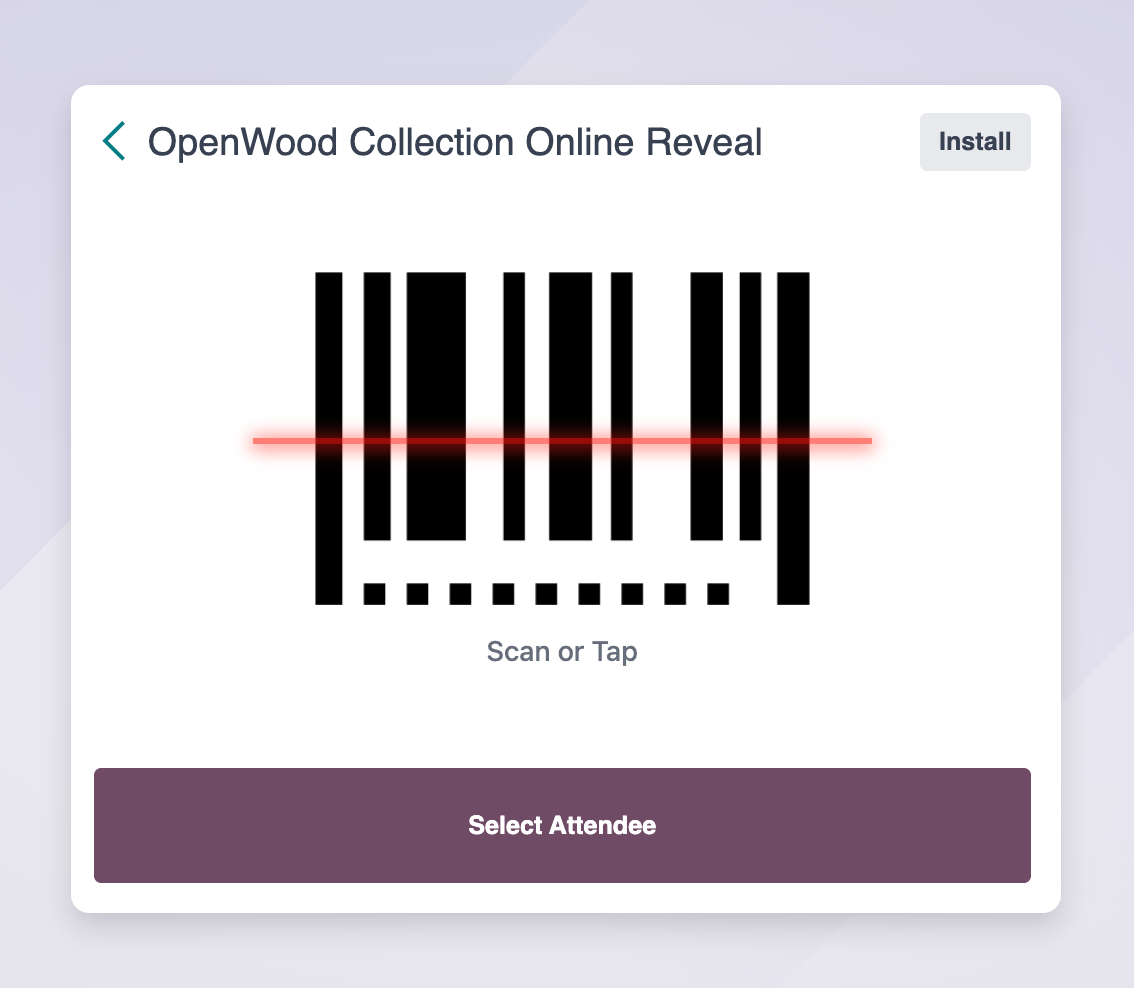

Each industry can configure Odoo POS differently for fast transactions, real-time updates, and a smooth customer experience. These are some of the key use cases for Odoo POS:
Odoo POS for shops & retail
For retail businesses, Odoo POS provides a fast, scalable solution that integrates with inventory, eCommerce, and accounting. Retailers can:
- Use barcode scanning for quick checkouts.
- Manage promotions and discounts across multiple stores.
- Synchronise stock in real time, ensuring availability across locations.
- Offer multiple payment options, including cash, card, and digital wallets.
Whether it's boutiques, supermarkets, or multi-store franchises, Odoo POS ensures smooth daily operations.
Odoo POS & Kitchen Display
Restaurants and cafés can integrate Kitchen Display with Odoo POS for faster, more organised food prep. Key benefits include:
- Real-time order display: Orders from the POS appear instantly on kitchen screens.
- Order prioritisation: Kitchen staff can see which items to prepare first.
- Table & delivery integration: Sync orders with tables, takeout, and delivery services.
- Error reduction: Minimises miscommunication between servers and kitchen staff.
This setup ensures smooth coordination between front-of-house and back-of-house operations.
Odoo POS for tickets & subscriptions
Odoo POS supports ticket sales, subscriptions, and event-based transactions by integrating with Odoo Sales and Memberships.
Businesses handling movie theatres, museums, transport, or gyms can:
- Generate digital or printed tickets.
- Automate membership renewals and access control.
- Sync customer data with CRM for targeted offers.
- Offer multi-location validation, ensuring tickets work across multiple venues.
Connect with other Odoo apps
Odoo POS doesn’t operate in isolation - it connects with other key Odoo apps to create a fully integrated business system.
- Inventory: Automatically updates stock when sales are processed.
- Accounting: Generates invoices, logs payments, and syncs revenue tracking.
- CRM: Links customer purchases to loyalty programs and personalised marketing.
- eCommerce: Allows businesses to sell online and in-store with shared stock and pricing.
- Field Services & Repairs: Businesses offering in-store and off-site services can manage both within one system.
By integrating POS with other Odoo apps, businesses reduce manual data entry and create a unified workflow.
Create a fully integrated Odoo from initial sale to billing
We help businesses customise and integrate Odoo to fit their specific needs. Talk to us and ensure a seamless experience from checkout to financial reporting and beyond.