In the world of e-commerce, efficient order fulfillment and inventory management are critical for success. In this article, we’ll be your guide to walk you through the core dropshipping features that Odoo offers and present you with the custom solutions we developed to fulfill even the most advanced dropshipping requirements for transaction-heavy businesses with complex warehouse structures.
What are Odoo’s out-of-the-box dropshipping features?
Odoo’s own dropshipping features are designed to simplify your business’s dropshipping process. Here’s an overview of how it works in Odoo 16:
Configuration:
- Head to the Purchase app, find Configuration → Settings
- Enable Dropshipping under Logistics
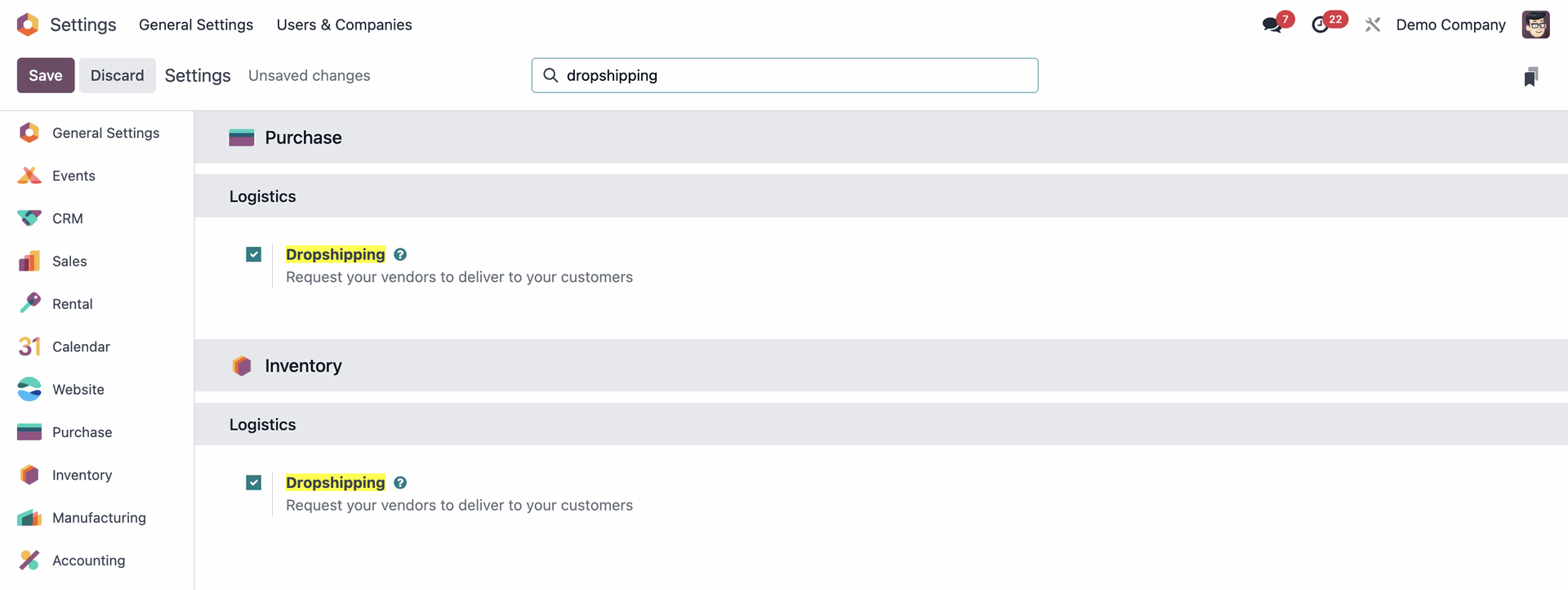
Product Setup:
- Within the Sales app, navigate to Products → Products
- Create or edit a product
- Ensure that “Sale” and “Purchase” are enabled on the Product page
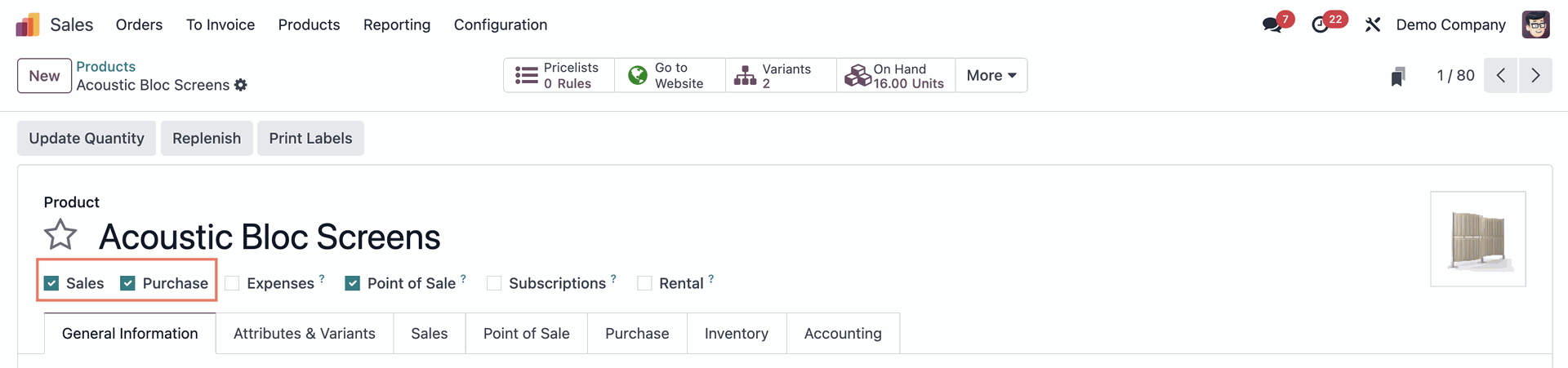
- Specify vendors and prices on the Purchase tab
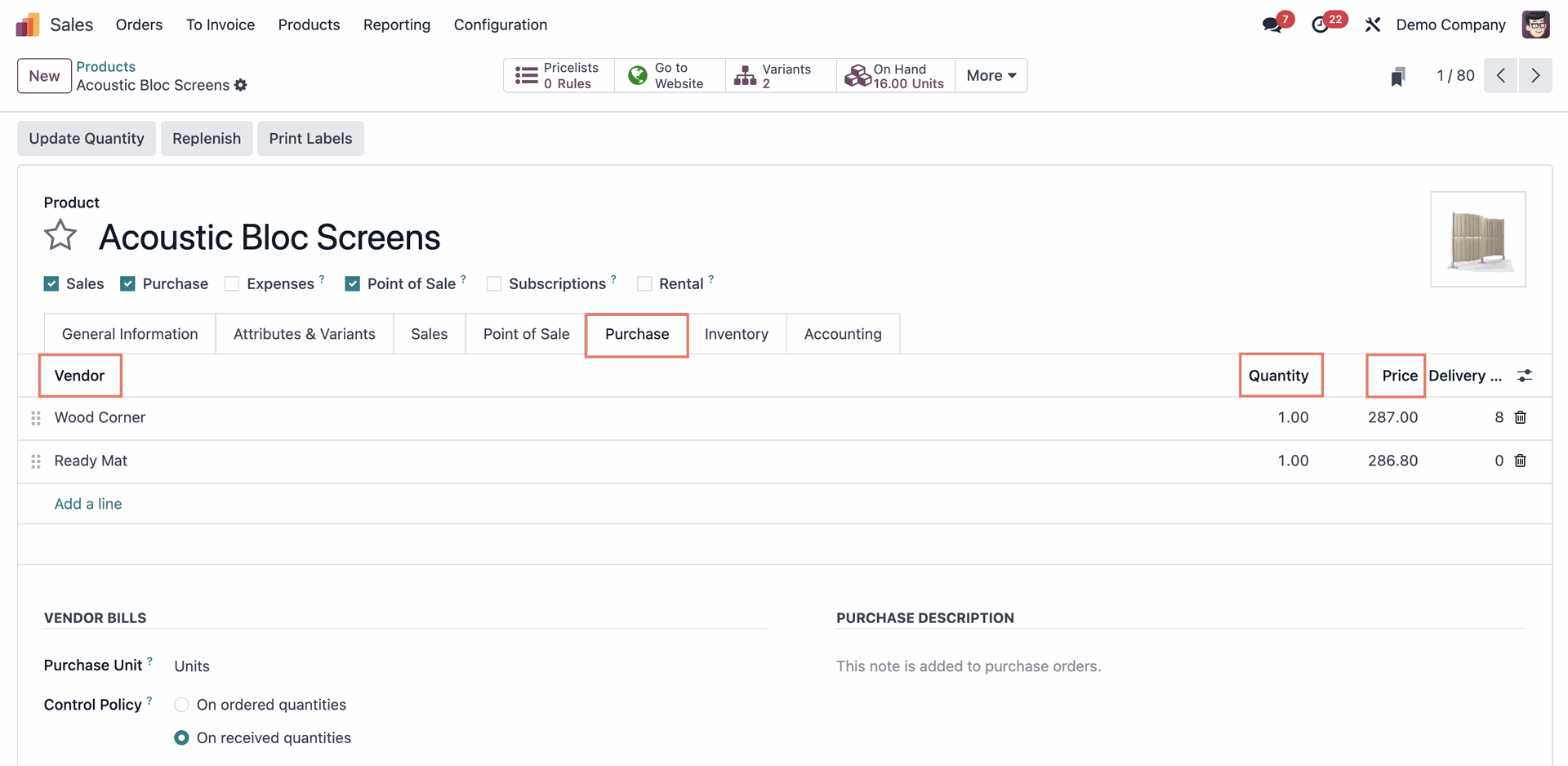
- Activate the "Dropship" option in the routes section of the Inventory tab
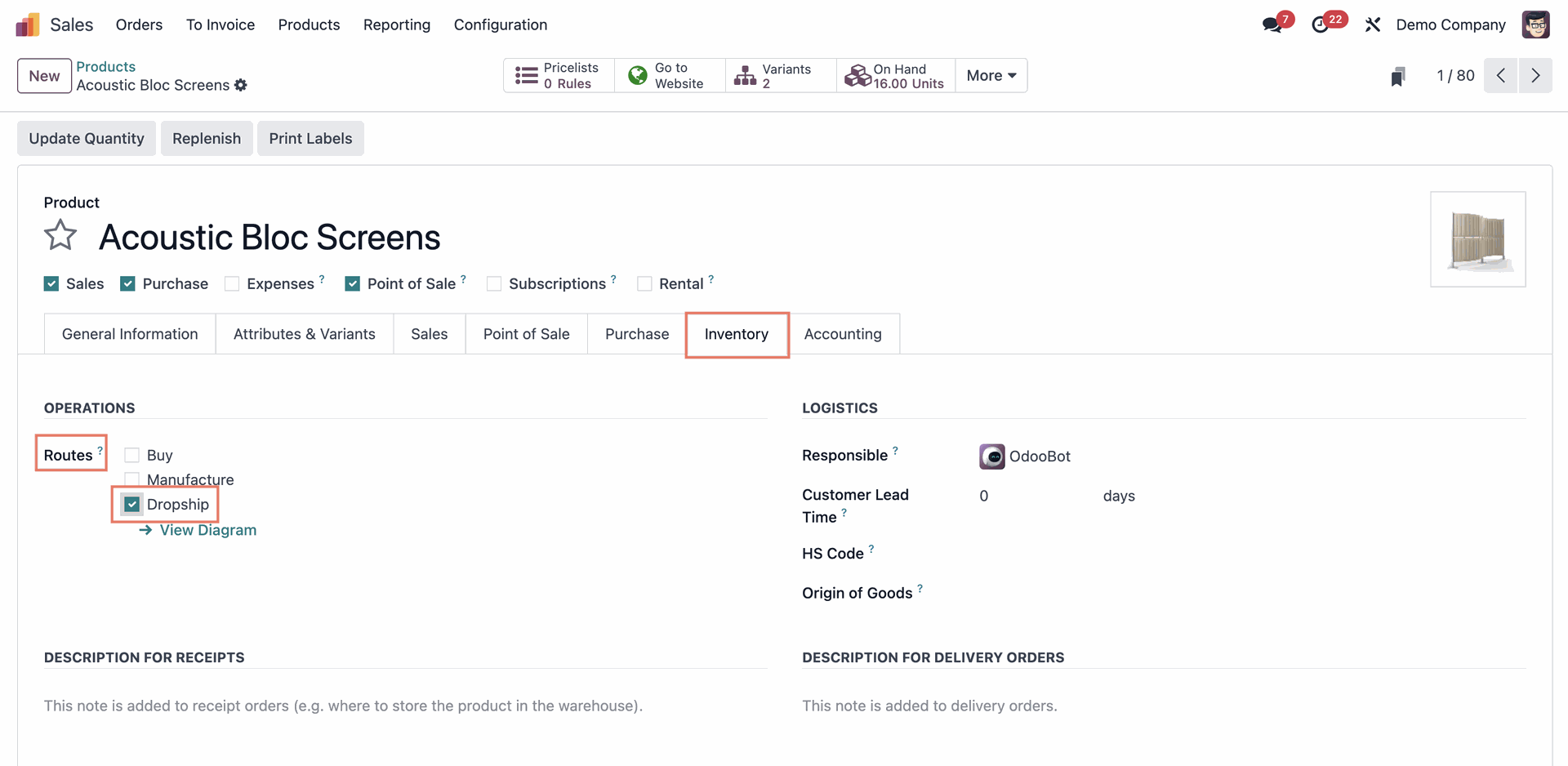
Order Fulfillment:
- When customers place orders, Odoo automatically generates sales orders (SO) with a request for quotation (RFQ) to the supplier found in the Purchase smart button
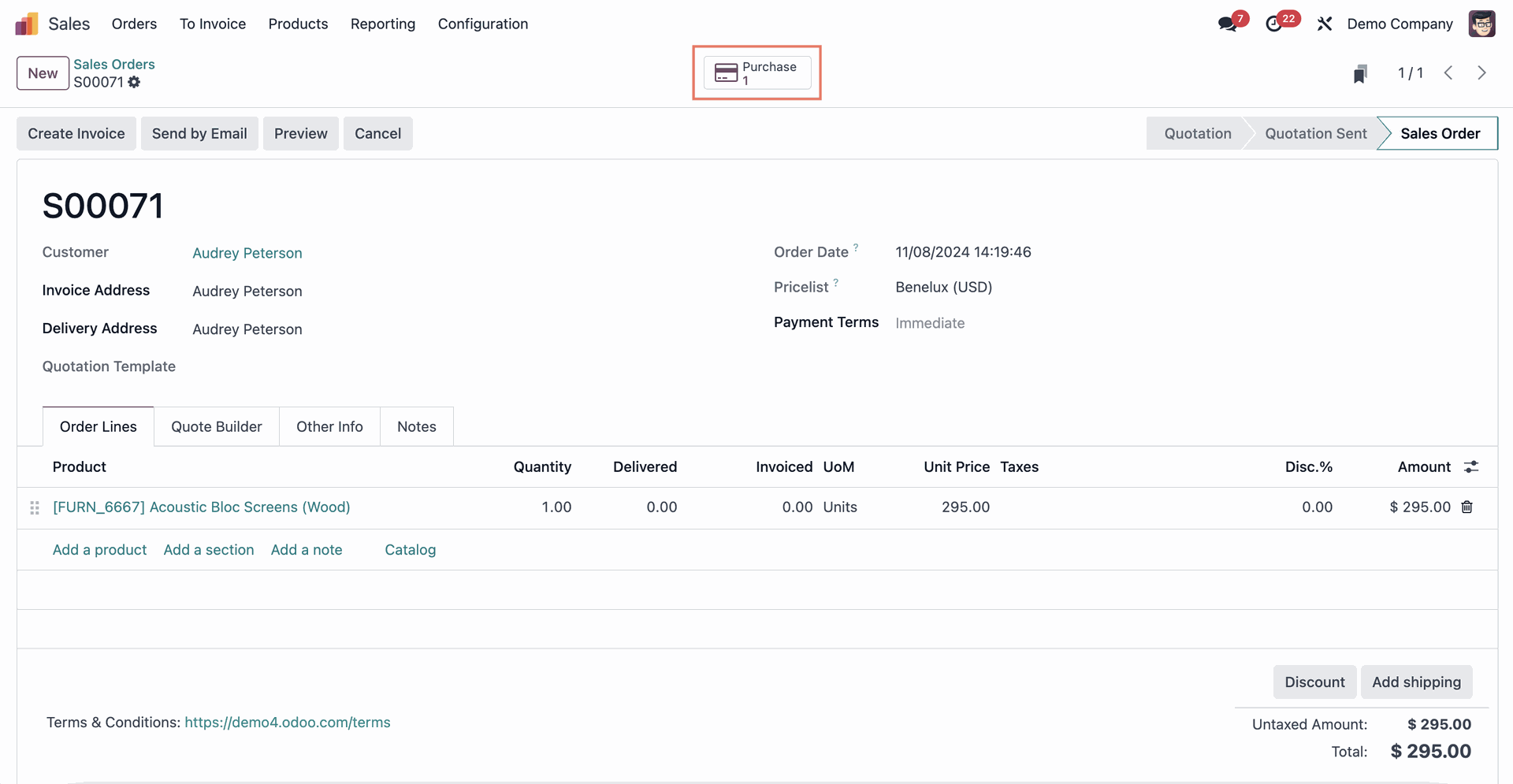
- Upon RFQ confirmation, a purchase order (PO) is created
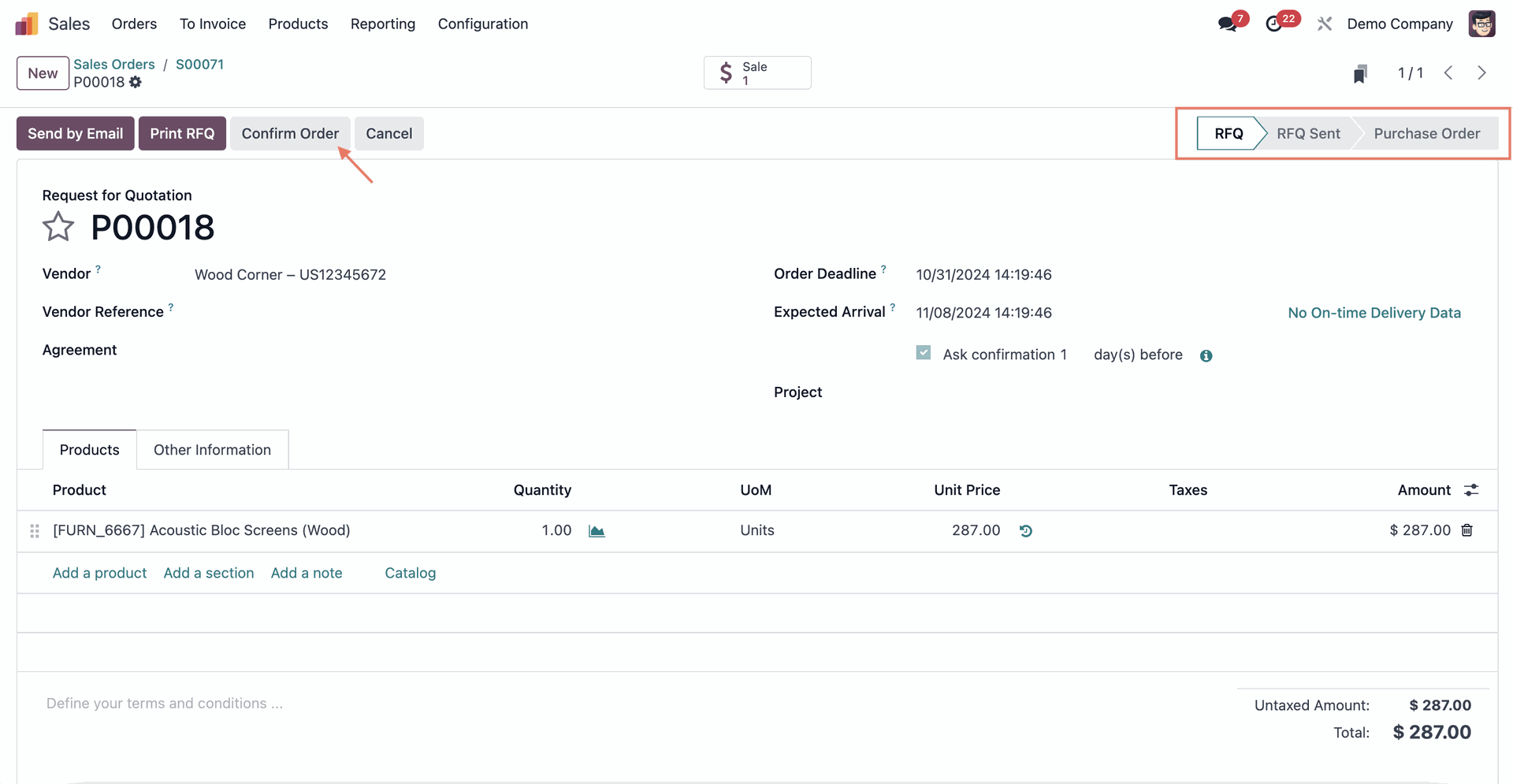
- A dropship receipt is generated, linked to the corresponding PO, and can be viewed by clicking the Dropship smart button
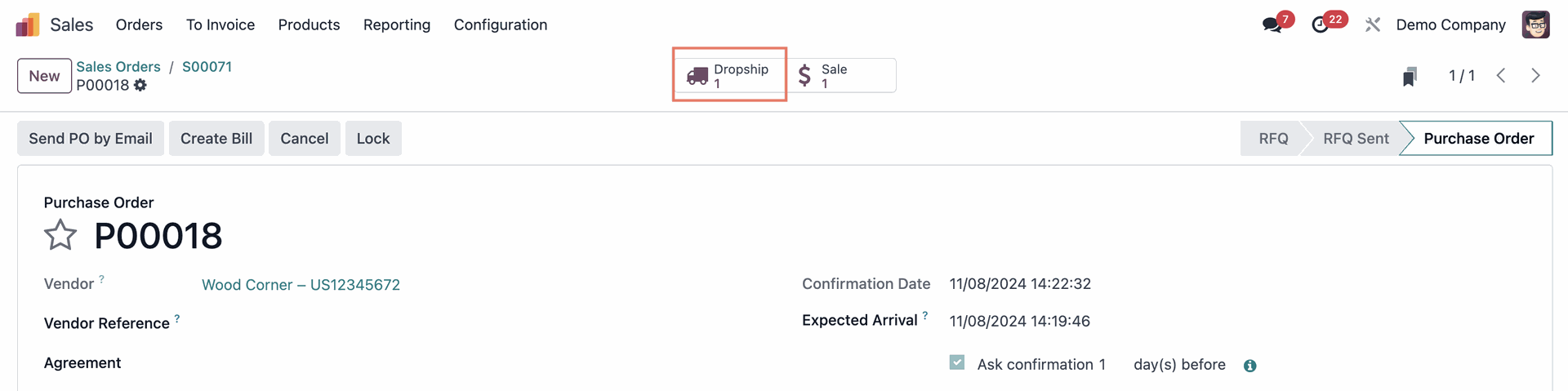
- After delivery, validate the dropship receipt (DS)
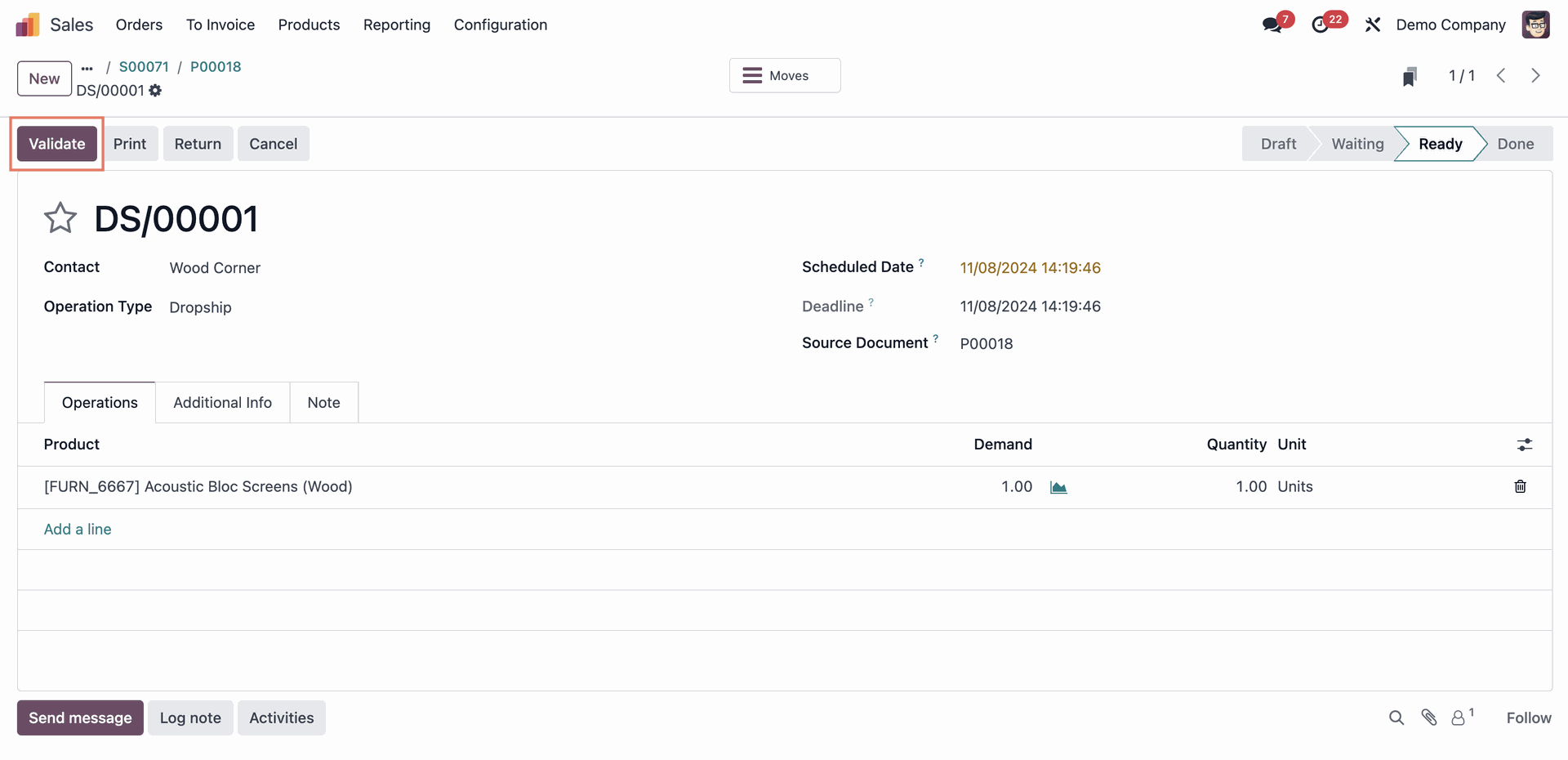
- Easily monitor all dropship orders in the Inventory Overview dashboard
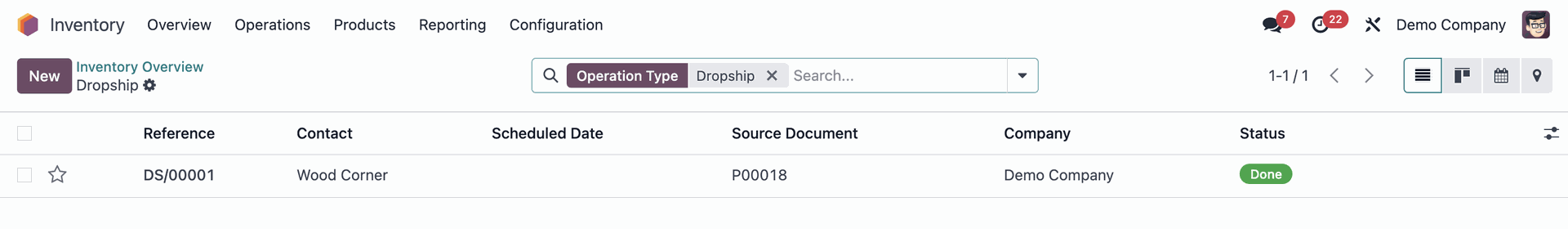
In a nutshell, Odoo’s standard dropshipping features offer a seamless choice for businesses. Odoo simplifies inventory management, supplier interactions, and automates order processing across Sales, Purchase, and Inventory apps. This makes it perfect for straightforward, less complex dropshipping operations.
Odoo Standard offers the ideal solution for your dropshipping business if…
- Dropshipping operations are straightforward (e.g. limited number of suppliers and product variants, low order volumes, single sales channel)
- Suppliers’ systems or data formats are already compatible with Odoo’s default data structures
- Inventory management needs are relatively simple (e.g. keeping track of available stock and automating order processing)
What if my business’s dropshipping needs go beyond Odoo’s standard features?
Imagine your e-commerce business is booming. More sales, more products, and the need to ship them worldwide. This growth can be exciting, but it also brings new challenges. You’re suddenly dealing with a flood of orders and a complex ever-expanding network of suppliers and warehouses. You need a system that can keep up. Odoo can be that system, growing with your business. But what if you outgrow Odoo’s standard features?
Your business may need to build on Odoo standard features to meet dropshipping requirements when…
- Operations span across multiple sales channels and data exchange between these channels is necessary (e.g. e-commerce websites, marketplaces, brick-and-mortar stores)
- Working with multiple suppliers with diverse requirements (e.g. complex business rules, unique data formats, non-standard communication protocols, or highly customized workflows)
- Operations involve third-party systems like Warehouse Management Systems (WMS) or Third-Party Logistics (3PL) providers that require seamless data flow between these systems
- Working with different regions and industries that may have specific compliance and regulatory requirements which standard Odoo dropshipping may not address
Your business may need to build on Odoo’s standard features to meet dropshipping requirements when the demands of your booming e-commerce business outgrow the basics. As you expand, handling a surge in orders, diverse supplier relationships, third-party systems, and compliance across regions and industries becomes increasingly complex.
That’s where our custom Odoo solutions come in. We’ve developed tailored solutions to optimize Odoo’s dropshipping capabilities, ensuring fully automated operations even for the most complex inventory requirements and high order volumes.
WMS Integration: Easily connect your external Warehouses and Dropshipping Providers with Odoo
E-commerce companies often process a high volume of daily orders swiftly, particularly for storable products. These orders follow a multi-step journey, from customer order receipt to final delivery. To efficiently manage this, many e-commerce firms partner with external warehouse providers who handle tasks like order receipts, storage, and deliveries. Warehouse Management Systems (WMS) play a pivotal role in this ecosystem, facilitating seamless data flow between the company and its warehouse provider. WMS is especially crucial when initiating stock picking (delivery) within the system.
1. How does your dropshipping business benefit from integrating Odoo directly with your suppliers’ WMS?
In Odoo Standard, dropshipping is implemented by activating routes, which generates purchase orders and corresponding deliveries in the system. Essentially, this means that within Odoo, you have the purchase order and the delivery information. However, it’s important to note that in this setup, this data remains within the system, serving as internal information. Stock moves and inventory levels are accurately calculated within Odoo, but this information doesn’t automatically extend beyond your company’s boundaries. It still requires extensive back and forth communication with your suppliers, which is often handled manually via email.
However if your order volumes are expansive, your logistic processes may suffer from great manual overhead and substantial error rates. You may need a tool that will allow your business to send and receive information about deliveries from your different locations/suppliers. More importantly, you may need it to keep track of stock levels and adjust your product availability across your sales channels accordingly – something which is only manually achievable with Odoo’s standard features.
Integrating the Warehouse Management Systems (WMS) of your suppliers with Odoo changes the game. It allows seamless communication with external warehouses and 3PL providers, automatically transmitting order and delivery details back and forth between you and your suppliers. This allows real-time status updates, notifications and order tracking, and reduces your manual overhead significantly.
2. When would you require a WMS integration with your Odoo?
You may be asking – in which cases would my business require this setup? This method is relevant for your business if…
- You are dealing with high and growing order volumes of storable goods
- If your products are stored in multiple warehouses across different locations
- If your products are distributed between multiple suppliers
3. Connect all your external warehouses & 3PL providers with Odoo via a single interface
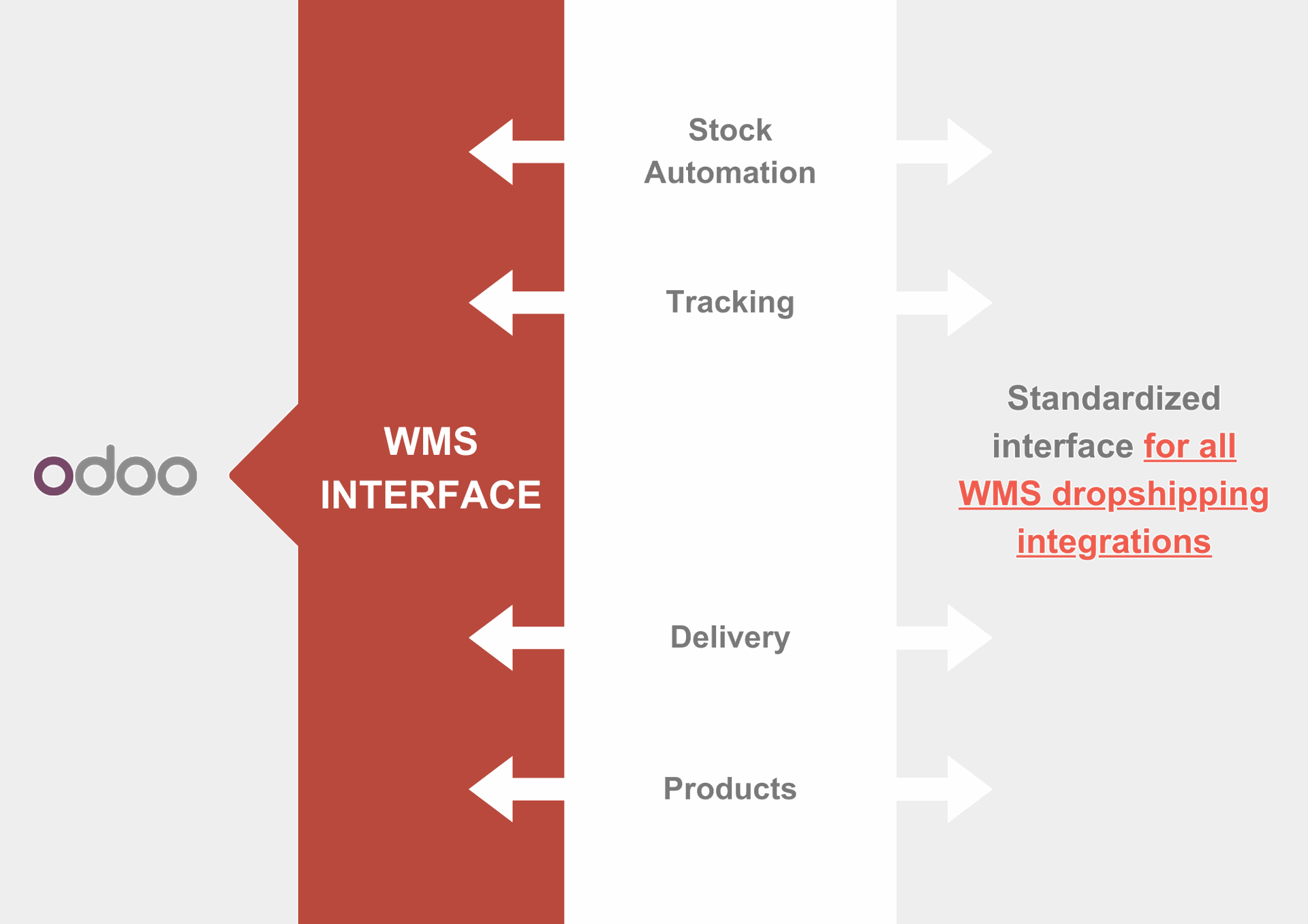
We have created a standardized interface that allows you to connect all your Third-Party Logistic providers (3PL) or your warehouse management system (WMS) with your Odoo environment. Our WMS Integration provides a baseline framework for controlling performance and features of 3PL integrations. It seamlessly connects with any WMS/dropshipping service to boost both performance in orders and functionality when dealing with complex inventory or multiple supplier relationships. This integration is particularly useful as it allows for real-time inventory management, and back and forth communication regarding real-time data with your suppliers.
4. What are the benefits of managing your dropshipping with our Odoo WMS Integration?
Our WMS Integration can enable…
- Up to 300K daily transactions with any given 3PL
- Management of all of your business’s 3PL integrations in one centralized base
- Real-time inventory management when dealing with complex inventory processes across multiple suppliers and warehouses throughout different locations
Odoo-Procuros Connector: Dropship data exchange via EDI integrations
Now that your business has successfully linked your warehouses and suppliers to Odoo through our WMS Integration, you may also require an EDI integration for your dropshipping operations.
While a WMS integration directly connects you with suppliers, EDI integration facilitates communication with trade partners like marketplaces and retail stores where your products are available. By integrating EDIs, you can ensure precise and efficient communication across your sales channels, automating order processing, stock management, and billing. This translates into a more interconnected data ecosystem and error-free dropshipping operations.
Apart from WMS, Electronic Data Interchange (EDI), or simply put, digital data exchange, plays a crucial role in improving the efficiency, accuracy, and automation of dropshipping operations. It acts as a bridge to effortlessly connect businesses with their dropshipping partners. EDI is especially beneficial for establishing a common data language and standardized formats, making it easier for e-commerce businesses to collaborate with their trade partners.
Through EDI, businesses and their trade partners can seamlessly share order details, keep inventory in sync, update customers on orders in real-time, and handle invoicing and payments digitally. In the world of dropshipping, EDI quietly but decisively keeps everything running smoothly.
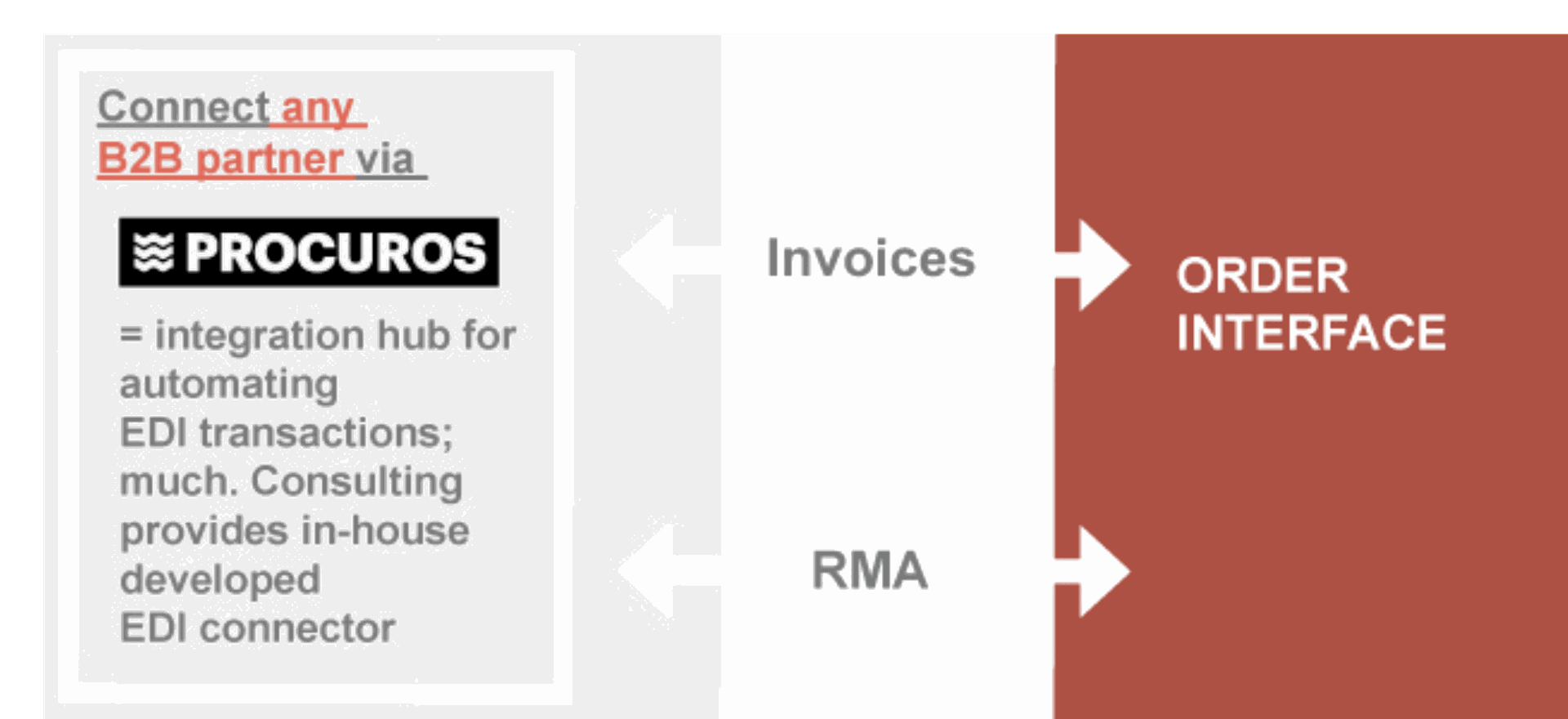
1. Why is our Procuros Connector valuable for dropshipping with EDI?
Our Procuros Connector facilitates seamless EDI integration with your business’s trade partners. The Procuros Integration Hub ensures an End2End connection between Odoo users and any of your B2B trade partners. This capacitates businesses to access a number of key transactions from a single technical connection with various trade partners’ portals. By speaking the same language as your trade partners, you will have the ease to manage transactions such as orders, shipping notifications, and invoices – directly from your Odoo environment. Ultimately, you will be able to connect your business’s multi-level dropshipping operations into your Odoo.
2. What are the benefits of aggregating EDI via Procuros for dropshipping?
With our Procuros Integration, you will be able to…
- Achieve higher order volumes per supplier
- Rely on a single End2End technical connection to reach all your trade partner portals via Odoo
- Reduce manual data entry by over 80% and data entry errors by over 90%
- Send and receive communication from trade partners in real time – directly and automatically from your Odoo environment
Ready to Elevate Your Odoo Dropshipping Game?
Ultimately, Odoo offers a straightforward foundation while our custom integrations provide the agility, scalability, and efficiency to excel in complex and demanding dropshipping scenarios. Whether you choose Odoo’s own features or opt for our added tailored integrations, we’ve got you covered to achieve your dropshipping goals.
You can rely on the knowledge of our seasoned experts to guide you through dropshipping with Odoo. From standard features to our own integrations, we help you propel your business to new heights in the world of dropshipping!