Establishing efficient Purchase to Pay (P2P) processes is crucial to the functioning of any business. Luckily, Odoo 17 is here to simplify the path from procurement to payment, all within a centralized platform.
Odoo lets you manage your Purchase2Pay processes in one central place
Optimizing your Purchase to Pay (P2P) process is key to enhancing your company’s cash flow and using your resources wisely. However, this becomes quite a challenge when your P2P activities are spread across multiple tools or, even worse, handled manually. Consider the numerous steps involved: selecting & communicating with suppliers, placing orders, receiving goods, and processing payments. Each step requires coordination between various departments, such as procurement, finance, and inventory management. Without a centralized system, you’re likely to encounter mix-ups & delays.
Odoo serves as a single source of truth for all P2P-related data, reducing discrepancies and improving accuracy across procurement, inventory, and financial records. On top of that, it automates operations across its integrated applications like Purchase, Accounting, Inventory, and Sales. This means that from Purchase Order to Payment Reconciliation, your entire operations will be successfully accomplished in a single workspace!
What does Odoo offer to make your Purchasing team’s life easier?
- Modern Inventory Management: Odoo’s interface is designed for efficiency, simplifying inventory tasks and reducing manual overhead
- Automated RFQs: Odoo smartly RFQ creation, making procurement responsive and strategic based on your inventory needs and supplier performance
- Accurate Vendor Payments: The 3-way matching feature cross-references orders, receipts, and bills, ensuring payments are correct
- Negotiation and Agreement Tools: With tools for purchase tenders and blanket orders, Odoo helps negotiate better terms that benefit your business and optimize your overall purchasing strategy
- Clear Communication with Suppliers: Ensures timely and transparent interactions, laying the groundwork for strong supplier relationships
How the Purchase2Pay process looks like in Odoo 17
We’ve put together a practical step-by-step guide to walk you through the P2P process in Odoo 17!
Step 1: Create a Purchase Order
- Go to the Purchases app in Odoo
- Click on “New” to create a new purchase order
- Select the vendor from the drop-down list or create a new vendor on the fly
- Add the products to the purchase order by selecting them from the product list
- Enter the desired quantities for each product
- Review and modify any other relevant order details such as delivery date, payment terms, etc.
- Save the purchase order
- Click on “Confirm Order” to confirm the purchase order
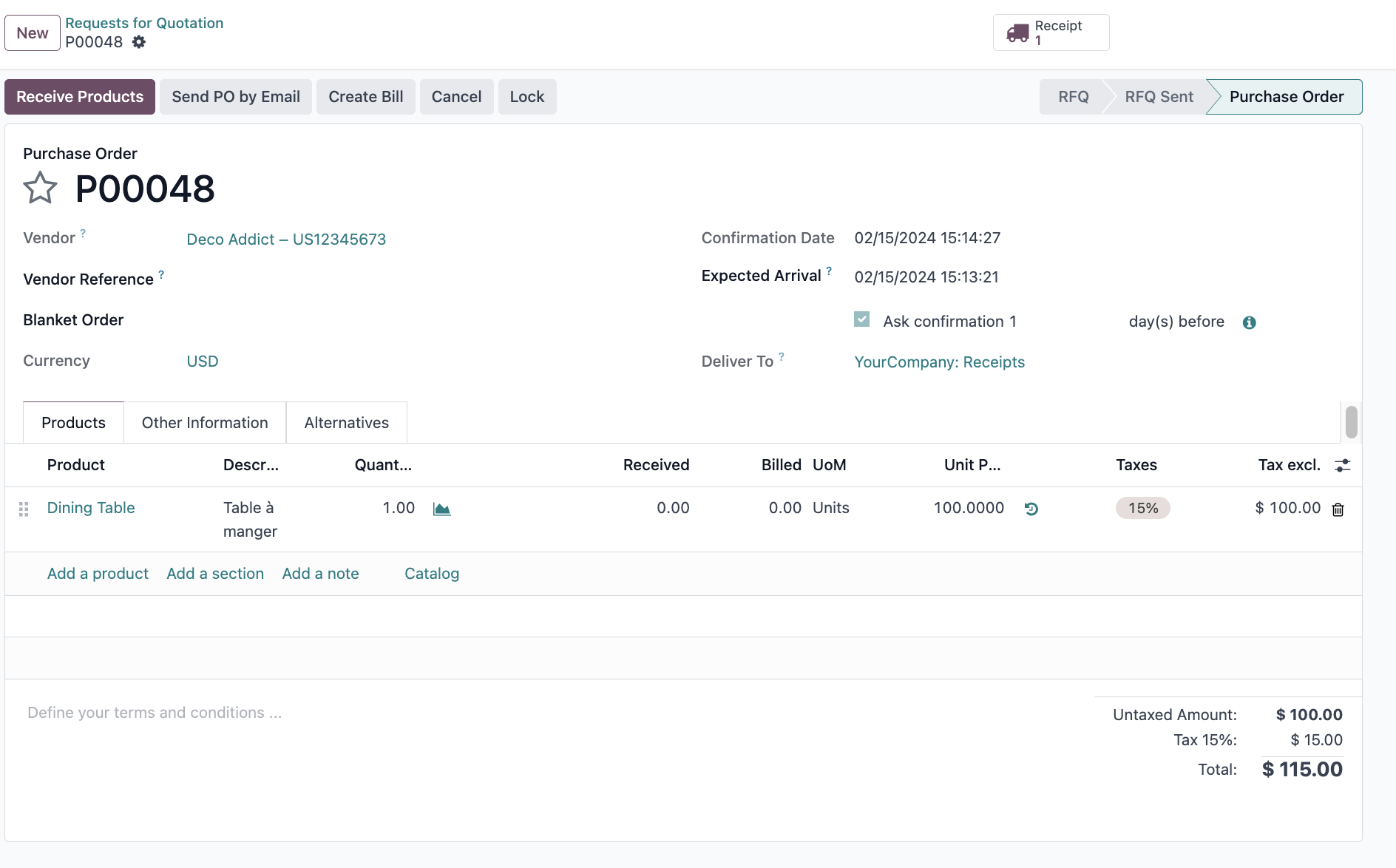
Step 2: Receive the products
- Once the purchase order is confirmed, click on the Smartcard “Receipt”
- Click on “Validate” to validate the receipt, which will update the inventory with the received products
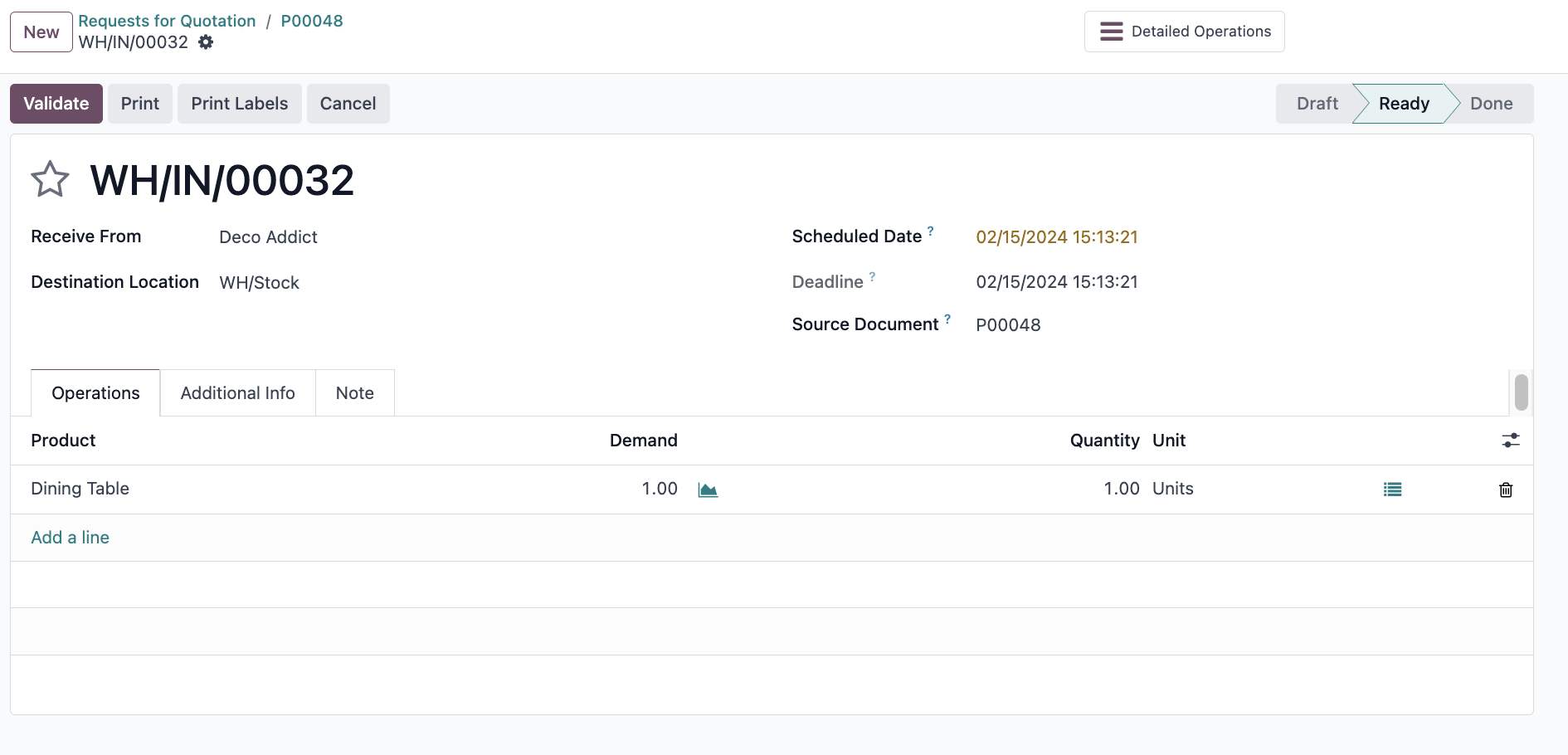
Step 3: Register Vendor Bill
- Go back to the Purchase Order
- Click on “Create Bill” to create a new vendor bill
- Review and modify the bill details if needed, such as the invoice date, due date, etc.
- Click on “Confirm” to post the vendor bill
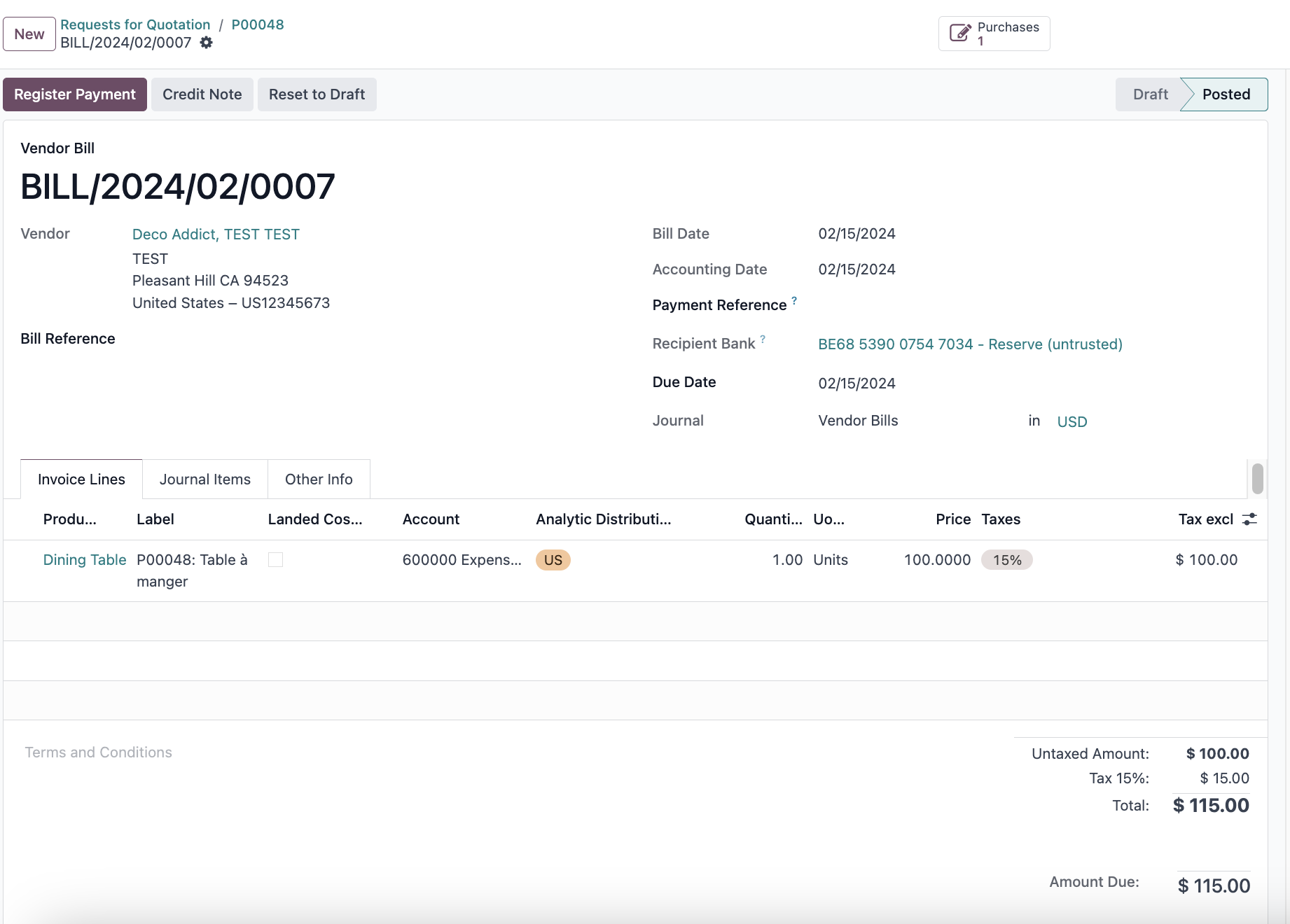
Step 4: Register payment
- Click on “Register Payment” to register a new payment
- Save the payment
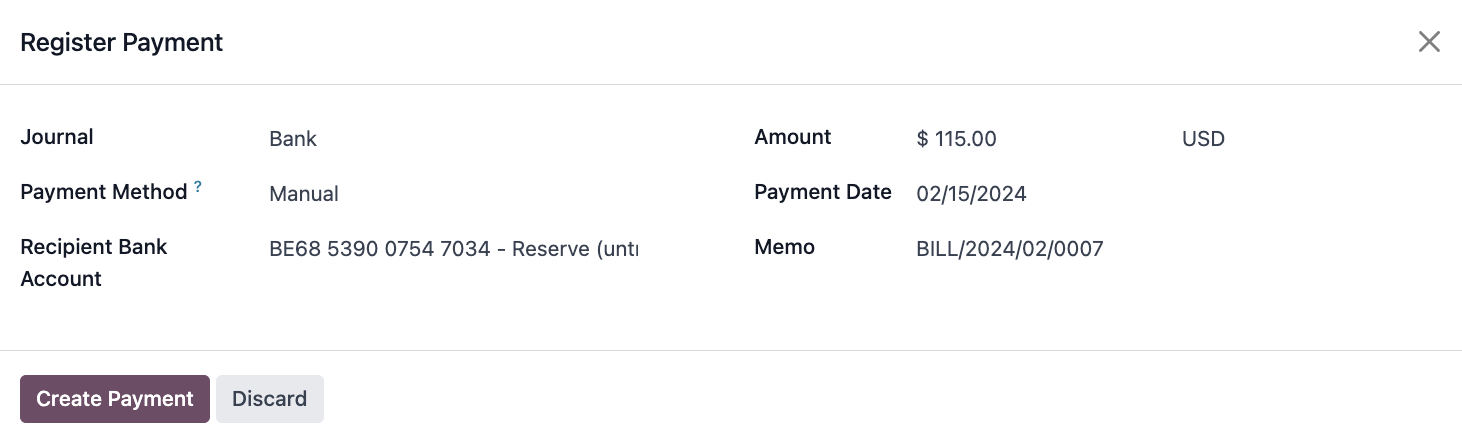
Step 5: Reconcile payment
- Go to the Accounting app in Odoo
- Navigate to "Bank" via the "Accounting Dashboard" and manually create a "New Transaction"
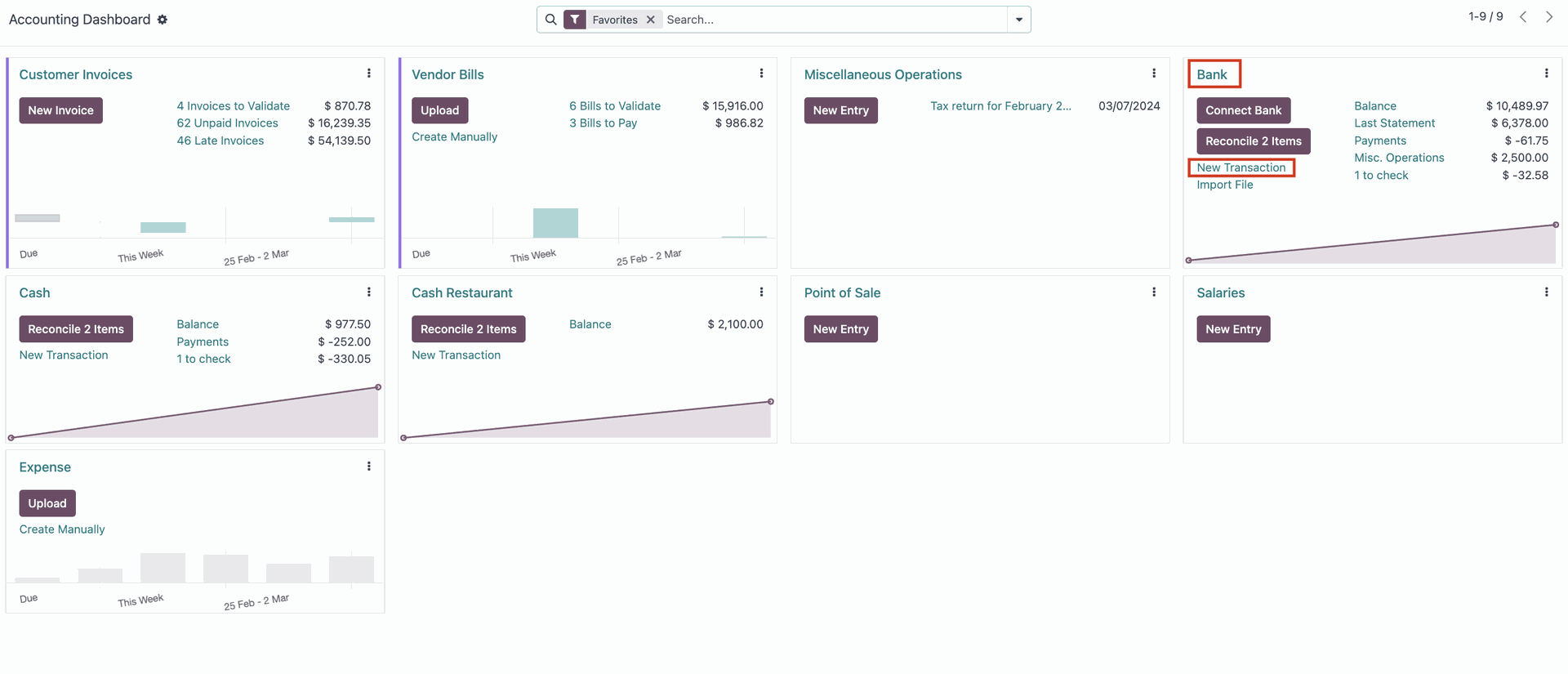
- Select the correct Date, Label, Partner and Amount. Make sure that the amount you input is negative as it will be paid to the vendor
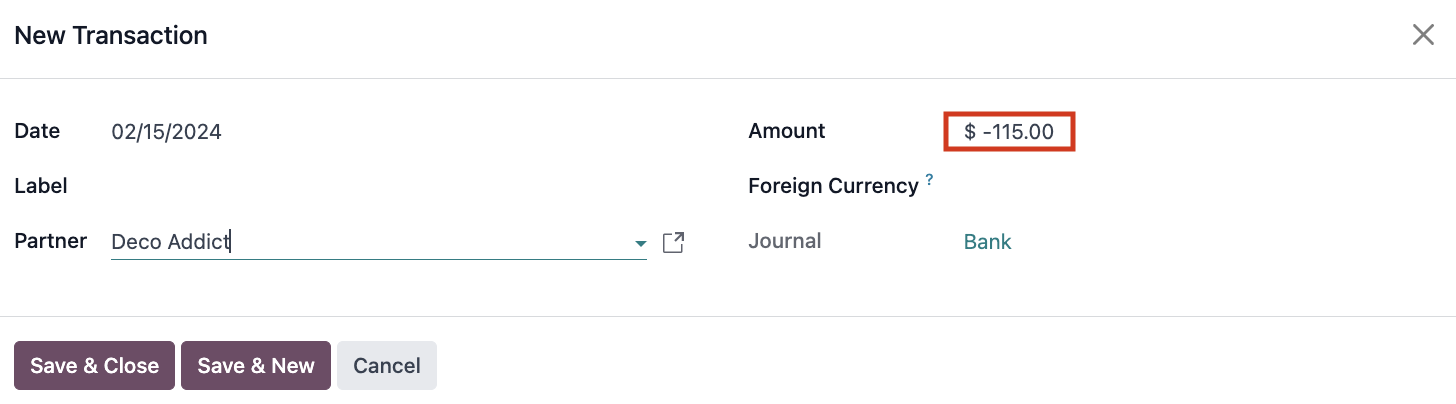
- Click on your order, vendor bill, and associated items via the “Match Existing Entries” tab to match your entries with the New Transaction request
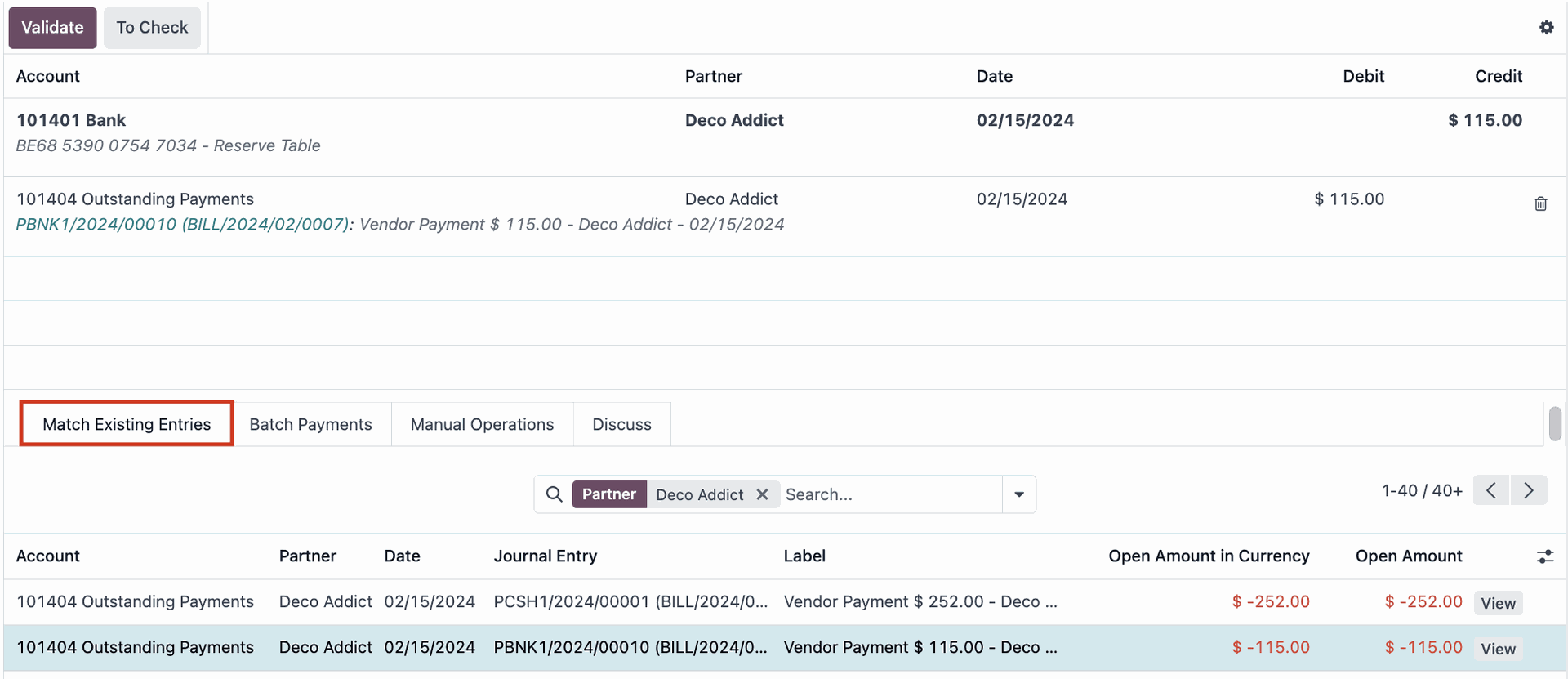
- After matching your entries, click on “Validate” to reconcile the payment with the vendor bill
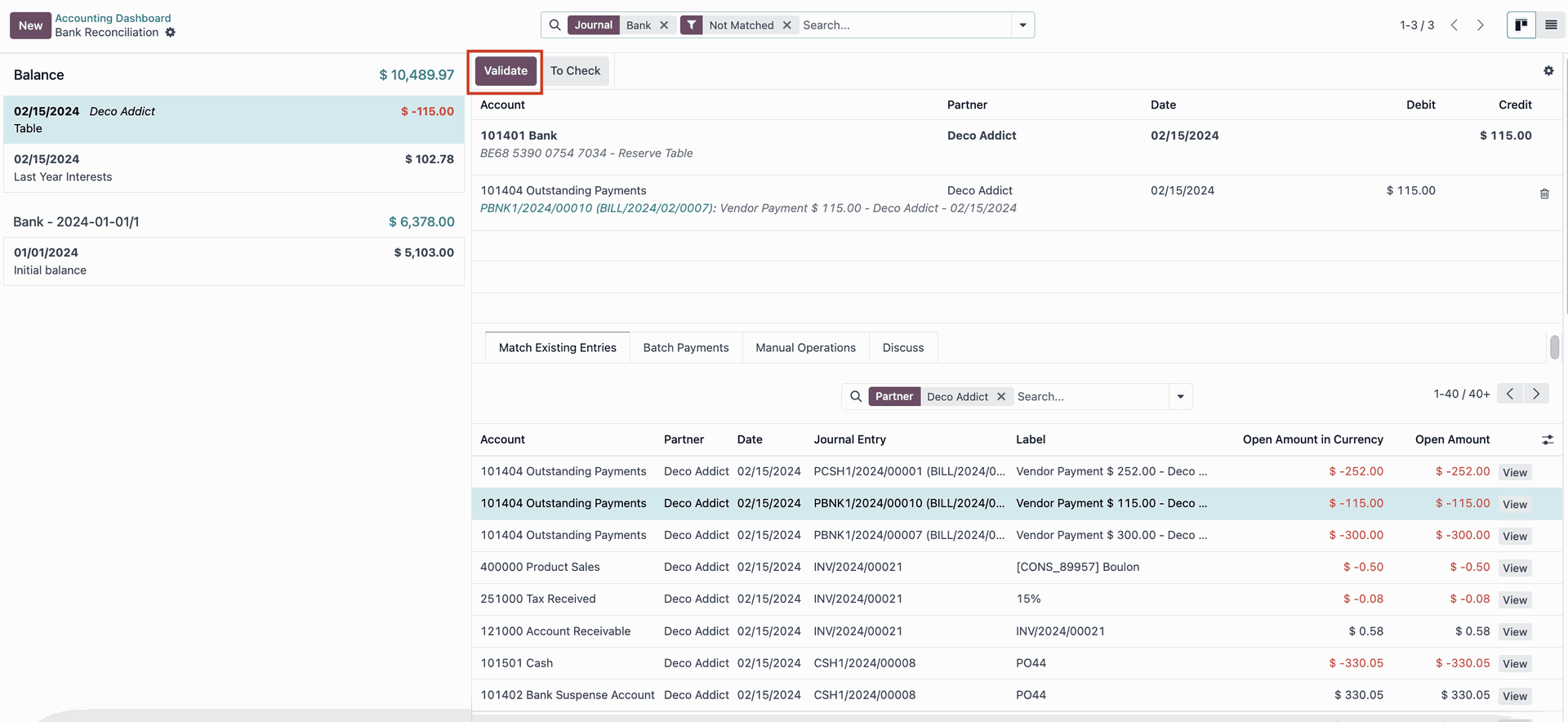
Want to automate your Purchase2Pay process with Odoo 17? Talk to our experts!
Still have questions on how to establish seamless Purchase2Pay processes and optimize your business operations? Our team of Odoo experts is here to support you! Whether you’re aiming to refine P2P workflows within standard Odoo 17 setup or you need to integrate it with other platforms, we’ve got the knowledge and experience to support your project and drive your success!
Contact us and let’s discuss how we can adapt Odoo to meet your business needs!
Odoo lets you manage your Purchase2Pay processes in one central place
Optimizing your Purchase to Pay (P2P) process is key to enhancing your company’s cash flow and using your resources wisely. However, this becomes quite a challenge when your P2P activities are spread across multiple tools or, even worse, handled manually. Consider the numerous steps involved: selecting & communicating with suppliers, placing orders, receiving goods, and processing payments. Each step requires coordination between various departments, such as procurement, finance, and inventory management. Without a centralized system, you’re likely to encounter mix-ups & delays.
Odoo serves as a single source of truth for all P2P-related data, reducing discrepancies and improving accuracy across procurement, inventory, and financial records. On top of that, it automates operations across its integrated applications like Purchase, Accounting, Inventory, and Sales. This means that from Purchase Order to Payment Reconciliation, your entire operations will be successfully accomplished in a single workspace!
What does Odoo offer to make your Purchasing team’s life easier?
- Modern Inventory Management: Odoo’s interface is designed for efficiency, simplifying inventory tasks and reducing manual overhead
- Automated RFQs: Odoo smartly RFQ creation, making procurement responsive and strategic based on your inventory needs and supplier performance
- Accurate Vendor Payments: The 3-way matching feature cross-references orders, receipts, and bills, ensuring payments are correct
- Negotiation and Agreement Tools: With tools for purchase tenders and blanket orders, Odoo helps negotiate better terms that benefit your business and optimize your overall purchasing strategy
- Clear Communication with Suppliers: Ensures timely and transparent interactions, laying the groundwork for strong supplier relationships
How the Purchase2Pay process looks like in Odoo 17
We’ve put together a practical step-by-step guide to walk you through the P2P process in Odoo 17!
Step 1: Create a Purchase Order
- Go to the Purchases app in Odoo
- Click on “New” to create a new purchase order
- Select the vendor from the drop-down list or create a new vendor on the fly
- Add the products to the purchase order by selecting them from the product list
- Enter the desired quantities for each product
- Review and modify any other relevant order details such as delivery date, payment terms, etc.
- Save the purchase order
- Click on “Confirm Order” to confirm the purchase order
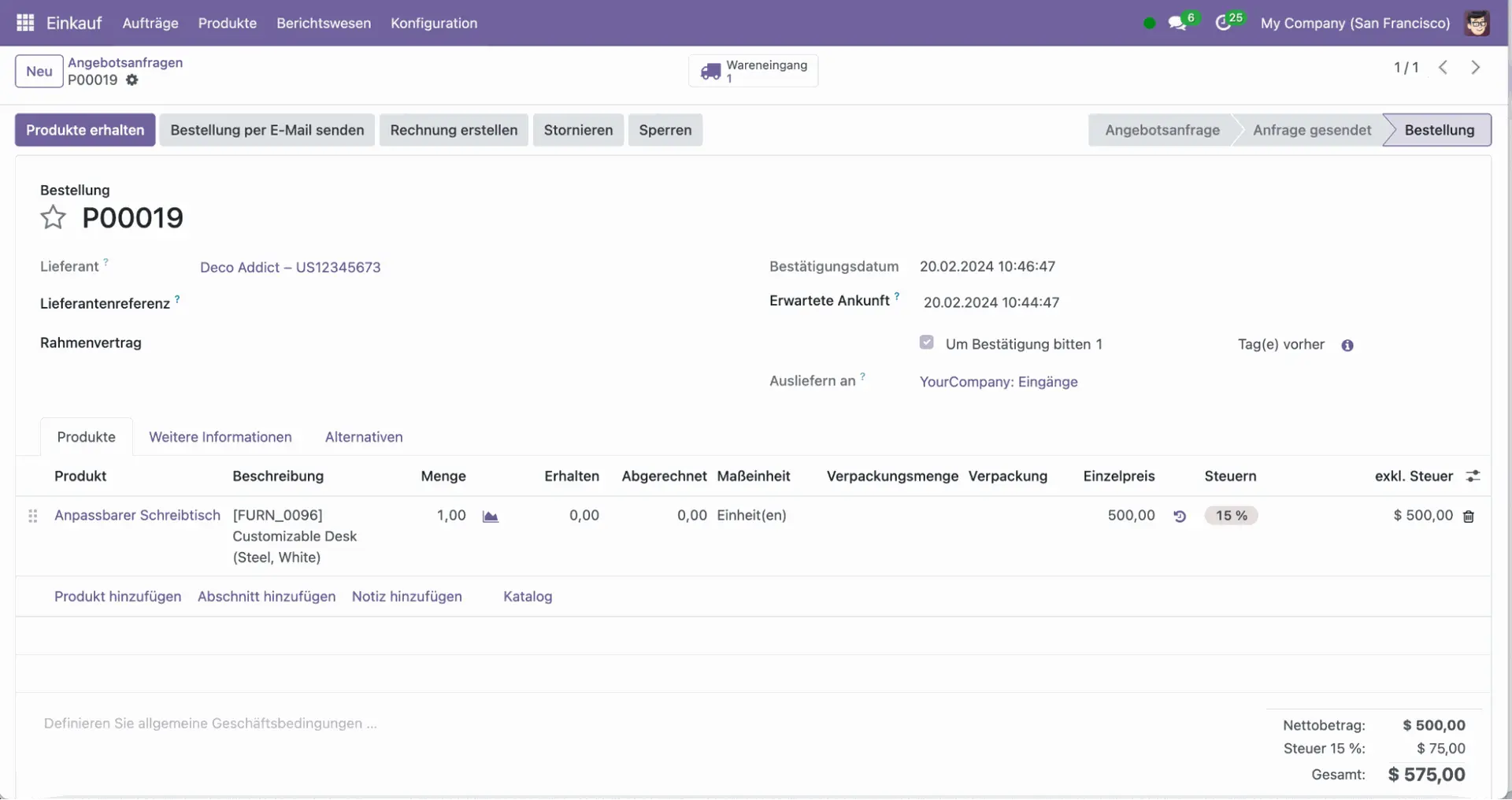
Step 2: Receive the products
- Once the purchase order is confirmed, click on the Smartcard “Receipt”
- Click on “Validate” to validate the receipt, which will update the inventory with the received products
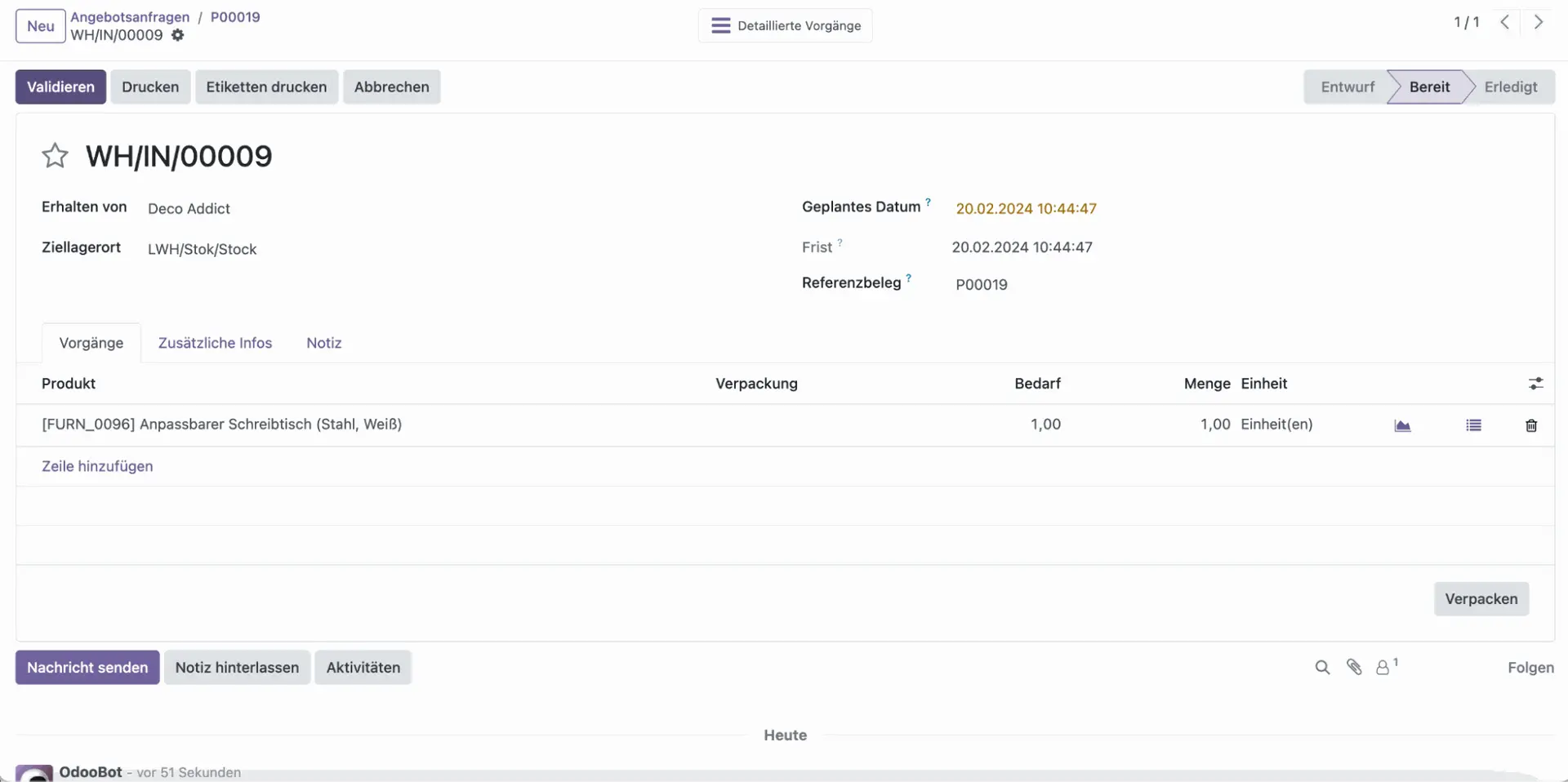
Step 3: Register Vendor Bill
- Go back to the Purchase Order
- Click on “Create Bill” to create a new vendor bill
- Review and modify the bill details if needed, such as the invoice date, due date, etc.
- Click on “Confirm” to post the vendor bill
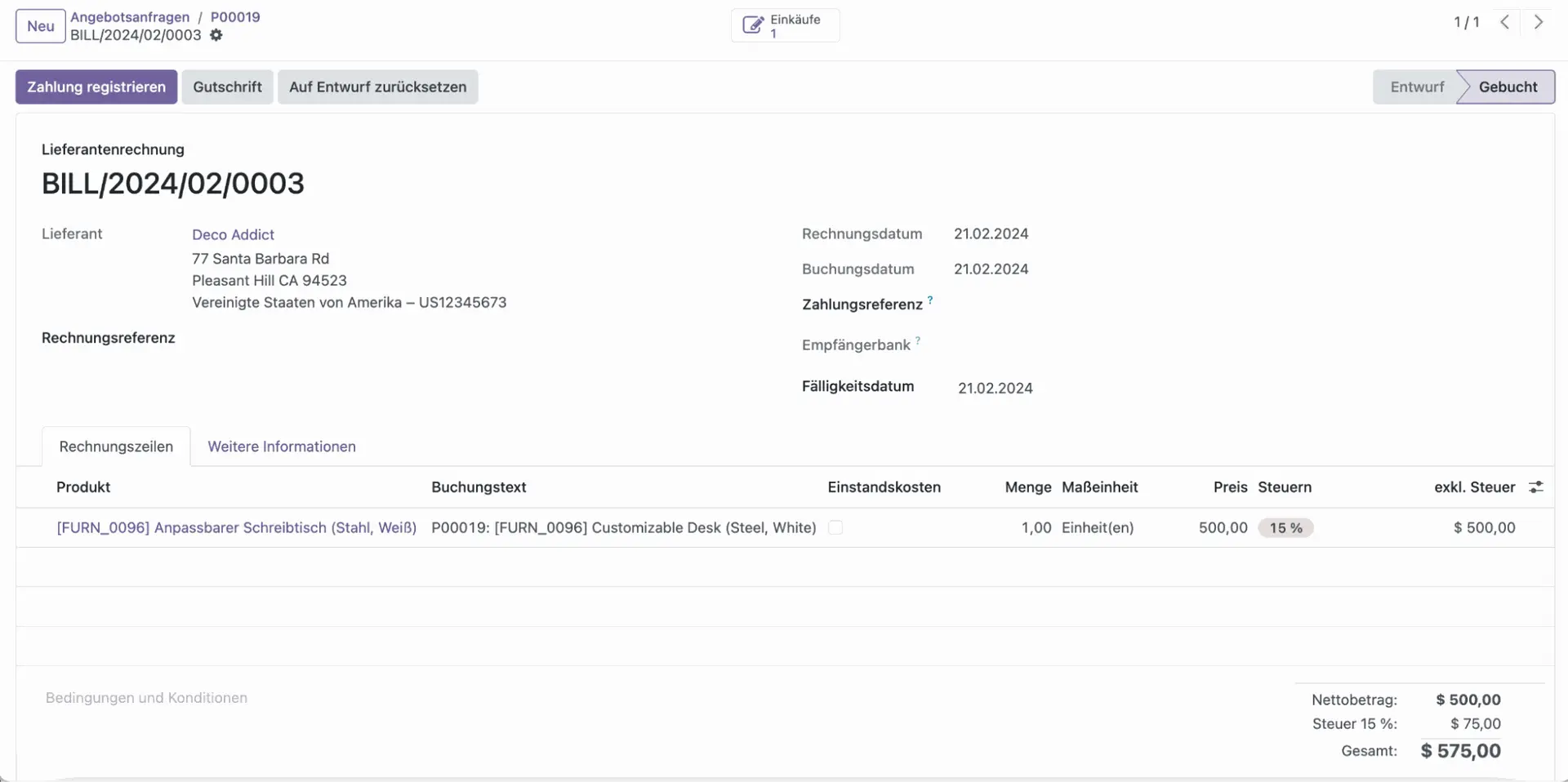
Step 4: Register payment
- Click on “Register Payment” to register a new payment
- Save the payment
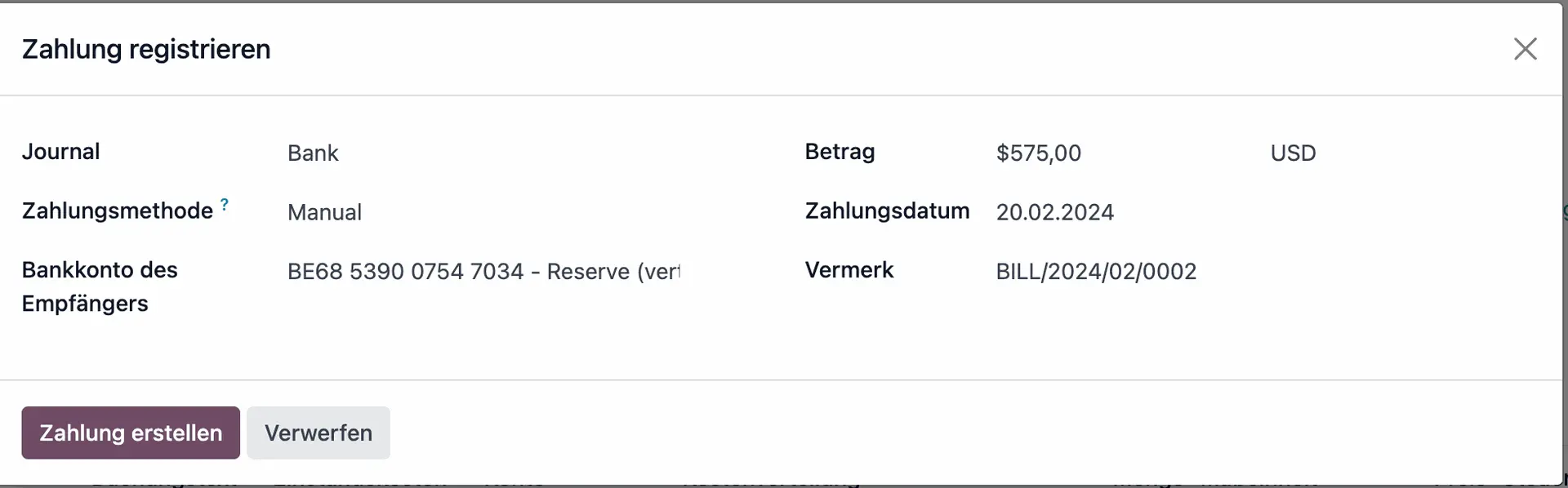
Step 5: Reconcile payment
- Go to the Accounting app in Odoo
- Navigate to "Bank" via the "Accounting Dashboard" and manually create a "New Transaction"
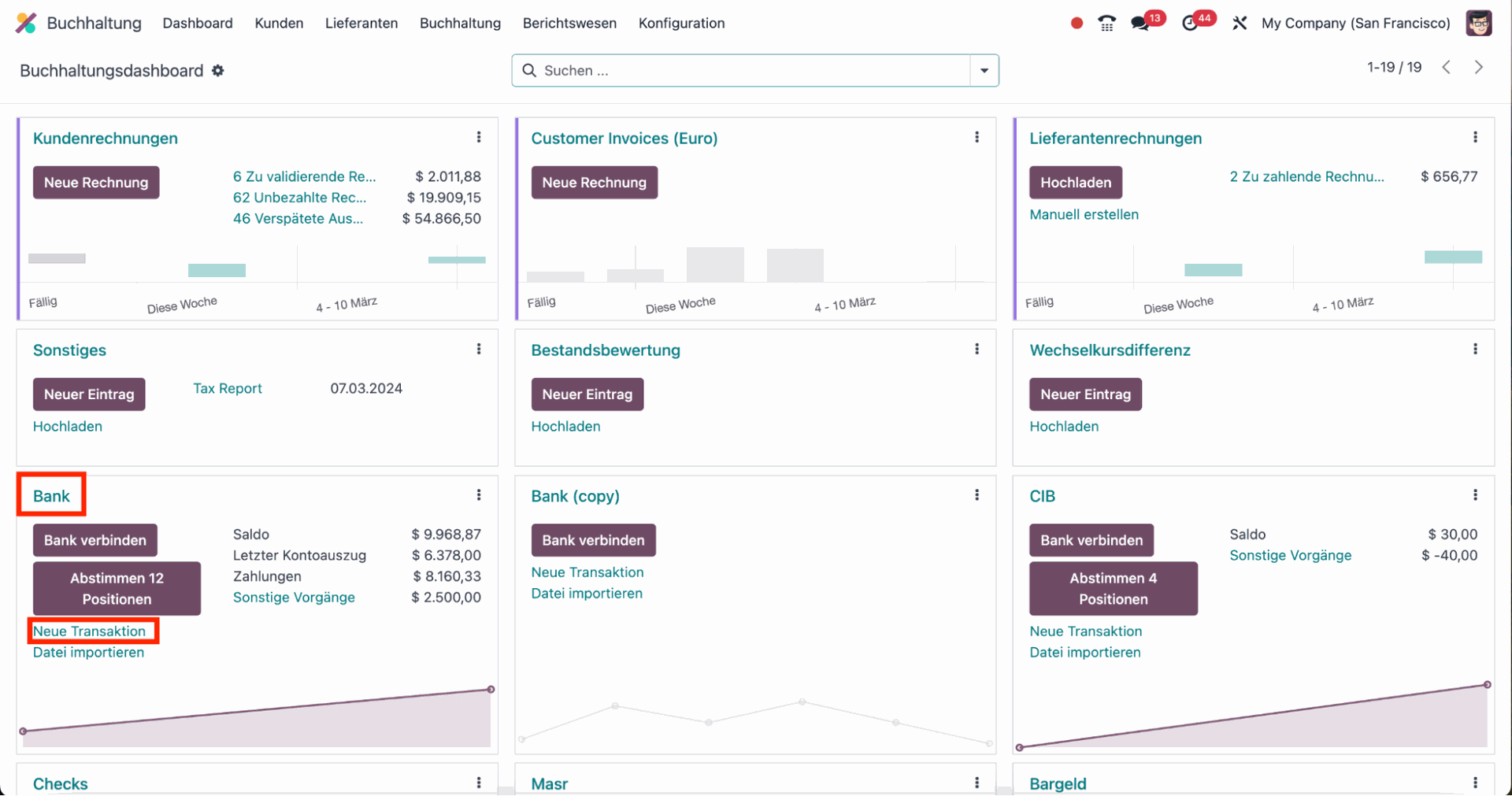
- Select the correct Date, Label, Partner and Amount. Make sure that the amount you input is negative as it will be paid to the vendor
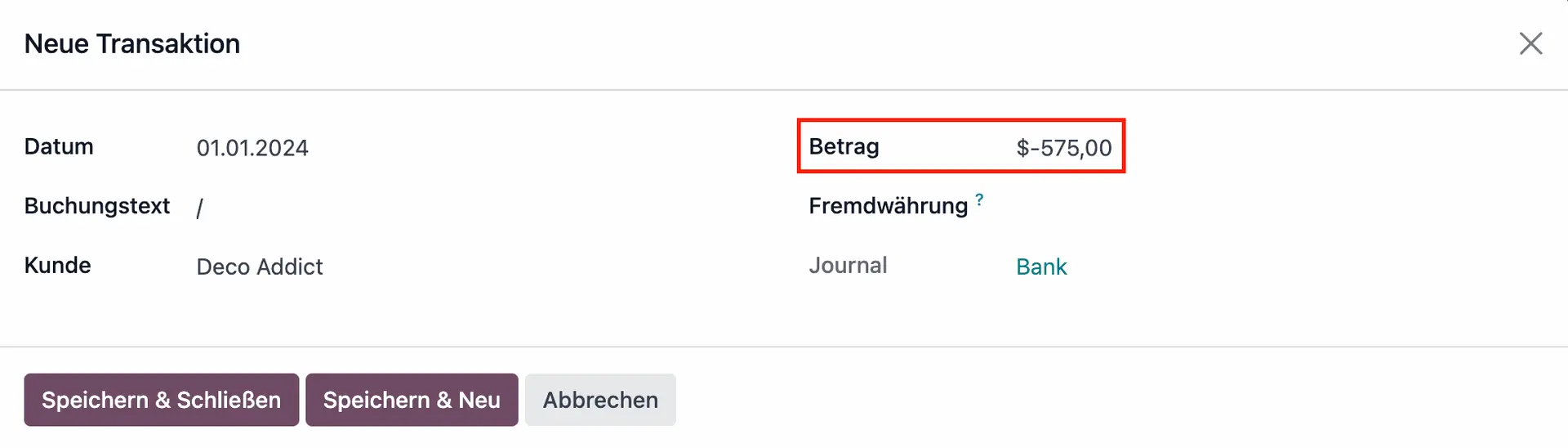
- Click on your order, vendor bill, and associated items via the “Match Existing Entries” tab to match your entries with the New Transaction request
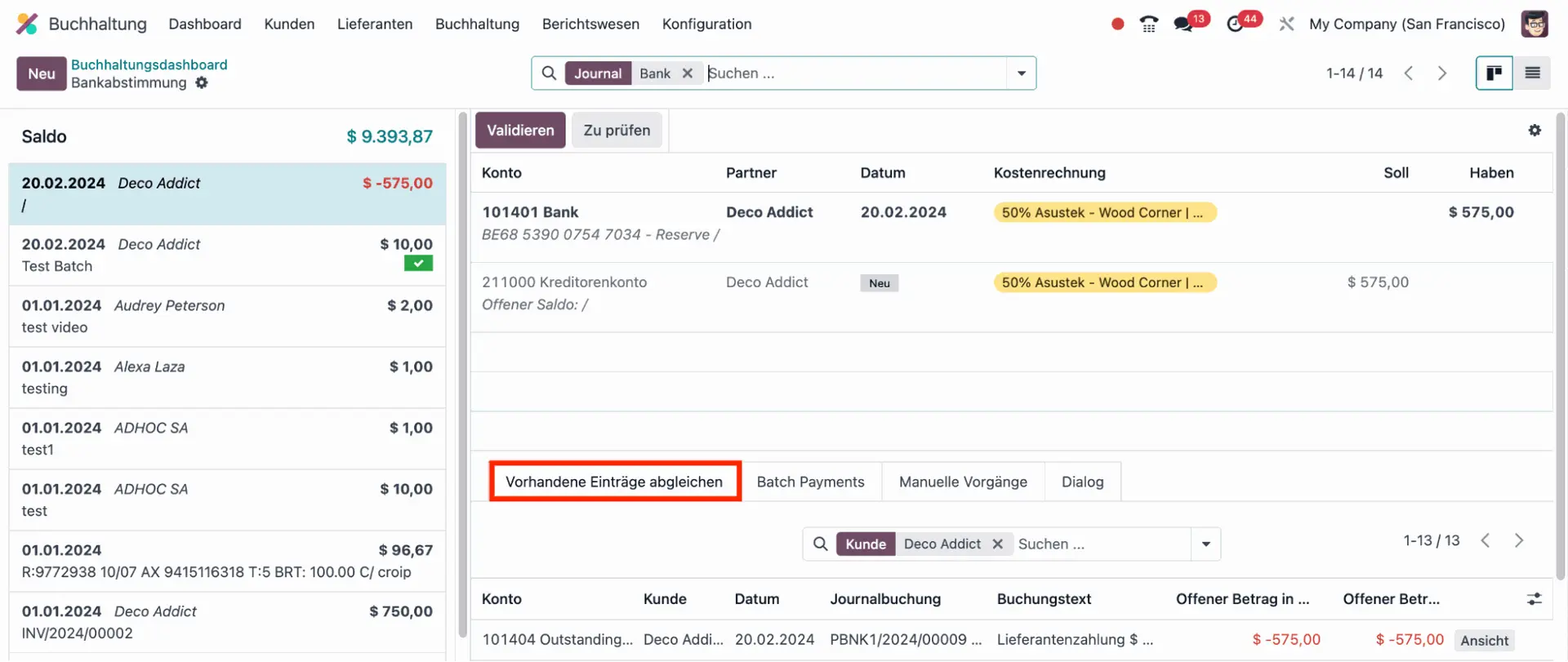
- After matching your entries, click on “Validate” to reconcile the payment with the vendor bill
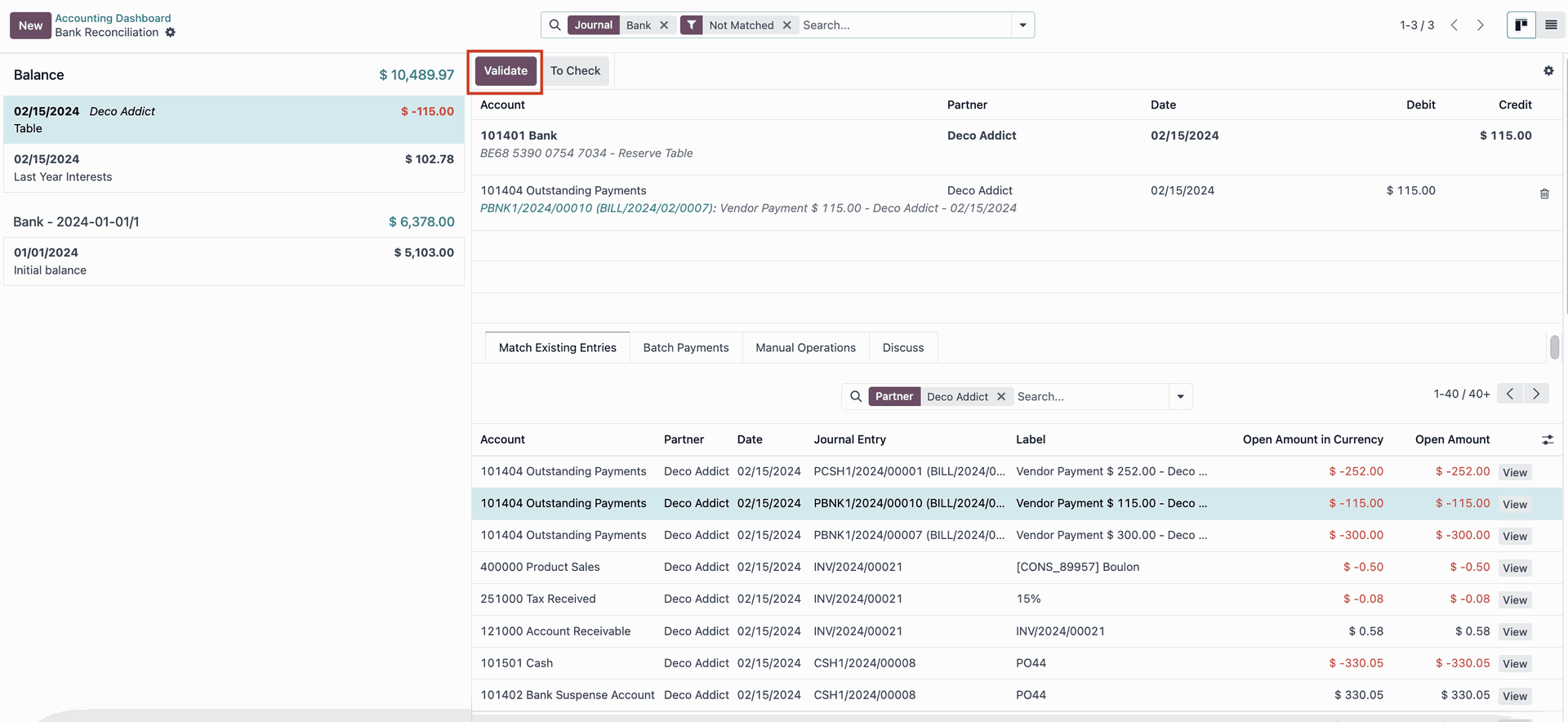
Want to automate your Purchase2Pay process with Odoo 17? Talk to our experts!
Still have questions on how to establish seamless Purchase2Pay processes and optimize your business operations? Our team of Odoo experts is here to support you! Whether you’re aiming to refine P2P workflows within standard Odoo 17 setup or you need to integrate it with other platforms, we’ve got the knowledge and experience to support your project and drive your success!
Contact us and let’s discuss how we can adapt Odoo to meet your business needs!