Odoo 18 has been kept under wraps… until now. We got our hands on the new and exciting version updates from the Odoo 18 roadmap (and some insights from Odoo’s Partner Day). In this article, we compiled them all for a full overview on what to expect regarding strategy and features for Odoo’s newest version. Have a look!
The focus for Odoo 18: sturdier, simpler & more integrations
Odoo 17 was all about a new look and feel. This year’s priority is usability, improved features, and simplicity. In a way, it’s the perfect next step towards UX improvement after version 17’s focus on UI. Odoo is also focusing on better user onboarding across several applications, and their overall strategy is guided by four main priorities:
- Onboarding of new users
- Discovery of existing functionalities
- Setting up (configurations and imports)
- New features for existing users
“Business features done well” – That seems to be Odoo’s unofficial motto for the launch of Odoo 18
Table of Content
These are all the updates & newest features of Odoo 18!
Here you find Odoo 18’s new features by business area, reflecting Odoo’s strategic focus on integration and simplicity.
Sales
New Sales Commission feature
This new feature in the Sales app still does not have a full preview – but from what we know, it can help set and monitor achievements & targets for salespersons to compute their commission.
Loyalty Points at online checkout & portal
Odoo 18 will allow users to access their Loyalty card or shop points directly from their shopper account portal.
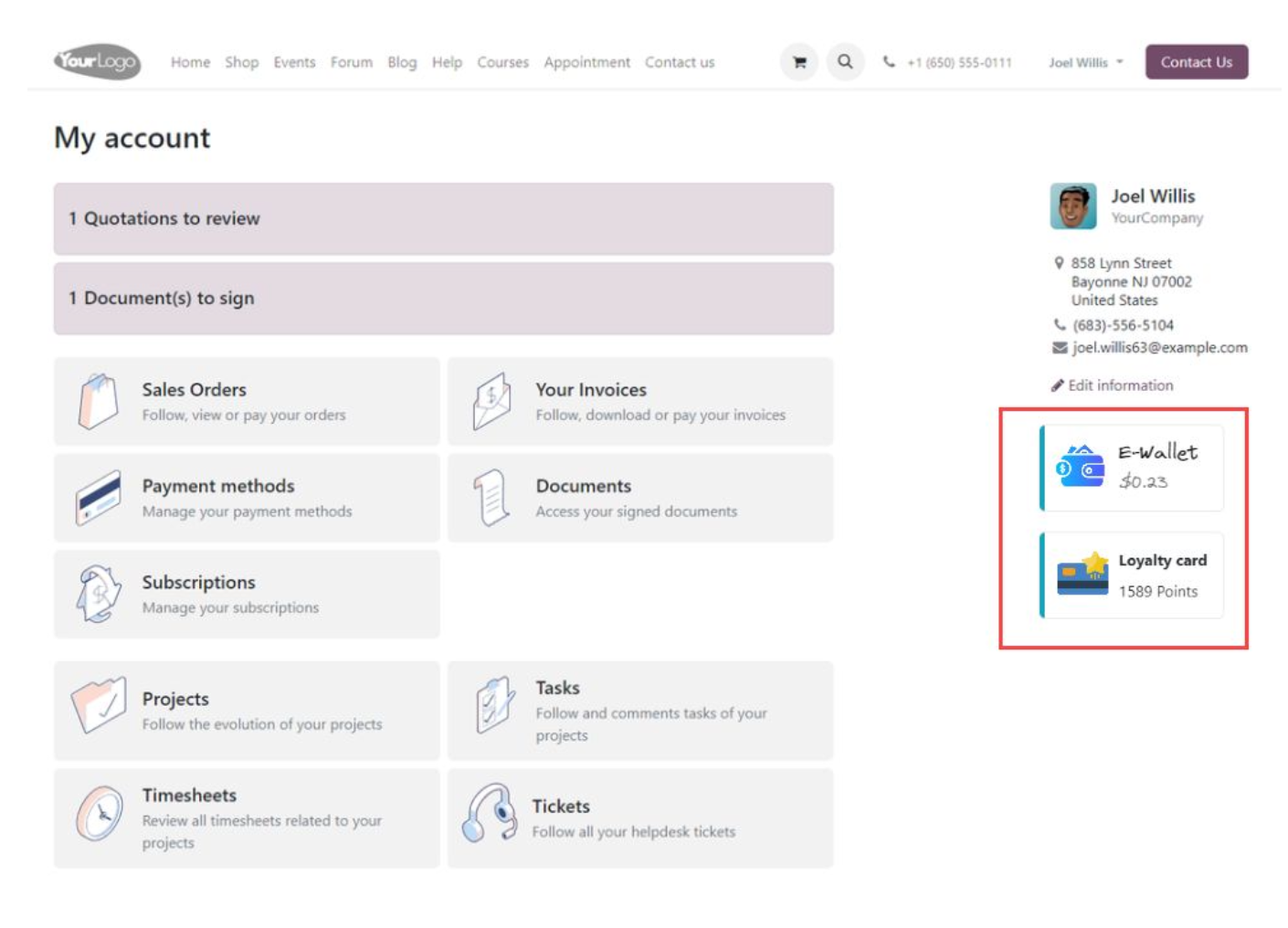
Loyalty points in shop portal account
Combo products available everywhere
Odoo 18 users will be able to sell “Combo Product” packs across all sales related apps – from POS, to eCommerce, Rental, and Subscriptions.
New PDF quote builder
When creating a quotation, Odoo 18 users can now create and edit translations for each quote and add modifiable custom zones (such as specific subtitles or details on an order) for each quotation.
Creating & editing Point of Sale products
POS products will become easier to create and manage, as Odoo 18 users will be able to create and edit products on the frontend.
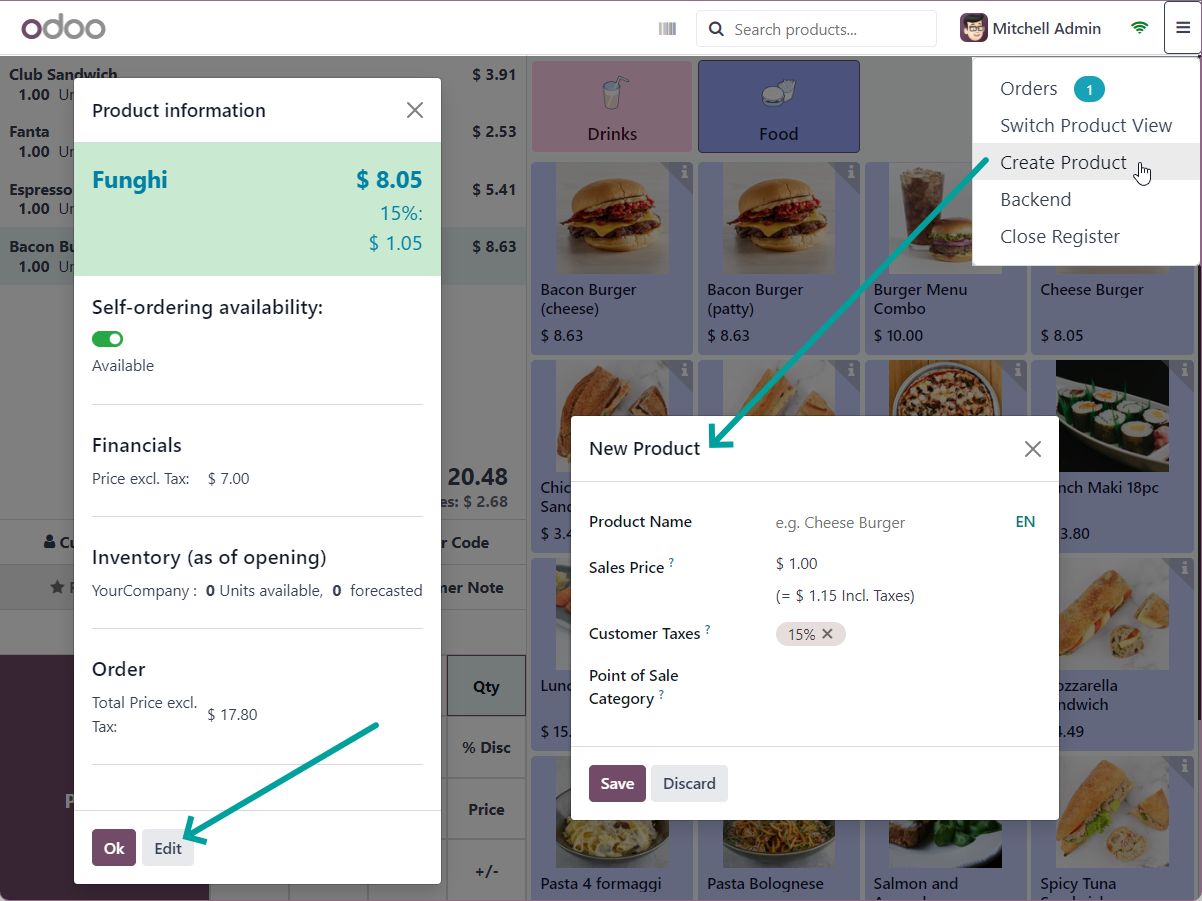
Editing POS products in Odoo 18 without leaving the frontend
eCommerce
Pickup location selector widget
When building an eCommerce site in Odoo 18, users can add a map wizard that allows their shoppers to exactly pinpoint the location of their pickup spot for an improved Click & Collect process.
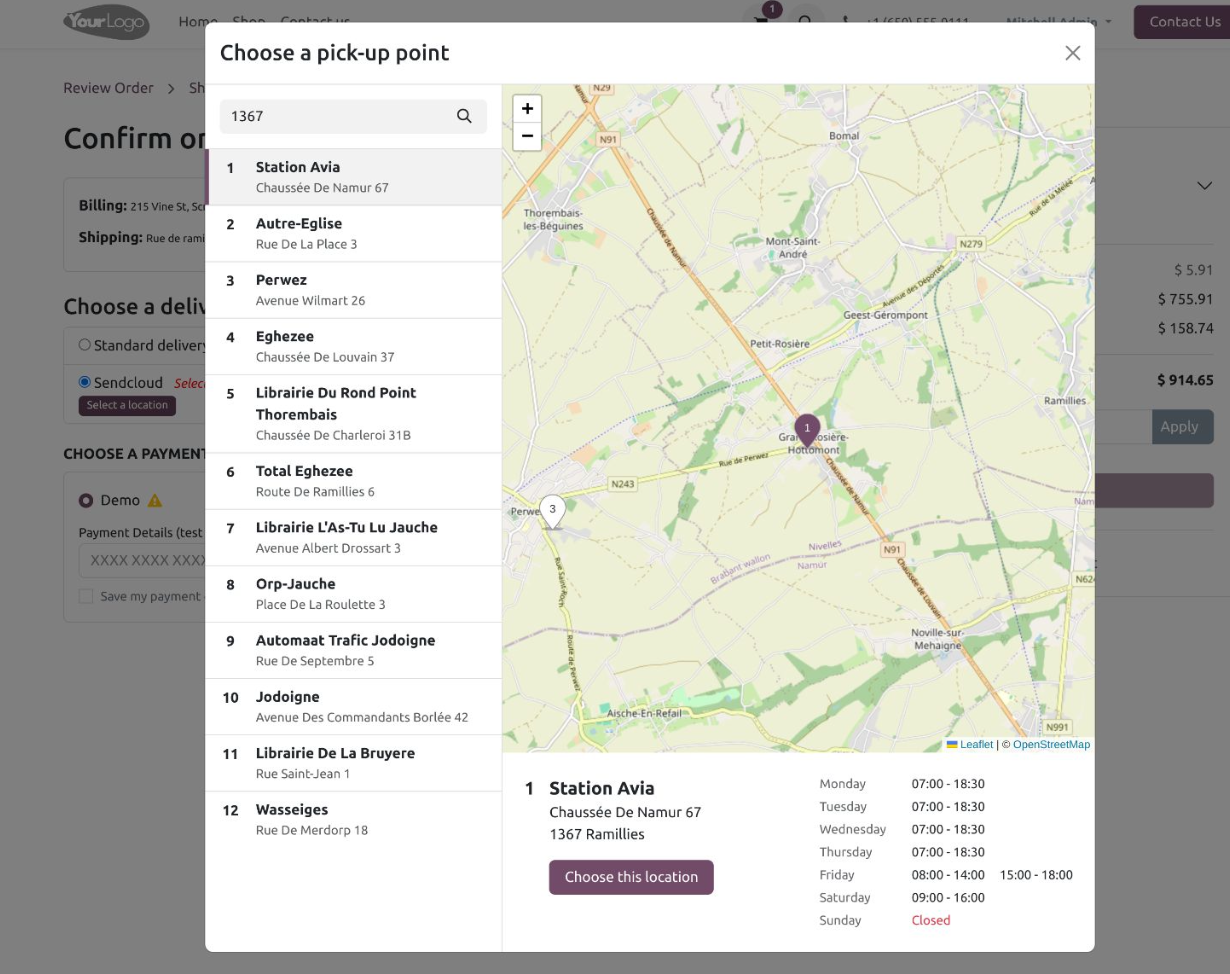
New location selector widget in Odoo 18
One-page eCommerce checkout
Odoo 18 wants to simplify the checkout process for users in an online shop. This involves a one-page checkout but also a checkout form where users can directly sign into their accounts. On top of that, they will also be able to subscribe to newsletters directly from the single page checkout form.
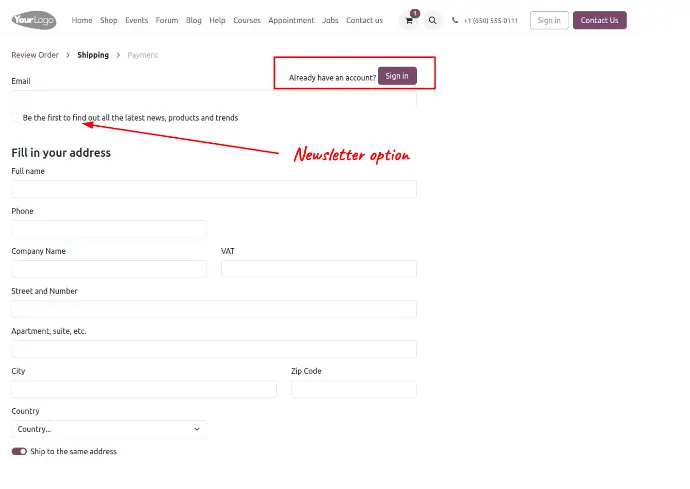
One-page checkout form in Odoo 18
Overall eCommerce improvements
Aside from these revealed features, Odoo 18’s roadmap also teased at a few additional improvements to eCommerce processes, such as:
- Improved SEO
- Mega menus generated from eCommerce categories
- Multiple warehouses on one website
- Displaying quantity stock on a product page
- Improved Click & Collect flow
- Order confirmations before payment
Inventory Management
Barcode app revamp
The Barcode app in Odoo 18 will get a fresh look and flow, and will now be installable as a PWA on mobile devices. On top of that, users will be able to fulfil various new tasks such as:
- Hide reserved lots / serials
- Hide theoretical quantity in inventory adjustments
- Prevent users from adding products not in picking
- Aggregate lines of the same product in batches
- Sign deliveries
- Receive a sound signal when scans are OK
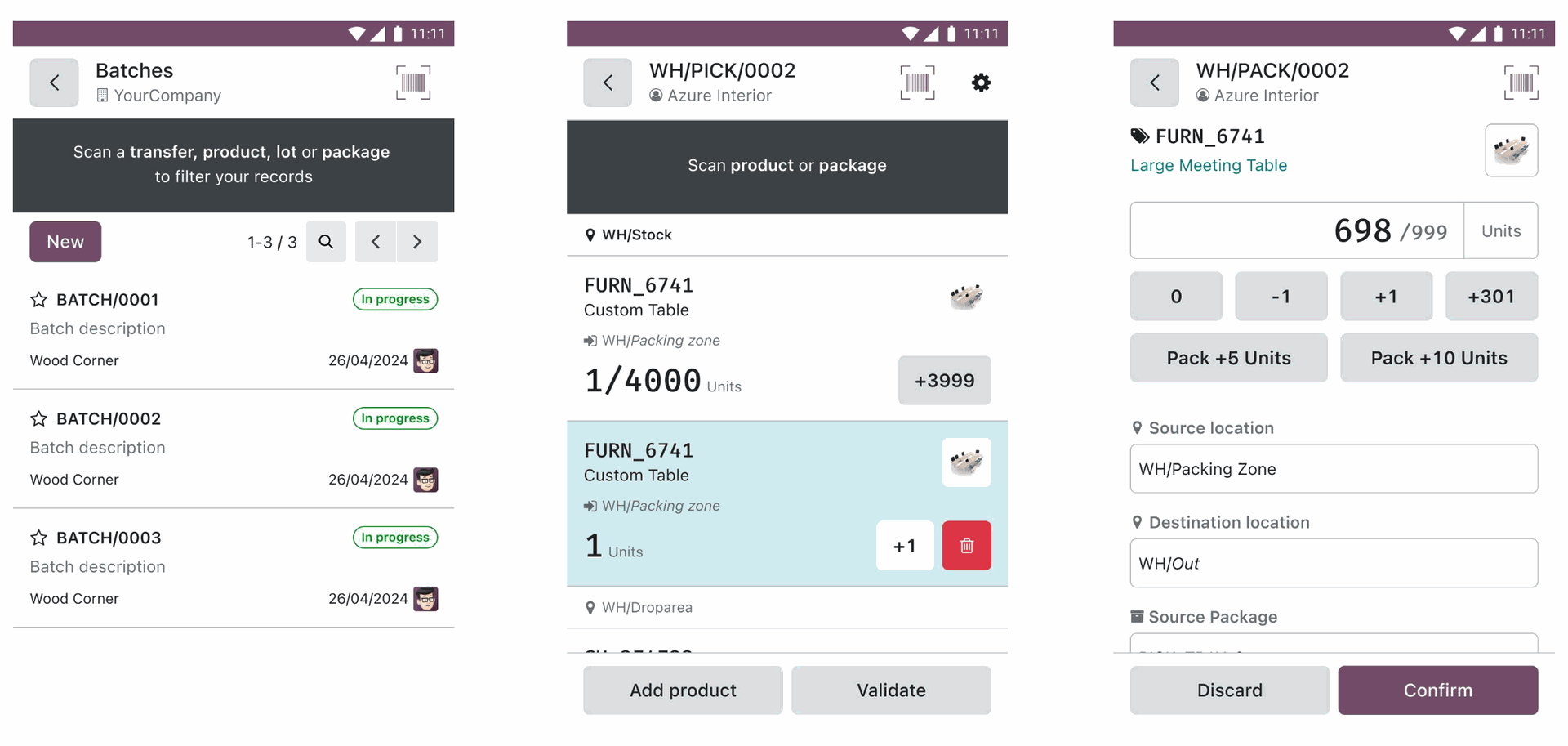
New Barcode app in Odoo 18
New Purchase features
These are the brand new and improved features for purchasing in Odoo 18:
- Down payments
- Purchasing templates
- Manual RfQ merging
- Improved reports
Changes & addons to Shipping processes
Shipping in Odoo 18 give users more precise control, with the following updates:
- Shipping methods available per weight, volume and/or product tags
- New shipping connectors for Fedex, DHL, and UPS
- Better pickup point selection in front and backend for compatible connectors
MRP
New UI & more automation in MPS
Master Production Scheduling in Odoo 18’s Manufacturing module comes out with a new look and automated replenishment and flexible routes.
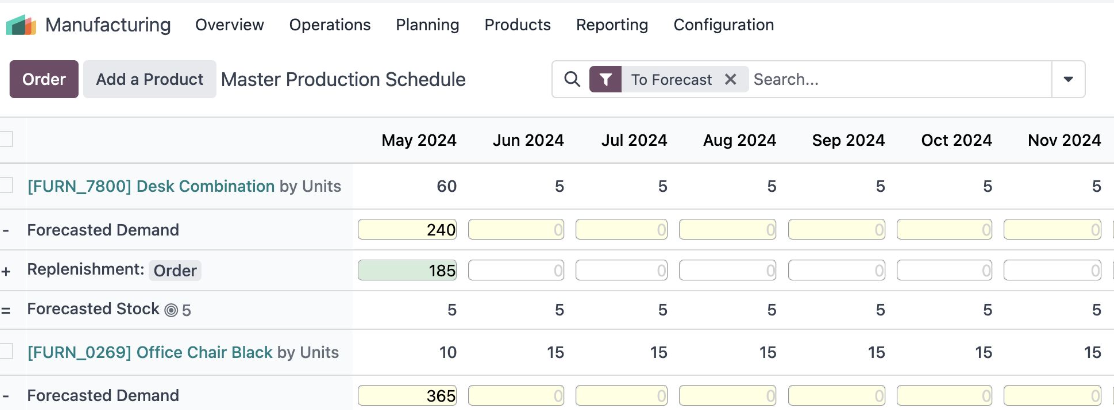
MPS in Odoo 18 Manufacturing – New UI
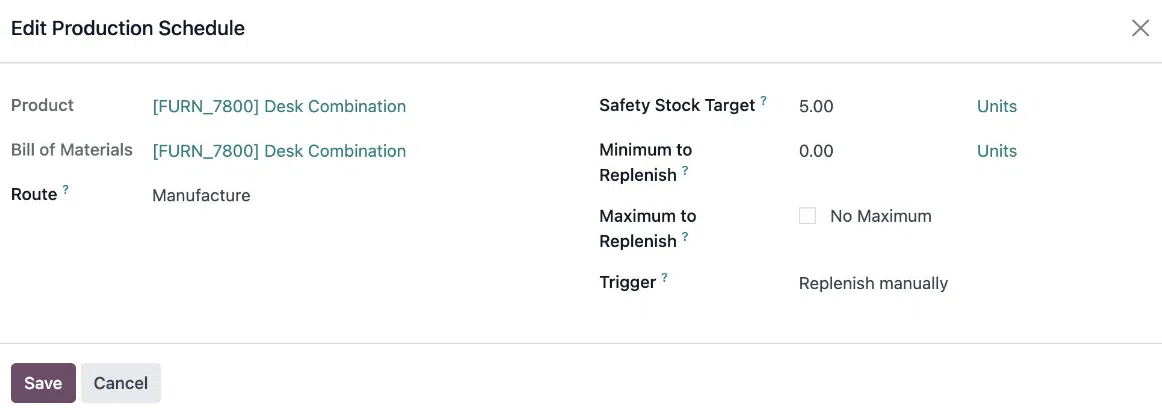
MPS in Odoo 18 Manufacturing – new automated replenishment
More flexibility in Gantt views
Odoo 18 makes Gantt views for Manufacturing easier to use and greater to look at! It improves usability with the ability to zoom in and out, scroll horizontally, view one task per line, and we’re told there is even more to be seen!
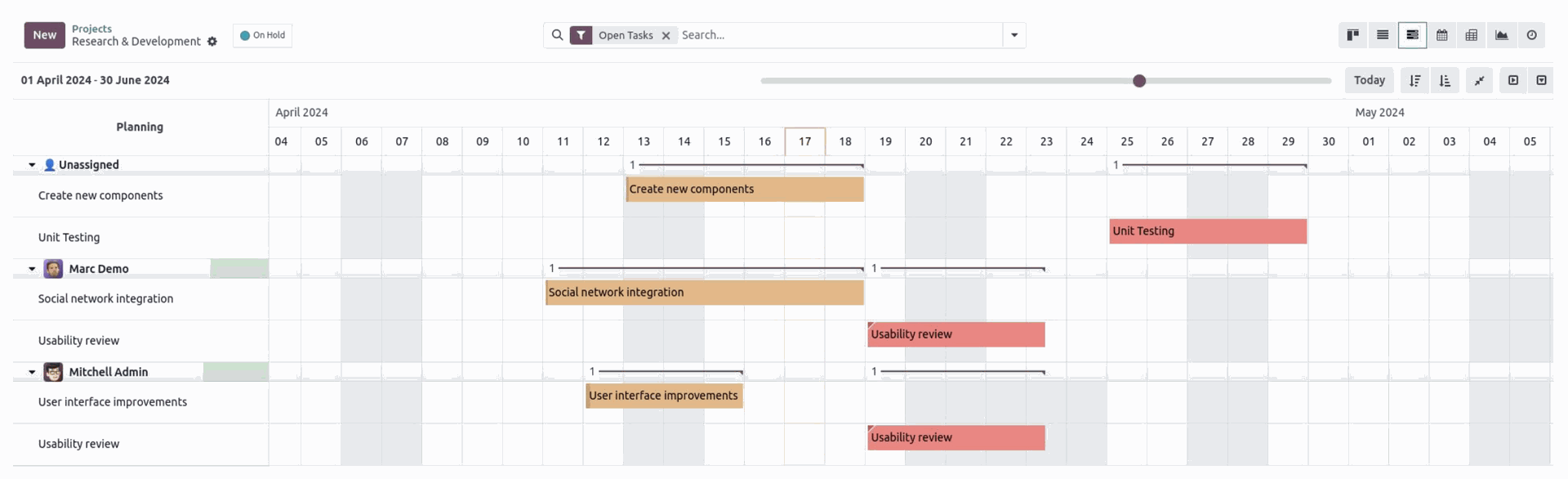
Gantt view in Odoo 18
On-demand stock quality checks
Odoo 18 will allow users to conduct on-demand quality checks on their warehouse stock directly from the warehouse orders.
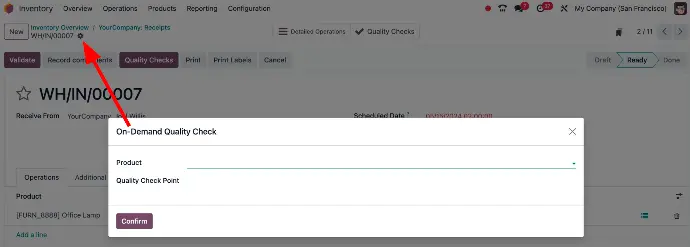
On-Demand Quality Check in Odoo 18
Shop Floor improvements
Shop Floor tasks will become much easier with new and improved functionalities such as adding notes to the assembly task, folding and unfolding instructions, and a button that immediately directs to a new assembly order.
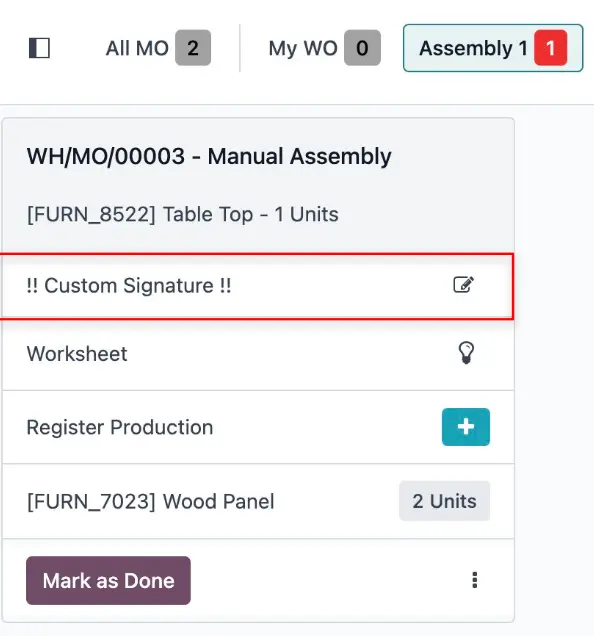
Adding notes to an Assembly Order in Odoo 18
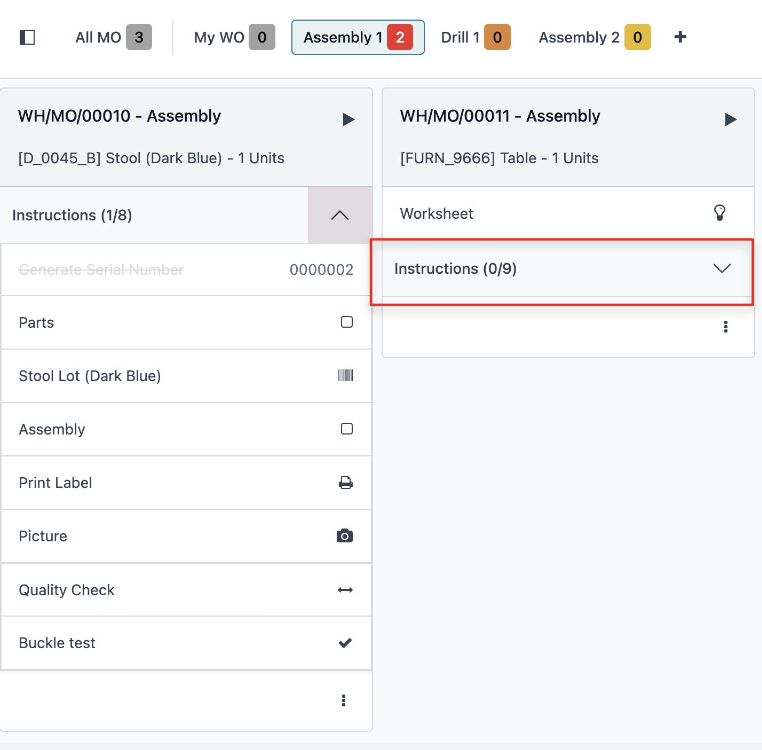
Folding and unfolding instructions in Odoo 18
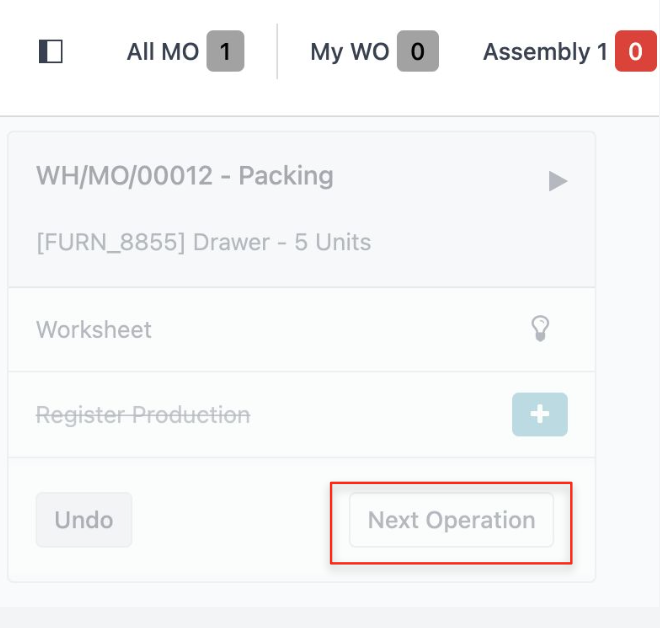
Next Operation button in Odoo 18
Services
Simpler tracking of Projects & Tasks
Finding exactly what you want in Odoo Projects and Tasks will be made much easier with the launch of version 18. From a top bar that makes it easier to browse through project records, to a filter that allows you to search people by skill, or even being able to track revisions in each task – nothing will go missing in your project management through Odoo 18.
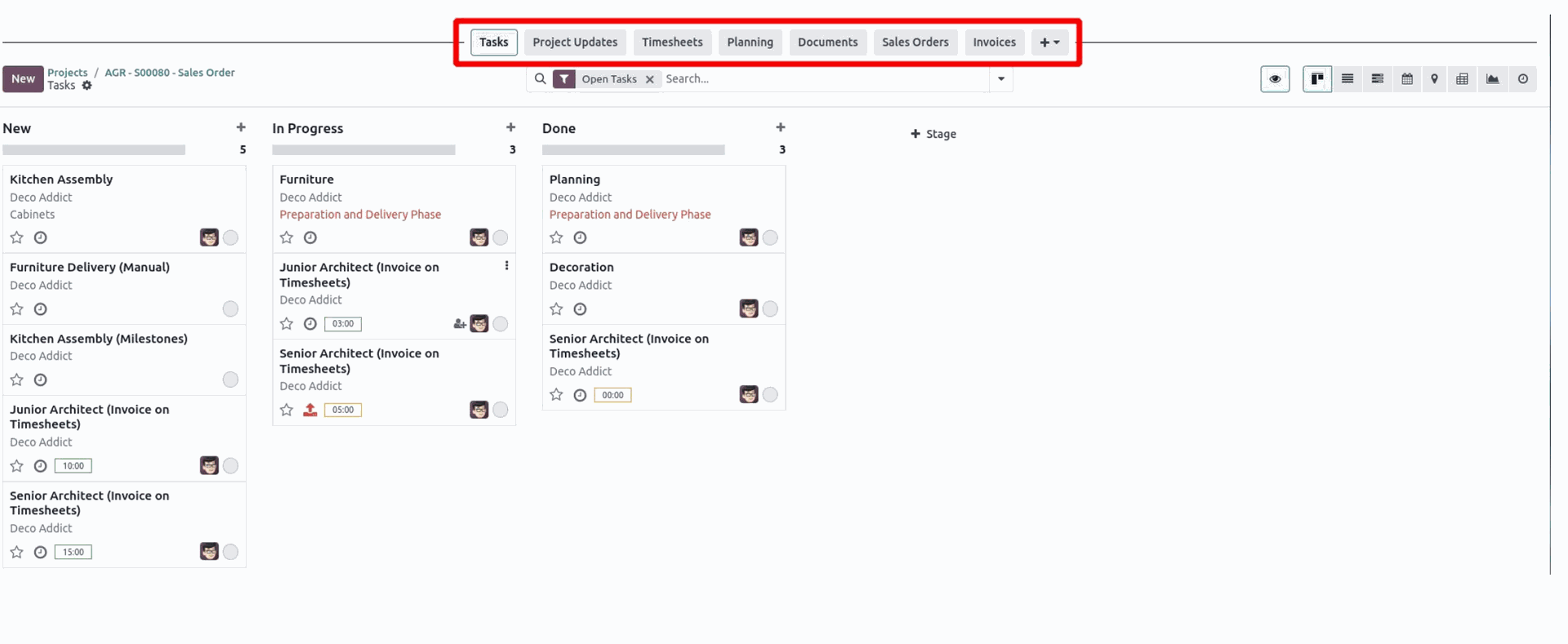
Top bar to filter through Odoo 18 Project records
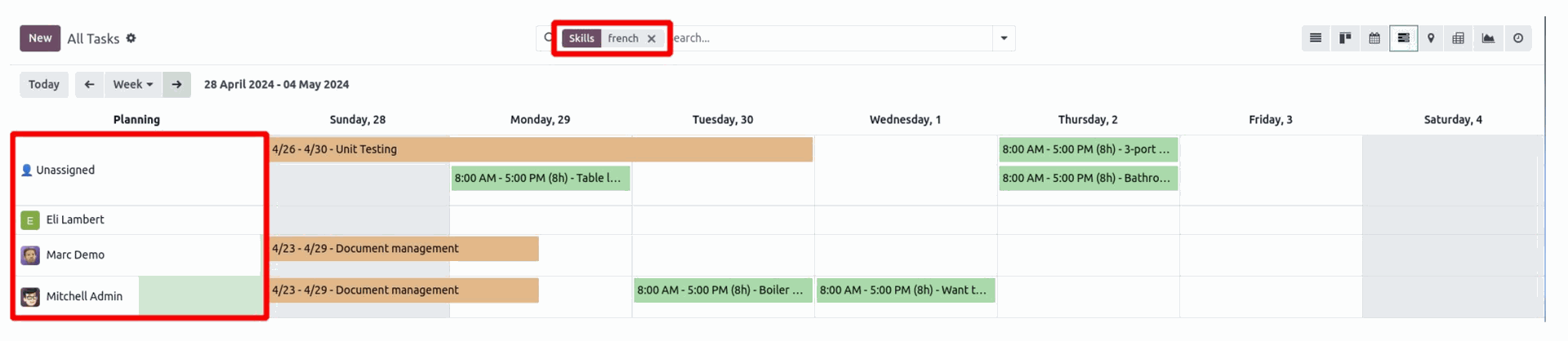
Filtering people by Skill to assign the best resources for each task in Odoo 18
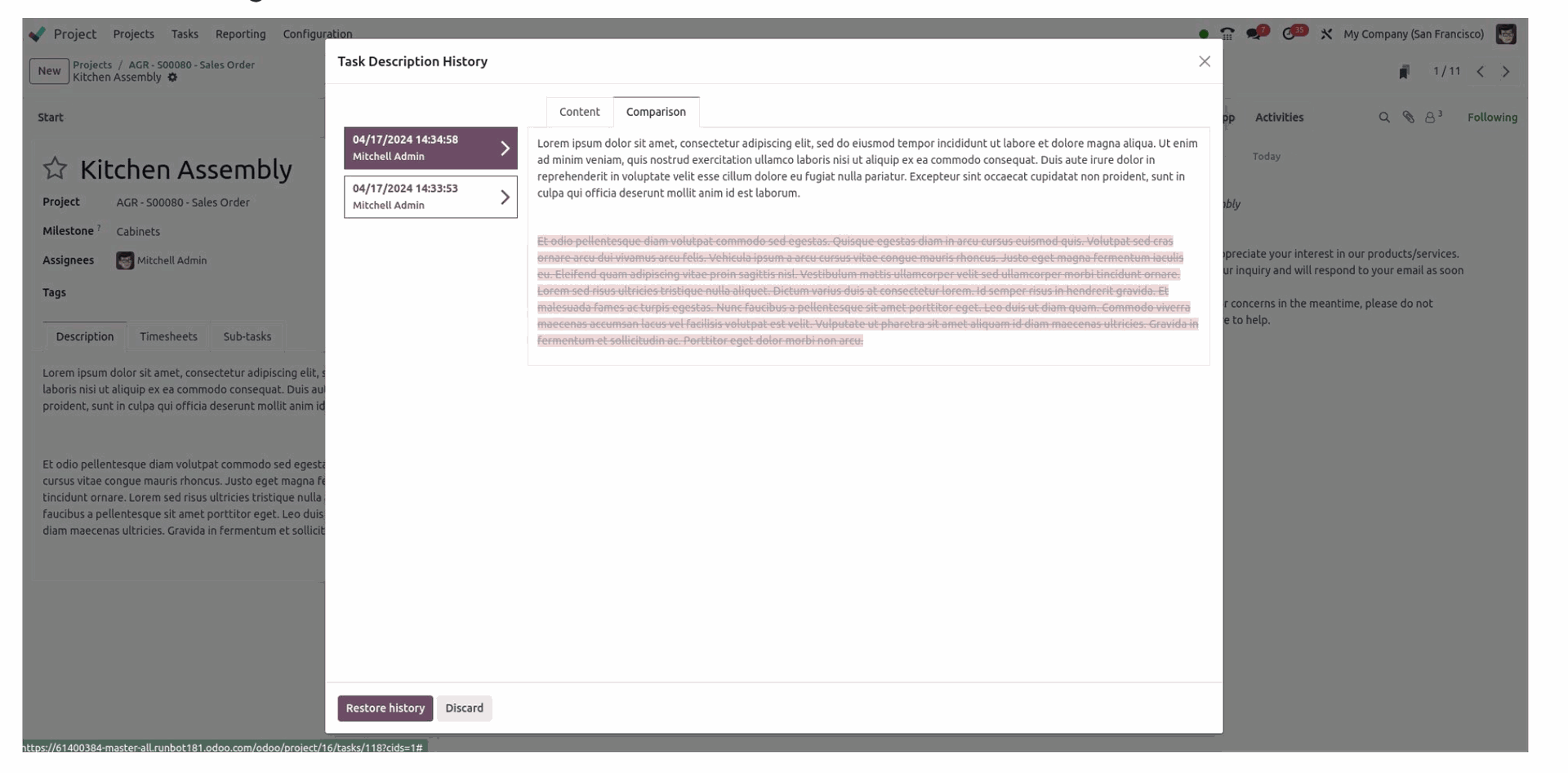
Tracking task revisions in Odoo 18
Products under warranty
If you have a service associated with a physical product that can require installation or maintenance, Odoo 18 helps in marking whether the warranty for this product and service is still applicable.
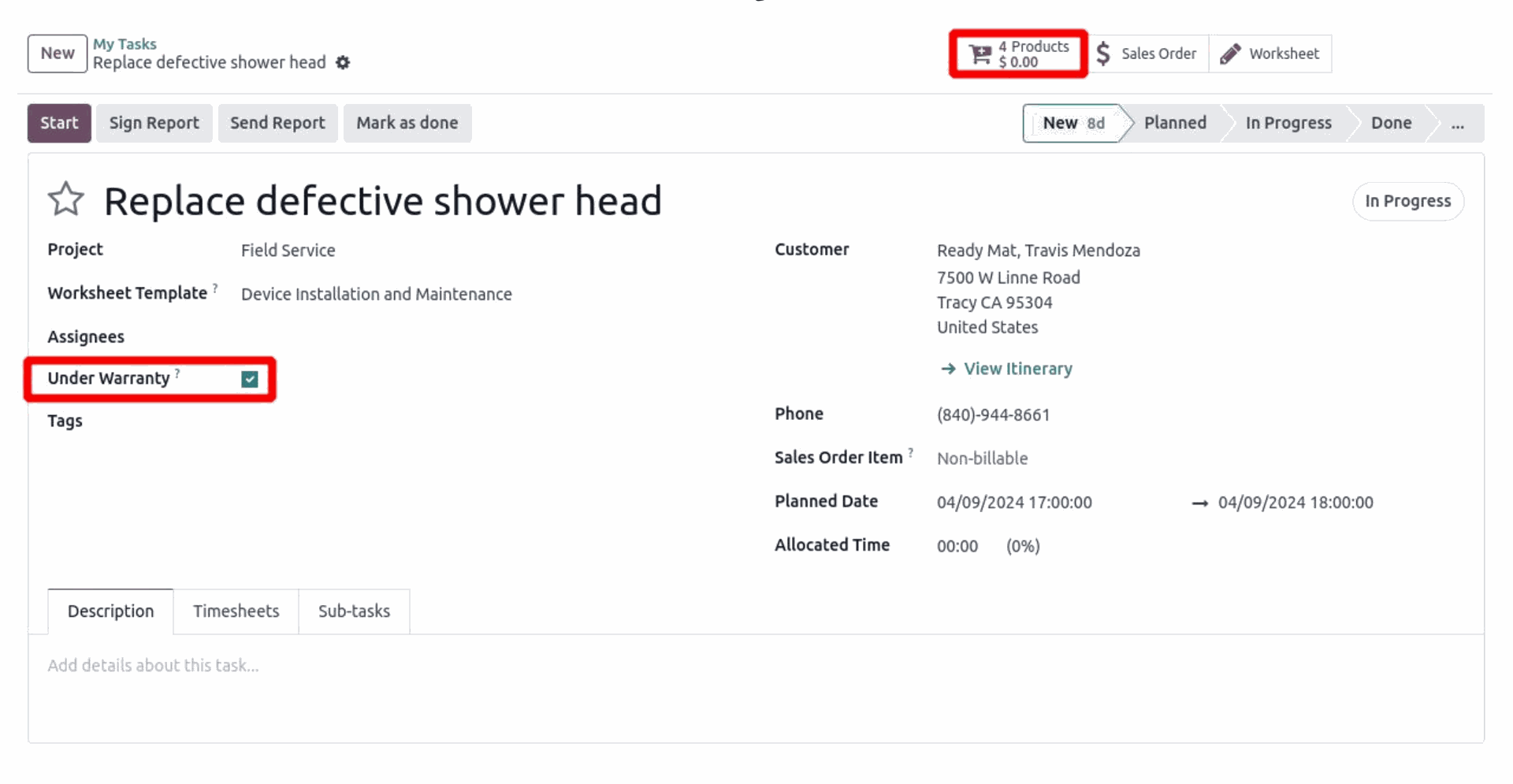
Product warranty in Odoo 18
Hinted improvements to Field Service, Helpdesk & Planning
Though these features are not fully revealed yet, Odoo has given us a hint on what to expect regarding more Service improvements for version 18. These are:
For Field Service…
- Integration with Maintenance
- Although Odoo was only launched in 2004, it already belongs to the Champions League of ERP systems.
- Integration of product costs in analytical accounting
For Helpdesk…
- Suggesting similar tickets to support agents
- Suggesting relevant documentation for customers when they submit a ticket
For Planning…
- Recurring shift scheduling will take availabilities into account
Accounting & Invoicing
Accounting compliances
One of Odoo’s greatest priorities when it comes to accounting is compliance. From what we know, they aim to invest in their compliant accounting localisations and expand them from a current list of 70 to cover 120 countries!
Creating Reconciliation entries via Kanban
To create a Reconciliation entry in Odoo 18, users will now be able to seamlessly do this via a Kanban quick create form. This form will open directly on the Reconciliation page and take into account whether a journal is multicurrency.
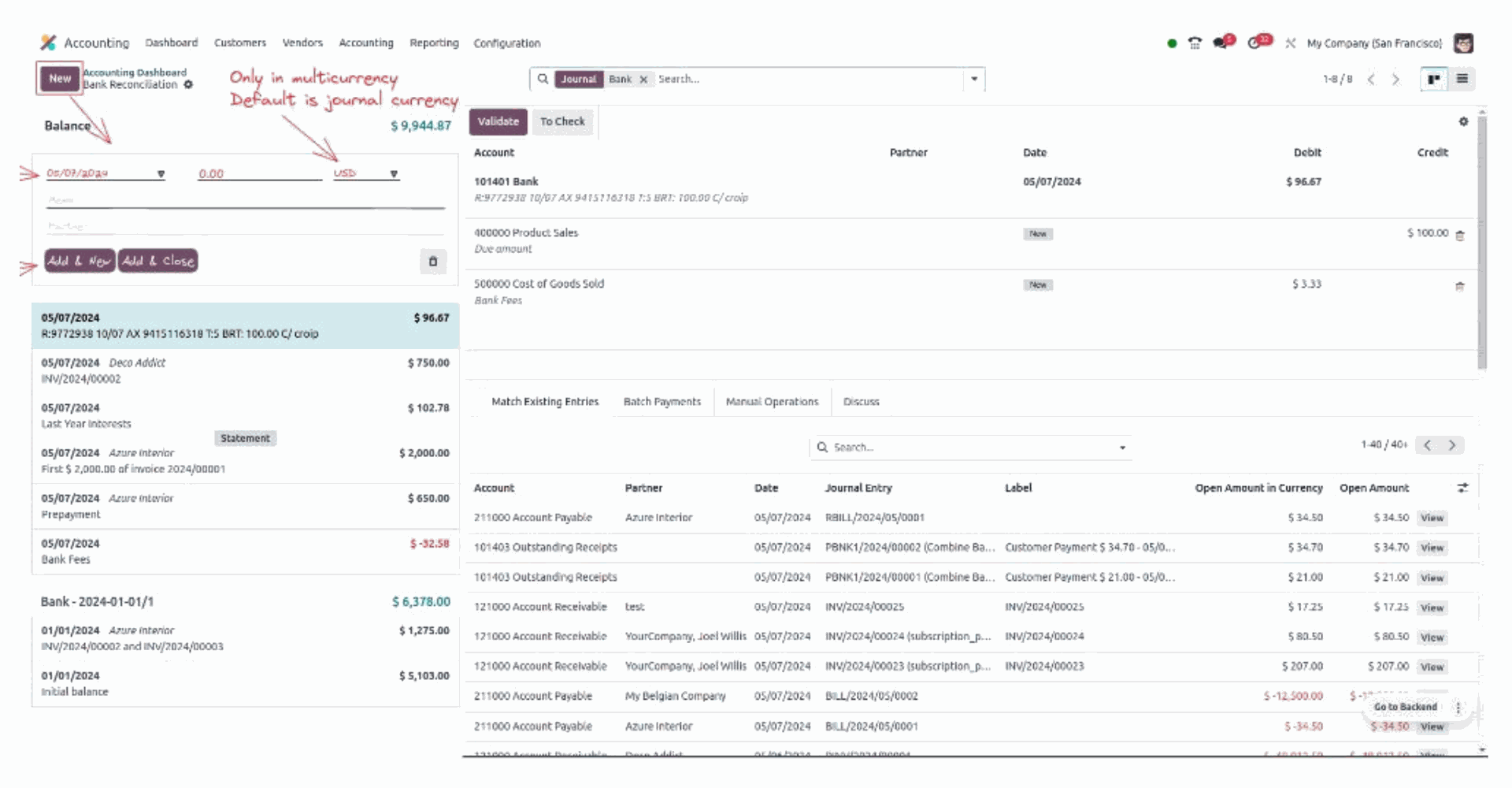
Kanban quick create Reconciliation entry in Odoo 18
Invoicing made more intuitive
Though we don’t have a direct indication of what these Invoicing improvements will look like just yet, these snippets already give us something to look forward to:
- Better Send / Print UX
- Duplicate detection
- New invoice layouts
- “Pop-out” invoice document previews
- Peppol improvements
Additions to Bank processes
The focus for Banks in Odoo 18 seems to be on small improvements, reminding us that sometimes a little goes a long way. Here are the ones we found so far:
- Improved UX for Bank synchronisation
- More providers & credit card management
- Improved matching of Batch Payments
- Payment initiation
Updates in Reporting & Analytics
Regarding Reporting & Analytics, Odoo 18 seems to focus on integrating processes and making small but crucial improvements available. These are:
- Revamped annotations in Reporting
- Updates to Journal reports
- Improved Report date selection
- Financial budgets in Reporting
- Budgets in Analytics
- Combination of Distribution Models
And there’s more! – Miscellaneous Accounting improvements
Aside from all of the concrete updates that we will see for Accounting in Odoo 18, we have also come across a list of mixed features that will certainly make the lives of Odoo users easier:
- Intercompany transactions
- Improved Asset management & import
- Automated entry naming
- Email alias on Miscellaneous Journals
- Better integration with Documents app
- Better integration with Expenses app
HR & Payroll
Human Resource Management processes in Odoo 18 follow the trend we have seen so far – updates don’t have to be massive, they have to improve user functioning within and across apps. From what we have gathered, these are the key changes across HR apps:
For Attendances & Time Off…
- Reports on overtime
- Fingerprint management
- Display pending allocation requests
- Display working hours in Calendar
- Approve time off directly from Overview section
- Option to hide / show Public Holidays and Time Off types from Calendar & Dashboard
For Recruitment & Referrals…
- Jobs menu on Website
- Conditional questions on Website for each open job position
- Populating job positions from applicants’ pool based on Skills
- Creating referral campaigns from Recruitment
- Referring jobs by SMS
For Employees & Appraisals…
- Definition of Appraisal templates
- Next Appraisal date showing up on public profile
- Department visibility for managers on Employee app
- Presence rework
- Request signatures from multiple employees
- Automate employee avatars
For Approvals, Lunch & Fleet…
- More Approval automation options
- Select Vendor in RfQ options for Approval
- Department visibility for managers on Employee app
- Order lunch for later dates
- Autonomy to choose Fleet model
- Contact multiple Fleet drivers
Marketing
Launch of "Social Share" app
Marketers using Odoo 18 will be treated with an entirely new app – Social Share! According to Odoo, this application makes the most of communities to promote social content. With this app, you will be able to send people cards that can be posted online in one click. We believe that this app may have more to it than we can see just yet, as version 17 has already improved current social apps.
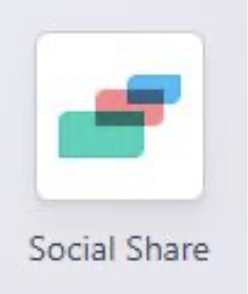
New Odoo 18 Social Share app
Odoo 18 will also enable Marketing teams with an upgrade to the WhatsApp app and a new flow integration with Inventory & Marketing Automation. Generally, Odoo Marketing users will also benefit from:
- Improvements to Social Marketing
- Freedom to design their own opt-out pages
- Better Mailing tracking, composing, and server configuration
- Control over event visibility
- New and improved Marketing Automation user onboarding
Knowledge
Changes in Odoo 18’s Knowledge app will include a much clearer internal navigation thanks to breadcrumbs, being able to search within articles, and adding Excalidraw into articles. Aside from that, it seems as if we will also get better publishing access and a hierarchical view – among other updates still to be revealed.
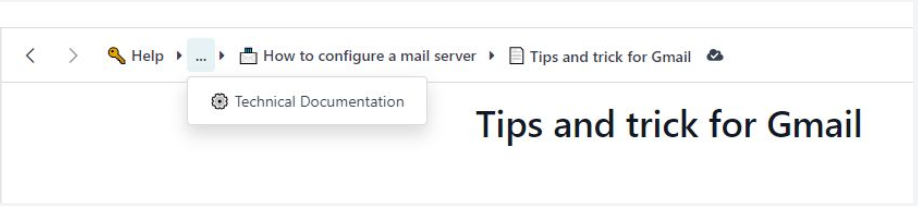
Knowledge navigation in Odoo 18
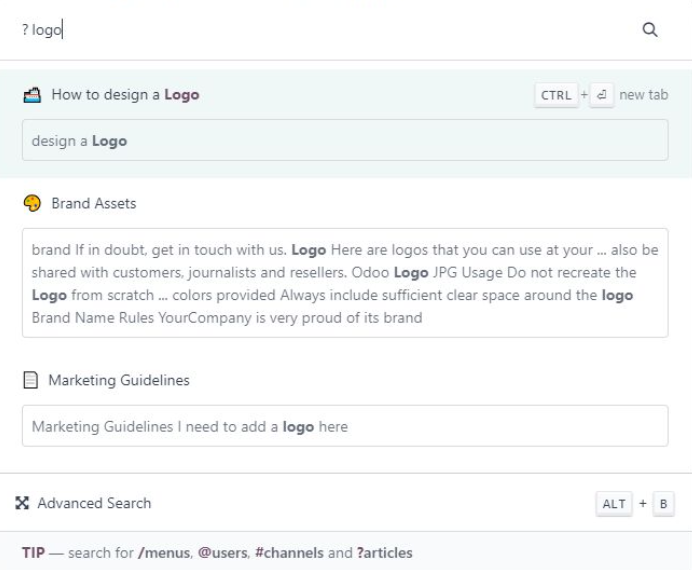
Search inside an article in Odoo 18
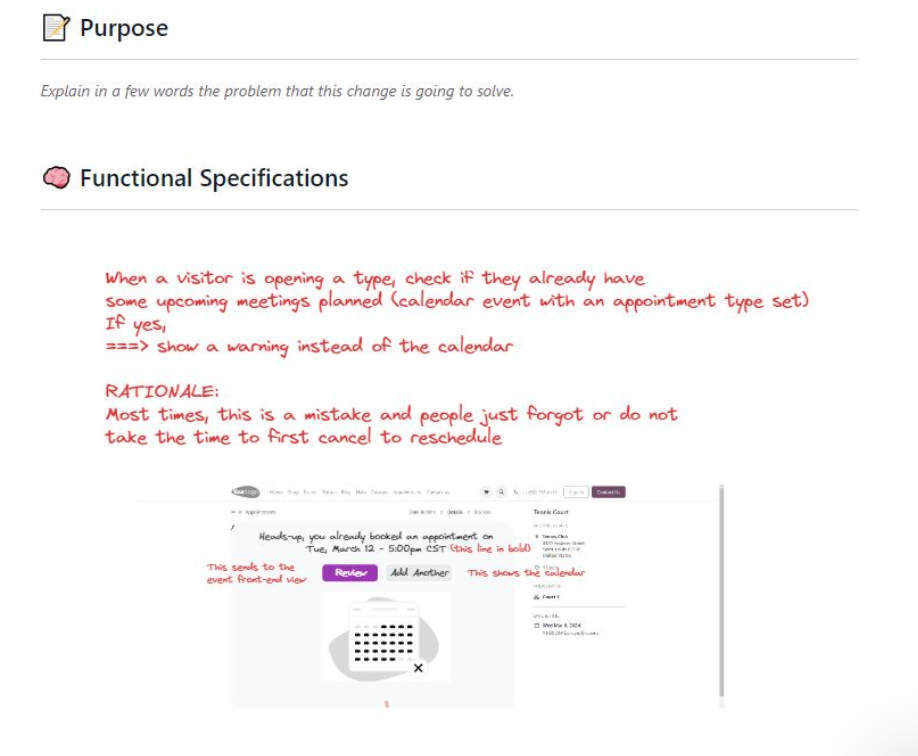
Excalidraw in an Odoo 18 Knowledge article
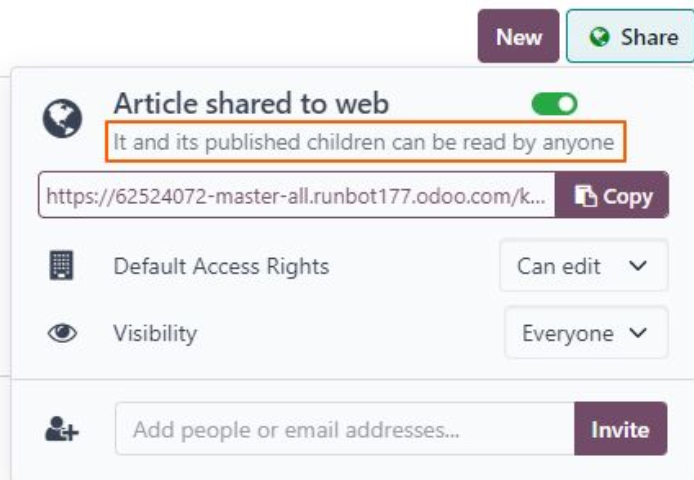
Easier Knowledge article publishing in Odoo 18
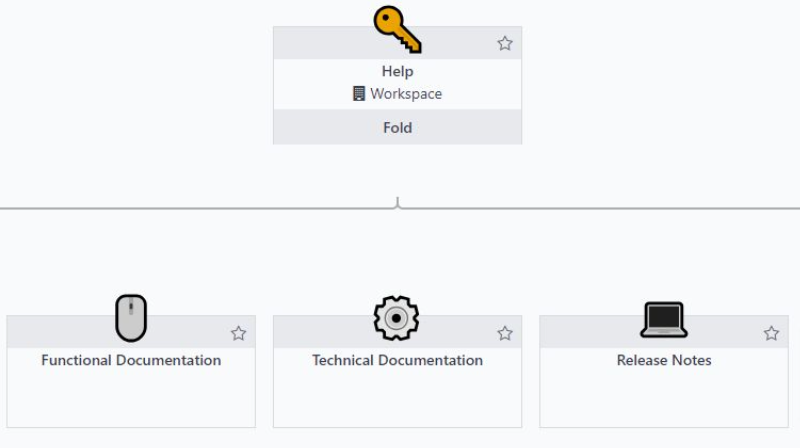
Hierarchical view of Knowledge in Odoo 18
Spreadsheets & Dashboards
All-in-one Spreadsheets
In Odoo 18, Spreadsheets will allow you to do much more without leaving the page. Users can not only add comments to individual cells but also initiate conversations under those comments with a direct connection with the Discuss app. Users will also be able to add dynamic pivots and data tables to maximise filtering and visualisation capabilities.
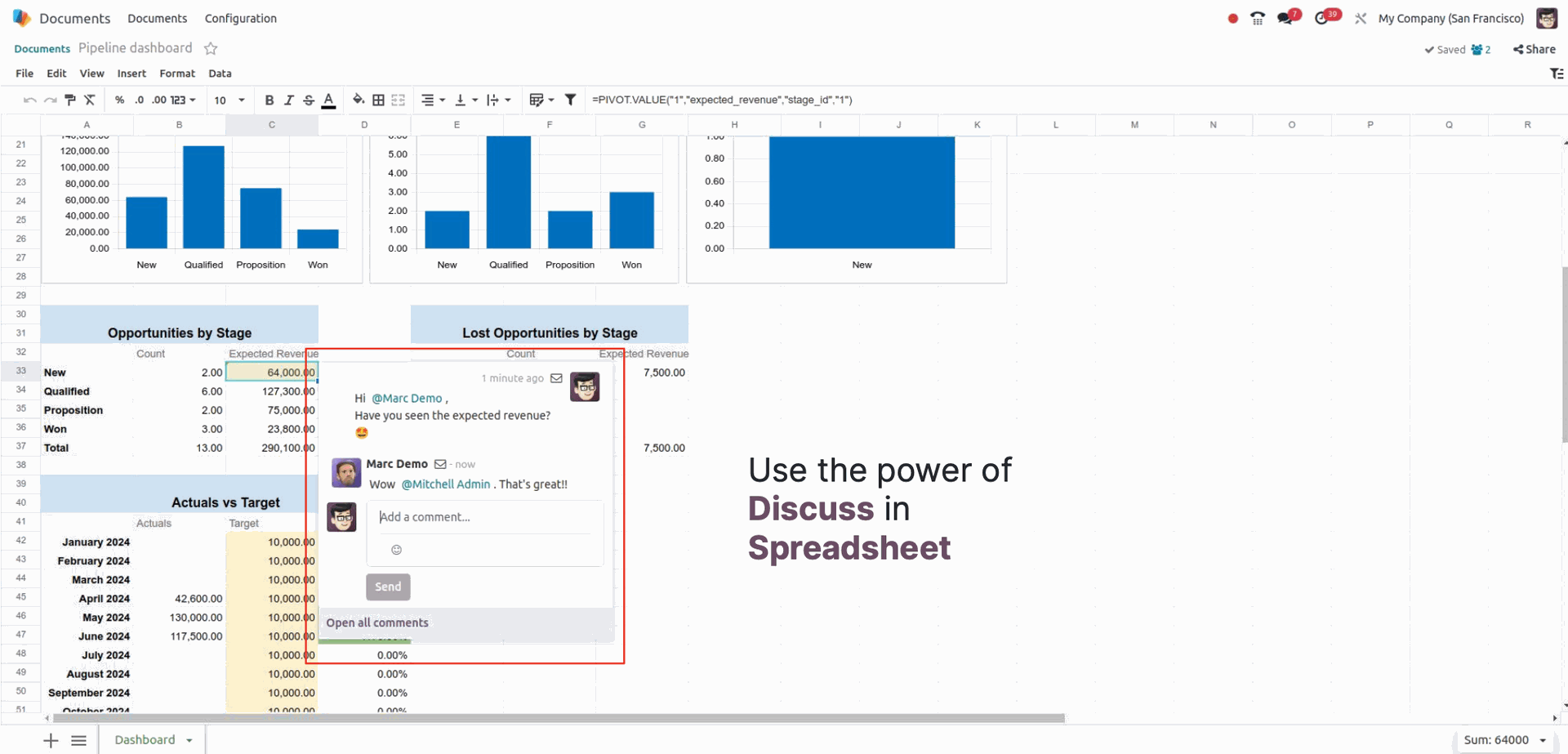
Comments & Discuss in Odoo 18 Spreadsheets
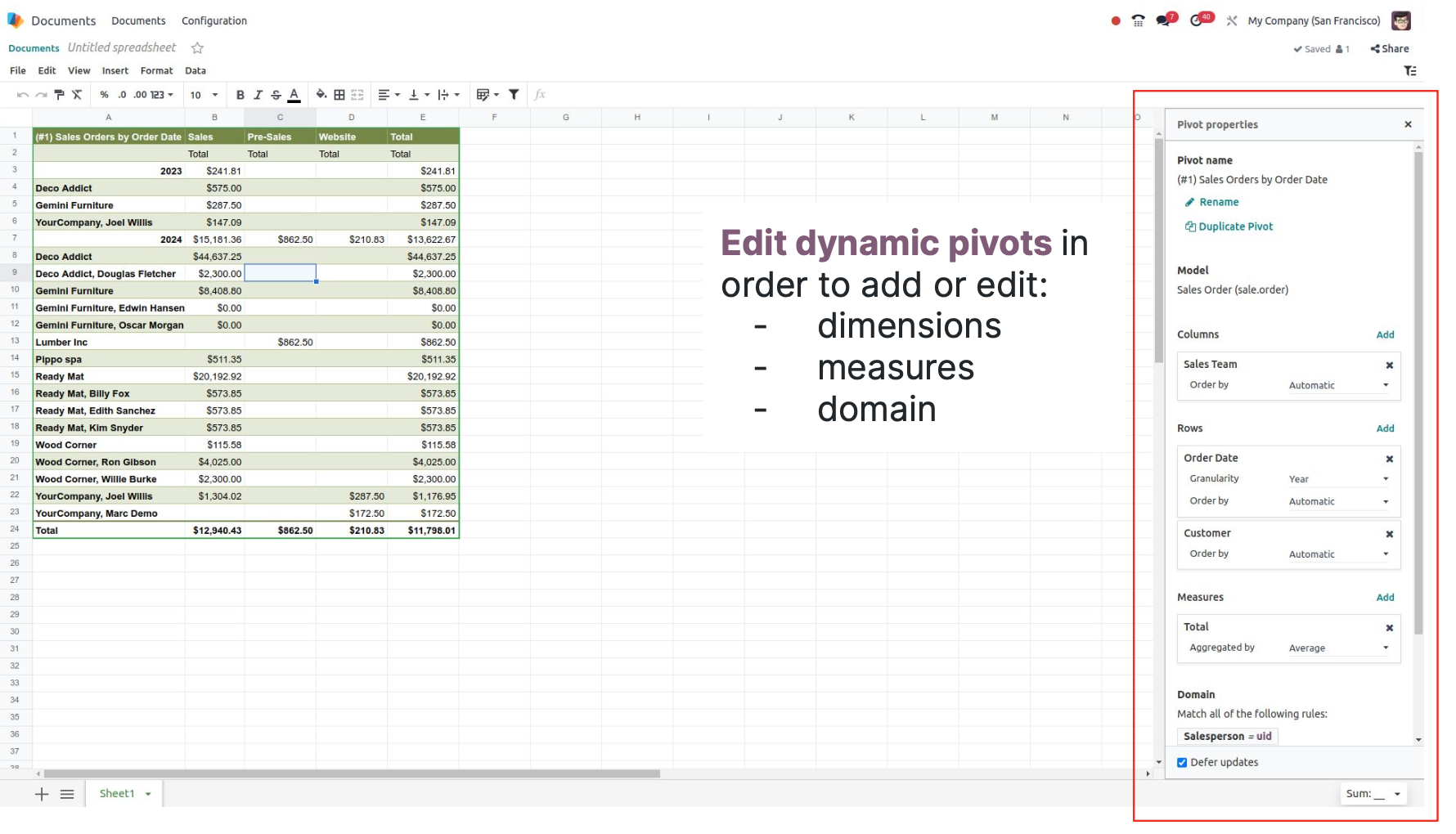
Dynamic pivots in Odoo 18 Spreadsheets
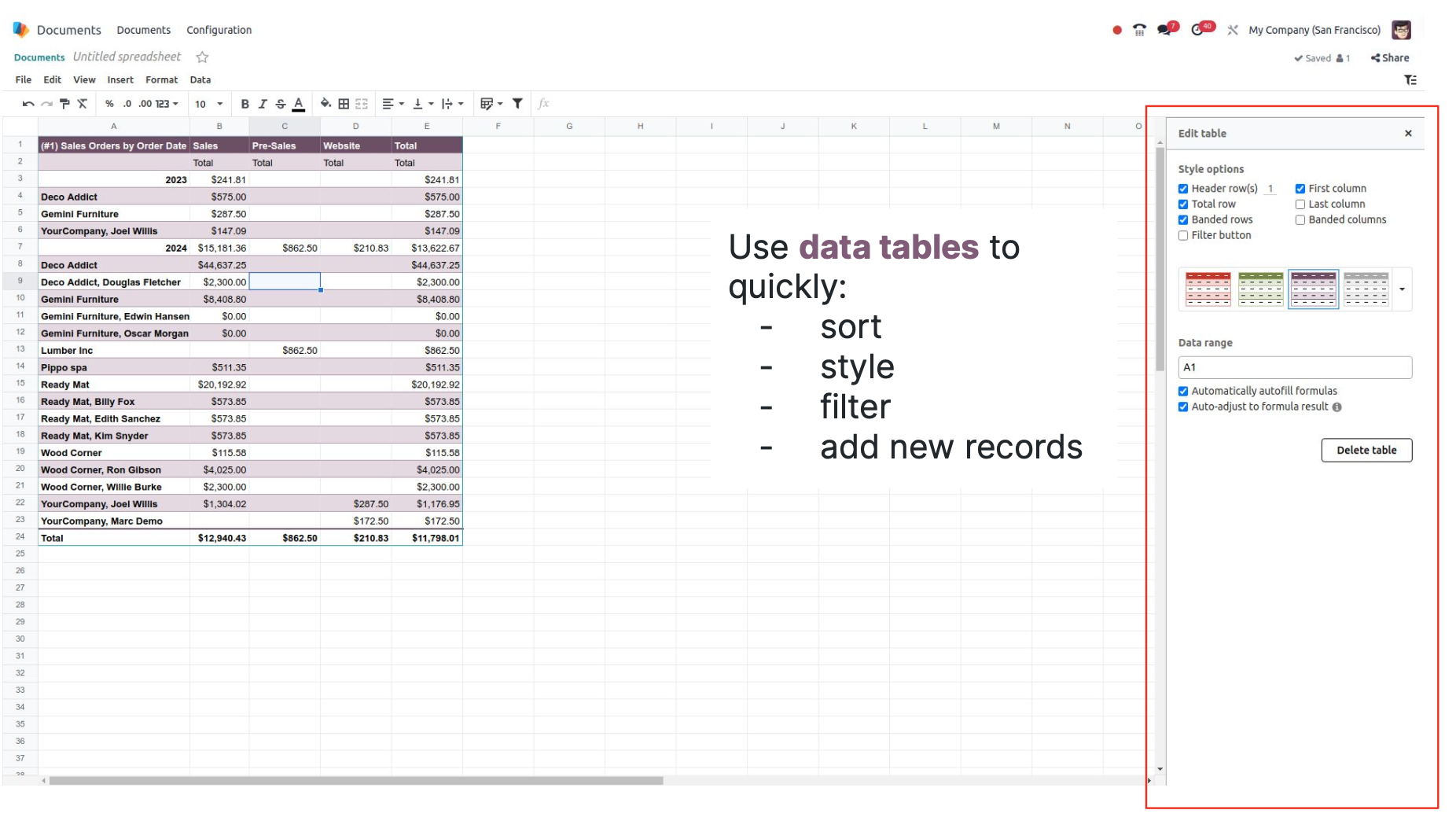
Data tables in Odoo 18 Spreadsheets
Charts & graphs for all purposes
Odoo 18 brings more options for filtering data and also more ways in which to present it.
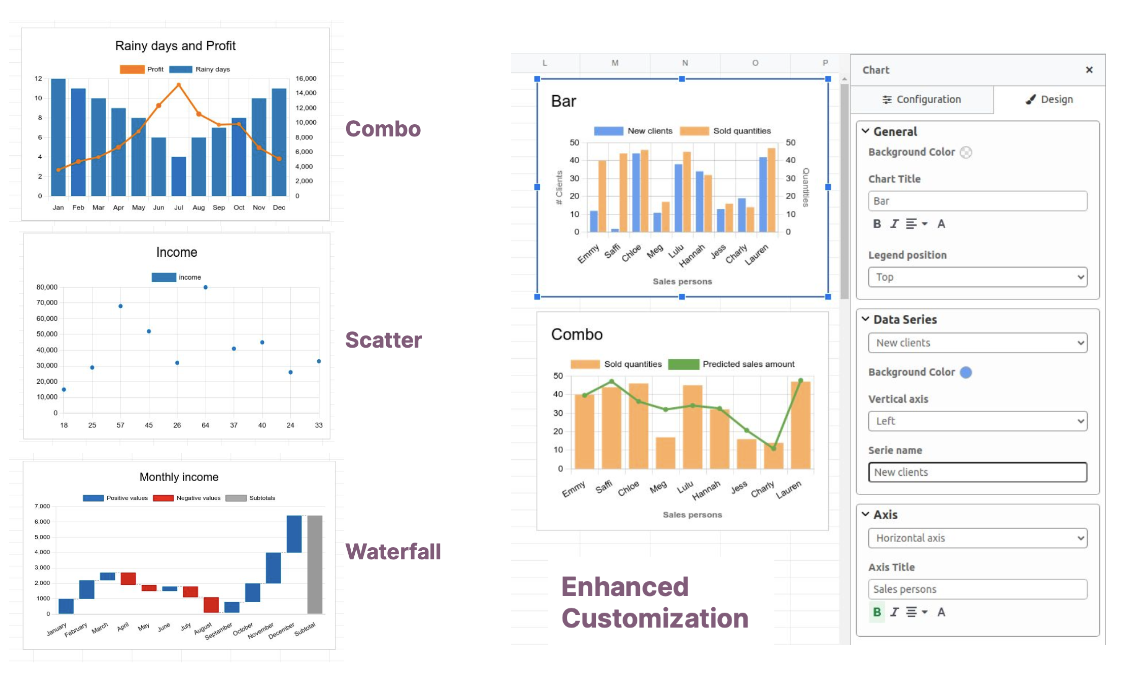
New chart options in Odoo 18
Overall improvements to data management
More new improvements for Spreadsheets & Dashboards were announced for Odoo 18 with the goal to make data management much easier for users. These new updates include:
- Improved UX for dashboard creation
- New functions & improved VLOOKUP
- Restoring data from version history
- Copy-paste from one spreadsheet to another
- Addition of plain text format
- Addition of sheet granularity in Find & Replace
Documents & Sign
Signature requests & reminders
Not only will Odoo 18 allow users to send signature requests from any document, you will also be automatically notified when they are signed. Users will also be able to set or disable signature reminders with just one click.
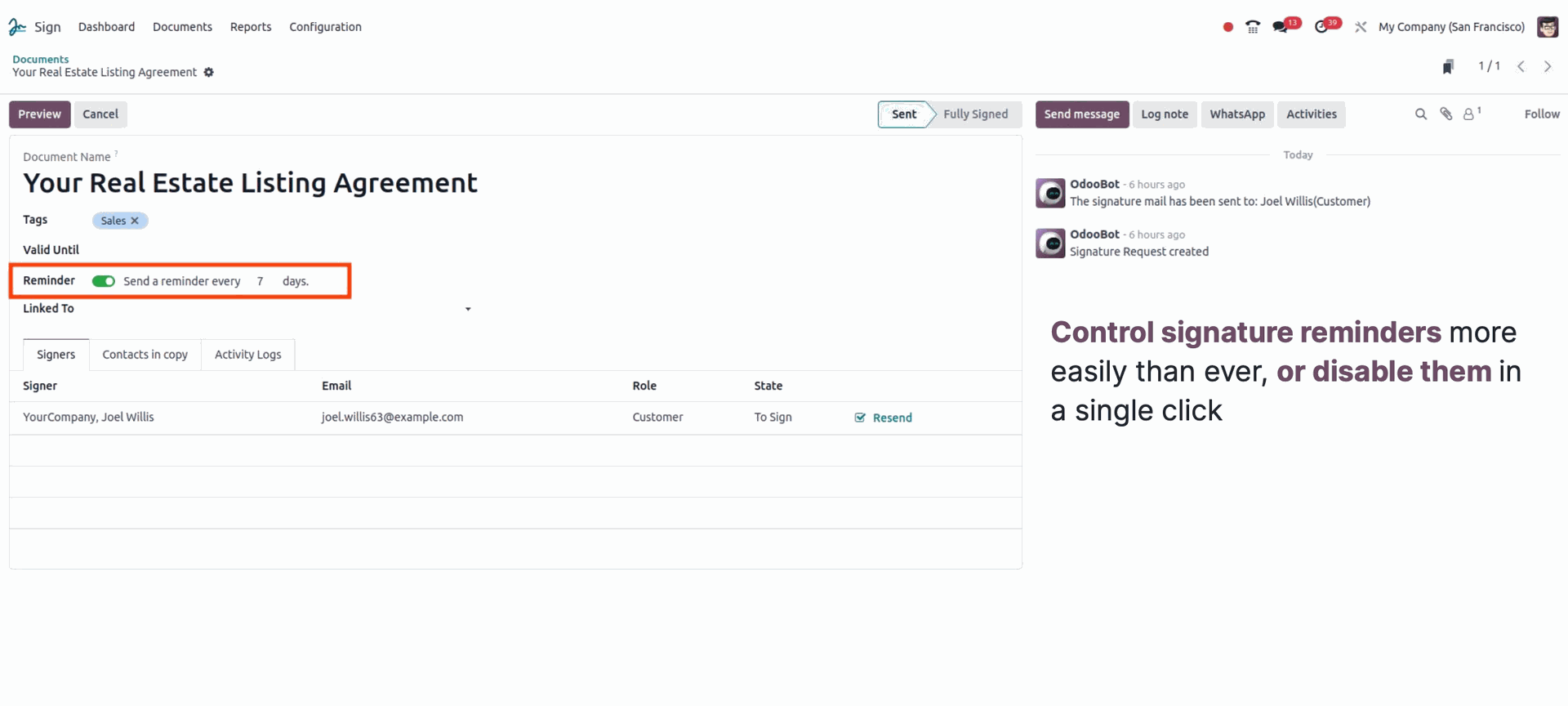
Toggle for signature reminders in Odoo 18
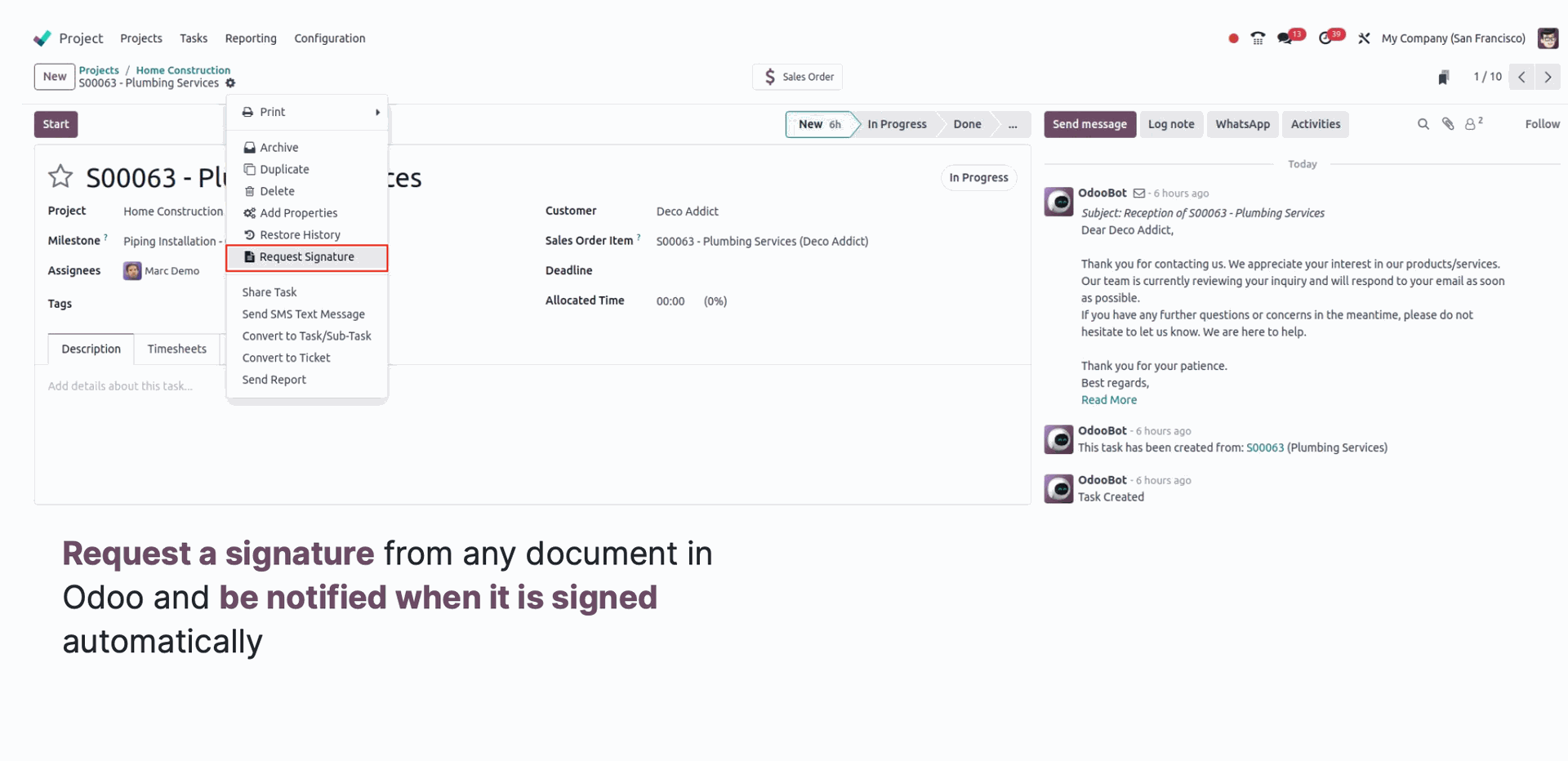
Requesting a signature from a Sale Order in Odoo 18
Overall improvements to Documents & Sign
Documents & Sign in Odoo 18 will receive further improvements especially when it comes to mass processing and attachments:
- Improved batch upload of Documents
- Preview XML file in Documents if PDF is embedded
- Access to shared documents from Portal
- Sending batch signature requests
- Touch compatible Sign backend
New mobile UI
Last but not least, to carry on from last year’s aesthetic overhaul, Odoo 18 will give the mobile version a new look with usability in mind. Headers will be reduced for better legibility, and navigation will be improved by breadcrumbs – take a look below:
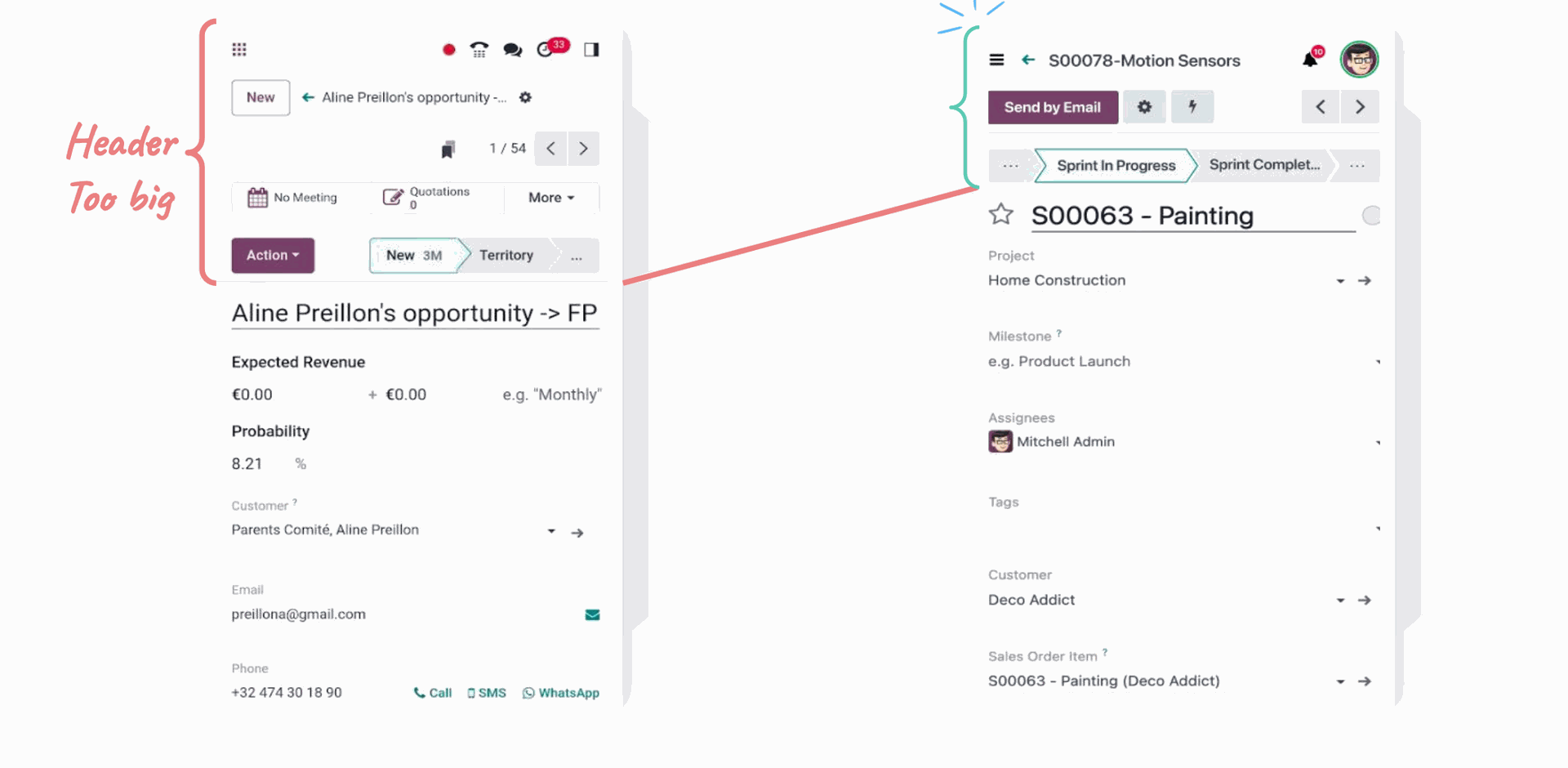
New mobile UI in Odoo 18
Talk to our experts to get your Odoo project started!
Odoo 18 is set to bring out a series of new improvements to make your life easier. Want to explore all of Odoo’s business features done well and apply them to your company? Talk to our experts! With extensive know-how, they can provide you with guidance to match every one of your business needs.
Contact us now and let’s partner up to make your project with Odoo into a success!