Managing your products and equipment in Odoo means full control over every step of their lifecycle.
Odoo covers all aspects of product and equipment management: from preventative upkeep to breakage fixing, both for internal and customer repairs.
In this article, we break down how the Maintenance and Repairs apps work, how they differ, and how to set them up.
See how they tie with the rest of your system to ensure quality across all products and equipment.
Table of contents
Odoo Maintenance vs Repairs - which app for which use case?
Internal work equipment can be managed in Odoo Maintenance
Sold products are taken care of in Odoo Repairs
Odoo integrates maintenance & repair processes with your whole supply chain
How to set up Odoo Maintenance in 5 steps
How to set up Odoo Repairs in 5 steps
The benefits of fully automated product maintenance all around
Odoo Maintenance vs Repairs - which app for which use case?
The Odoo Maintenance and Repairs apps are both intended for managing and fixing issues with any kind of physical products.
However, they apply to different business areas:
Odoo Maintenance
Designed for the upkeep of internal work equipment like machinery, tools, or IT hardware.
Preventative maintenance of work equipment or fixing of any broken materials.
Odoo Repairs
Designed to process repairs for damaged products returned by customers.
Return and repair workflows, including quotations, spare parts, labour costs, and warranties.
Keeping internal and external maintenance processes separated in 2 different apps ensures that repair records remain accurate and prevents tasks from being logged in the wrong place.
Internal work equipment can be managed in Odoo Maintenance
Odoo Maintenance is designed for managing the lifecycle of assets your company owns and uses internally.
It supports preventive maintenance, which is planned at intervals or based on usage. It also allows for corrective maintenance when an issue is reported.
Equipment records store location, category, and responsible team information, while metrics like MTBF (Mean Time Between Failures) and MTTR (Mean Time To Repair) are automatically tracked.
In addition, linking equipment to work centres in Odoo Manufacturing helps avoid downtime by scheduling maintenance outside of production hours.
Example:
You work for a furniture manufacturing company. One of your machines is due for preventive maintenance every 1,000 cutting hours.
Odoo schedules the work automatically, assigns it to your maintenance team, and ensures it’s done during downtime so production stays on track.
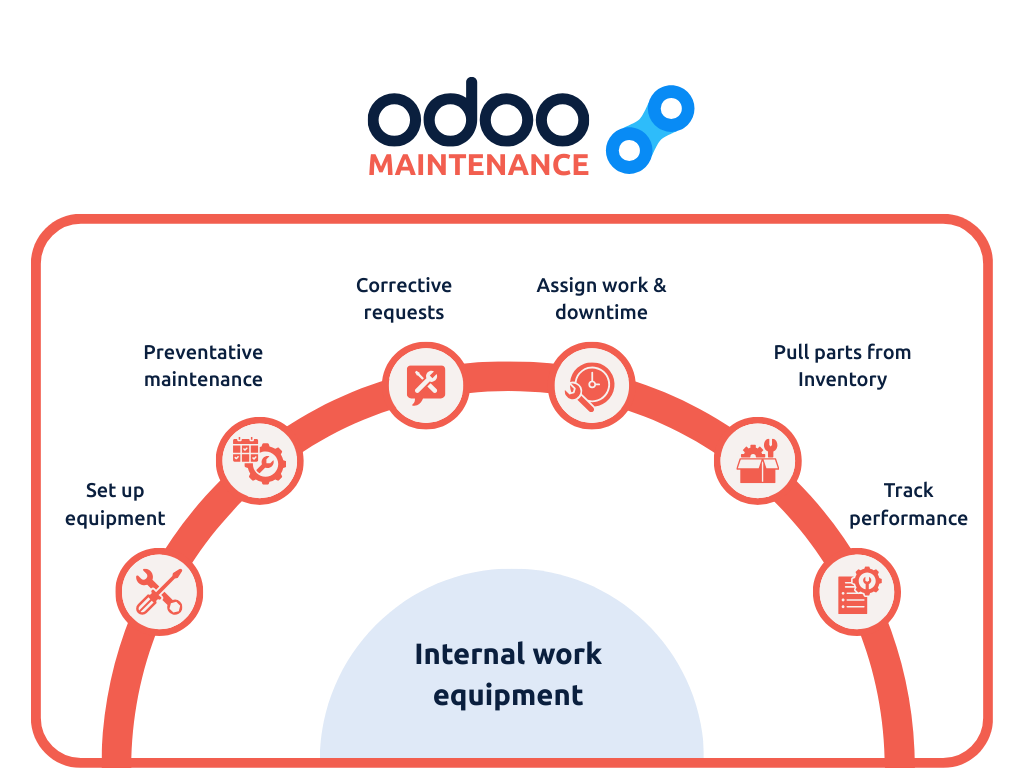
Sold products are taken care of in Odoo Repairs
Odoo Repairs is designed to manage the repair process for products returned by customers due to damage or defects.
It allows you to handle every stage from receipt of the item to returning it to the customer, including spare parts usage, labour tracking, and warranty repairs.
If a product is under warranty, Odoo can process the repair without billing the customer. If not, it automatically creates a quotation and invoice directly from the repair order.
This ensures all after-sales service activities are recorded, costs are tracked, and customers know exactly when their fixed product will be returned.
Example:
You work for an electronics retailer. A customer returns a tablet that stopped charging within the warranty period.
You create a repair order in Odoo, assign it to your technician, pull the replacement charging port from Inventory, and return the fixed tablet to the customer without having to issue any new or additional invoices.
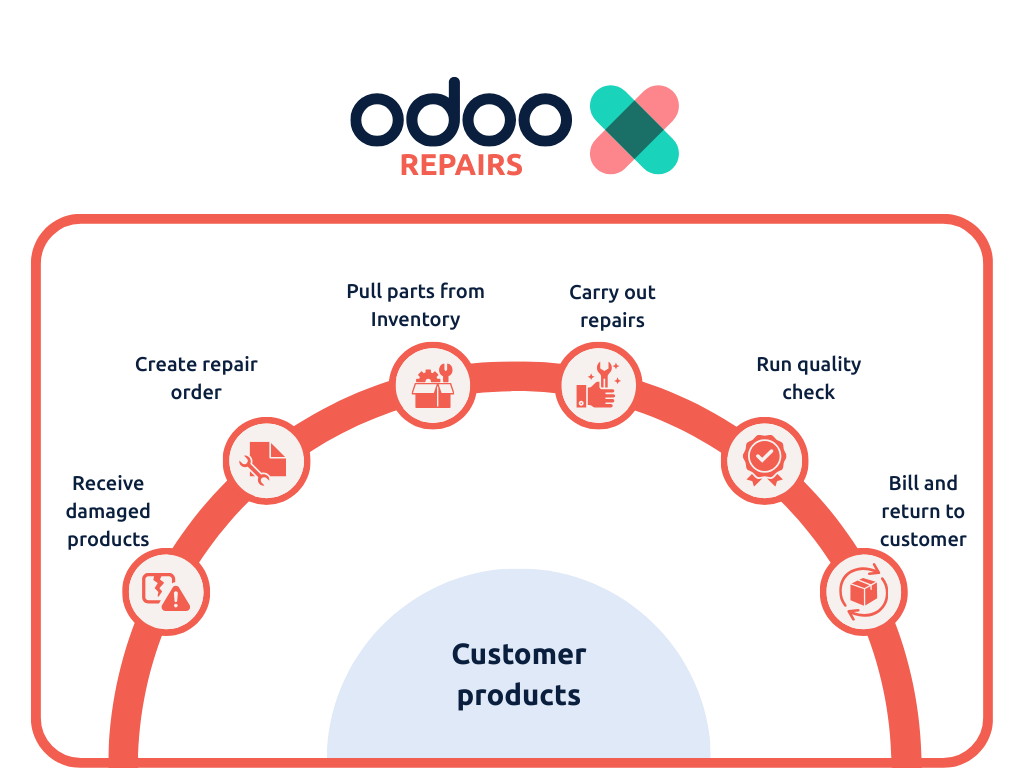
Odoo integrates maintenance & repair processes with your whole supply chain
The Maintenance and Repairs apps are best used as part of an integrated Odoo setup that connects with relevant processes for a complete equipment or product lifecycle management.
It integrates with:

Inventory
Maintenance & Repairs pull spare parts directly from Inventory. Stock updates automatically when parts are used, and availability is shown before scheduling work.
Accounting & Invoicing
Convert repair quotations into invoices for non-warranty work, with payments tracked in Accounting. Warranty repairs record costs without invoicing.

Manufacturing
Link Maintenance to Manufacturing work centres to track equipment and block work orders during downtime, reducing production delays.
Helpdesk
Create repair orders directly from Helpdesk tickets and keep communication and progress tracking in one place.
How to set up Odoo Maintenance in 5 steps
To start scheduling corrective and preventive maintenance on work equipment, Odoo Maintenance must be set up correctly.
Follow these 5 steps to get started with your internal work equipment maintenance in Odoo:
1. Create maintenance teams
- Go to Maintenance → Configuration → Maintenance Teams
- Click New and enter the Team Name
- Add Team Members from the drop-down or search for more users
- (If multi-company) Select the Company
- Click Save.
Note: Team members are also called Technicians in the Maintenance Calendar.

2. Create equipment categories
- Go to Maintenance → Configuration → Equipment Categories
- Click New and enter the Category Name
- Assign a Responsible user
- (If multi-company) Select the Company
- Optionally, add Comments
- Click Save.
Tip: View related equipment or maintenance requests via the smart buttons.
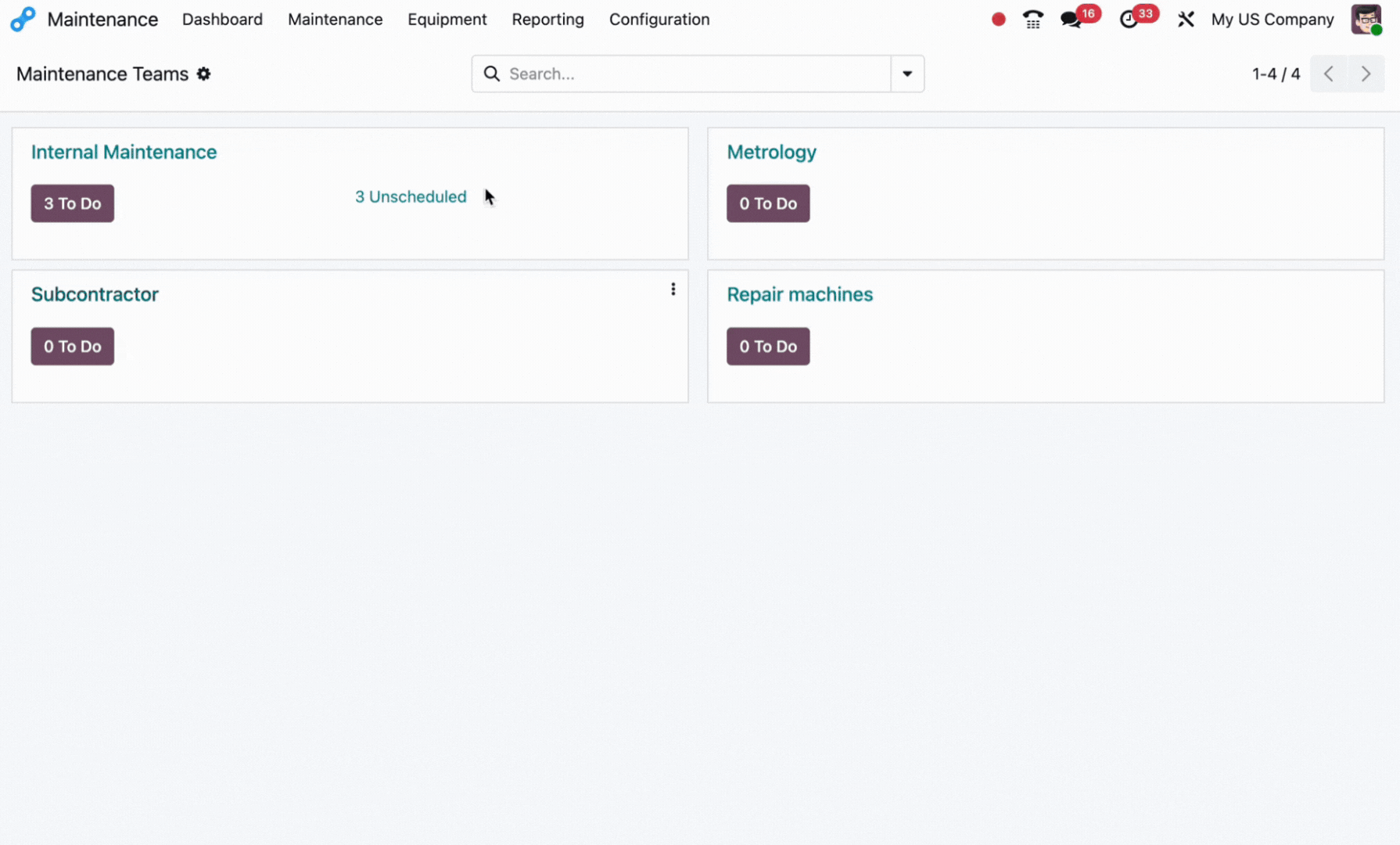
3. Add equipment
- Go to Maintenance → Equipment → Machines & Tools
- Click New and enter the Equipment Name
- Select the Equipment Category and (if multi-company) the Company
- Set Used By: Department, Employee, or Other
- Assign a Maintenance Team and Technician
- Specify the Location or Work Centre
- Add details in Description and Product Information (vendor, model, serial number, effective date, cost, warranty)
- Click Save.
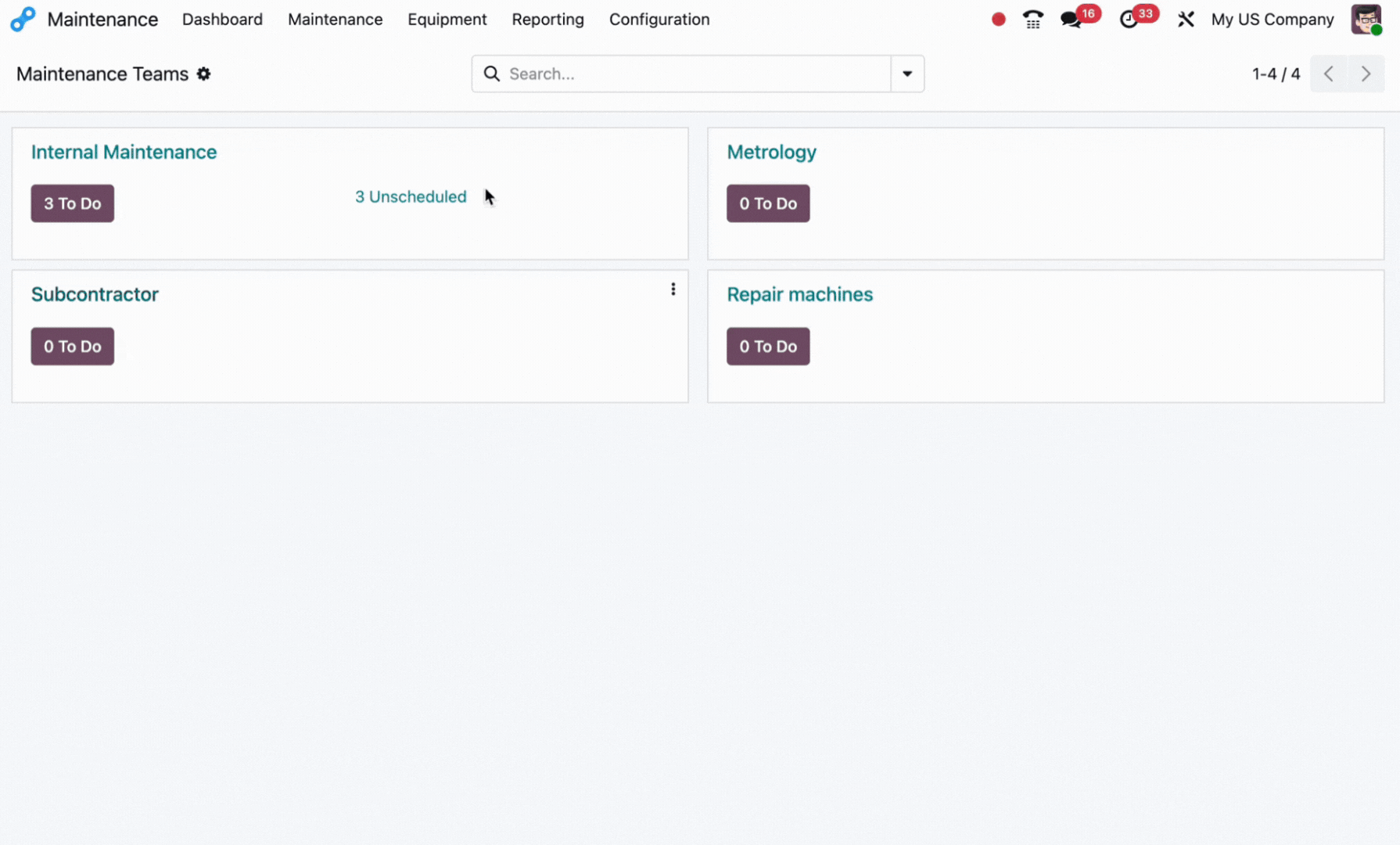
4. Track maintenance metrics
- Open an equipment record and go to the Maintenance tab to view:
- Expected MTBF* (estimated)
- Actual MTBF (calculated)
- Estimated Next Failure (calculated)
- Latest Failure date
- MTTR**.
*MTBF → Mean Time Between Failures: Average time between one equipment failure and the next.
**MTTR → Mean Time To Repair: Average time it takes to repair equipment once a failure occurs.
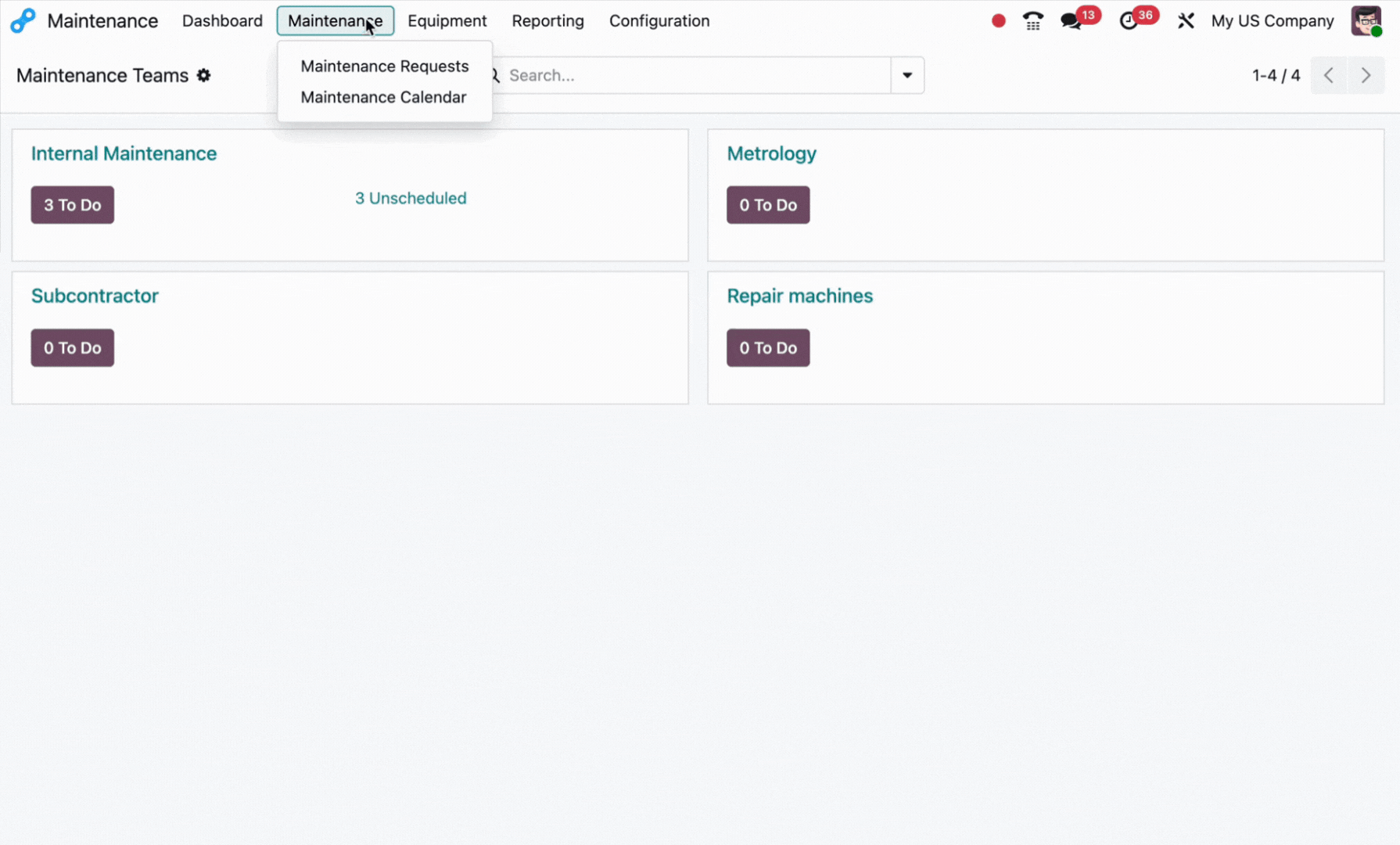
5. Manage equipment in work centres
- Go to Maintenance → Equipment → Work Centres
- Open a work centre and go to the Equipment tab
- View all equipment with MTBF, MTTR, and next failure estimates
- Click Add a line to assign new equipment to this work centre.

How to set up Odoo Repairs in 5 steps
Odoo Repairs must be set up correctly to create and process repairs for damaged products returned by customers.
Follow these 5 steps to set Odoo Repairs up correctly and get started with product returns and fixes:
1. Process a return order for damaged products
- Go to Sales → Sales Orders and open the relevant order
- Click the Delivery smart button to open the delivery order
- Click Return to open the reverse transfer pop-up
- Adjust the Quantity or remove products if needed
- Click Return to create the reverse transfer
- When the returned products arrive, click Validate to register the receipt.
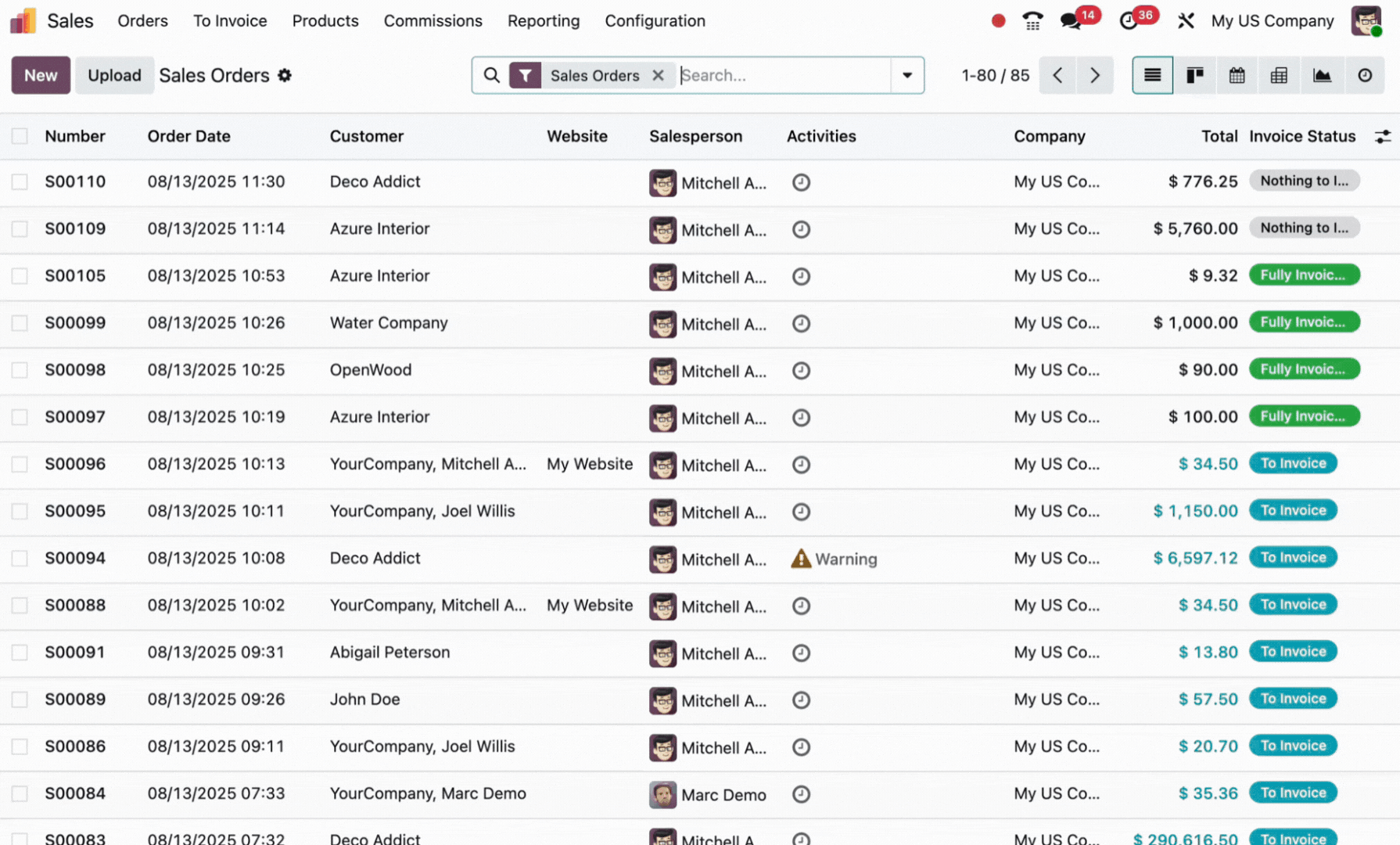
2. Create a repair order
- Go to Repairs → Repair Orders and click New.
- Select the Customer and Product to Repair
- Enter Quantity and select the Return Order (if applicable)
- Tick Under Warranty if covered
- Set Scheduled Date, Responsible User, and any Tags.
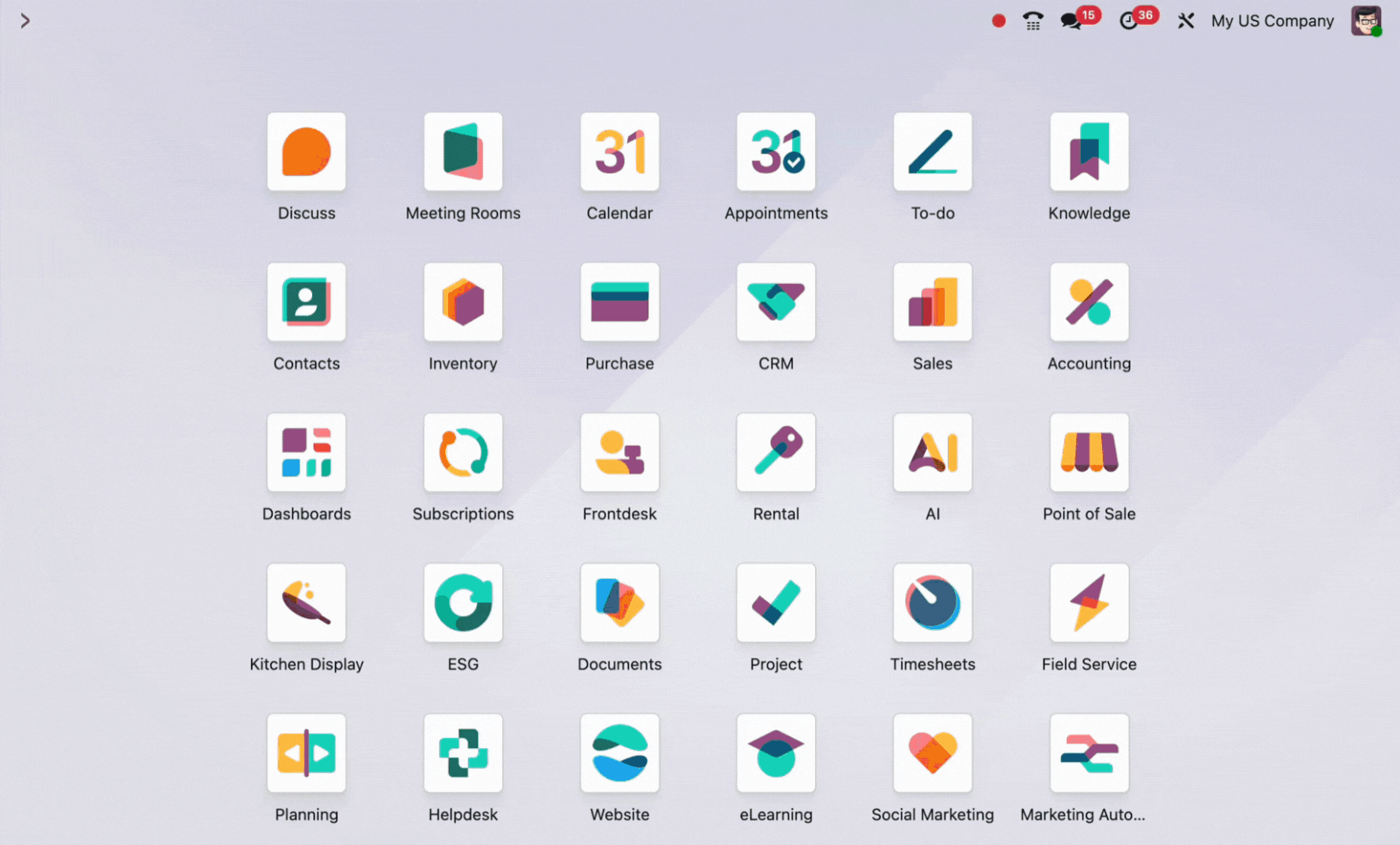
3. Add parts for a repair
- In the Parts tab, click Add a line
- Choose a Type (Add, Remove, Recycle)
- Select the Product, adjust Quantity, UoM, and tick Used when applied
- Add notes in the Repair Notes tab if needed.
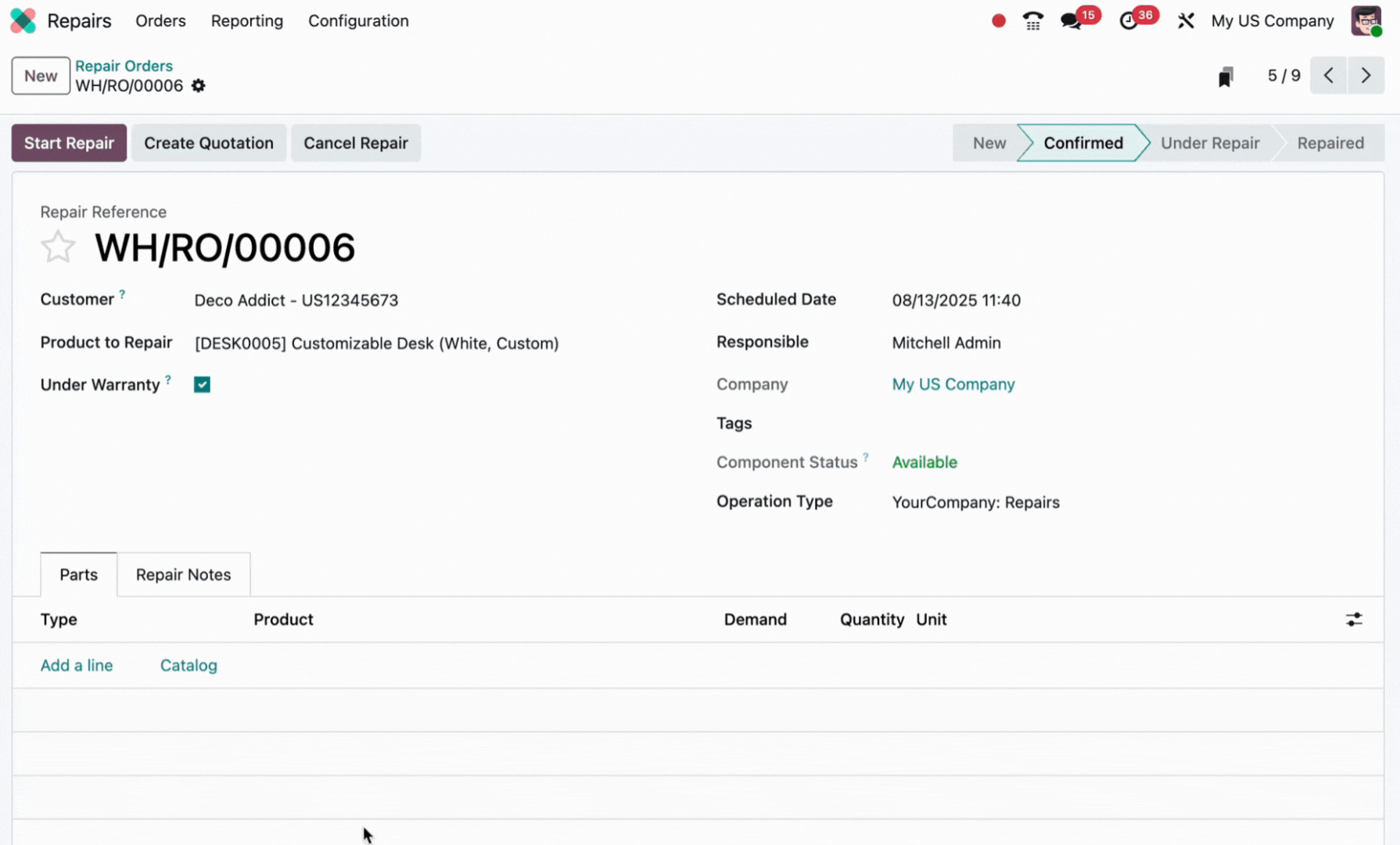
4. Process a repair
- Click Confirm Repair to reserve parts
- Click Start Repair when work begins
- Click End Repair when complete
- If unused parts remain, decide whether to adjust or validate.
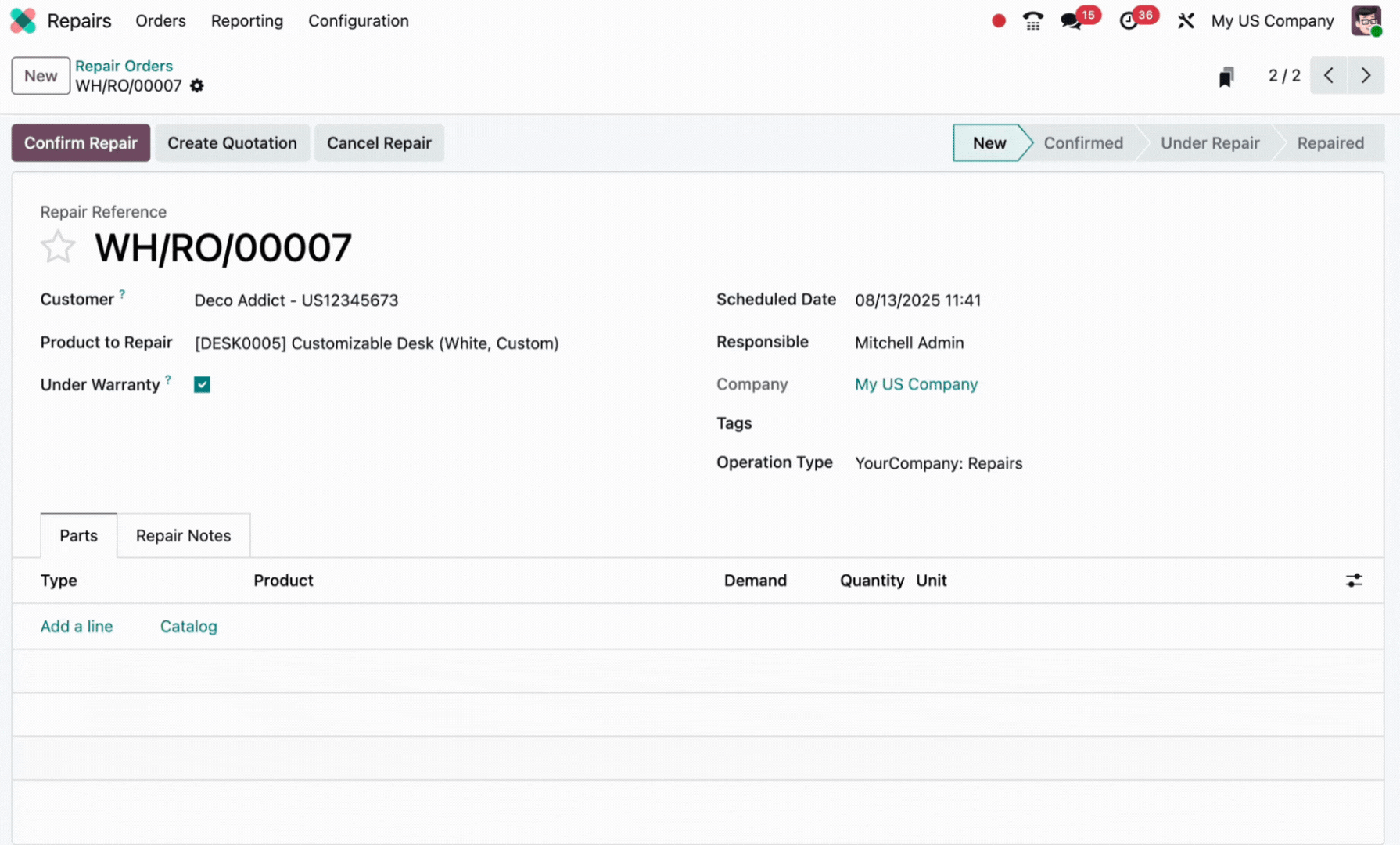
5. Return the repaired product to the customer
- If under warranty: Return directly via Delivery order linked to the original SO
- If not under warranty:
- Click Create Quotation from the repair order
- Review parts/service costs, confirm the quotation, and invoice
- Process the delivery to return the repaired product
- Click Validate to complete the return delivery.
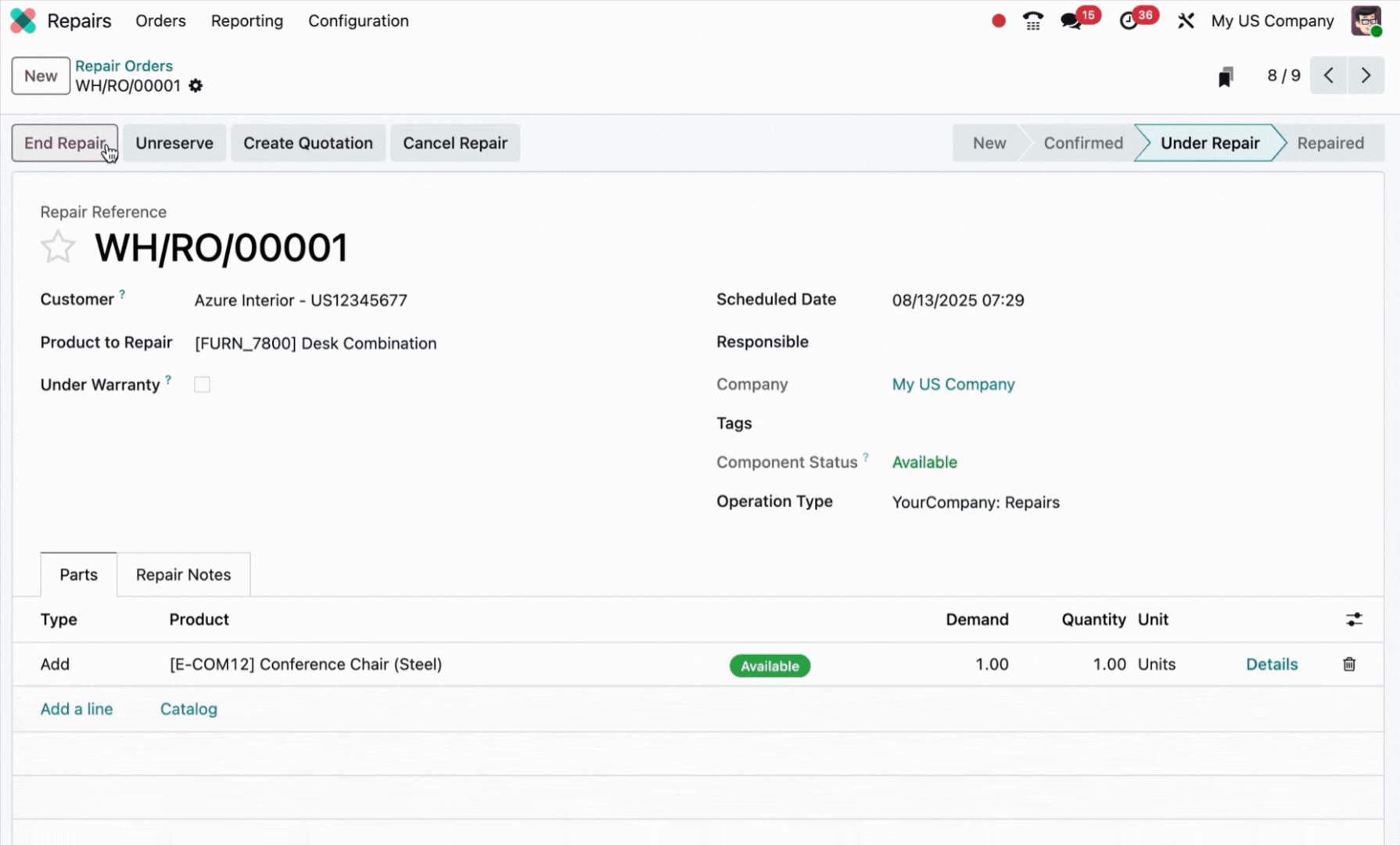
The benefits of fully automated product maintenance all around
Odoo Maintenance & Repairs give you a connected workflow that covers every step from upkeep to after-sales fixes.
This allows you to reduce costs, improve service, and maintain operational quality across supply chain operations - internal or external.
Reduce downtime
With Odoo, users can schedule preventive maintenance. This helps avoid sudden breakdowns by ensuring work equipment is serviced before problems occur.
Repairs for customer products are tracked from start to finish, avoiding delays caused by miscommunication or missing parts.
Improve performance monitoring
Metrics like MTBF and MTTR give you measurable insights into how reliable your equipment is and how efficiently repairs are carried out.
This data helps plan resource allocation and justify upgrades.
Maintain clear and separate workflows
Using Maintenance for internal assets and Repairs for customer products keeps records accurate and prevents tasks from being logged in the wrong place.
Each app’s pipeline is tailored to its purpose.
Reduce margin pressure
Proactive maintenance extends the lifespan of work equipment, keeping production costs lower and delaying the replacement of equipment.
Repair tracking helps recover costs for non-warranty fixes and monitor warranty-related expenses.
Connect all processes in one system
Integration with Inventory, Manufacturing, Helpdesk, Sales, and Accounting ensures all relevant data is linked and updated automatically, from spare part stock to repair costs.
Deliver better customer service
For customer products, repairs are handled transparently with clear timelines, cost breakdowns, and warranty checks, improving trust and satisfaction.
Get your Odoo Maintenance & Repairs processes running smoothly
If you want to keep your company’s equipment reliable or ensure product repairs are tracked from start to finish, reach out to our Odoo experts.