Looking to launch a new website or switch from your current CMS to something more integrated?
If you’re already using Odoo or thinking about it, there’s a strong case to be made for keeping your website in the same ecosystem.
Learn how the Odoo Website Builder works, what features you’ll find in the latest version, where its strengths (and limits) lie, and how to decide if it’s the right platform for your business.
What is the Odoo Website Builder?
At its core, the Odoo Website Builder is a content management system (CMS) that’s fully integrated into the Odoo ecosystem.
It’s designed for businesses that want to move quickly, keep everything in one place, and avoid the usual headaches of syncing data between disconnected tools.
The website editor works with a drag-and-drop interface, meaning you don’t need coding skills to design and update your pages.
Every element, from banners to buttons to dynamic product listings, can be added visually and with zero technical experience.
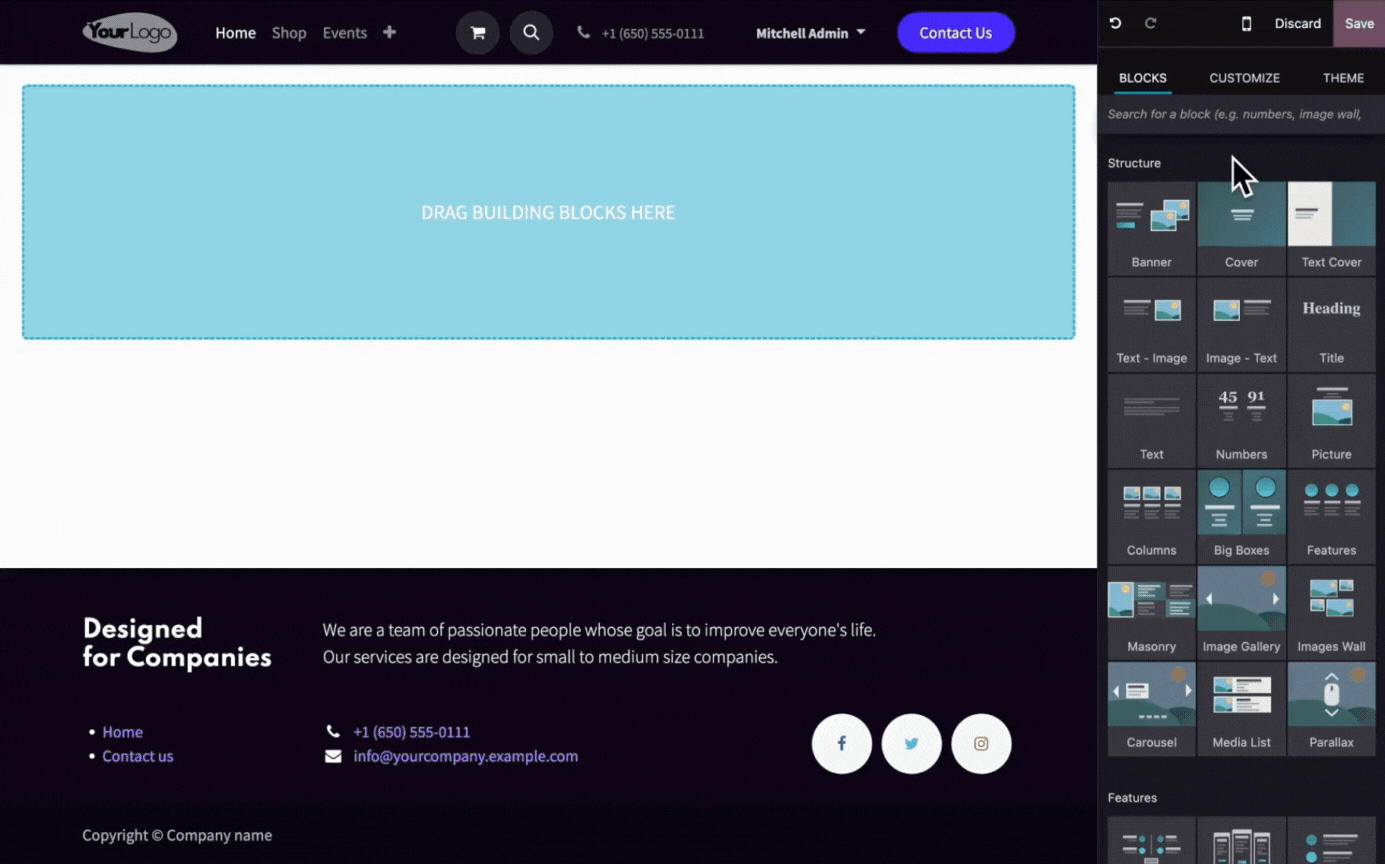
But what makes Odoo’s approach unique is its native integration with the rest of your business. It’s part of a larger, modular system including CRM, Sales, eCommerce, forms, events, email marketing and more - everything lives in the same database.
That means fewer plugins, less maintenance, and far more control.
Who should use Odoo Website?
Odoo Website makes the most sense when you’re already using (or planning to use) other parts of the Odoo stack. It’s especially well suited for:
- SMEs that want one system instead of piecing together forms, CRM, and email across different tools
- Teams that are done dealing with plugin updates, version conflicts, and unreliable integrations
- Companies that want their website, leads, and campaigns to work together from the start
- Companies that don’t want to lose time puzzling how every tool fits together
- Teams that want a setup that’s easy to internally manage and fix
- Businesses that want to grow without switching tools every time their needs change
The key features of Odoo Website
Odoo Website is packed with functionality for marketing, content, and conversion, all natively built and tightly connected to the rest of your Odoo setup. Here’s a look at the most relevant features for growing businesses.
Visual page editor
No-code, drag-and-drop interface with reusable design blocks.
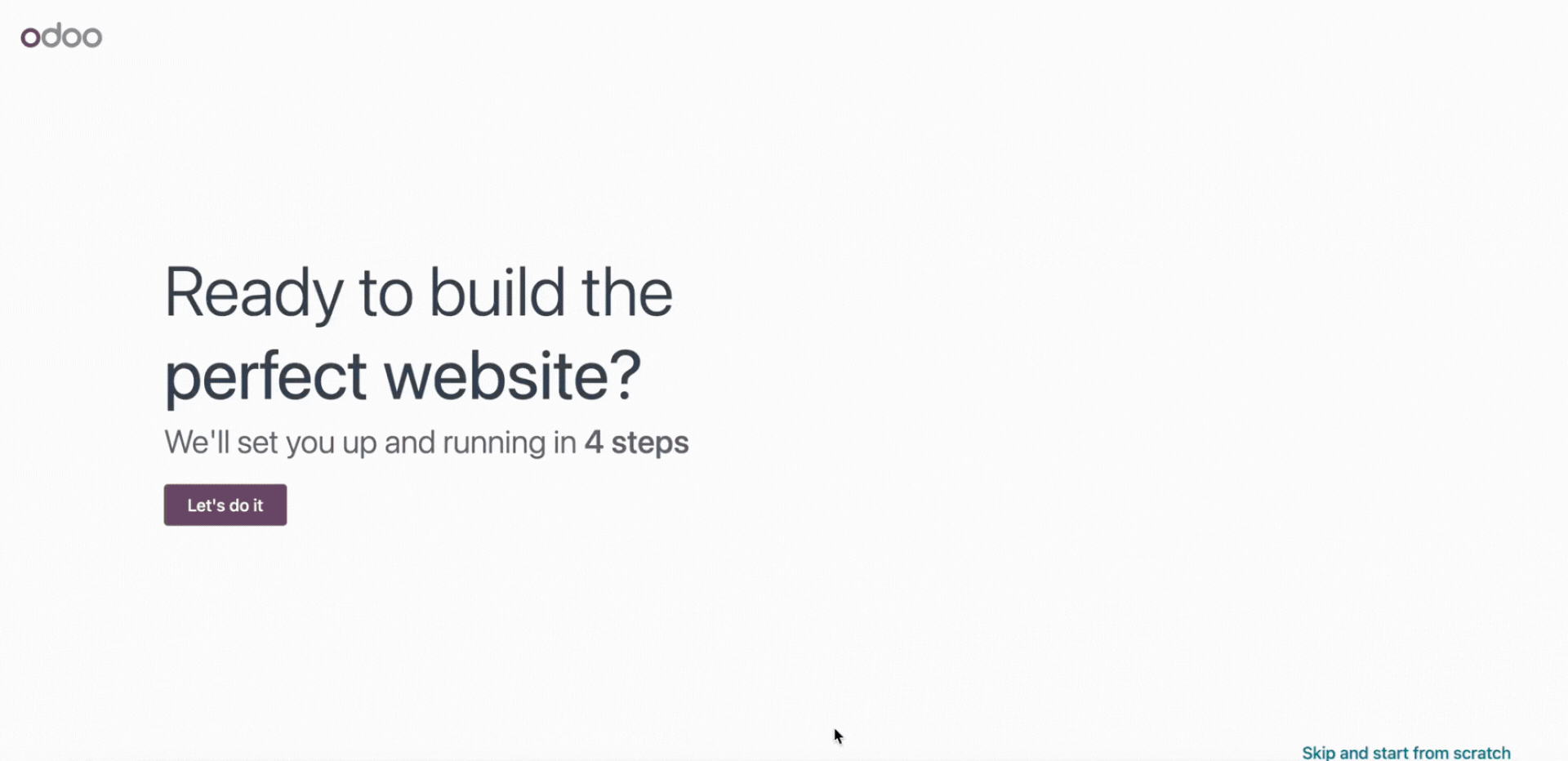
Blog
A simple blogging engine with tags, authors, scheduling, and SEO tools.
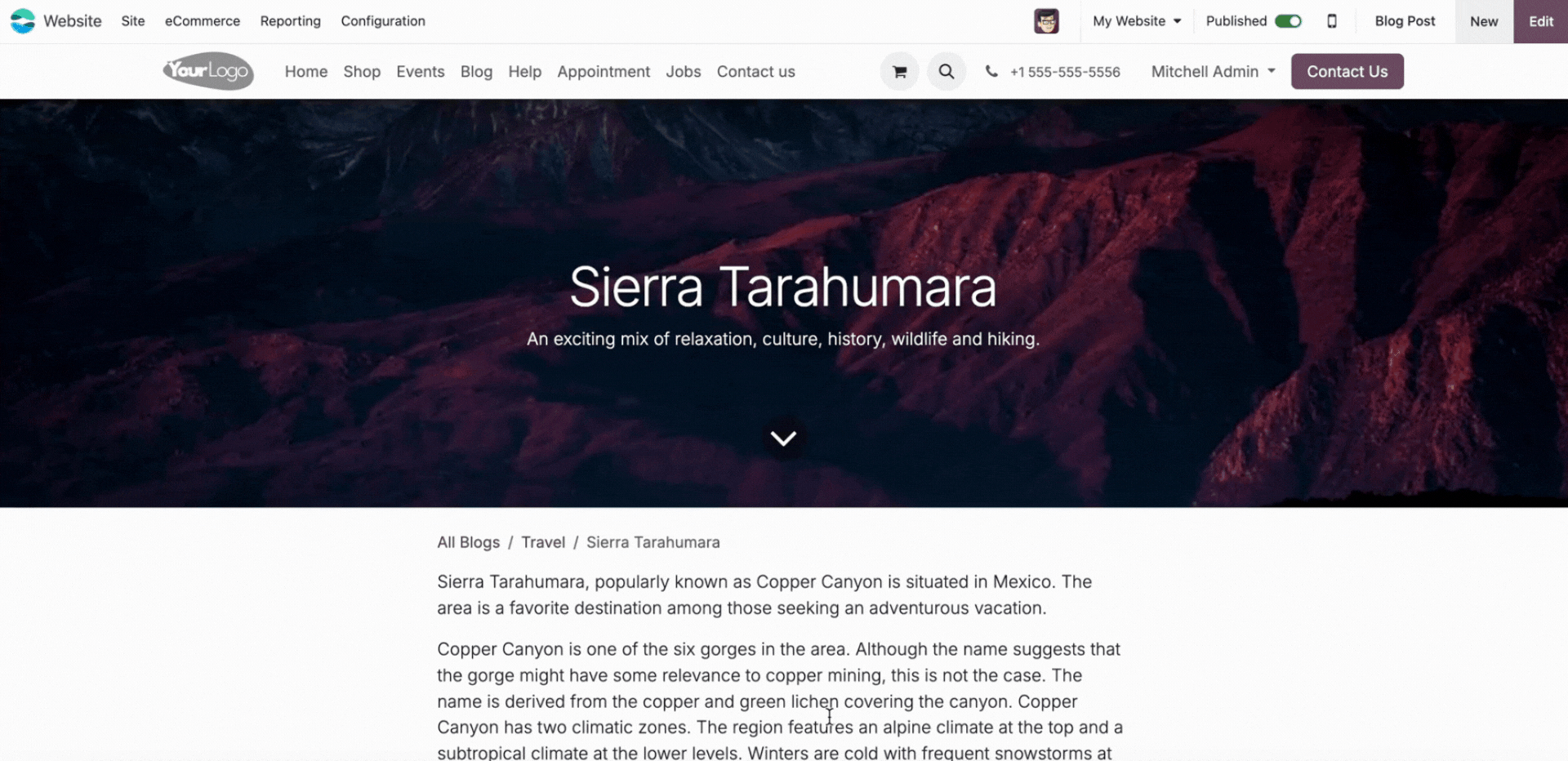
Forms
Build contact, newsletters or multi-step forms, and route data straight to your CRM or mailing lists.
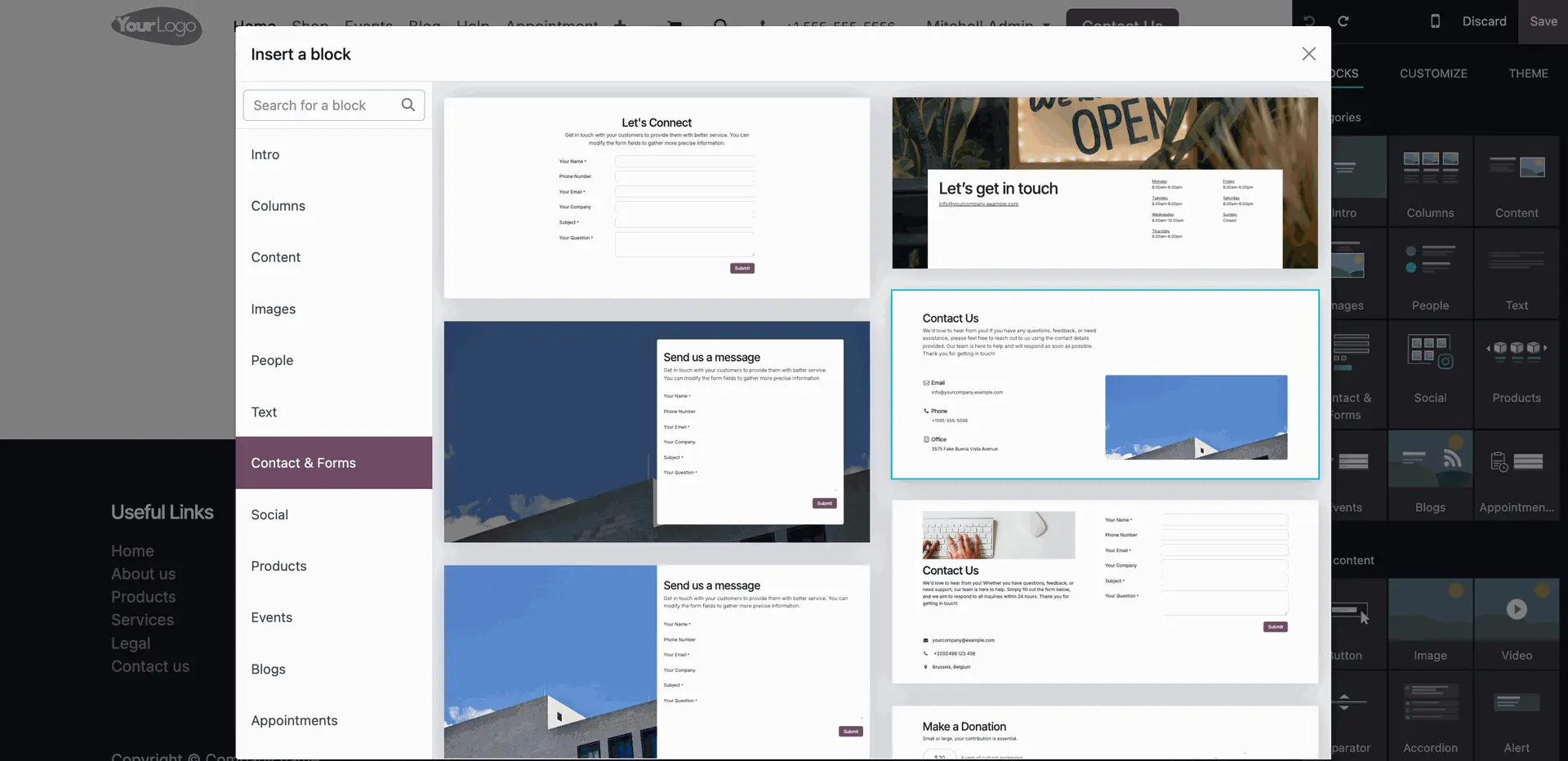
Live chat
Talk to visitors in real time, or connect WhatsApp and other channels for support and lead capture.
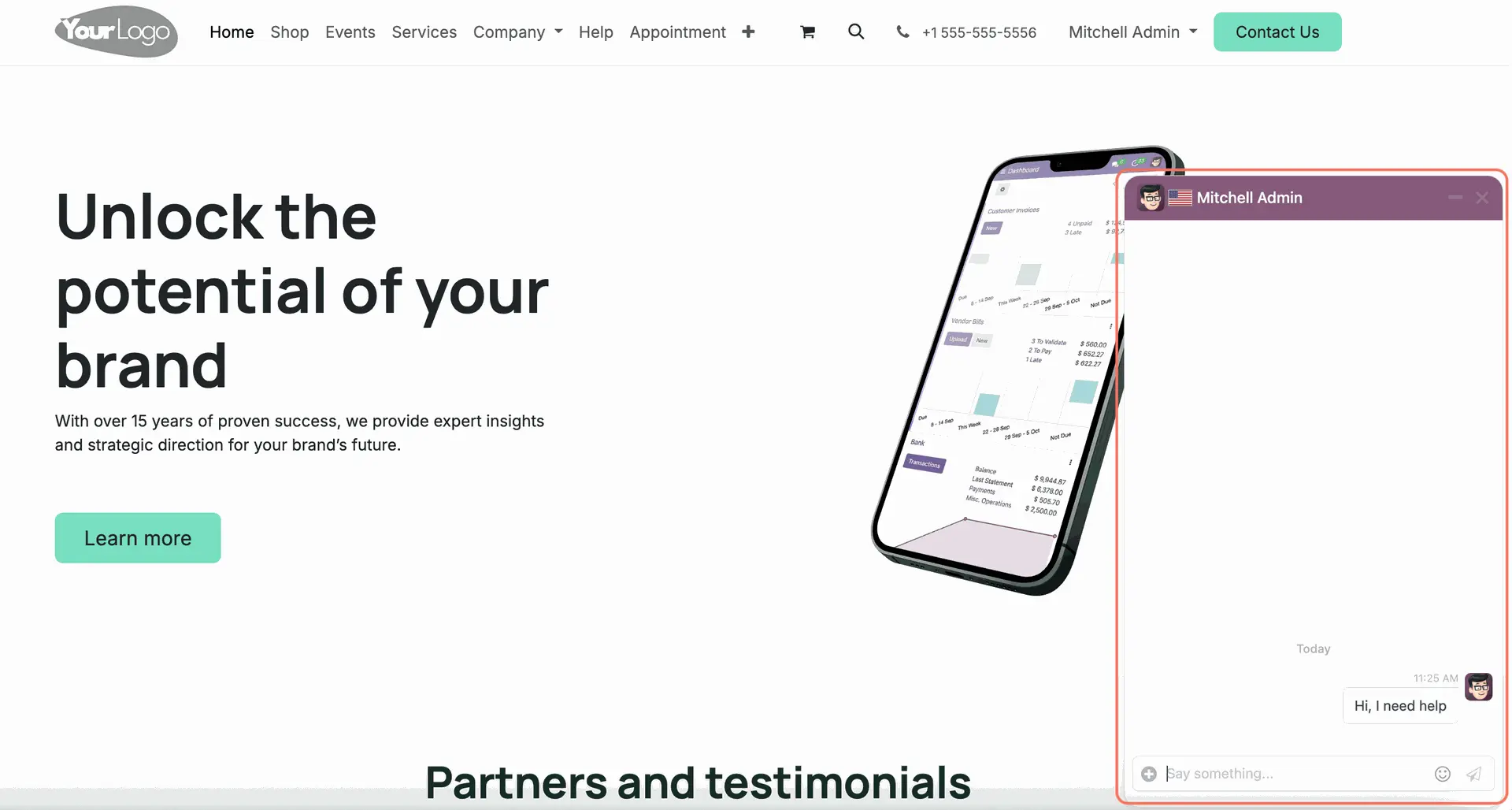
eCommerce
Product pages, carts, checkout flows, payment and shipping options all managed from one place.
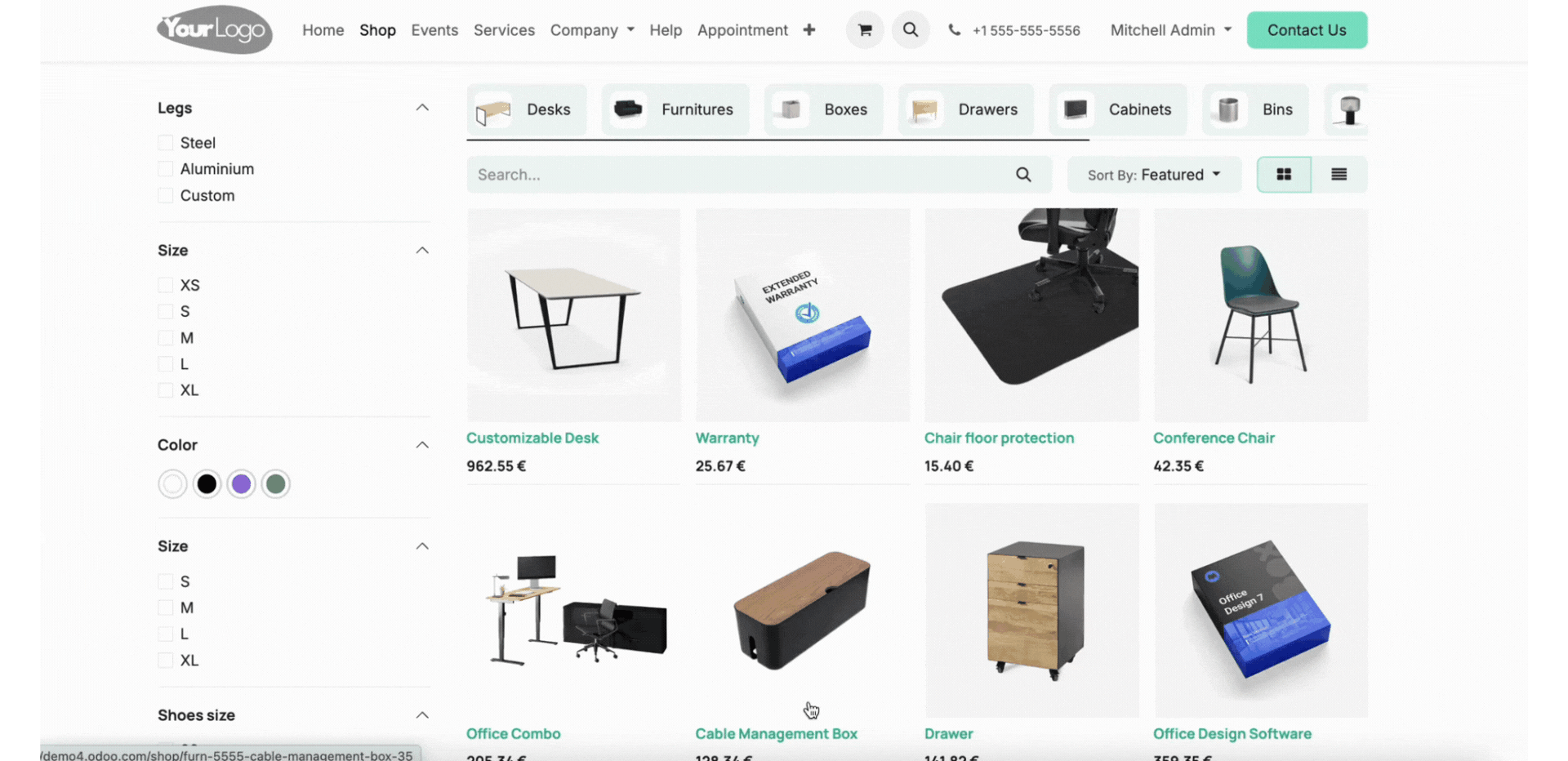
Multi-language, multi-site
Run multiple websites or translations under one roof.
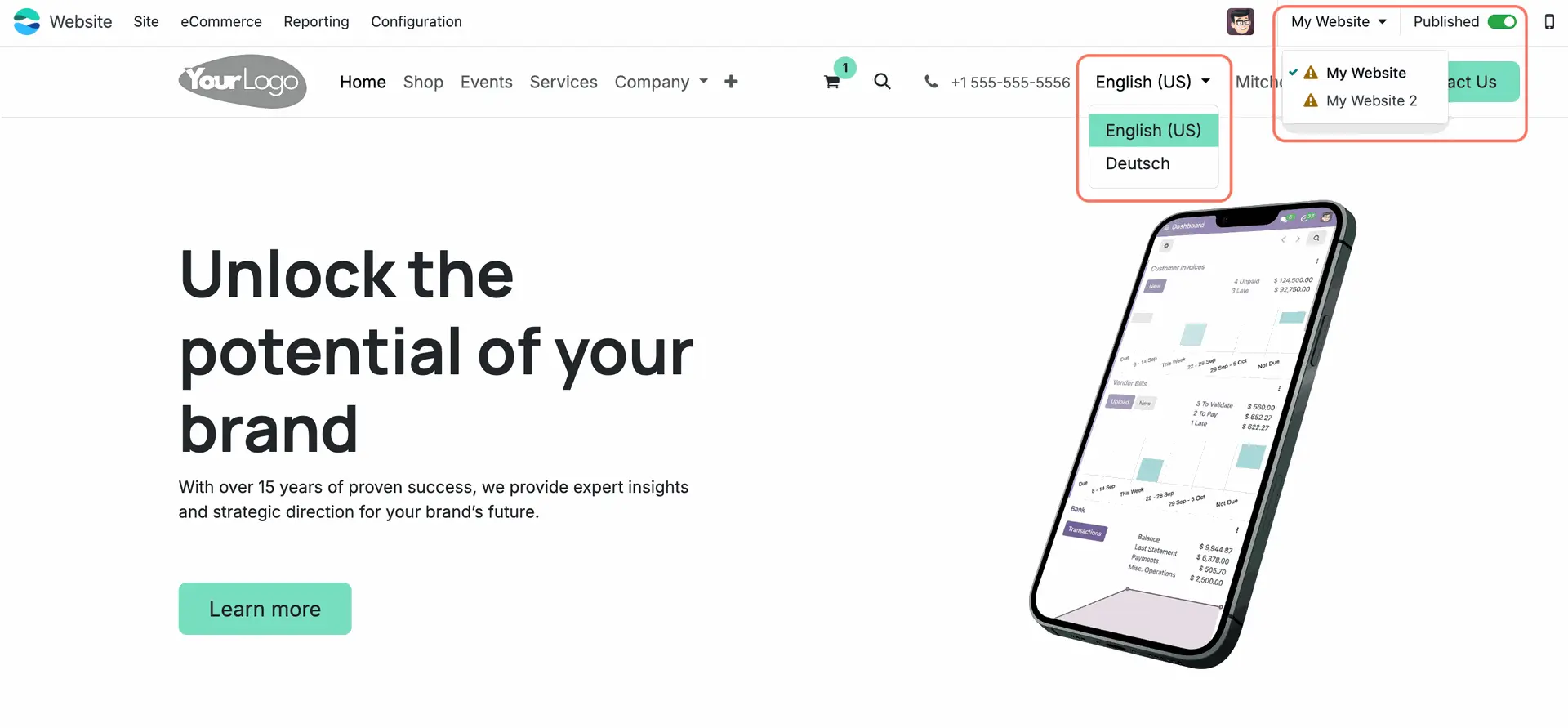
Built-in SEO features
Customise meta tags, manage URL slugs, set canonicals, and generate sitemaps automatically.
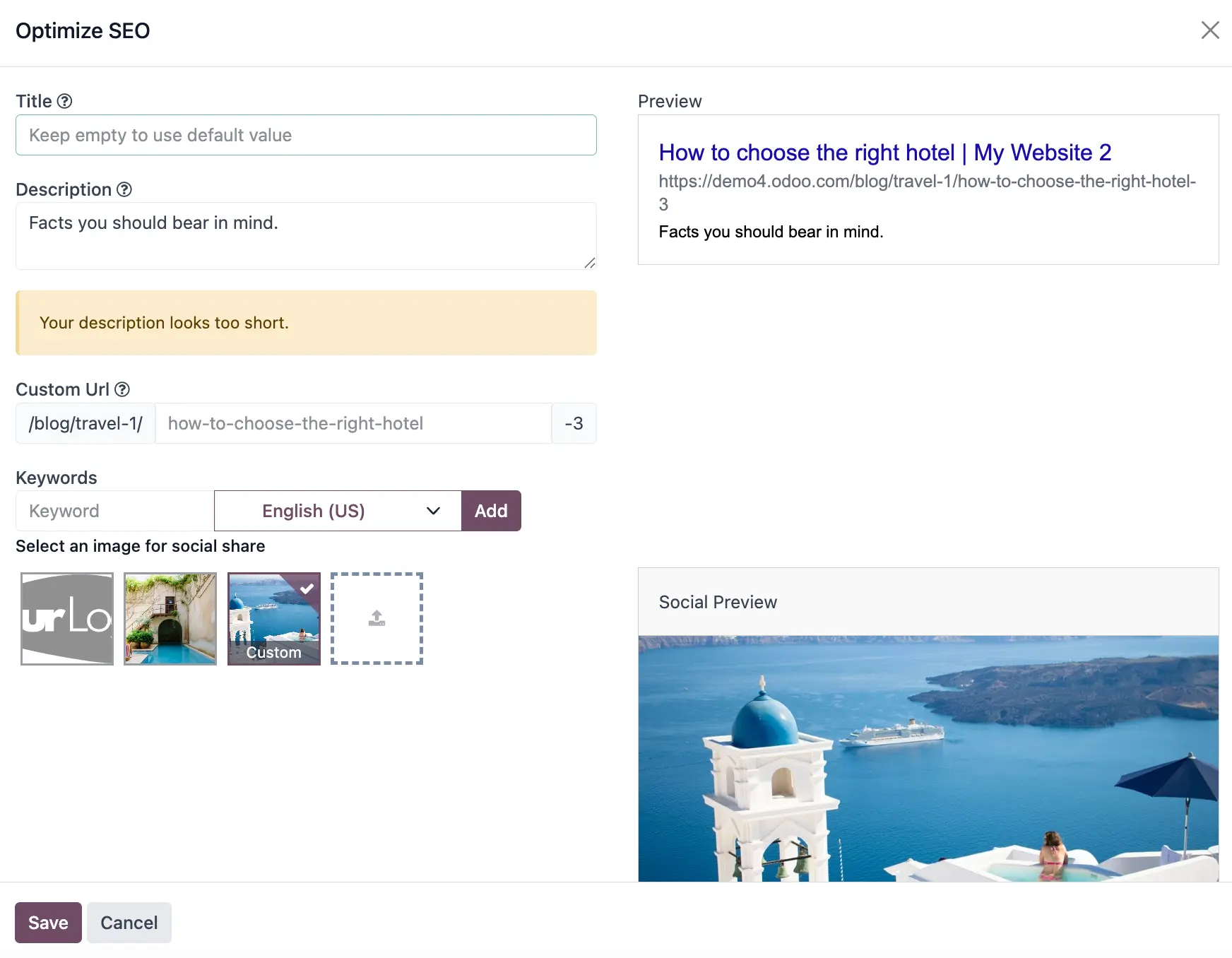
Analytics integration
Compatible with Google Analytics, Search Console, Matomo, other analytic tools, and Odoo’s native link tracker for campaigns.
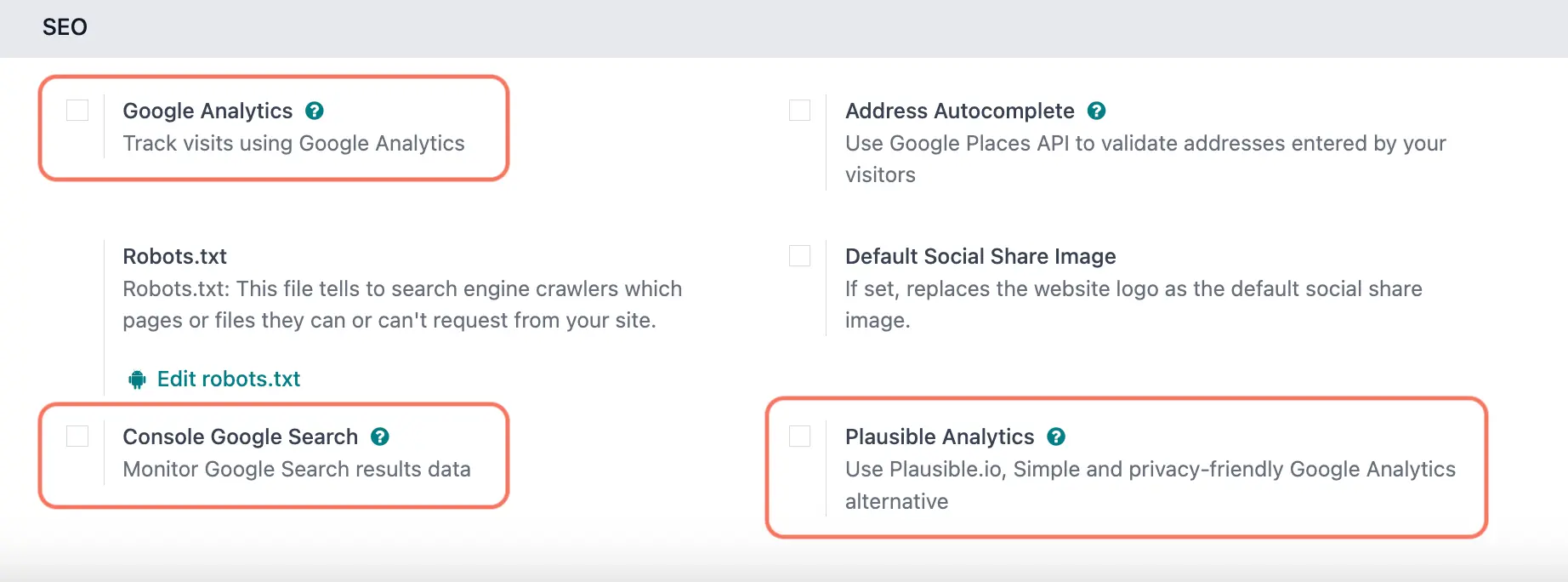
Odoo Website vs WordPress vs Wix vs Squarespace
If you’re looking for a user-friendly, visual way to launch your site, chances are you’ve looked at platforms like Wix, Squarespace, or WordPress.
Wix and Squarespace are popular drag-and-drop builders, while WordPress is known for its flexibility and vast plugin ecosystem. But how do they compare to Odoo Website?
Feature comparison
Feature | Odoo Website | WordPress | Wix | Squarespace |
Editor type | Drag-and-drop block editor | Classic editor + block editor; customisable with plugins | Drag-and-drop WYSIWYG | Section-based visual editor |
eCommerce features | Native, integrated with other apps | Various eCommerce plugins | Available with Business plans | Available, but separate from CRM |
CRM integration | Built-in (Odoo CRM) | Third-party plugins | Third-party apps only | Basic form-to-email + integrations |
SEO tools | Manual meta + canonical controls | Extensive plugin ecosystem (e.g., Yoast) | Standard SEO tools | SEO settings per page/post |
Form builder | Integrated with CRM, no plugins | Built-in + plugin options | Basic + third-party integrations | Built-in with limited automation |
Multi-language / multi-site | Yes (included) | Yes (with plugins or multisite setup) | Yes (Premium/Business plans) | Yes (Business plan) |
Custom code | Available (via Odoo Studio/custom dev) | Full access to HTML, CSS, PHP | Limited (unless using Velo by Wix) | Limited (custom code blocks only) |
Data ownership | Full control (especially self-hosted) | Full control (self-hosted) | Hosted by Wix | Hosted by Squarespace |
Pricing comparison (2025)
Platform | Starting Monthly Price* | eCommerce Capabilities | CRM Integration |
Odoo Website | ~€20/month (with hosting) or included in other plans | Yes, natively | Yes, fully integrated |
WordPress | €4/month (hosted Personal plan) | Yes, 45€/ month with WooCommerce | Yes, via third-party plugins |
Wix | €17/month (Light plan) | Yes, from €29/month (Core plan) | No (third-party only) |
Squarespace | €16/month (Personal plan) | Yes, from €23/month (Business plan or higher) | Limited integrations |
*Prices reflect starting points as of 2025, excluding promotions. Odoo pricing depends on the number of users and apps installed.
Bottom line
Wix and Squarespace are great if your priority is visual design and fast launch without deeper business system needs.
Compared to Odoo, WordPress offers the most flexibility and a massive plugin ecosystem, but requires more maintenance and often depends on external tools to match integrated business features.
Odoo Website is ideal if you want your website to directly connect with CRM, forms, email campaigns, and more - all in one database.
If you’re looking for a best-of-breed, high scaling eCommerce solution that integrates with your system, consider integrating your Odoo with Shopify.
If your business already runs on Odoo (or plans to), keeping your website in the same system just makes sense.
Pros and cons of Odoo website
Odoo Website is designed to fit into the broader Odoo ecosystem.
This is especially valuable if your sales and marketing tools already live in Odoo. But there are also some limitations you may want to keep in mind.
Where it stands out
- Smooth integration with CRM, eCommerce, and marketing.
- Easy to use for non-developers.
- Fast launch and lower maintenance.
- All-in-one structure with less reliance on third-party plugins.
Where it can still grow
- Limited design flexibility compared to more complex CMS systems
- Smaller library of third-party themes and modules
Support, themes & real Odoo Website examples
If you’re planning to go live on Odoo Website, here are some go-to resources to get you there faster:
- Themes: Browse both free and paid themes in the Odoo App Store, or create your own with Odoo’s website builder widget. Alternatively, you can rely on Odoo Studio or custom development.
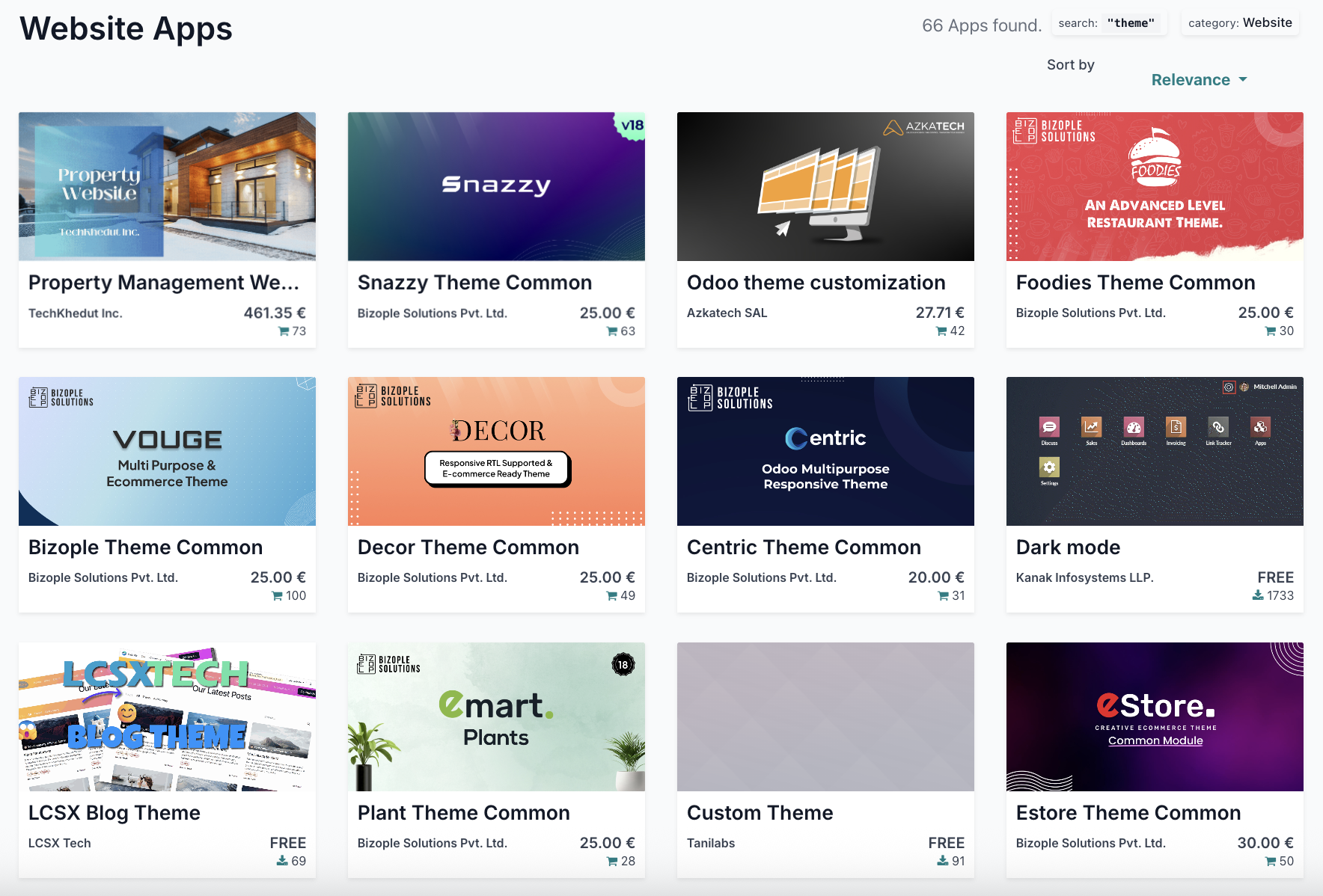
- Support: Use the official Odoo documentation, ask the community in the forum, or work with an Odoo partner like us for end-to-end Odoo implementation.
If you’re looking for Odoo Website examples, look no further than here! Our website is fully based on Odoo and leverages its standard capabilities without the need for a plugin zoo or extended customisations to work seamlessly.
For more examples, check Odoo’s own website builder showcase.
Ready to build your website with Odoo?
If you’re thinking about switching to Odoo or want help getting started, we can support you from setup to launch, and make sure that your CRM, forms, and marketing are fully connected from day one.
Get in touch with our Odoo experts to see what it could look like for your business.