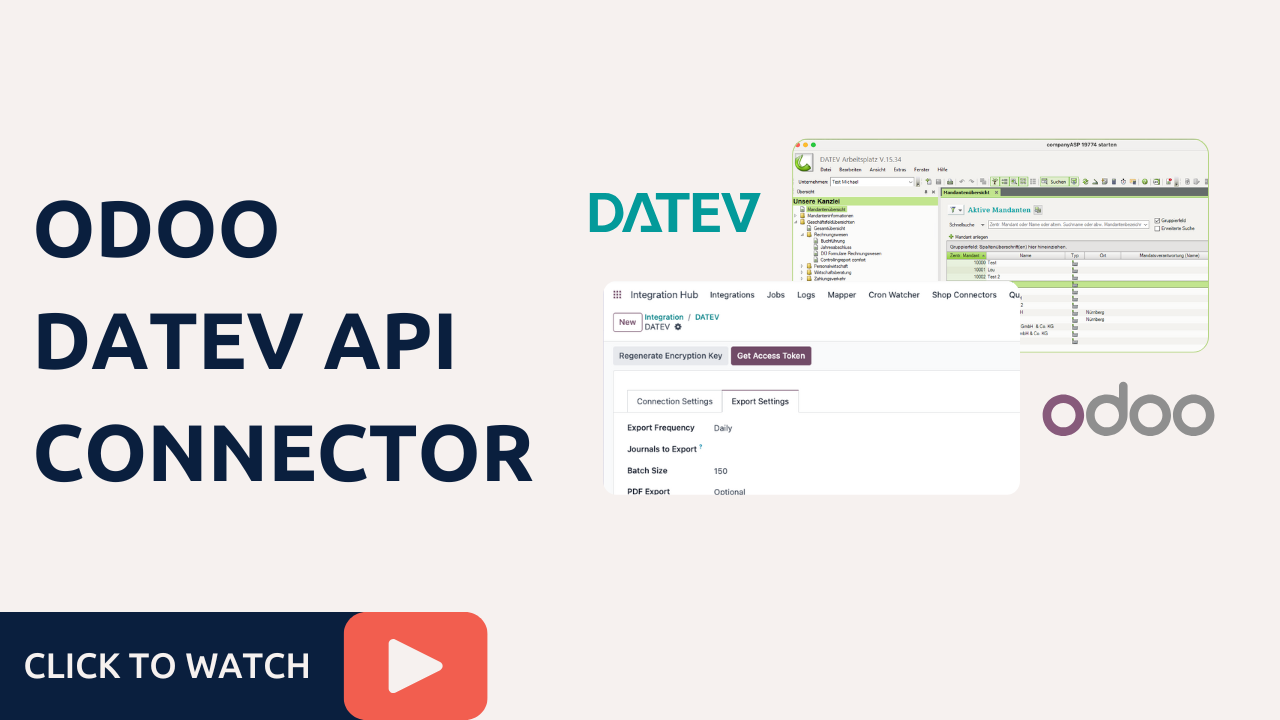Odoo DATEV API Integration
The much. Odoo DATEV integration connects your Odoo accounting system with DATEV via API.
Connect Odoo and DATEV for a fully automated export of journal entries, master data, documents, and cost centre information while staying compliant with German accounting requisites.

Do your accounting in Odoo. Send your data to DATEV.
DATEV is the standard for accounting in Germany. If you're using Odoo, your financial data still needs to reach DATEV in the right format, with the right structure, and often on a tight schedule.
Without a direct connection, this usually means exporting files manually and sending them by email. Our Odoo DATEV integration is designed for accurate, audit-compliant and fully automated exports across your entire financial workflow.
It connects Odoo to DATEV via API and transfers your data automatically. Your accountant receives the records directly in DATEV, complete, structured and ready to review. Exporting to DATEV from Odoo can be done manually, via API, or automatically on schedule.
The Odoo DATEV connector keeps your accounting audit-ready
- Export of journal entries: Send invoices, vendor bills, credit notes, bank statements, and miscellaneous entries from Odoo to DATEV.
- Export of PDF documents: Attach invoice PDFs and journal entry files to your DATEV exports, automatically or on demand.
- Export of master data: Transfer customer and vendor records to DATEV, including names, tax IDs, addresses, and company details.
- Customisable export setup: Select which journals to include, choose your export frequency, and define which fields to send.
- Manual and scheduled transfers: Exports can run daily, monthly, or quarterly. They can also be triggered manually via API at any time.
- Secure authentication: Connect your Odoo environment to DATEV using SmartLogin, SmartCard, or mIDentity.
- Comprehensive logging: Track every integration run in the Integration Hub, retry failed jobs, and review detailed logs when needed.
- Real-time error handling: Failed or skipped exports are logged clearly and can be reviewed, retried, or filtered directly in Odoo.
- Cost centre and BU key logic: Assign KOST1 and KOST2 cost centres using Odoo analytic accounts. BU keys are filled based on accounts and taxes.
How the Odoo DATEV connector works
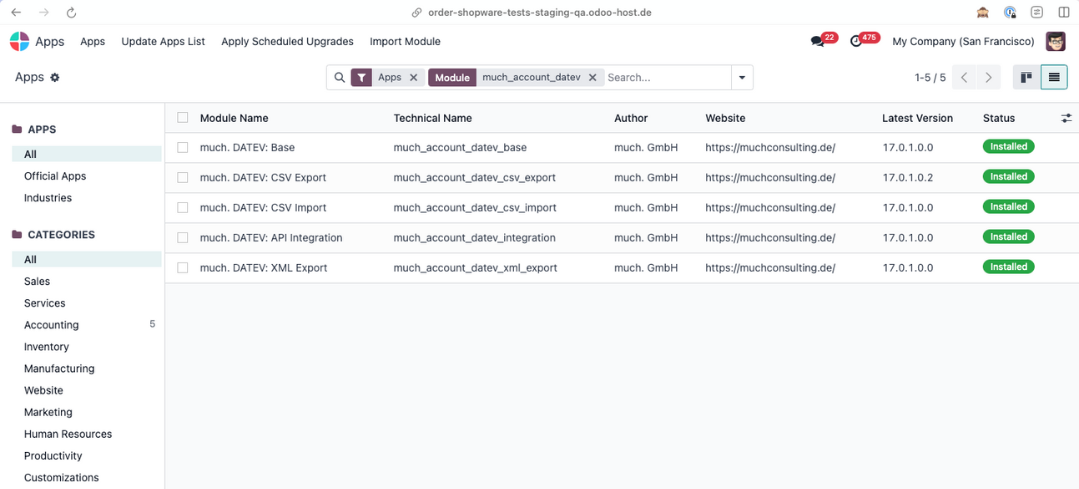
Download the much. Odoo DATEV module
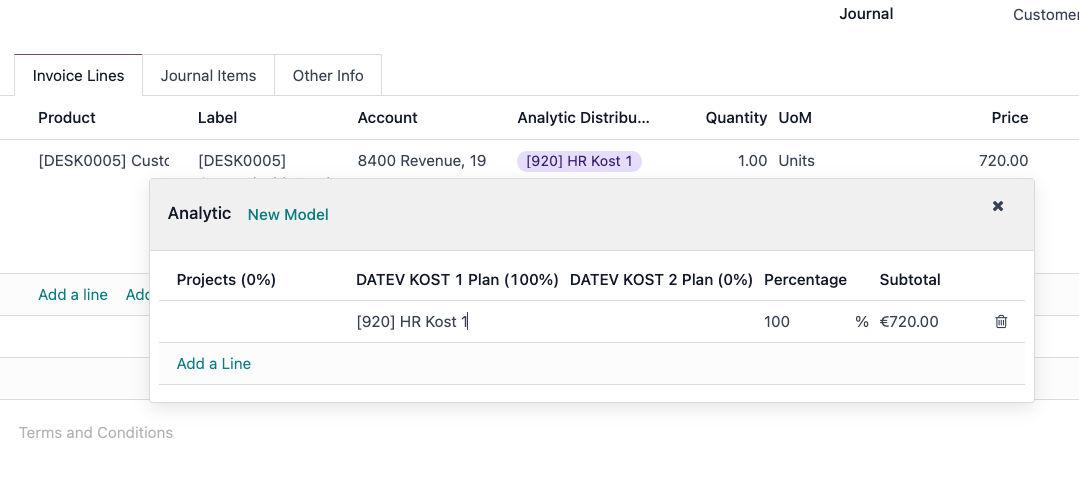
Allocate the DATEV cost centre in Odoo
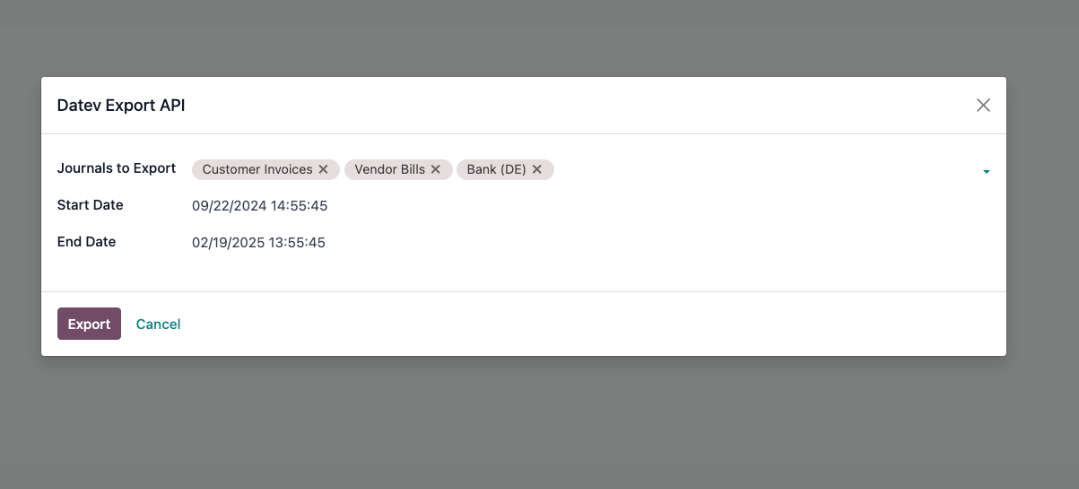
Automate the DATEV file export
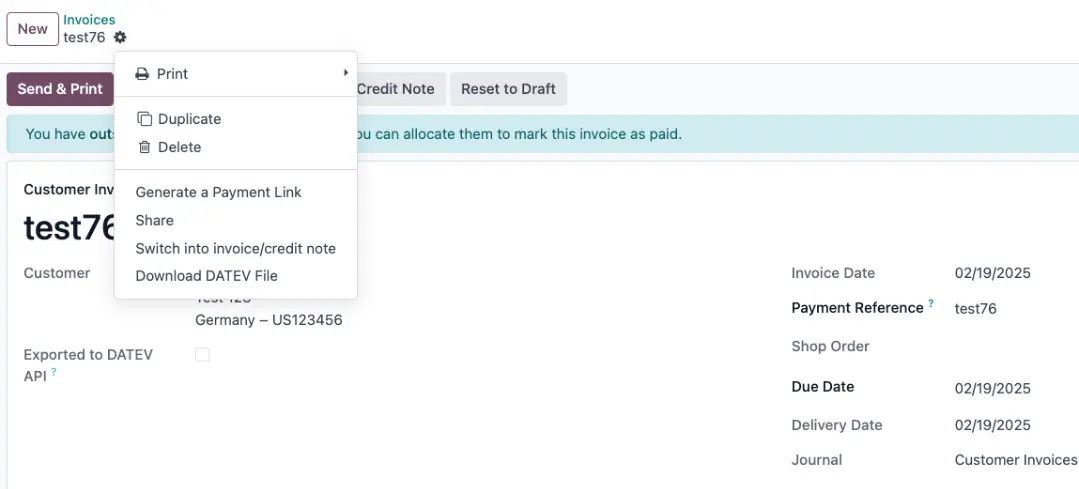
You can also manually export the DATEV file
Integrating DATEV in Odoo offers many benefits
Our Odoo DATEV integration is designed to support German accounting needs without the complexity of manual exports or spreadsheet work. It simplifies your export logic and improves reliability across every process.
Reduced manual work
No more downloading CSVs or combining PDFs before sending them to your accountant.
Fewer data errors
Built-in controls and field mappings ensure consistent data across systems.
Built to scale
Suitable for companies with large volumes of accounting entries and high-frequency reporting needs.
More visibility & control
Choose exactly what gets exported and when, with logs to monitor every step.
Better compliance
Exports include cost centre info, BU keys, partner VAT data, and DATEV structure fields.

The Odoo DATEV integration by much. Consulting is certified by DATEV and designed for real accounting workflows while adhering to technical requirements and compatibility.
Find the much. Odoo DATEV connector at the official DATEV marketplace.
Designed to keep your accounting certified & compliant
Certified and ready to use
The integration is officially listed in the DATEV marketplace and used by accounting teams across industries.
Ongoing compatibility updates
We release updates for every new Odoo and DATEV version to keep your exports functional and compliant.
Structured for real accounting needs
Supports analytic accounts, cost centres, BU key mapping, partner number generation, and custom export logic.
Built and supported in the EU
Developed in-house by much. Consulting and maintained by a dedicated Odoo product team.
Odoo DATEV integration FAQs
Can I schedule exports or do them manually?
Yes. The integration supports scheduled exports (daily, monthly, quarterly) and manual exports via API or Odoo UI.
Does the integration include PDF and CSV export?
Yes. You can export in CSV, CSV + PDF, or XML formats for single entries or general ledgers.
What kind of data is synced with DATEV?
Journal entries, partner records, analytic account info, cost centres, VAT details, BU keys, and PDF attachments.
Can I import data from DATEV into Odoo?
Yes. You can import partner data files to register DATEV IDs on existing customers and vendors.
Which Odoo hosting & version is the much. Odoo DATEV integration compatible with?
Our integration is available for Odoo.sh and Odoo On-Premise (currently supporting Odoo 16 to Odoo 18).
Still got questions? Let’s talk
We know every Odoo DATEV setup is different.
If you want more information on how to integrate DATEV with Odoo to improve your business processes, reach out to experts.