Odoo is getting smarter and for finance teams that means faster processes, fewer manual tasks, and more data accuracy.
The latest versions of Odoo include AI-powered features that automate various processes from invoice recognition to expense categorisation.
Discover the AI features that are available in Odoo’s accounting suite, what they can and can’t do, and what finance teams should know when adding them to their workflows.
What can AI do in Odoo Accounting
AI in Odoo is embedded directly into the workflows you already use. You don’t need to install a separate AI module as these features are integrated into the apps themselves, from Accounting to Expenses and more:
- Invoice OCR (optical character recognition): Odoo scans incoming invoices (PDF or image) and extracts key data like vendor, amount, due date, and tax.
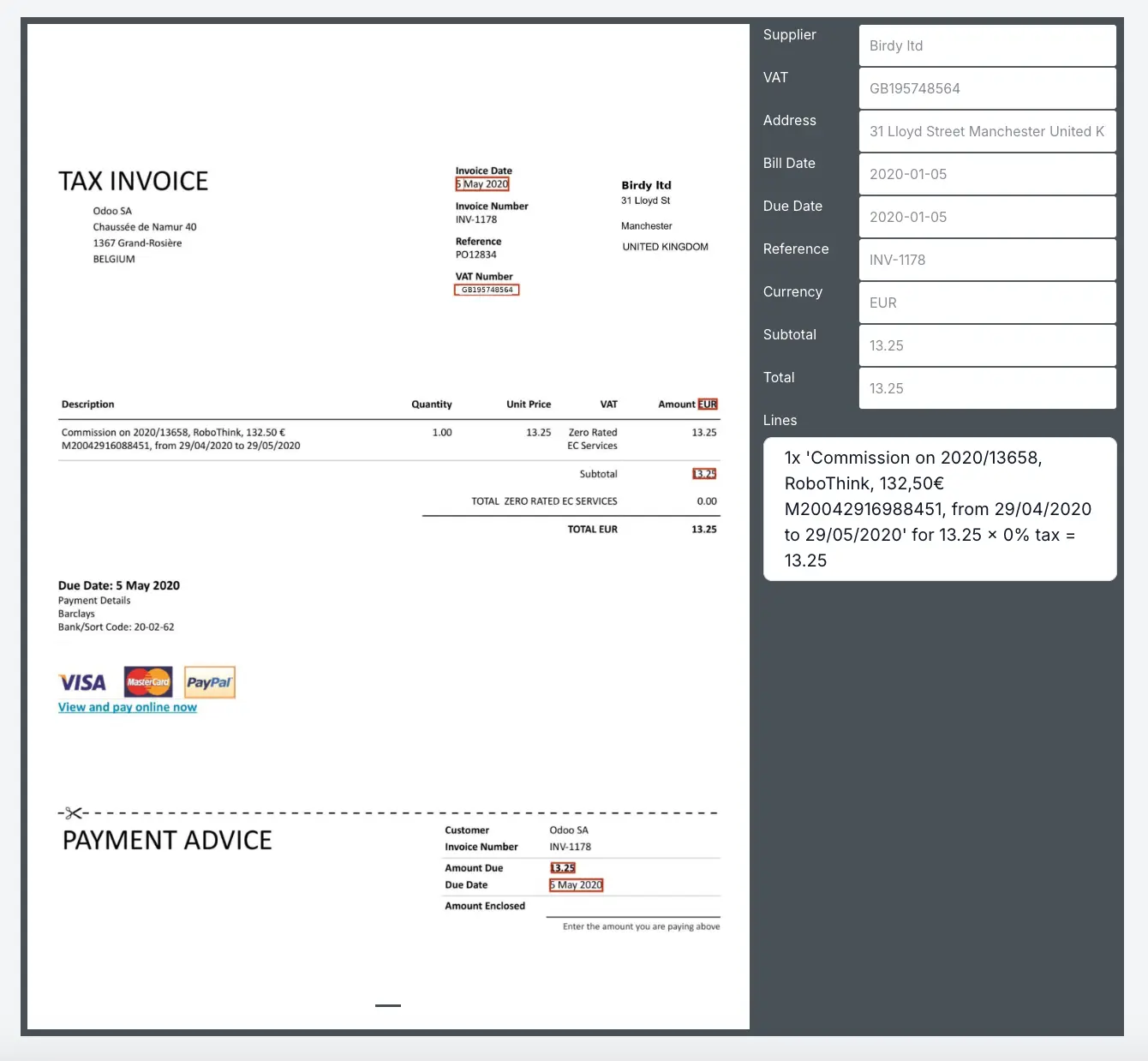
- AI-powered 3-way matching for vendor bills: The system attempts to auto-complete invoice fields and match them to purchase orders, reducing manual review time.
- Bank reconciliation assistance: Odoo suggests matches between bank statements and accounting records using historical data and patterns.
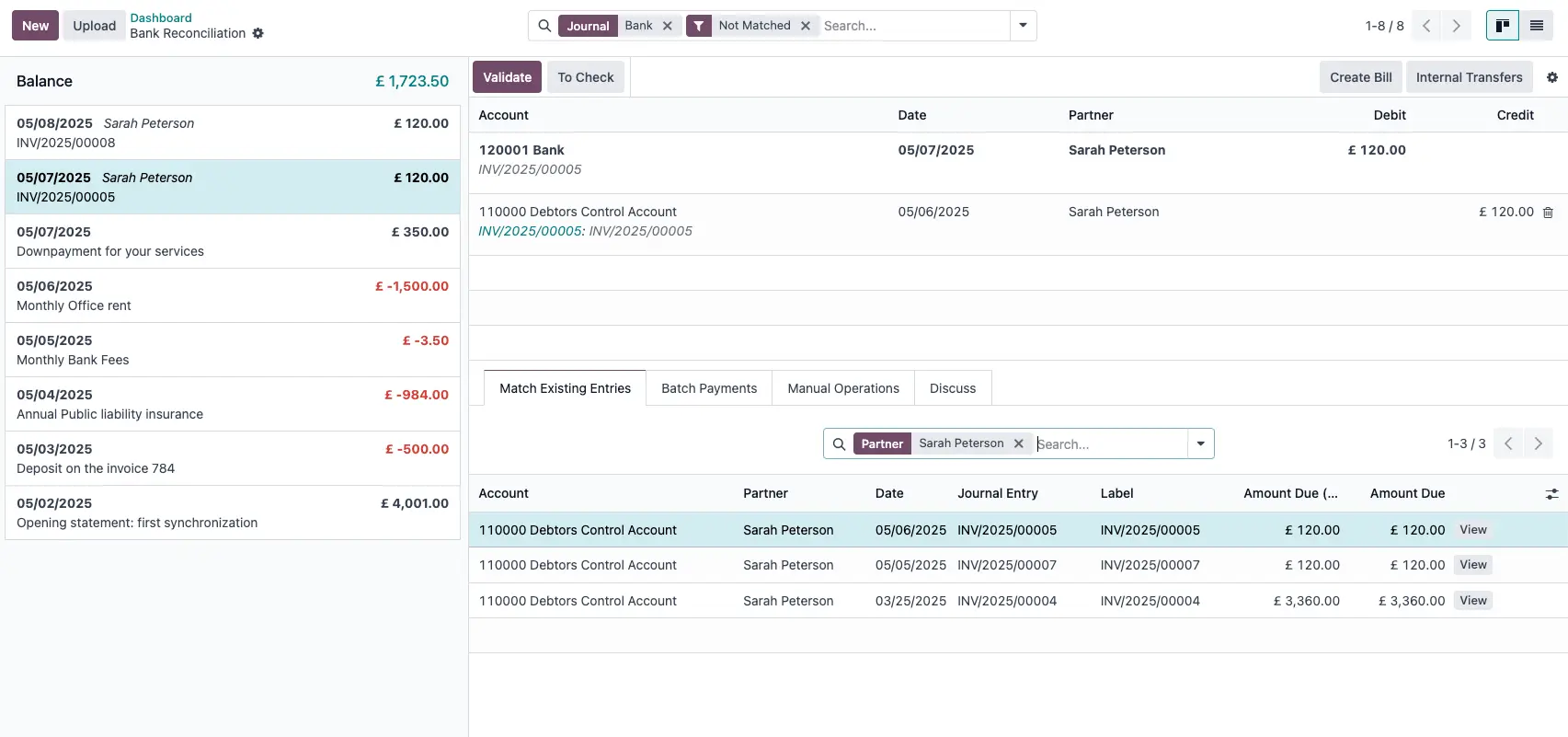
- Expense categorisation: When employees upload receipts, Odoo proposes an expense account and tags based on the content and past behavior.
- Smart payment reminders: Odoo can automate your payment notifications, so users receive a notification on status changes or any late payments
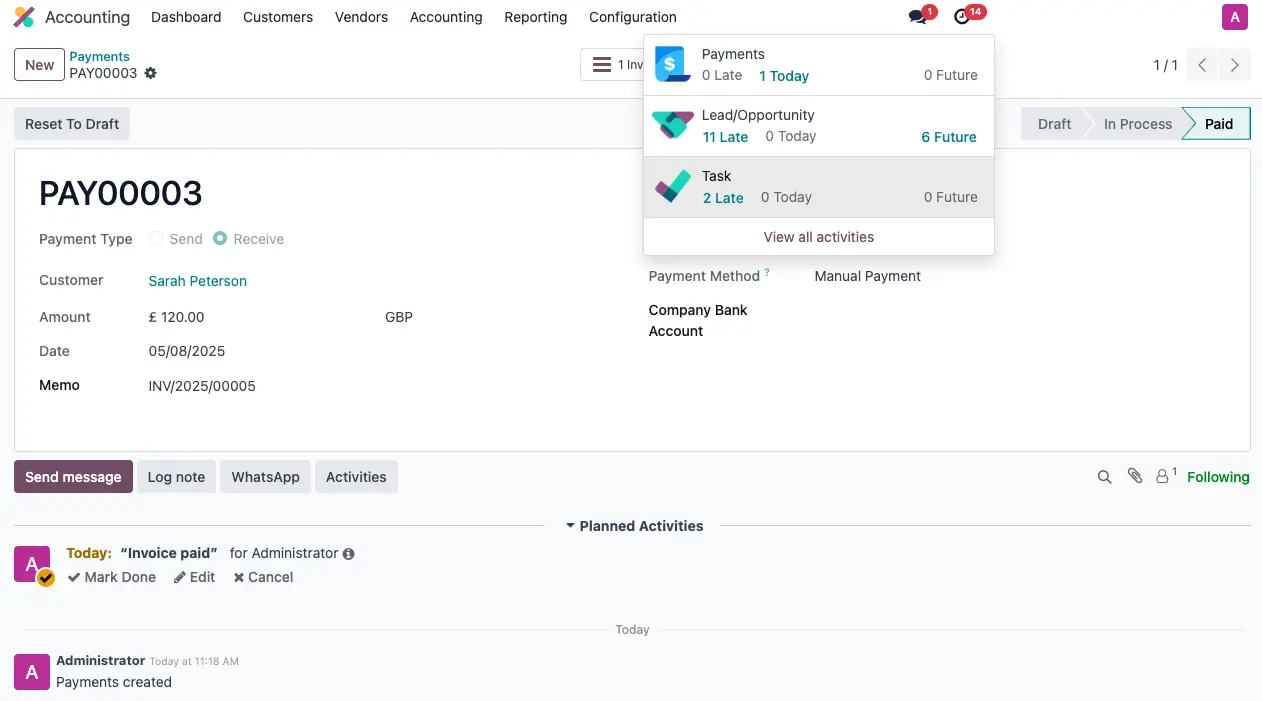
Automating invoice recognition and approvals in Odoo
Odoo’s invoice automation process starts when you upload or email a supplier invoice. Here’s what happens:
- Document is parsed using OCR
- Fields like vendor, date, total, and tax are auto-filled
- If matched to an existing PO, it is flagged for approval
- You just review and validate.
In some cases, Odoo can also detect and highlight mismatches between invoice and PO data, prompting a manual review before approval. This helps maintain better control over accounts payable workflows.
This saves time and reduces data entry errors. However, if an invoice format is unusual or has poor scan quality, some fields may be missed or incorrect, and that’s where human validation still matters.
Pro tip: You can bulk-validate invoices in list view once you’re confident in the accuracy.
Smarter expense management with Odoo AI
Expense reports often involve messy photos of receipts, missing details, and manual tagging. Odoo optimises this with:
- AI text recognition on receipt images to extract merchant, amount, and date
- Automatic expense account suggestions based on your past reports
- Flagging expense submissions that fall outside company policy, allowing finance teams to review outliers before approval.
For companies with high volumes of travel or employee spending, this reduces both the processing workload and reimbursement delays.
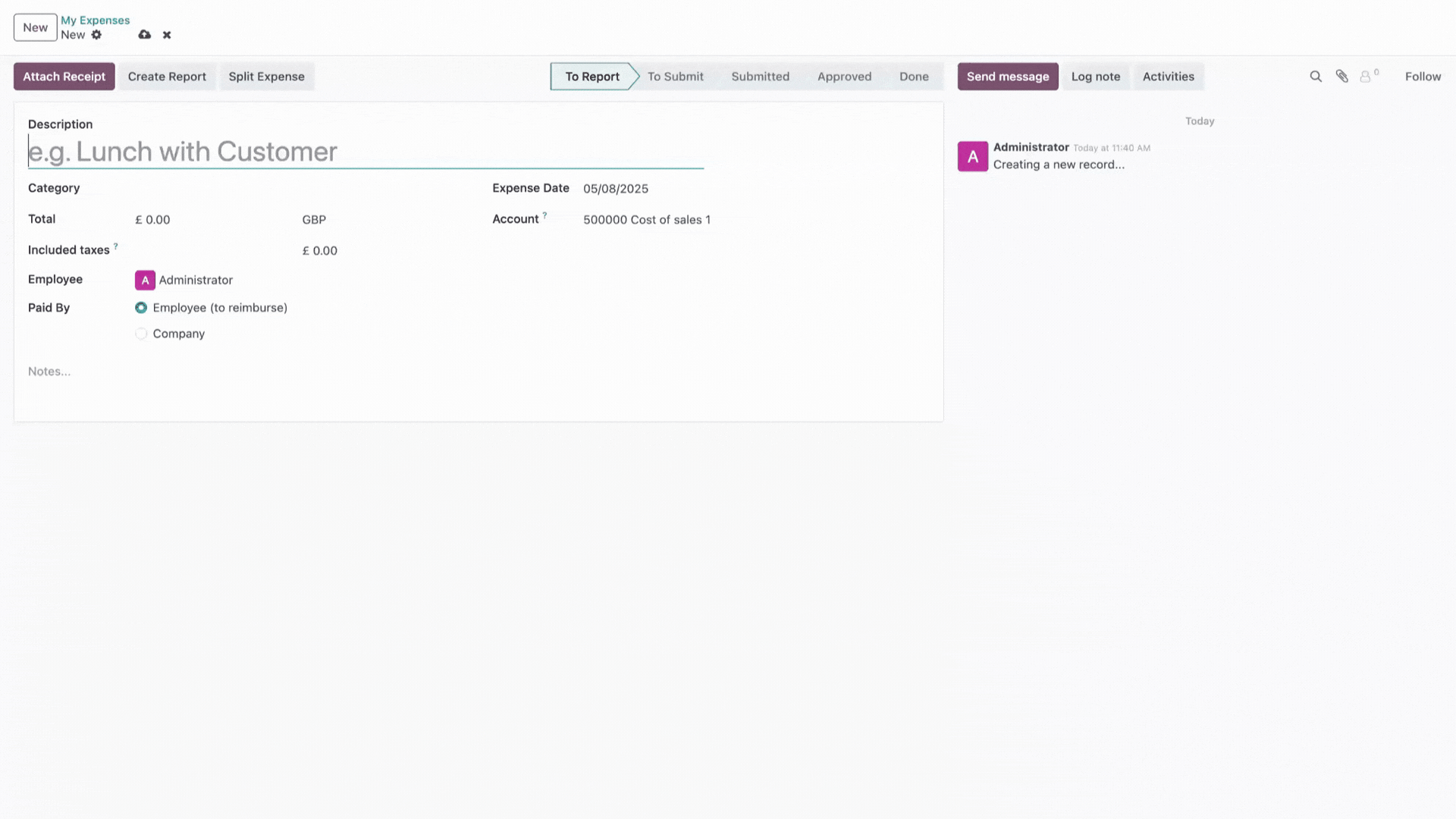
Where AI works & what still needs manual input
AI in Odoo speeds things up, but it doesn’t eliminate your finance team. Here’s a breakdown of where it works and where it still needs human intervention:
Works well | Needs human review |
Scanning invoices & filling basic fields | Validating complex or non-standard invoices |
Suggesting matches for reconciliation | Approving exceptions or unclear matches |
Categorising standard expenses | Classifying new or ambiguous expenses |
In short, AI handles the repetitive, rules-based parts. Humans handle the edge cases, approvals, and judgment calls.
What your finance team should keep in mind when using AI in Odoo
- Train it with good data. The smarter your historical entries, the better the AI suggestions will be.
- Set up workflows and define who reviews what, e.g. when to trust an auto-categorised expense or flag an invoice.
- Review accuracy early. When rolling out, spot-check AI-driven entries to build confidence.
- Keep controls in place. Automation isn’t a replacement for financial oversight.
AI in Odoo is designed to assist, not replace. Used well, it cuts down processing time, reduces errors, and frees up your team to focus on strategic finance instead of admin work.
As AI features evolve with each Odoo release, staying updated on new capabilities can give your finance operations an edge, especially in high-volume environments.
Thinking about AI for your Odoo Accounting setup?
If you're looking to reduce manual work and make finance operations more efficient, Odoo's accounting apps include built-in AI for tasks like invoice scanning, bank reconciliation, and cash flow forecasting.
Reach out to our experts and discover what’s possible with the capabilities that Odoo offers in AI and Finance, and which features are most relevant for your business.