Das Angebot von Odoo Apps ist gewaltig.
Tausende von Drittanbieter-Modulen versprechen, Funktionslücken zu schließen, Features hinzuzufügen oder externe Dienste zu integrieren. Theoretisch klingt das ideal: Wozu das Rad neu erfinden, wenn bereits eine Lösung existiert?
Doch viele Unternehmen, die uns konsultieren, haben schmerzhafte Erfahrungen gemacht: Nicht alle Anwendungen aus dem Odoo App Store sind gleichwertig.
Manche funktionieren hervorragend, andere führen zu technischen Schulden, verursachen Probleme bei Upgrades oder verstecken unnötige Komplexität hinter eleganten Funktionen.
Bevor Sie das nächste Modul aus dem Odoo App Store herunterladen und installieren, sollten Sie diese fünf Punkte genau prüfen.
Inhaltsübersicht
1. Versionskompatibilität und Wartungsstatus prüfen
2. Auswirkungen auf Odoos Kernlogik verstehen
3. Komplexität vermeiden die sich als Feature tarnt
4. Vorsicht vor Partnern die stets von Grund auf neu entwickeln
5. Den richtigen Zeitpunkt für den App Store kennen
Der Odoo App Store sollte echte Lösungen liefern, keine Hot-Fixes
1. Versionskompatibilität und Wartungsstatus prüfen
Der Odoo App Store ist keine Garantie für Qualität. Jeder kann eine Anwendung hochladen, und nicht alle Entwickler pflegen ihre Module aktiv.
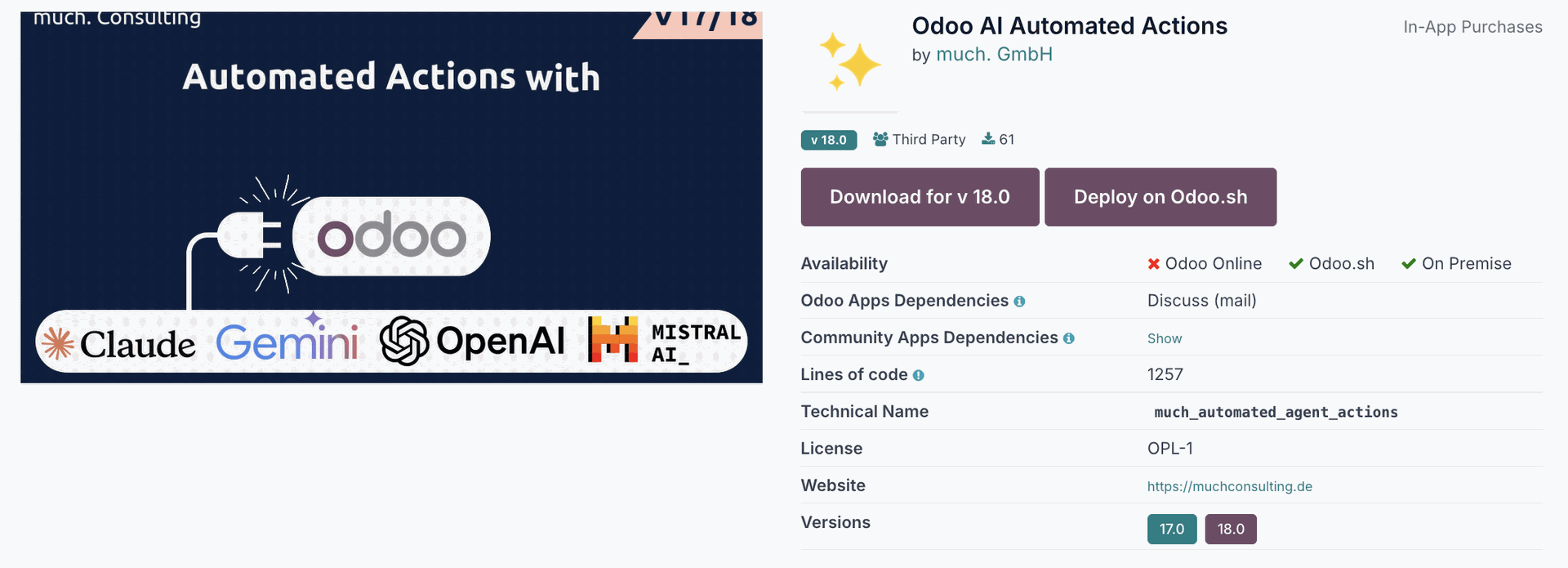
Vor der Installation sollten Sie prüfen:
- Unterstützt die App exakt Ihre Odoo-Version (nicht nur allgemein "17+")?
- Wann erfolgte das letzte Update?
- Gibt es Release Notes, ein Changelog oder Anzeichen für eine kontinuierliche Entwicklung?
Eine veraltete App mag heute funktionieren, wird aber das nächste Upgrade wahrscheinlich nicht überleben.
2. Die Auswirkungen auf Odoos Kernlogik verstehen
Manche Anwendungen sind klein und in sich geschlossen. Andere überschreiben im Stillen zentrale Modelle von Odoo wie Verkaufsaufträge, Lagerverwaltung oder Buchhaltung, ohne dies klar zu kommunizieren.
Hier beginnen die Probleme.
Apps, die die Kernlogik verändern, können Upgrades blockieren, andere Module beschädigen oder langfristige Abhängigkeiten schaffen. Prüfen Sie immer den technischen Fußabdruck vor der Installation, insbesondere wenn die App zentrale Odoo-Arbeitsabläufe tangiert.
3. Komplexität vermeiden die sich als Feature tarnt
Lösungen aus dem Odoo App Store versuchen oft, zu viel auf einmal zu leisten.
Was wie ein hilfreiches Feature-Bündel aussieht, kann unnötige Ebenen von Menüs, Feldern oder Workflows einführen.
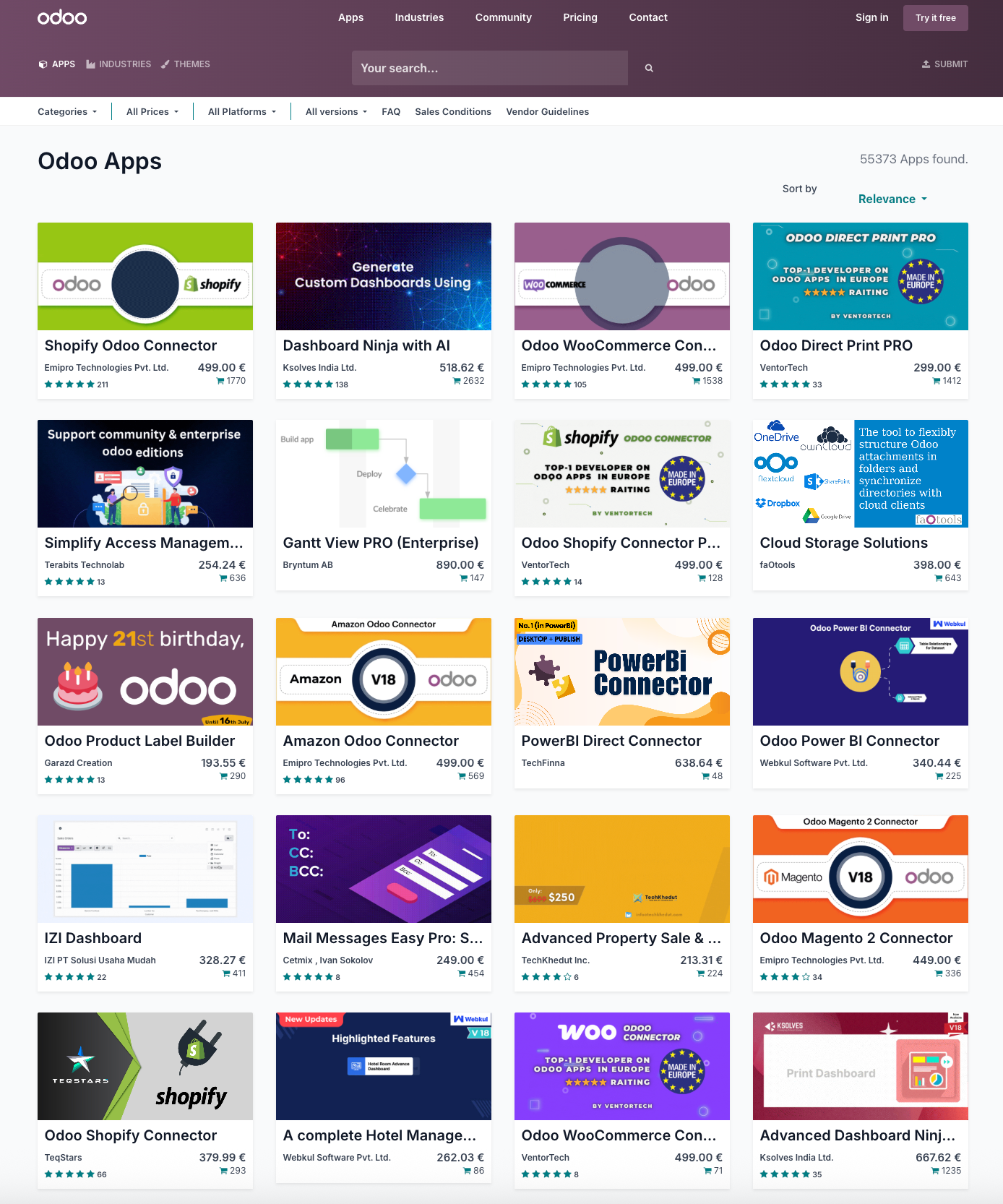
Fragen Sie sich:
- Löst die Anwendung ein echtes Bedürfnis oder fügt es lediglich unnötigen Ballast hinzu?
- Könnte die Funktion einfacher über Odoo Studio oder eine leichte, individuelle Code-Anpassung realisiert werden?
Das Ziel ist die Erweiterung von Odoo, nicht seine Verfremdung.
4. Vorsicht vor Partnern die stets von Grund auf neu entwickeln
Wir treffen regelmäßig auf Kunden, die berichten: "Unser letzter Partner hat den App Store gar nicht geprüft, sondern alles von Grund auf selbst entwickelt."
Dies ist keine Innovation, sondern Ineffizienz.
Ein guter Partner prüft zunächst, ob eine bestehende, gut gewartete App bereits den Großteil Ihrer Anforderungen abdeckt. Eine Entwicklung von Grund auf ist manchmal sinnvoll, aber nicht als Standardstrategie. Sie erhöht die Kosten, die Komplexität und die Anbieterbindung (Lock-in).
5. Den richtigen Zeitpunkt für den App Store kennen
Wir selbst entwickeln und nutzen regelmäßig Anwendungen aus dem Odoo App Store. Sie eignen sich hervorragend für:
- Drittanbieter-Integrationen (z. B. DHL, Shopify, Stripe)
- Sehr spezifische Sonderfälle
- Die schnelle Erstellung von Prototypen
Wir raten jedoch von der Nutzung ab, wenn::
- Die App schlecht dokumentiert ist.
- Sie schwer zu isolieren oder zu entfernen ist.
- Sie die Kernlogik ohne klaren Mehrwert verändert.
Ihr Odoo-System sollte schlank, lesbar und Upgrade-freundlich bleiben.
Der Odoo App Store sollte echte Lösungen liefern, keine Hot-Fixes
Der Odoo App Store ist eine mächtige Ressource, die jedoch mit Vorsicht behandelt werden muss.
Stellen Sie vor jeder Installation sicher, dass der Nutzen die Risiken überwiegt. Prüfen Sie den Code, die Versionierung und ob die App wirklich eine Geschäftsanforderung löst.
Richtig genutzt, sparen Odoo App Store-Apps Zeit und Geld. Blind genutzt, kosten sie beides.
Möchten Sie Ihr Odoo-Setup anpassen? Sprechen Sie mit uns!
Wir prüfen stets welche Lösungen schon existieren, bevor wir Odoo Entwicklungen vornehmen.
Wenn Sie unsicher sind, ob Sie mit Odoo Studio anpassen, eine App Store-Anwendung installieren oder eine individuelle Lösung benötigen, lassen Sie uns sprechen und die beste Strategie für Ihr Unternehmen wählen.