Odoo ändert seine Produktrichtung selten abrupt. Kleinere Software-Releases, sogenannte Minor Updates, nehmen feine Anpassungen an der Funktionsweise, am Interface und an der Systemarchitektur vor.
Diese Änderungen können im Alltag leicht unbemerkt bleiben. In der Summe zeigen sie jedoch, wohin sich das Produkt entwickelt.
Zugleich verringern sie die Lücke zwischen den Hauptversionen, wodurch jeder große Versionssprung eher zu einer stabilen Fortsetzung wird. Ihr System entwickelt sich dadurch nachhaltig und kontinuierlich.
Inhaltsübersicht
Das Odoo-Releasemodell setzt auf strukturierte Minor Updates
Odoo-Releaseverhalten hängt von der Hosting-Umgebung ab
Nutzer können Minor Releases vor der Bereitstellung testen
Kleine, fortlaufende Releases machen Odoo nachhaltiger
Minor Releases erhöhen Zuverlässigkeit und führen Features sanft ein
Das Odoo-Releasemodell setzt auf strukturierte Minor Updates
Odoo veröffentlicht jährlich eine Hauptversion. Aktuell ist dies Version 18, wobei Odoo 19 bereits in den Startlöchern steht. Dazwischen liefern Minor Releases wie 18.1 oder 18.2 Aktualisierungen für dasselbe Kernsystem.
Diese kleineren Versionen führen keine bahnbrechenden Änderungen ein. Sie sind sicher anwendbar und halten das System auf dem neuesten Stand bezüglich Standards, Funktionen und Sicherheitsupdates.
Dieses Releasemodell erlaubt es Odoo, sich stetig und sicher weiterzuentwickeln, ohne dass Nutzer auf das nächste vollständige Upgrade warten müssen.

Release Notes zur Minor-Version Odoo 18.2
Odoo-Releaseverhalten hängt von der Hosting-Umgebung ab
Die Art und Weise, wie diese Aktualisierungen in Ihr System gelangen, hängt von Ihrer Hosting-Strategie ab:
Odoo Online: Die Updates erfolgen automatisch. Nutzer arbeiten stets mit der neuesten Minor Version ihrer Hauptversion. Es ist keine Installation nötig; Odoo übernimmt die Wartung vollständig im Hintergrund.
Odoo.sh oder On-Premises: Updates müssen manuell aus der Quelle abgerufen werden (pulled). Die meisten Teams wenden sie im Rahmen regulärer Entwicklungszyklen an und testen die Kompatibilität mit individuellen Modulen. Dies bietet mehr Kontrolle über den Zeitpunkt und den Rollout.
Aufgrund von Softwareintegrationen, Individualisierungen oder laufenden Entwicklungen stößt Odoo Releases für Odoo.sh- oder On-Premise-Kunden nicht automatisch an.
Obgleich die Updates prinzipiell sicher sind, unterscheidet sich die Bereitstellungsmethode je nach Setup.
Nutzer können Minor Releases vor der Bereitstellung testen
Nutzer haben die Möglichkeit, Minor Releases vor dem Rollout zu erkunden und zu testen. Odoo veröffentlicht detaillierte Release Notes und stellt die Versionen zeitnah auf dem Odoo Runbot zur Verfügung.
Der Odoo Runbot ist eine öffentliche F&E-Testplattform, die es Nutzern erlaubt, verschiedene Odoo-Versionen in Live-Demo-Umgebungen auszuprobieren. Er bietet eine praktische Möglichkeit, Änderungen an Layout, Verhalten oder neuen Optionen zu sichten, bevor sie auf das produktive System angewendet werden.
Dies ist besonders relevant für Teams, die Odoo.sh oder On-Premise betreiben, wo Updates manuell eingespielt werden. Mithilfe der Dokumentation und dem Odoo Runbot können Minor Releases sicher getestet werden, bevor sie ausgerollt werden.
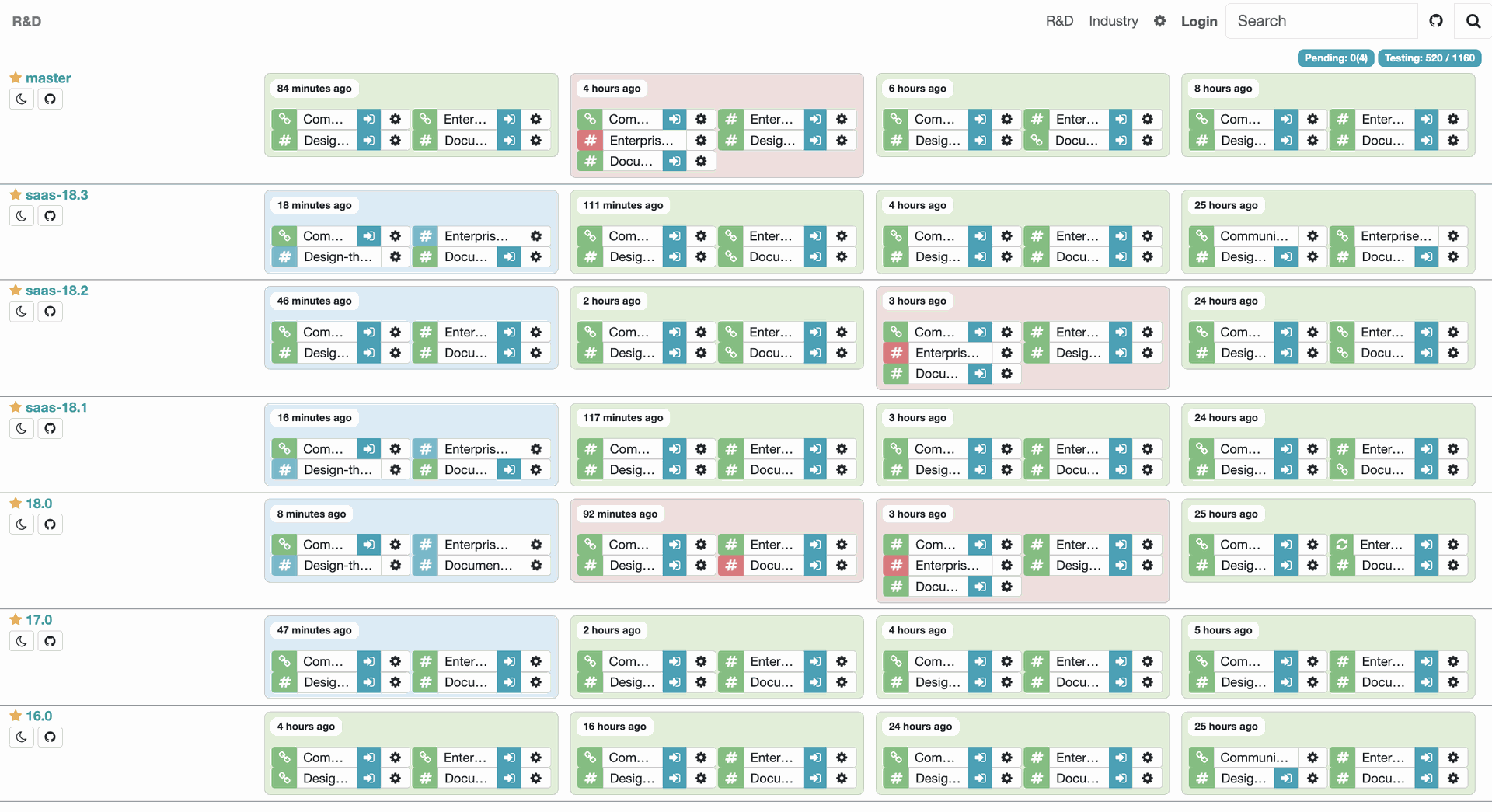
Übersicht über Odoo Runbot und derzeit zum Testen verfügbare Versionen – von der neuesten Odoo 18.3 Minor-Version bis zur frühesten Version mit Support
Kleine, fortlaufende Releases machen Odoo nachhaltiger
Mit jeder kleineren Freigabe werden Bugs behoben, die Performance verbessert und das Interface-Verhalten an die tatsächliche Nutzung angepasst.
Am Ende des Release-Zyklus unterscheidet sich eine Odoo-Hauptversion zwar nicht radikal vom Launch-Zustand. Sie ist jedoch stabiler, schneller und effizienter zu bedienen. Funktionen reagieren besser, Workflows fühlen sich flüssiger an und bekannte Probleme sind gelöst.
Da neue Funktionen graduell durch regelmäßige Updates eingeführt werden, gewöhnen sich Nutzer schrittweise an die Änderungen. Nichts wirkt störend, sondern wie eine stetige Verbesserung des Vertrauten.
Das reduziert den Druck auf große Upgrades. Ein Großteil der strukturellen Vorarbeit ist bereits geleistet. Der Sprung zur nächsten Hauptversion wird dadurch weniger disruptiv, insbesondere in Systemen mit individuellen Modulen oder großen Nutzerteams.
Minor Releases erhöhen Zuverlässigkeit und führen Features sanft ein
Minor Releases dienen primär der Stabilität. Sie beheben Fehler, verbessern die Performance und verfeinern das Interface-Verhalten. Diese Änderungen basieren auf der realen Nutzung in verschiedenen Umgebungen.
Stabilität ist jedoch nur ein Teil der Aufgabe. Odoo nutzt Minor Releases auch, um neue Funktionen im Stillen einzuführen. Dazu können Konfigurationsoptionen, Schalter oder Interface-Elemente gehören, die Nutzer auf größere Änderungen vorbereiten.
Jeder Release umfasst typischerweise:
- Fehlerbehebungen in Kern-Apps wie Vertrieb, Buchhaltung und Lager.
- Verbesserte Ladezeiten und flüssigeres Daten-Handling.
- Sicherheits-Updates basierend auf internen Audits oder Meldungen.
- Layout-Änderungen, die die Klarheit verbessern.
- Frühe Funktionen, die bestehende Arbeitsabläufe nicht unterbrechen.
Minor Releases spielen eine aktive Rolle bei der Gestaltung der Odoo-Evolution. Sie unterstützen den täglichen Betrieb, halten das System stabil und führen gleichzeitig die Bausteine zukünftiger Versionen schrittweise ein.
Minor Releases bereiten Hauptversions-Updates vor
Odoo führt oft Bausteine in Minor Releases ein, bevor vollständige Funktionen in Major Releases gelauncht werden. Diese Updates sind nicht immer sofort sichtbar, aber sie zeigen sich in:
- Neuen Konfigurationsoptionen oder Schaltern, die im Entwicklermodus erscheinen.
- Neu strukturierten Feldern oder umbenannten Elementen im Backend.
- Änderungen an Layout oder UI-Verhalten, die später zu vollständigen Redesigns führen.
Dies war der Fall bei Odoo 17 und seinem vollständigen UI-Overhaul, der größten visuellen Änderung seit dem Wechsel zu Odoo. Über den Odoo Runbot und Demo-Instanzen erhielten Nutzer frühzeitig Einblicke in das neue Interface, bevor die Version offiziell auf der Odoo Experience in Brüssel gelauncht wurde.
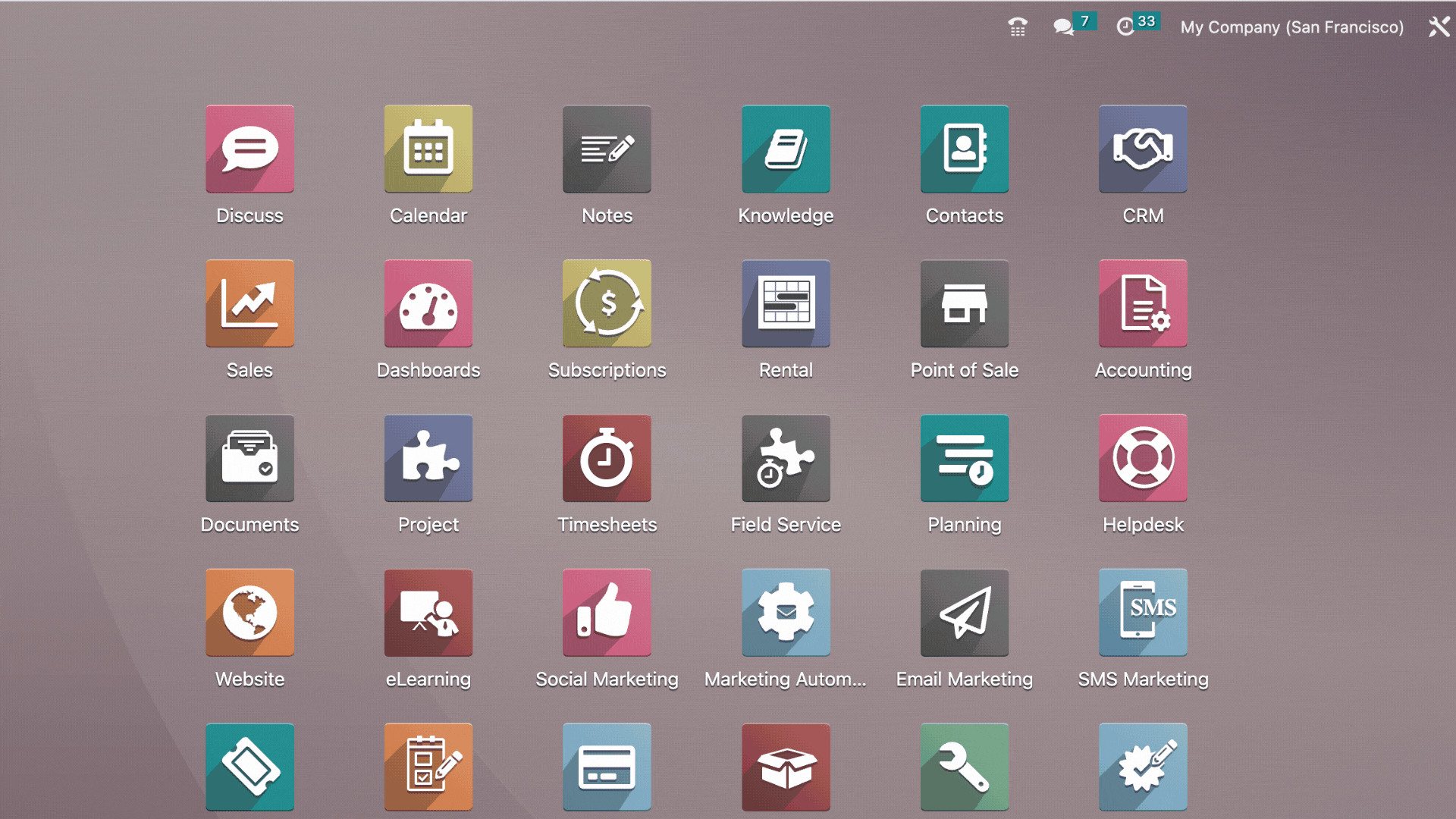
Odoo 16 vs. Odoo 17, nach der umfassenden Überarbeitung der Benutzeroberfläche zwischen den Hauptversionen.
Der Wechsel zu intelligenterer Automatisierung folgte einem ähnlichen Muster. In Odoo 18.1 und 18.2 tauchte die Hintergrundlogik zur Unterstützung prädiktiver Eingaben, Feldvorschlägen und smarter Dokumentenanalyse auf.
Mit Odoo 18.3 wurde die Richtung für Odoo 19 klar. Prompt-basierte Server-Aktionen, Editor-Assistenz und benutzerdefinierte KI-Felder in Studio positionierten Odoo als natives KI-System und wiesen direkt auf den Major KI Pitch hinter Odoo 19 hin.
Es ist ein wiederkehrendes Muster: Odoo testet die Logik im Stillen und liefert die vollständige Funktion, wenn das Fundament stabil ist.
Minor Releases erfordern strukturiertes Change Management
Minor Updates führen zwar keine bahnbrechenden Änderungen ein, können aber die Arbeitsweise von Teams verändern. Ein neuer Schalter, ein umbenanntes Feld oder eine Layout-Anpassung können Erwartungen verschieben oder zu Reibung führen.
Organisationen, die Odoo On-Premises oder auf Odoo.sh hosten, verwalten zusätzlich die technische Seite. Jedes Update muss im Kontext geprüft werden. Teams testen die Kompatibilität mit individuellen Modulen, planen das Timing und stimmen den Rollout mit den Entwicklungszyklen ab.
Beide Seiten des Releases erfordern Aufmerksamkeit. Change Management hilft sicherzustellen, dass Nutzer auf dem Laufenden bleiben und dass Updates die Produktivität fördern, anstatt sie zu stören. Typische Maßnahmen sind:
- Teilen kurzer Update-Zusammenfassungen für jede Abteilung.
- Hervorheben von Interface-Änderungen in der internen Kommunikation.
- Kurze Check-ins mit Schlüsselnutzern nach jedem Release.
- Frühzeitiges Testen von Custom Features und Pflege eines gemeinsamen Änderungslogs.
Selbst ein kurzes Release Log schafft Vertrauen. Kleine Updates bleiben sichtbar, nachvollziehbar und sicher anwendbar.
Planen Sie Ihren nächsten Odoo-Release? Wir helfen Ihnen bei der Analyse.
Wenn Sie ein Upgrade in Betracht ziehen, Ihren Versionspfad überprüfen oder wissen möchten, wie sich aktuelle Updates auf Ihr Setup auswirken, unterstützen wir Sie gerne.
Unsere Experten arbeiten mit Odoo über verschiedene Versionen, Branchen und Hosting-Setups hinweg und unterstützen Sie von der Erstimplementierung bis zur langfristigen Systemplanung.