Odoo – das ERP im Überblick
Erfahren Sie, was Odoo kann, wie es funktioniert und wie Sie es in Ihr Unternehmen einbinden können.

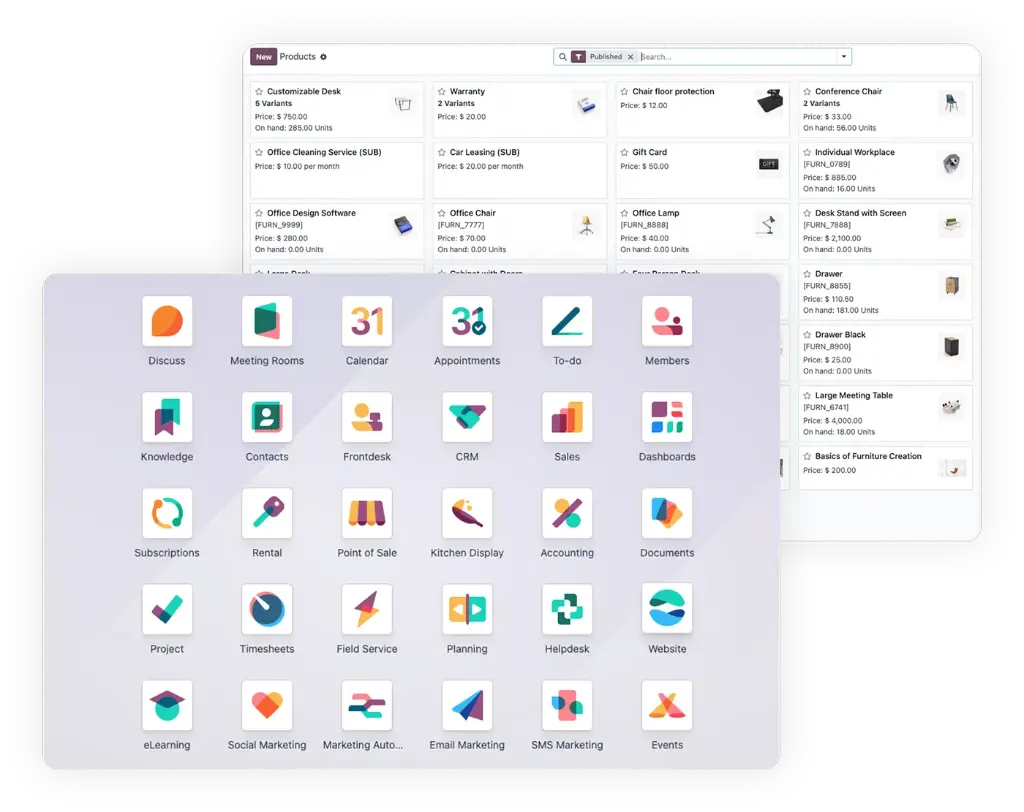
Was ist Odoo?
Odoo ist eine Business-Plattform, die mit einer einfachen Idee begann:
Was, wenn Unternehmenssoftware nicht so mühsam im Alltag wäre?
Seit 2004 hat sich Odoo zu einem der meistgenutzten ERP-Systeme der Welt entwickelt, open-source, modular, komplett browserbasiert und gemacht für echte Menschen.
Statt viele Einzellösungen zu nutzen, vereint Odoo alles in einem System.
Odoo in Zahlen
137,000+ Unternehmen weltweit arbeiten mit Odoo
82 integrierte Apps für jede Abteilung
- CRM & Vertrieb
- Buchhaltung & Rechnungswesen
- Produktion & Beschaffung
- Außendienst
- Personalwesen
- Und viele ner
50,000+ third-party apps
Lokalisierte Buchhaltung für 175 Länder
16,000+ Partner weltweit
6,000+ Mitarbeitende
Funktioniert auf allen Geräten und Betriebssystemen – Browser, iOS, Android, Windows, macOS, Linux
Regelmäßige Updates (55+ Releases pro Jahr)
Für wen ist Odoo geeignet?
Dank seines modularen Aufbaus eignet sich Odoo für Unternehmen jeder Größe. Odoo lässt sich an unterschiedliche Geschäftsmodelle anpassen.
Ideal für 20–1.000 Mitarbeitende
Anpassbar auf spezifische Anwendungsfälle und Branchen
Skalierbar für wachsende Anforderungen
Wie sicher ist Odoo?
Odoo bringt Datenschutz und Sicherheitsfunktionen standardmäßig mit. Als Odoo Gold Partner helfen wir, das System bei Bedarf weiter absichern.
- DSGVO-konforme Datenverarbeitung
- Entwickelt in Python & PostgreSQL – hohe Leistung und Datensicherheit
- Zwei-Faktor-Authentifizierung & Single Sign-On (AzureAD, Google, Keycloak …)
- Rollenbasierter Zugriff (150+ Berechtigungsgruppen)
- Hosting in der EU mit ISO27001 (Hetzner, OVH, Google Cloud)
- Verschlüsselte Backups, Audit-Trails & Datenanonymisierung
- Certifiied in ISAE3402, CSA STAR Level 1, ISO27001 (in progress)
- Voll mobilfähig: sicher auf Desktop, Tablet und Smartphone
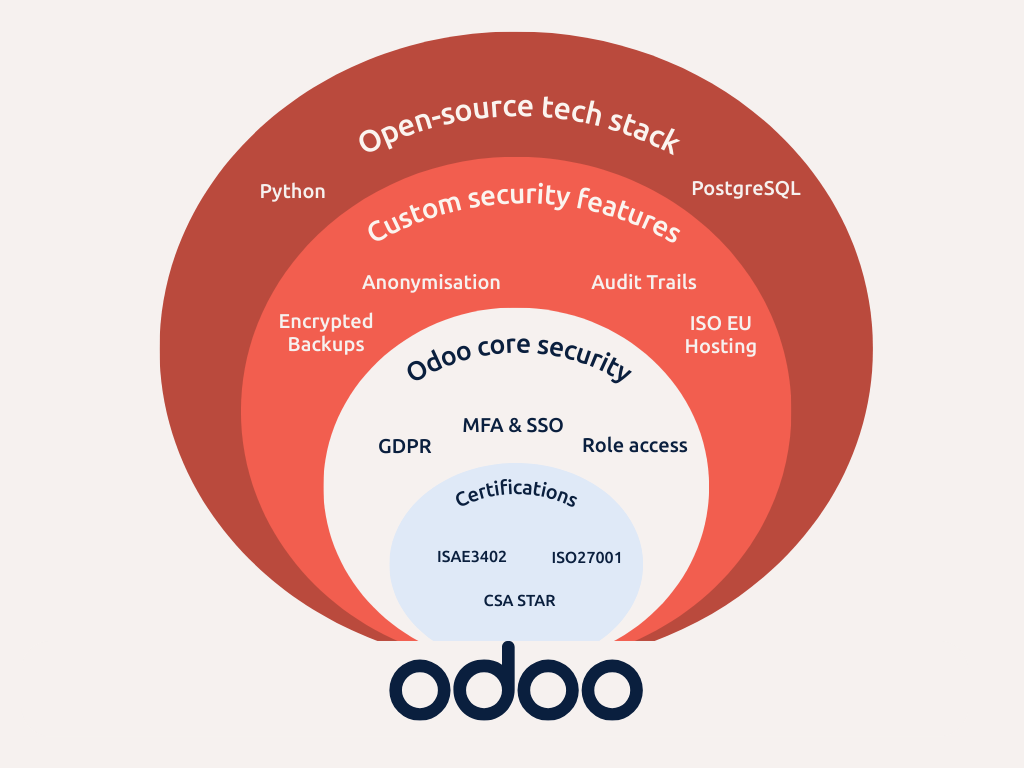
Sicherheitsebenen in Odoo
Wie ist Odoo aufgebaut?
Von außen wirkt Odoo einfach. Im Hintergrund ist es leistungsstark und skalierbar gebaut.
- Backend in Python, Datenbank mit PostgreSQL
- Responsive auf allen Geräten
- Frontend: OWL-Framework (vergleichbar mit Vue.js)
- Stateless Backend mit intelligentem In-Memory-Caching
- Skalierbar durch Read Replicas und Multi-Worker-Architektur
Das OWL-Framework
Odoo entwickelt sein eigenes Frontend-Framework. Das Ergebnis: alle Apps sehen gleich aus, funktionieren gleich schnell und sind mobil optimiert.
- Schnellere Entwicklung – bis zu 90 % Zeitersparnis
- Wiederverwendbare UI-Komponenten
- Mobilfreundlich und vollständig responsiv
- Unterstützung moderner Funktionen (Reaktivität, Hooks, Async Rendering)
- Entwickelt & gepflegt von Odoo selbst
Modularer Aufbau
Odoo ist kein Monolith. Sie starten mit den Funktionen, die Sie brauchen und erweitern bei Bedarf.
- 1.300+ Datenmodule in 80+ Apps gruppiert
- Schrittweise Einführung von Funktionen
- Einfach anpassbar
- Einheitliche Struktur erleichtert Entwicklung & Nutzung
Warum Odoo?
Odoo ist für Menschen gemacht, nicht für Power-User. Es orientiert sich an den Bedürfnissen derer, die täglich damit arbeiten.
Odoo nimmt Ihnen den Aufwand, Software zu verwalten – damit du dich ganz auf dein Business konzentrieren kannst.
All-in-One Plattform
Finanzen, Vertrieb, Lager, Personal & mehr – alles in einem System
Offen & flexibel
Passt sich an Ihre Abläufe an, nicht umgekehrt
Transparente Preise
Sie bezahlen nur für das, was Sie wirklich brauchen
Skalierbares Design
Für Wachstum ohne Systemwechsel
Regelmäßige Updates
Jährliche Verbesserungen und Weiterentwicklung, so dass stets auf dem neusten Stand der Technik sind.

much. Consulting und Odoo
Wir sorgen dafür, dass Odoo langfristig reibungslos für Ihr Unternehmen funktioniert.
- Odoo Gold Partner (>3.000 aktive Odoo-User, >95 % Kundenbindung)
- 200+ Projekte erfolgreich umgesetzt (EU, USA, UK)
- 80+ Odoo-Expert:innen
- Dediziertes Team für Buchhaltung in Odoo
- Technisches Know-how & Support im Haus
- Unterstützung von der Implementierung bis weit nach dem Go-live
- Branchenexpertise und Lösungen für Handel, Produktion und Dienstleistung
- Zertifiziert für komplexe ERP-Strukturen (ISAE3402)
Weitere Fragen zu Odoo
Odoo ist grundsätzlich Open-Source-Software, wird aber in zwei Varianten angeboten:
Die Community Edition ist quelloffen und kostenlos nutzbar, bietet allerdings nur eine eingeschränkte Funktionalität.
Die Enterprise Edition erweitert das System um zahlreiche Module und Komfortfunktionen, etwa für Buchhaltung, Helpdesk, mobile Nutzung oder Studio-Anpassungen.
.
Gerade für Unternehmen mit mehr als 20 Mitarbeitenden oder einem Umsatz von über 2 Millionen Euro ist die Enterprise Edition in der Regel sinnvoll, da sie eine breitere Abdeckung der Geschäftsprozesse ermöglicht.
Die heutige Architektur wurde 2014 mit dem Übergang von TinyERP und OpenERP zu Odoo neu aufgesetzt und wird seitdem laufend weiterentwickelt.
Zudem wird Odoo jährlich in einer neuen Version veröffentlicht mit über 55 Releases pro Jahr. Ein weiterer Faktor sind die über 12 Millionen Nutzer weltweit sowie die starke Partner- und Community-Struktur, die zur kontinuierlichen Verbesserung beiträgt und Skaleneffekte ermöglicht.
OCA steht für die Odoo Community Association, eine gemeinnützige Organisation, die die Entwicklung von Odoo durch die Community unterstützt.
Die OCA verfolgt das Ziel, Odoo als Open-Source-Projekt langfristig zu fördern durch rechtliche, organisatorische und finanzielle Rahmenbedingungen.
Sie ermöglicht es Entwickler:innen, Unternehmen und Organisationen, gemeinsam Module beizutragen, weiterzuentwickeln und zu pflegen mit der Sicherheit, dass alle Beiträge dauerhaft offen zugänglich bleiben.
Alle Projekte der OCA werden unter einer OSI-zertifizierten Open-Source-Lizenz veröffentlicht und sind frei nutzbar.
Diese Frage lässt sich pauschal kaum beantworten.
Die Kosten für Odoo hängen stark vom jeweiligen Projekt ab, etwa von der Unternehmensgröße, der Branche, den eingesetzten Modulen und der gewählten Infrastruktur.
Wer sich für die Enterprise Edition entscheidet, zahlt Lizenzgebühren, die von Odoo direkt erhoben werden. Diese werden monatlich oder jährlich berechnet und richten sich nach der Anzahl der Nutzer, der eingesetzten Apps und der Art der Integration.
Hinzu kommen Kosten für das Hosting, es sei denn, Sie betreiben Odoo auf einem eigenen Server (On-Premise).
Im Vergleich zu anderen Anbietern wie SAP Business ByDesign, Oracle NetSuite oder Microsoft Dynamics 365 Business Central liegen die Gesamtkosten für Lizenzen und Hosting bei Odoo oft 75 - 90 % niedriger.
Yes.
Das System ist für hohe Nutzerzahlen, komplexe Prozesse und internationale Anforderungen ausgelegt. Es unterstützt über 100 nationale Buchhaltungsstandards, alle Währungen und viele Sprachen und lässt sich dank der modularen Architektur flexibel an sehr unterschiedliche Geschäftsmodelle anpassen.
Auch Unternehmen mit hohen Anforderungen können Odoo effizient einsetzen – oft mit deutlich geringeren Kosten und weniger Implementierungsaufwand als bei traditionellen ERP-Systemen.
Überzeugen Sie sich selbst von Odoo
Suchen Sie eine Business-Software, die mit Ihrem Unternehmen wächst? Odoo vereint benutzerfreundliche Tools mit starker Individualisierbarkeit für mehr Effizienz im Alltag.
Testen Sie Odoo selbst und entdecken Sie, warum es weltweit über 12 Mio. Nutzer überzeugt.
