Wenn ein Produkt aus Hardware, Software, Lizenzen und Wartungsverträgen besteht, reicht eine einfache Lagerverwaltung nicht mehr aus. Oft weiß bei einem Defekt niemand genau, welche Firmware-Version eigentlich installiert ist oder ob für genau dieses eine Bauteil noch Garantieansprüche bestehen.
Eine CMDB (Configuration Management Database) löst dieses Problem.
Sie dient als zentrales Gedächtnis für den gesamten technischen Aufbau Ihrer Produkte, auch lange nach dem Verkauf.
Das Problem ist nur, dass dieses Wissen meistens in isolierten Systemen feststeckt, die nicht mit dem Rest des Unternehmens kommunizieren.
Wir zeigen Ihnen, wie Sie diese Lücke schließen, indem Sie die CMDB direkt in Ihre Odoo-Datenbank integrieren. So fließen technische Details nahtlos mit dem Verkauf, der Instandhaltung und der Buchhaltung zusammen.
Erfahren Sie an einem Praxisbeispiel aus der Mobilitätsbranche, wie lückenloses Tracking im Arbeitsalltag wirklich funktioniert.
Was ist eine CMDB?
Eine CMDB ist die Master-Datenbank für den technischen Aufbau Ihres Produkts.
Ihre Stärke liegt in der hierarchischen Struktur. Sie ermöglicht es Unternehmen, Hardware, Software und Konfigurationen eines Produkts in einer einzigen Ansicht zu verwalten.
Die Struktur beginnt bei der Produktkategorie und reicht bis zum kleinsten Bauteil. Das erlaubt Ihnen:
- Bauteile, Konfigurationen, Garantien und digitale Komponenten zu verwalten.
- Reparaturen und Wartungszyklen präzisezuverfolgen.
- Software-Updates oder Lizenzverlängerungen rechtzeitig zu planen.
- Verknüpfte Vorgänge wie Upsells oder die Rechnungsstellung direkt am spezifischen Produkt aufzurufen.
Kernkonzepte einer CMDB
Configuration Item (CI): Jedes verfolgte Asset ist ein CI. Dazu gehören Hardware, Software, Lizenzen sowie verknüpfte Dokumente wie Wartungsaufträge oder Verträge.
Aktive Komponenten: Das sind alle Unterkomponenten eines CI, also Hardwareteile, Softwareversionen, Lizenzen und Garantien.
Odoo als Fundament für eine CMDB
Odoo verwaltet Kernprozesse über Apps wie Verkauf, Lager, Fertigung und Buchhaltung. Diese Bereiche interagieren ständig mit den Daten einer CMDB.
Allerdings ist das Standard-Tracking von Odoo nicht für ein tiefgreifendes Konfigurationsmanagement ausgelegt.
Es verarbeitet Bestands- und Garantiedaten zwar solide, unterstützt aber nativ keine komplexen Hierarchien mit feingliedrigen Beziehungen auf Komponentenebene.
Da Odoo jedoch erweiterbar ist, bietet es eine stabile Basis, um eine CMDB-Ebene einzuziehen. Das verbessert die Rückverfolgbarkeit der Produkte deutlich, während die Daten im gewohnten System bleiben.
Wie sich eine CMDB in Odoo integriert
Durch eine CMDB-Ebene in Odoo kombinieren Unternehmen operative Daten mit technischem Tracking.
Verkäufe, Fertigungsaufträge und Wartungstickets fließen direkt in die CMDB ein.
Jedes Update aktualisiert den Datensatz des Configuration Items (CI), das als zentrale Informationsquelle für den aktuellen Zustand des Produkts fungiert.
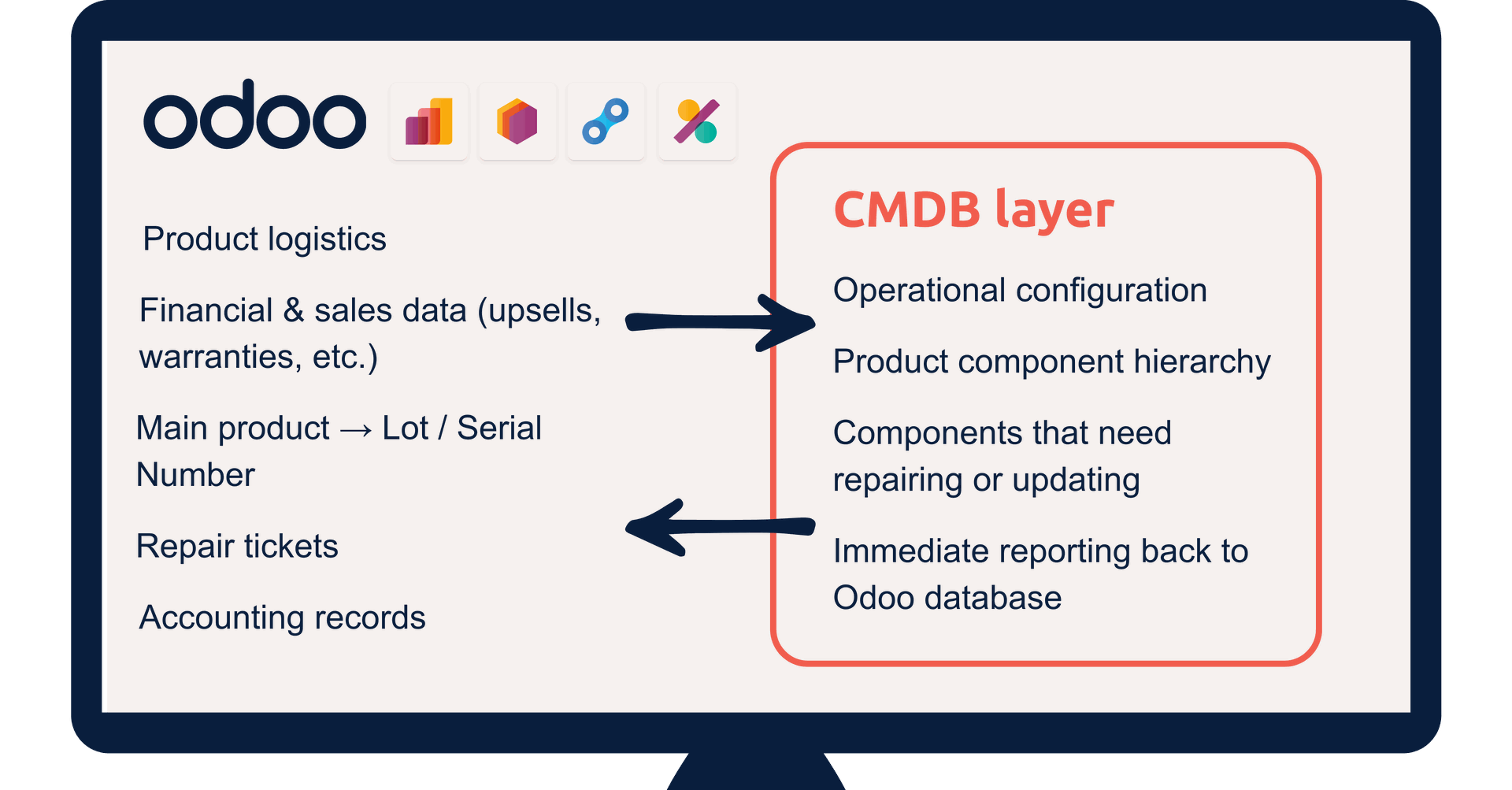
Standard Odoo-Datenbank | CMDB-Ebene | |
Produktverfolgung | Logistik, Finanzen und allgemeine Garantie des Hauptprodukts. | Verfolgt die operative Konfiguration, Firmware, Lizenzschlüssel und genauen Garantiestatus jeder Komponente. |
Rückverfolgbarkeit | Nutzt Seriennummern für Herkunft und aktuellen Standort des Hauptprodukts. | Nutzt die Haupt-Seriennummer für eine Hierarchie der Abhängigkeiten (verbaute Hardware, verknüpfte Software). |
Störungsmanagement | Erfasst Reparaturtickets zur Seriennummer des Hauptprodukts. | Identifiziert die exakte Fehlerquelle (z. B. das Netzteil statt des ganzen Geräts) und meldet dies an das Hauptsystem zurück. |
Beispiel: Tracking von Zug-Displays
Ein Praxisbeispiel eines unserer Kunden: Ein Mobilitätsunternehmen fertigt Anzeigebildschirme für europäische Schienennetze.
Die Zuverlässigkeit und Fahrgastsicherheit hängen davon ab, den exakten Status jeder Einheit zu kennen.
Das Unternehmen hatte jedoch Mühe, die Übersicht über tausende Komponenten zu behalten, die über weite Strecken verteilt im Einsatz sind.:s
Zudem mussten diese Informationen nahtlos mit dem Verkauf, der Rechnungsstellung und der Wartung verknüpft sein.
Eine Zug-Display-Einheit ist weit mehr als nur ein Bildschirm, es beinhaltet eine strukturierte Sammlung von Informationen:
- Zugverbindungen, zum Beispiel Zürich nach München.
- Einzelne Waggons, in denen die Bildschirme installiert sind.
- Die Displayeinheit selbst, verfolgt über die Odoo-Seriennummer.
- Aktive Komponenten, inklusive Mainboards, Netzteilen, Gehäusen, Verkabelungen, Softwareversionen, Lizenzen und Garantien.
Diese Komplexität machte eine CMDB unverzichtbar.
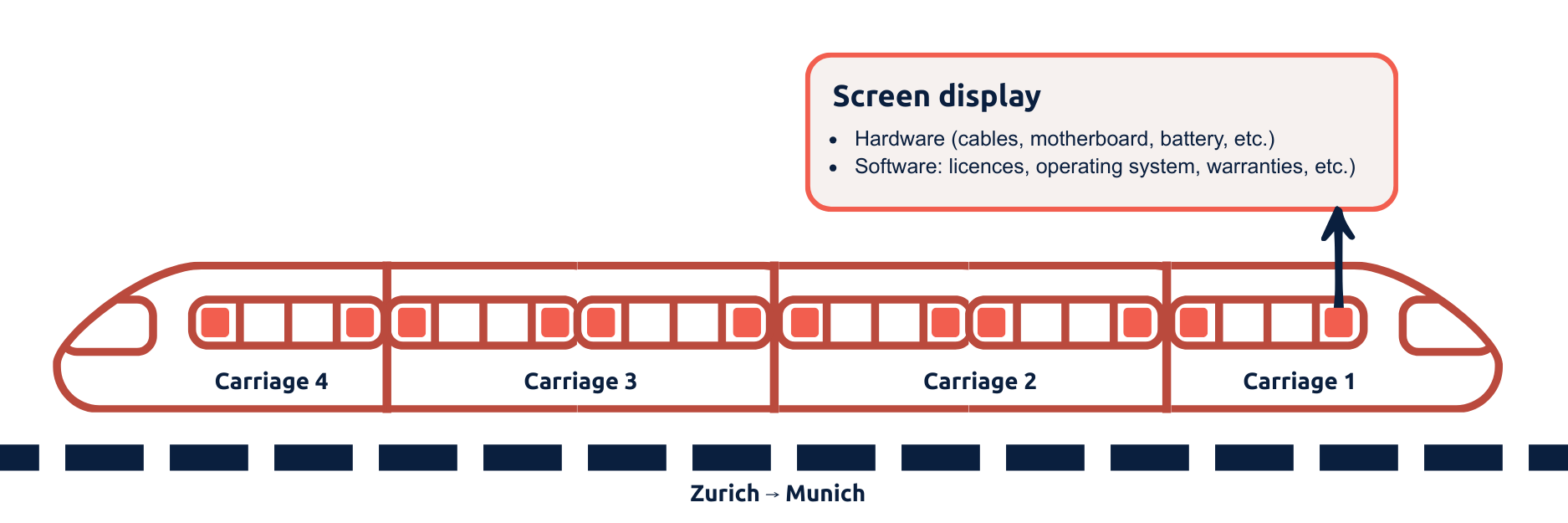
Umsetzung der CMDB in Odoo
WWir nutzten die Seriennummernverfolgung der Odoo-Lager-App als Basis.
Darauf aufbauend wurden Produktkategorien so strukturiert, dass sie die gesamte Asset-Hierarchie abbilden: von der Zugstrecke bis zum einzelnen Bildschirm.
- Jede Seriennummer wurde als Configuration Item angelegt.
- Benutzerdefinierte Felder erfassten Lebenszyklusdaten wie Garantien, Rückverfolgbarkeit und vergangene Rechnungen.
- Jedes CI wurde direkt mit den zugehörigen operativen und kommerziellen Dokumenten verknüpft.
Das Ergebnis: Präzises Tracking jeder Komponente
Mit unserem Modul „Enhanced Traceability“ wurde das Tracking auf Komponentenebene und die Überwachung nach dem Verkauf möglich.
Wenn nun ein Bildschirm auf der Strecke Zürich–München ausfällt:
- Identifiziert das System sofort den exakten Waggon und den Standort des Bildschirms.
- Wird die defekte Komponente exakt bestimmt (nicht nur die Displayeinheit als Ganzes).
- Wird ein Wartungsauftrag mit dem benötigten Ersatzteil automatisch erstellt.
Das Unternehmen kann nun proaktiv eingreifen, die Auswirkungen von Komponentenänderungen bewerten und sicherstellen, dass Produktkonfigurationen und operative Entscheidungen immer zusammenpassen.
Sprechen wir über Ihr Produkt-Tracking in Odoo
Kontaktieren Sie unsere Odoo-Experten, und erfahren Sie, wie Sie Ihre Produktdetails vom ersten Verkauf bis zum Service effizient zu verwalten.

