Um ein Online-Geschäft aufzubauen, ist mehr als nur eine Website nötig.
Der Aufbau eines E-Commerce-Betriebs erfordert die Orchestrierung mehrerer Kanäle, Zahlungssysteme, Bestandsverwaltung, Logistik und Kunden-Touchpoints – oft alles gleichzeitig.
Das führt dazu, dass Unternehmen mit getrennten Tools jonglieren, die selten synchronisiert sind.
Odoo E-Commerce bietet einen anderen Weg: In einem einzigen System werden Shop, Logistik, Zahlungen und Buchhaltung abwickelt.
Im Folgenden erklären wir, wie Odoo gängige E-Commerce-Herausforderungen löst und wie Ihr Geschäft aussehen kann, wenn alle Prozesse von einer zentralen Plattform aus gesteuert werden.
Inhaltsübersicht
Grundsätzlich stehen E-Commerce-Unternehmen vor 4 zentralen Herausforderungen
Odoo verbindet alle Phasen des E-Commerce-Verkaufszyklus
Odoo verbindet sich mit Zahlungsanbietern, Marktplätzen und Spediteuren
So betreiben Sie Ihr E-Commerce-Geschäft mit Odoo
Konfigurieren Sie Ihre Produkte
Verkaufen Sie über Marktplätze
Halten Sie Ihre Buchhaltung in Ordnung
Odoo E-Commerce kann mit Shopify, Shopware & Co. integriert werden
Grundsätzlich stehen E-Commerce-Unternehmen vor 4 zentralen Herausforderungen
Der Betrieb eines E-Commerce-Geschäfts umfasst viele Prozesse, die synchronisiert bleiben müssen. Geschieht das nicht, ergeben sich diverse Probleme:
Integrationskosten und technische Probleme
Online-Shops sind oft auf Drittanbieter-Integrationen angewiesen, um Website, Zahlungen, Inventar und Buchhaltung zu verbinden.
Solche Setups sind teuer in der Einrichtung und erfordern ständige Wartung. Das erhöht die Fehleranfälligkeit.
Ungenaue Bestandsverfolgung
Der Verkauf über mehrere Kanäle erschwert die Bestandsverfolgung.
Verzögerungen oder Integrationsfehler führen zu Überverkäufen, Rückständen oder Diskrepanzen zwischen dem Online-Angebot und dem tatsächlich verfügbaren Bestand.
Steuerunstimmigkeiten und -risiken:
In verschiedenen Systemen und Ländern gelten unterschiedliche Steuersätze und Besteuerungsvorschriften.
Wenn die Daten zwischen den einzelnen Systemen nicht sauber synchronisiert werden, kann dies schnell zu falschen Abgaben oder Rundungsdifferenzen führen. Ein einziger Fehler oder eine falsche steuerliche Position kann Compliance-Probleme und Engpässe in der Buchhaltung verursachen.
Begrenzte Skalierbarkeit
Je mehr Tools ein Unternehmen nutzt, desto schwieriger wird das Wachstum.
Die Expansion in neue Märkte oder Einführung neuer Produktlinien bedeutet oft dass die neue Systeme und zusätzliche Integrationen gepflegt und gemanagt werden müssen, was den Vertrieb verlangsamt.
Odoo verbindet alle Phasen des E-Commerce-Verkaufszyklus
Odoo managt den gesamten E-Commerce-Prozess in einer einzigen Plattform. Jede App – Lager, Buchhaltung, Verkauf und die Marketing-Suite – ist im System zentralisiert, sodass alle Daten standardmäßig integriert sind.
Das erlaubt E-Commerce-Unternehmen, ihre zentralen Herausforderungen zu bewältigen, da nun alle Prozesse synchronisiert bleiben.
So integriert sich Odoo E-Commerce mit den restlichen Odoo-Apps:
Odoo Website
Odoo E-Commerce baut direkt auf der Website-App auf.
Produktseiten und Checkout-Flows können im selben Drag-and-drop-Editor gestaltet werden.
Themes, Vorlagen und dynamische Blöcke ermöglichen die Anpassung des Schaufensters ohne Programmierung.
In Odoo 19 erweitern KI-Felder den Editor um Textgenerierung und Übersetzung für Produkt- und Seiteninhalte. SEO-Meta-Tags können ebenfalls durch KI automatisiert werden.
Odoo Lager
Lagerbestände synchronisieren sich automatisch mit jeder bestätigten E-Commerce-Bestellung.
Die Produktverfügbarkeit auf der Website zeigt die Lagerbestände in Echtzeit.
Bei einem Verkauf erstellt Odoo einen Lieferauftrag und aktualisiert die Mengen über alle Lager hinweg.
Routen wie Dropshipping oder Cross-Docking laufen über denselben Workflow wie Offline-Verkäufe, wodurch alle Bestandsinformationen zentralisiert bleiben.
Odoo Verkauf & CRM
Jede E-Commerce-Bestellung wird in der Vertriebs-App gespeichert, wodurch alle Verkaufsaufträge zentralisiert werden.
Alle Steuern, Rabatte und Preislisten folgen derselben Konfiguration wie bei Angeboten..
Kunden- und Bestellhistorie sind in der CRM-Pipeline für die laufende Kundenbetreuung sichtbar.
Odoo Buchhaltung
Die Buchhaltung erfasst jede Zahlung und Rechnung, die durch einen Online-Verkauf entsteht.
Bestätigte Bestellungen generieren Kundenrechnungen direkt aus dem Verkaufsauftrag.
Steuern, Zahlungsanbieter und Rückerstattungsregeln werden im selben Workflow behandelt.
Odoo Live Chat
Der Live Chat ist direkt in Ihre E-Commerce-Website eingebettet.
Besucher können Vertrieb oder Support kontaktieren, während sie browsen oder den Checkout durchführen.
Chats werden in der Datenbank gespeichert und mit der Besucher-Session oder dem Kundenstamm verknüpft, was den Kontext für das Follow-up sichert.
KI-Chatbots können ebenfalls zur Website hinzugefügt werden, wobei der KI-Agent alle E-Commerce-relevanten Informationen abrufen kann.
Odoo Marketing Suite
Die Odoo Marketing Suite verbindet Kampagnen und Automatisierungen mit Ihrem Online-Shop.
Die Apps Marketing Automation, E-Mail- und SMS-Marketing nutzen E-Commerce-Daten für zielgerichtete Follow-ups, die Wiederherstellung abgebrochener Warenkörbe und das Performance-Tracking.
Odoos neue KI-Agenten helfen Ihnen zudem, Texte zu generieren und zu übersetzen, die zu Ihren Kampagnen, Produkten und Website-Inhalten passen.
Odoo verbindet sich mit Zahlungsanbietern, Marktplätzen und Spediteuren
Als Open-Source-System erlaubt Odoo die Anbindung an externe Tools.
Das System unterstützt eine breite Palette von Zahlungs-, Versand- und Marktplatz-Integrationen.
Diese sind etweder bereits standardmäßig in Odoo integriert , wie viele Zahlungsanbieter, oder über API angebunden werden, wie externe Shopsysteme und Versanddienstleister.

Zahlungen können über Stripe, PayPal, Adyen, Mollie oder Authorize.net abgewickelt werden. Lokale Zahlungsmethoden wie SEPA oder Banküberweisung werden ebenfalls unterstützt. Jede Transaktion landet sofort im korrekten Buchungsjournal, komplett mit Währung und Gebührenerfassung.
Versand ist standardmäßig mit Carriern wie DHL, FedEx und UPS verbunden. Über eine API kann zudem die nahtlose Integration mit Versandsoftware wie ShippyPro oder Sendcloud erfolgen. Etiketten lassen sich direkt aus Odoo drucken, Live-Tarife prüfen und die gesamte Auftragsabwicklung (Fulfillment) auslösen.
Plattformen & Marktplätze wie Shopify, WooCommerce oder Amazon werden über API oder Partnermodule angebunden. Bestellungen fließen automatisch in Odoo, und Bestands-Updates kehren zur externen Plattform zurück.
Externe Lagerverwaltungssysteme (WMS) können ebenfalls über API-Integrationen angebunden werden, um Bestandsniveaus zu managen und sich mit Anbietern für Liefermethoden wie Dropshipping zu verbinden.
Diese Integrationen machen Odoo flexibel, ohne sein zentrales Prinzip zu brechen: Ein System als "Single Source of Truth" für den E-Commerce.
So betreiben Sie Ihr E-Commerce-Geschäft mit Odoo
E-Commerce mit Odoo zu managen bedeutet, von einem einzigen, vernetzten System aus zu arbeiten, anstatt zwischen Software wechseln zu müssen.
So läuft ein E-Commerce-Betrieb typischerweise in Odoo ab:
Richten Sie Ihren Webshop ein
Starten Sie in der Website-App, um das Profil Ihrer Marke zu gestalten.
Der Drag-and-drop-Editor ermöglicht es, die Homepage, Produktseiten und Menüs ohne Code zu strukturieren.
Sie können Bilder, Banner und Sektionen hinzufügen, um Ihre Schlüsselprodukte hervorzuheben.
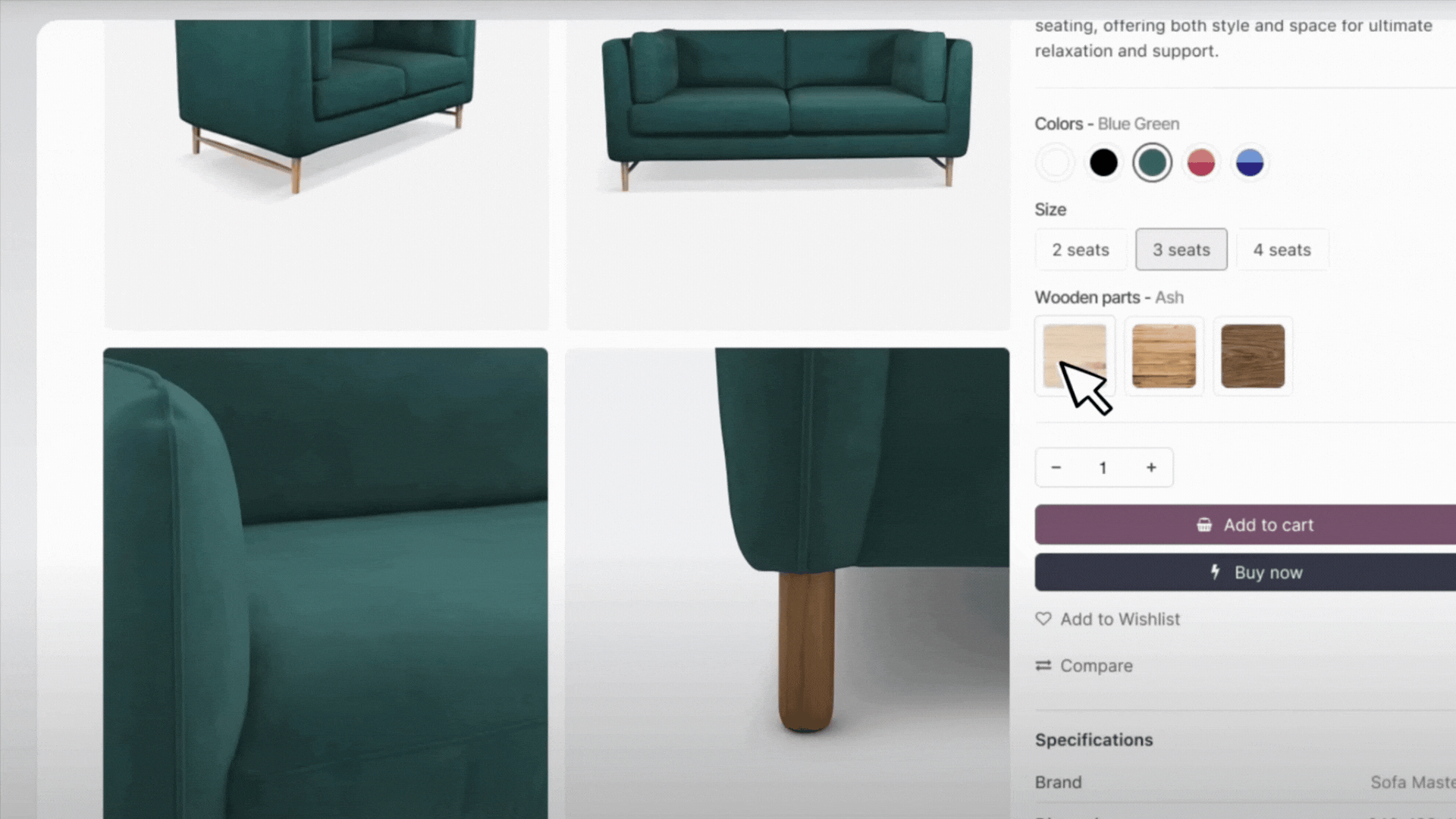
E-Commerce-Produktvarianten auf der Odoo-Website.
Alles fließt ins selbe Backend , das später Bestellungen verarbeitet. Sobald das Layout passt, können Sie es in mehreren Sprachen vorab ansehen, die Website veröffentlichen und Ihr Shop ist sofort online.
Nun haben Sie bereits einen funktionierenden Webshop, der mit dem Odoo-Ökosystem verbunden ist – bereit für Produkte, Zahlungen und Kunden.
Konfigurieren Sie Ihre Produkte
Der Dreh- und Angelpunkt Ihres Shops sind die Produkte.
Öffnen Sie die E-Commerce-App und beginnen Sie, Artikel mit Namen, Bildern und Varianten hinzuzufügen. Odoo handhabt Produktvarianten automatisch, sodass keine doppelten Einträge erforderlich sind.
Innerhalb von Odoo E-Commerce können Sie Preise und Steuerregeln definieren, Beschreibungen und Handbücher anhängen und festlegen, ob der Artikel versendet, auf Bestellung gefertigt oder digital geliefert wird.
Von hier aus synchronisiert Odoo alles mit Ihrem Bestand. Wenn sich der Lagerbestand ändert, aktualisiert er sich auch sofort im Online-Shop, ohne manuelle Imports oder CSV-Uploads.
Verkaufen Sie über Marktplätze
Sobald Ihr Shop live ist, können Sie externe Kanäle anbinden.
Odoo bietet bereits verschiedene integrierte Marktplätze an. Andere Kanäle lassen sich über Konnektoren oder APIs synchronisieren.
Beispielsweise ermöglicht die Integration von Shopify, WooCommerce oder Shopware die Verwaltung von Multi-Country- oder Multi-Brand-Websites mit hohem Bestellvolumen. Die Anbindung von Marktplatz-Aggregatoren wie ChannelEngine verschafft Ihnen Zugang zu fast tausend Marktplätzen weltweit.
Wenn ein Kunde eine neue Bestellung aufgibt, erscheint diese automatisch in Odoo als Verkaufsauftrag. Dies löst den Liefer-Workflow in der Lagerverwaltung aus und verbucht die Transaktion in der Buchhaltung.
Sie müssen sich nicht in mehrere Dashboards einloggen, da jeder Verkauf in einer Ansicht landet.
Mit Odoo als "Single Source of Truth" liegt jeder Aspekt Ihres E-Commerce-Verkaufsprozesses an einem Ort: Steuern sind mit Rechnungen abgestimmt, Lagerbestände werden überwacht und alle Daten sind mit jeder anderen App und jedem externen Kanal verknüpft.
Stärken Sie die Kundenbindung
Zur Optimierung Ihrer Verkäufe können Sie in Odoo E-Commerce automatisierte Regeln oder E-Mail-Kampagnen zur Erhöhung der Kundenbindung einrichten.
Wenn Besucher ihren Warenkorb verlassen, sendet Odoo automatisch eine Erinnerung. Sie können mit einem Angebot oder einer E-Mail-Kampagne über das E-Mail-Marketing und die Marketing Automation nachfassen.
Wiederkehrende Käufer sehen personalisierte Empfehlungen oder erhalten Rabattcodes bei ihrer nächsten Bestellung. Odoos Loyalitätsprogramm lässt Kunden Punkte für Käufe sammeln und einlösen, während Geschenkkarten und E-Wallets den Wiederholungskauf vereinfachen.
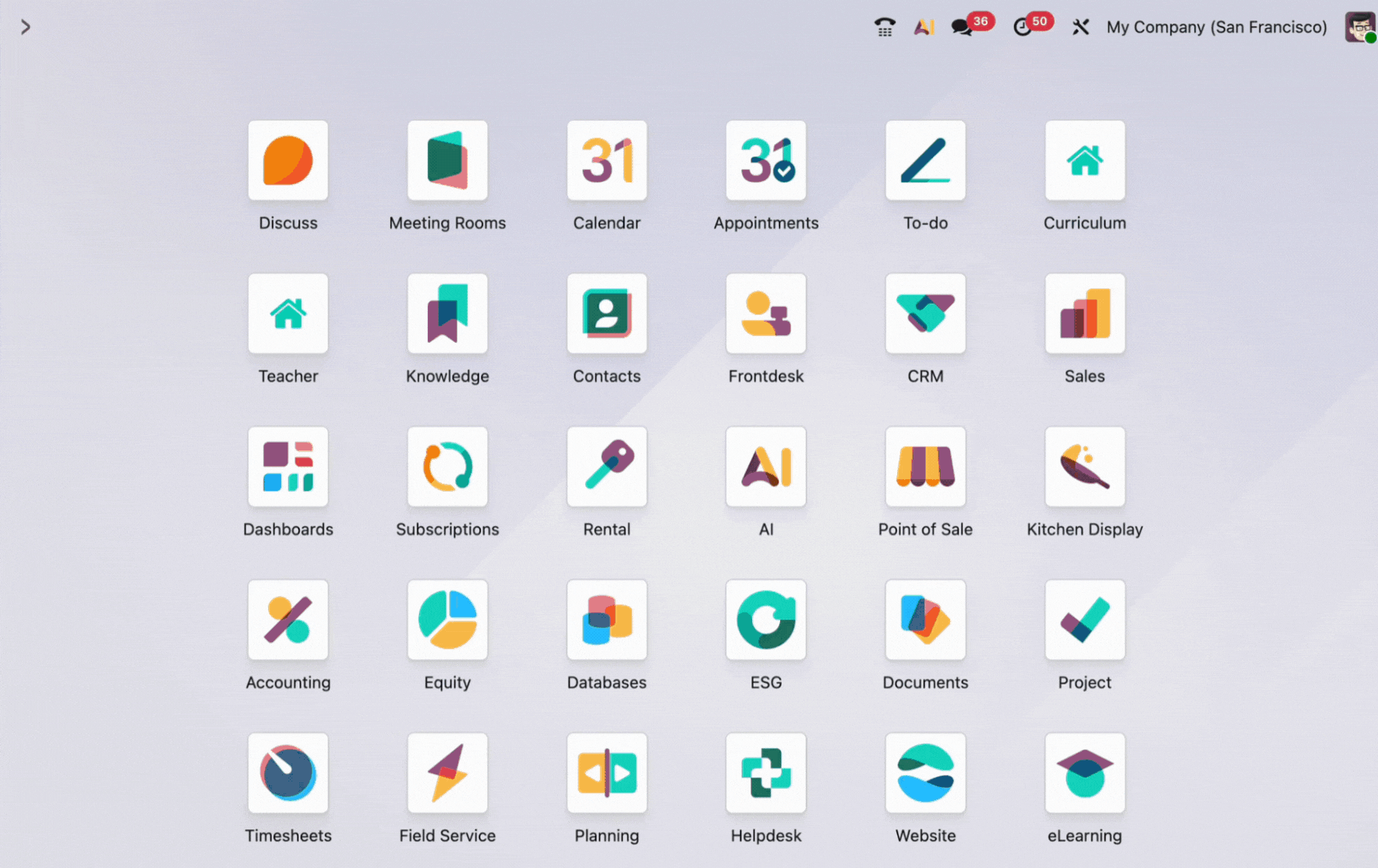
Arten von Rabatt- und Treueprogrammen in Odoo E-Commerce.
Kunden, die sich in ihr Portal einloggen, können Lieferungen verfolgen, Rechnungen herunterladen, E-Wallet-Guthaben und Loyalitätspunkte einsehen oder Retouren anfragen. Der Live Chat ermöglicht es ihnen, Sie direkt von der Website aus zu kontaktieren, wenn sie Hilfe benötigen.
Halten Sie Ihre Buchhaltung in Ordnung
Sobald eine Bestellung bestätigt ist, können Sie automatisch eine Rechnung in der Buchhaltung erstellen. Zahlungen, die über Stripe, PayPal oder Banküberweisung eingehen, erscheinen in Ihren Journalen, komplett mit Transaktionsgebühren und Währungsumrechnungen.
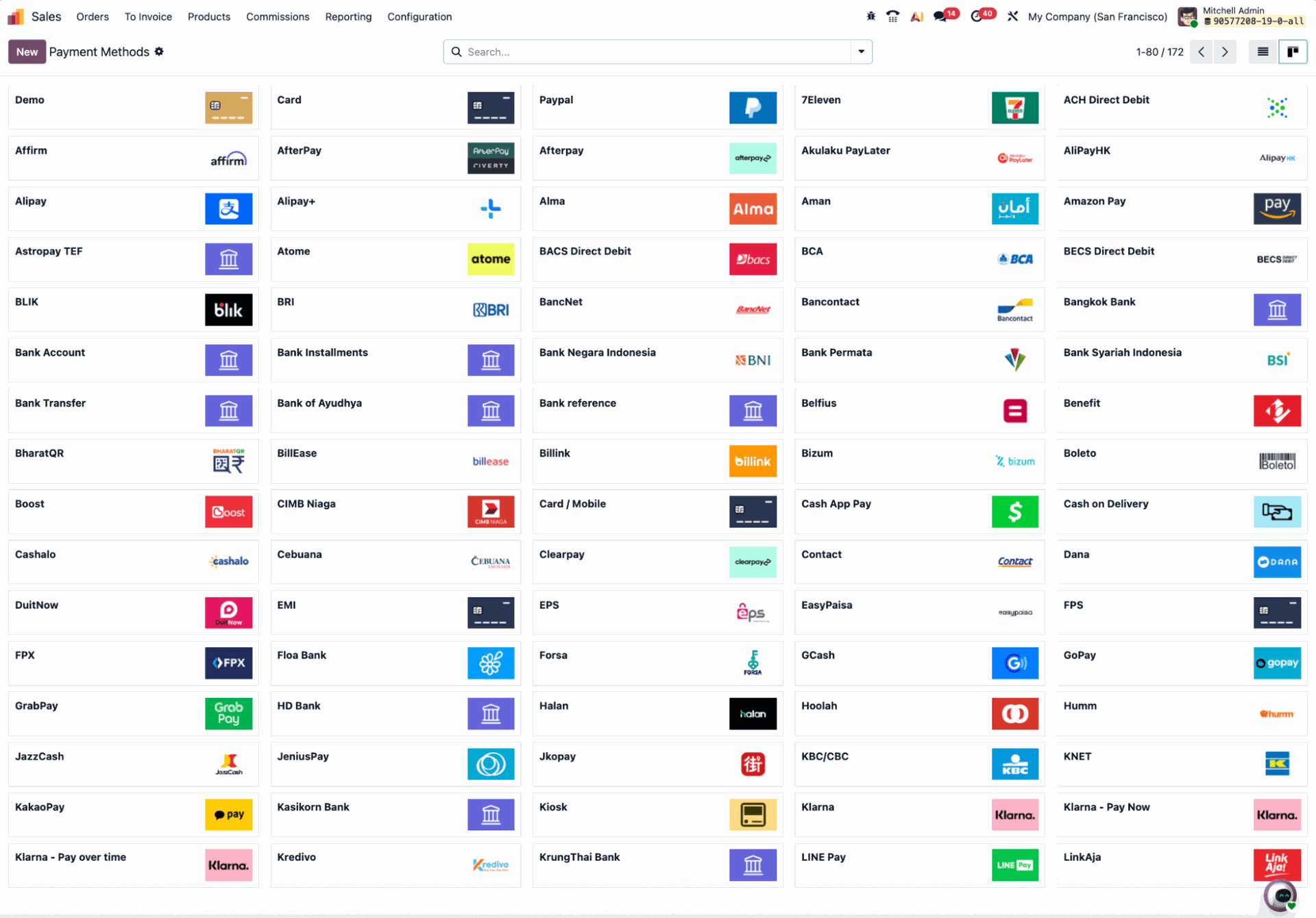
In Odoo 19 verfügbare Zahlungsmethoden für den E-Commerce.
Wenn ein Kunde storniert oder einen Artikel zurücksendet, stellt Odoo eine Gutschrift aus und aktualisiert die relevanten Konten.
Ihr Finanzüberblick bleibt sauber, ohne dass Tabellenkalkulationen exportiert oder zwischen Systemen abgestimmt werden müssen. Steuern folgen automatisch den steuerlichen Positionen, egal ob Sie lokal oder grenzüberschreitend verkaufen.
Tracken Sie Ihr Wachstum
Am Ende der Woche öffnen Sie Ihr Dashboard, um die Ergebnisse zu überprüfen. Odoos Berichte zeigen wesentliche KPIs wie tägliche Bestellungen, Konversionsraten und Topseller.
Sie können Ihre Leistung auf verschiedenen Marktplätzen vergleichen, Abwicklungszeiten prüfen und Wiederholungskäufe überwachen.
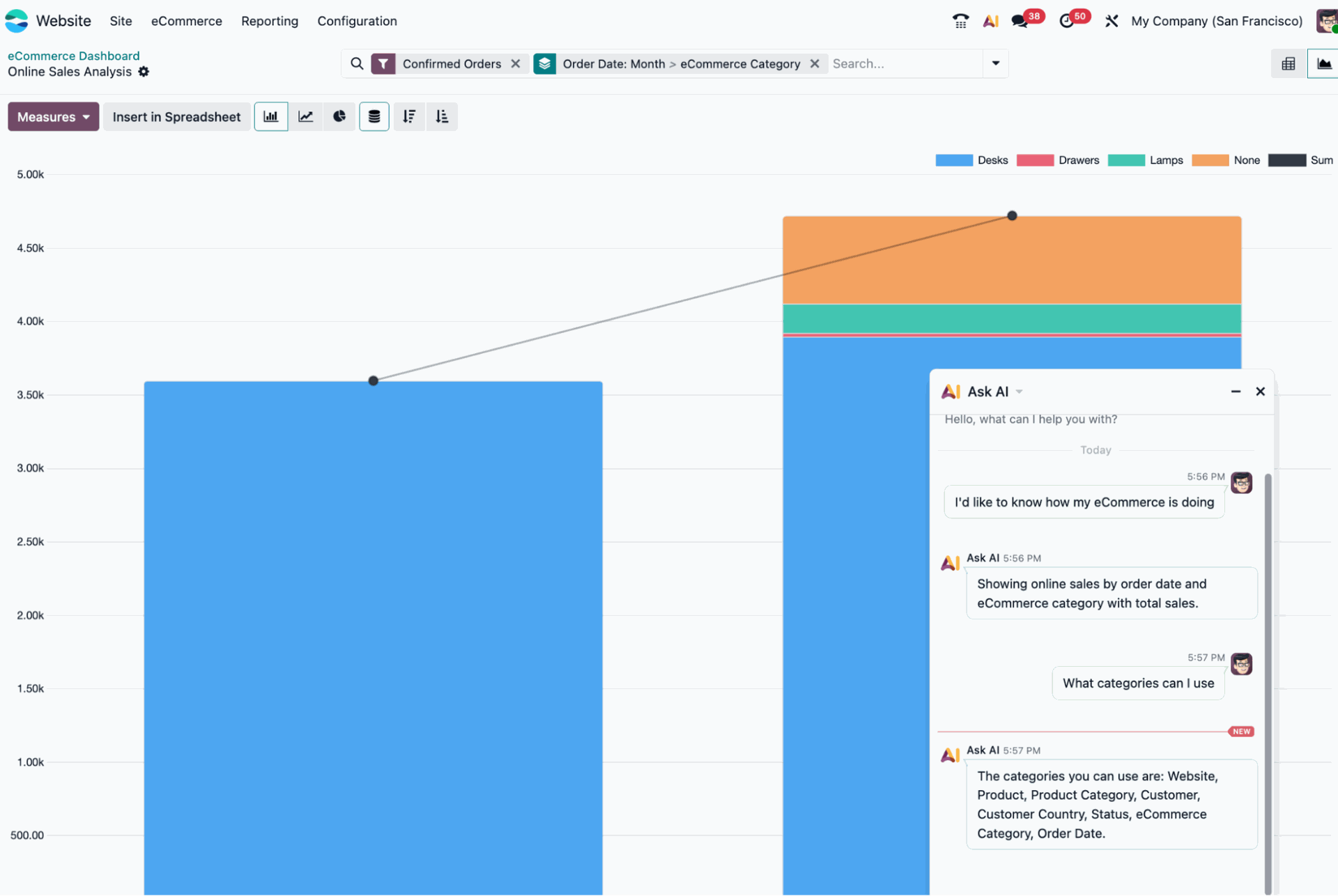
KI-generierter E-Commerce-Bericht in Odoo 19: enthält Kategorien wie Website, Produkt, Produktkategorie, Kunde, Kundenland, Status, E-Commerce-Kategorie und Bestelldatum.
Da jede Aktion innerhalb von Odoo stattfindet, sind Ihre Insights unmittelbar, vollständig und vom ersten Ad-Klick bis zur Zahlungsbestätigung nachvollziehbar.
Ein E-Commerce-Geschäft mit Odoo zu führen, fühlt sich weniger nach dem Management von Tools an und mehr nach dem Betrieb einer einzigen, vernetzten Organisation. Vom ersten Produkt bis zum ersten Verkauf ist jeder Teil des Prozesses bereits synchronisiert.
Odoo E-Commerce kann mit Shopify, Shopware & Co. integriert werden
Odoo kann über API-Schnittstellen auch an externen Shops wie Shopify und Shopware angebunden werden.
Diese Integrationen ermöglichen es Unternehmen, ihre bestehenden Online-Shops beizubehalten und gleichzeitig die operativen Abläufe vollständig in Odoo zu verwalten.
Produkte, Lagerbestände und Preise werden in einem System gepflegt und automatisch mit verbundenen Schaufenstern synchronisiert. Wenn ein Kunde eine Bestellung aufgibt, erscheint diese sofort in Odoo und löst Prozesse für Lieferung, Rechnungsstellung und Buchhaltung aus.
Dieses Setup ist besonders günstig für Unternehmen mit hohem Bestellvolumen oder komplexer Produktlogik, da es Odoos operative Kontrolle und Integration mit der Skalierbarkeit spezialisierter Webshops wie Shopify und Shopware kombiniert.
Herausforderungen
Der isolierte Betrieb von Shopify, Shopware oder anderer Shopsystemen führt oft zu gestückelten Prozessen im Backend.
Bestellungen, Lagerbestände und Rechnungen liegen in separaten Tools, die nicht automatisch aktualisiert werden.
Bestandsdaten erfordern manuelle Abstimmung. Buchhaltungsberichte müssen zwischen den Systemen exportiert und importiert werden.
Wenn der Betrieb über mehrere Kanäle oder Regionen skaliert, wird die Konsistenz der Daten zur Herausforderung.
Vorteile
Die Integration von Odoo mit Shopify oder Shopware macht Odoo zum einzigen operativen Kern Ihres Geschäfts.
Produkte, Preise und Lagerbestände existieren einmal und bleiben über jedes Schaufenster hinweg synchronisiert.
Bestellungen fließen automatisch in die Abwicklung und Buchhaltung, wodurch manuelle Updates entfallen.
Finanzdaten bleiben zuverlässig. Multi-Kanal-Verkäufe sind über Lager und Währungen hinweg abgestimmt.
Dieses Setup hält Odoo als Backend-Engine aktiv, während spezialisierte Schaufenster die kundenorientierte Erfahrung übernehmen.
Integration bedeutet einen vereinheitlichten Prozess vom Checkout bis zur Lieferung.
Sprechen wir über Ihr Odoo E‑Commerce-Projekt
Sprechen Sie mit unseren Odoo-Experten und bauen Sie ein E-Commerce-Setup auf, das Ihren Shop, Lager, Zahlungen und die Buchhaltung in einem System verbindet.